285 results
12th grade computer science handouts for Microsoft Word
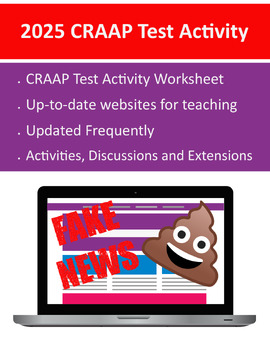
2024 CRAAP Test Activity (DOC) - Frequently updated! Stem, Distance Learning
"Since humans have used language to communicate, strategies have been developed to trick one another. In the past, these strategies have included propaganda, scams, deception, and more. In today’s internet era, students struggle with these tricks and others – like information abundance, data filtering, and fake news. It is more important now than ever, to teach students the skills they need to identify if information is reliable, or if it is crap."This document includes:Frequent updates, saving
Grades:
4th - 12th, Higher Education, Adult Education
Types:
Also included in: CRAAP Test Bundle - Unit, Activities, Posters, and IB MYP Rubric

Keyboarding- Typing- Pangram Sentences
Keyboarding- Typing- Pangram Sentences
A pangram is a sentence that contains all 26 letters of the alphabet. This handout contains 14 pangram sentences for students to practice typing after they have learned all the letter keys. It is great practice for them. You can have the students use a keyboard skin or keyboard cover if you have one of them.
*Please see our store for another great similar activity related to palindromes. A palindrome is a word, phrase, sentence, or number that reads the s
Grades:
4th - 12th, Higher Education, Adult Education
Types:
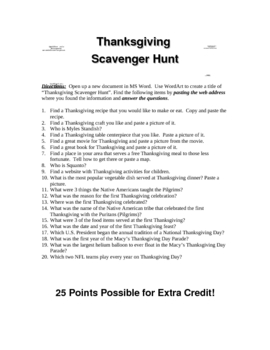
Thanksgiving Internet Scavenger Hunt
A fun way to get your students to learn about Thanksgiving!
Grades:
7th - 12th
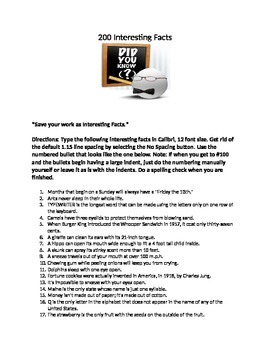
Keyboarding- Typing- Interesting Facts
Keyboarding-Typing- Interesting Facts
This assignment consists of a list of fun interesting facts. The list contains 200 interesting facts. It is 6 pages long. This is a fun assignment for students to complete. It can be done as an early finisher assignment when they complete a particular class assignment and/or can be used to practice their typing skills. Students will enjoy reading the interesting facts while perfecting their typing skills at the same time.
Please see the preview sample to
Grades:
5th - 12th, Higher Education, Adult Education
Types:

Entrepreneurship- Internet Entrepreneurs- Internet Activity
Entrepreneurship- Internet Entrepreneurs- Internet Activity
This activity consists of students researching 10 Internet entrepreneurs- people who either founded or co-founded a successful online business. For each entrepreneur, students must record at least 10 facts/notes. The document consists of detailed directions and then space for students to record the notes for each entrepreneur. It is formatted nicely with a picture of each entrepreneur and plenty of room for students to record their not
Grades:
7th - 12th, Higher Education, Adult Education

Microsoft Word 2016 Activity- Creating Tables in Word- Candy Timeline
Microsoft Word 2016 Activity- Creating Tables in Word- Candy Timeline
This fun assignment can be used in a Microsoft Office/Keyboarding, etc. class. This assignment consists of students creating a table with four columns that displays information on when various candy bars made their first debut, etc. It will be fun for the students to create and learn about how long various candy bars have been around. While they enjoy creating the table they will also be learning all the different ways to cus
Grades:
5th - 12th, Higher Education, Adult Education
Types:
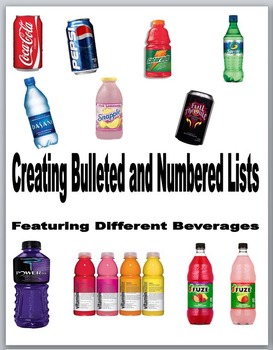
Microsoft Word 2010 Activity- Creating Bulleted and Numbered Lists
Microsoft Word 2010 Activity- Creating Bulleted and Numbered Lists
This fun assignment can be used in a Microsoft Office/Keyboarding, etc. class. This download is a 19-page Word document that contains directions and an assignment for creating customized bulleted lists with a fun beverage theme. It also contains an evaluation sheet. It is everything you need - NO PREP- for a lesson on creating bulleted lists in Word. It will take students about 3 days to complete if the class periods are about 4
Grades:
5th - 12th, Higher Education, Adult Education
Types:
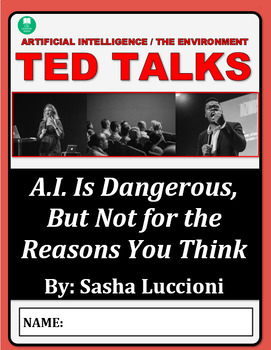
TED Talk Viewing Guide: A.I. Is Dangerous, But Not For the Reasons You Think
A Viewing Guide to get your class thinking about the actual dangers of Artificial Intelligence!In this TED Talk, Sasha Luccioni reflects on the pervasive impact of artificial intelligence on society. Addressing the current AI landscape, she emphasizes its role in climate change, ethical concerns, and biases - as well as the possibility that the robots will destroy us! This resource includes digital or printable handouts including:Background sheet on Sasha Luccioni (including the link to the talk
Grades:
6th - 12th, Higher Education, Adult Education
Also included in: THE TED TALK BUNDLE

Video Questions for "Modern Marvels; History of the Computer" Documentary
This handout will guide students through Season 7 Episode 2 of Modern Marvels "Creation of the Computer". This is a great documentary that will introduce the history behind the modern computer and is a great resource to use in a computer class or as a sub plan. It has 20 questions total. Thank you for your purchase!
Grades:
6th - 12th
Types:

Microsoft Word 2010 Activity- Creating Tables in Word- Candy Timeline
Microsoft Word 2010 Activity- Creating Tables in Word- Candy Timeline
This fun assignment can be used in a Microsoft Office/Keyboarding, etc. class. This assignment consists of students creating a table with four columns that displays information on when various candy bars made their first debut, etc. It will be fun for the students to create and learn about how long various candy bars have been around. While they enjoy creating the table they will also be learning all the different ways to cus
Grades:
5th - 12th, Higher Education, Adult Education
Types:

An Essential 21st Century Skill: Crafting and Maintaining a Digital Footprint
This short unit focuses on an essential 21st century for students: digital footprints. Throughout the unit, students will be introduced to the concept of the digital footprint, guided through an evaluation and analysis of their current digital footprint and learn how to craft and maintain a evolved version of their footprint. The unit culminates with a Google Forms Quiz and an oral communication/media presentation showcasing the evolution of their digital footprint as well as how they plan on
Subjects:
Grades:
9th - 12th, Higher Education, Adult Education, Staff
Types:
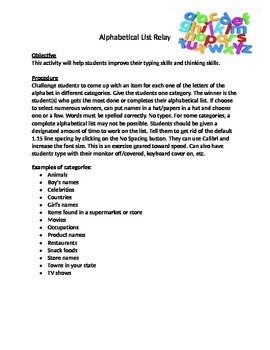
Keyboarding-Typing- Typing Games- Alphabetical List Relay
Keyboarding-Typing- Typing Games- Alphabetical List Relay
This is a fun typing game that you can play with students in a keyboarding/typing course. This would also be a fun activity to leave in a substitute folder. With the handout all nicely typed up with objectives and directions it would be perfect to leave in a sub folder.
The handout consists of directions on how to play a fun typing game that involves the students having a race against each other to see how many items they can type for
Grades:
5th - 12th, Adult Education
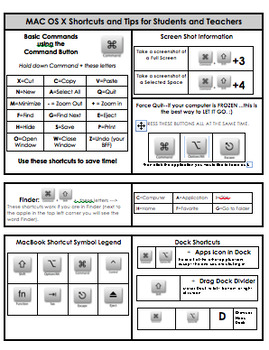
MacBook Shortcuts and Tips
Are you looking for a tip sheet for MacBooks for your students or teachers? I looked for days and couldn't find the perfect cheat sheet. Look no further because this one will be perfect for all students! I have used it with 750 middle-high school students. The students have really caught on to using short cuts and getting to know their MacBook in a more useable and efficient way!
This document has clean lines, clip art with the symbol legends of keys like the command key or escape key, and l
Subjects:
Grades:
4th - 12th

Keyboarding- Typing Games- The Presidential Race
Keyboarding- Typing Games- The Presidential Race
This is a fun activity to do with students in a keyboarding/typing class.
Each student will receive a copy of the list of presidents. Students will be given a designated amount of time in which they must type as many presidents as they can. They should enter after each one. *Do not have them type the dates. Students should type in Calibri, 11 font size. Tell them to get rid of the default 1.15 line spacing. The goal of this activity is for stud
Grades:
5th - 12th
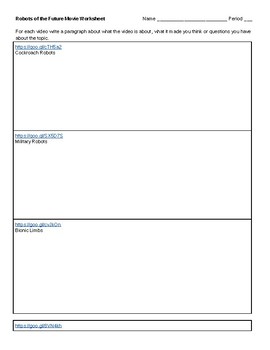
Robotics Video Worksheet - great for a sub day or quick time filler
If you need a 15 min time filler in robotics class this is a great worksheet. It has links to 6 robotics videos and reflections for each. You could do the entire worksheet in a 90 min sitting. However I think it's best used as a quick time filler of 15 min. Or watch a few on a day you have to have a sub. Keep the worksheet then hand out again to work on the next video when the time is right. Videos are about the variety of robotics applications in present time and the future.
Grades:
7th - 12th
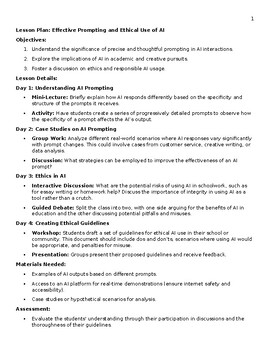
Effective Prompting and Ethical AI Use - Part 2
This is Part 2 of a 4 part series on AI. These can be used as stand alone assignments or done in succession. There is a bundle of all 4 assignments.AI as Learner. This assignment puts the student as the teacher. The student will "teach" AI a topic and than assess the accuracy of the response from AI. Included is an overview, a teacher guide, AI safety guidelines (can be handed out to each student), Student worksheet, and 3 sample topics that can be used for the assignment.
Grades:
9th - 12th, Higher Education
Types:
CCSS:
Also included in: Effective Prompting and Ethical Use of AI

PBS Frontline- “Amazon Empire: The Rise and Reign of Jeff Bezos” Video Questions
These questions follow along with PBS Frontline's "Amazon Empire: The Rise and Reign of Jeff Bezos" that can be found on the PBS website. Jeff Bezos is not only one of the richest men in the world, he has built a business empire that is without precedent in the history of American capitalism. His power to shape everything from the future of work to the future of commerce to the future of technology is unrivaled.As politicians and regulators around the world start to consider the global impact o
Grades:
9th - 12th, Higher Education
Types:
Also included in: PBS FrontLine & NOVA Video Questions Bundle

AP Computer Science Principles Study Guide for AP Daily Videos - Digital Divide
Students use AP Classroom & the AP Daily Videos to view and learn more about the APCSP Big Ideas. As students watch the AP Daily Videos hold them accountable for the information by making them complete these study guides.Print this worksheet and pass it out or upload it to your learning management system. These are ready to distribute.
Subjects:
Grades:
9th - 12th
Types:
CCSS:
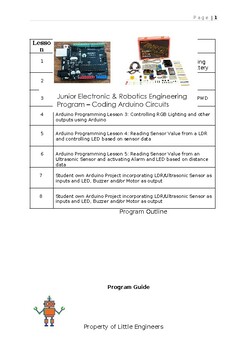
Middle School Electronics Circuits and Arduino Workshop Accompanying Sheets
This is the accompanying set of 21 page project worksheet set for my basic circuits and Arduino Workshop which I conducted under my own STEM company the Little Engineers. It starts with a lesson on breadboard familiarization and then basic plus mastery tasks on 6 Arduino projects with a student designed Arduino project template at the end following the Design Process. The schematic diagram showing the Arduino connected and the base code are given in the worksheets followed by the Mastery Challen
Grades:
6th - 12th
Types:

Keyboarding- Typing- Palindromes
Keyboarding- Typing- Palindromes
A palindrome is a word, phrase, sentence, or number that reads the same forward and backward. This handout contains a page and a half list of palindromes for students to practice typing after they have learned all the letter keys and number keys. It is great practice for them. You can have the students use a keyboard skin or keyboard cover if you have one of them.
Please see our store for another related activity dealing with pangram sentences. Pangrams are sen
Grades:
4th - 12th, Higher Education, Adult Education
Types:

The Imitation Game (2014) Movie Viewing Guide: Summary/Vocabulary/Questions
"The Imitation Game" is a 2014 biographical drama film directed by Morten Tyldum. The movie primarily focuses on the life and work of Alan Turing, a brilliant mathematician and logician, during World War II. Turing is recruited by the British government to join a team of codebreakers at Bletchley Park, with the mission of deciphering the seemingly unbreakable German Enigma code.As Turing leads the codebreaking efforts, the film also delves into his personal struggles, including his homosexuality
Grades:
9th - 12th, Higher Education, Adult Education
Types:
Also included in: Government Movies/Documentary Viewing Guides: BUNDLE

Fully Editable Viewing Guide for the 2010 Social Networking Movie with Answers
Microsoft Office document with 20 questions that go along with the 2010 Social Networking movie. The movie streams for free on many websites. Great for extra credit or to show the day before a break. You can edit the questions to accommodate your needs and the answers are at the end of each question.
Grades:
9th - 12th

AP Computer Science Principles Study Guide for AP Daily Video - Parallel & Distr
Students use AP Classroom & the AP Daily Videos to view and learn more about the APCSP Big Ideas. As students watch the AP Daily Videos hold them accountable for the information by making them complete these study guides.Print this worksheet and pass it out or upload it to your learning management system. These are ready to distribute.
Subjects:
Grades:
9th - 12th
Types:

Microsoft Word 2016 Activity- Creating Columns in Word (Ice Cream Flavors)
Microsoft Word 2016 Activity- Creating Columns in Word (Ice Cream Flavors)
This assignment can be used in a Microsoft Office/Keyboarding, etc. class. This assignment consists of creating columns in Word for a list of ice cream flavors. Students learn how to insert columns, type in columns, and use the this point forward feature so that their title isn't in the first column. Detailed directions are provided for creating the columns.
Please visit our store for great keyboarding/typing materials
Grades:
5th - 12th, Adult Education
Types:
Showing 1-24 of 285 results






