2,020 results
Elementary The New Year computer science assessments
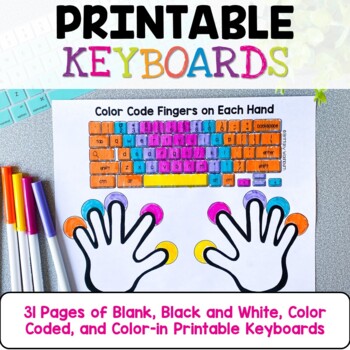
Typing Practice Printable Keyboard Pages ⌨️ Unplugged Technology Lesson
Get ready to take your students' typing skills to the next level with these amazing Keyboard Typing Practice printable resource pages! Designed to help your students learn where the keys are on the keyboard and begin developing typing habits, this resource is the perfect way to build essential skills and habits that will serve your students for years to come.Included in this resource are black and white keyboards that you can color code yourself, as well as color-coded rows so you can match your
Grades:
K - 3rd
Types:
Also included in: Technology Curriculum Back Up Plans Bundle | K-5 Computer Lab Activities
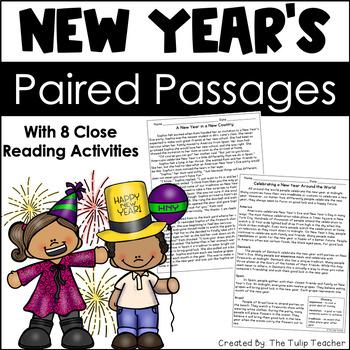
New Year's Reading Comprehension Paired Passages Close Reading Activities
Looking for print and go New Year’s reading comprehension passages? This set of paired passages includes a nonfiction text and a fictional passage that both focus on a New Year’s theme. With eight different close reading and text dependent activities, this reading comprehension packet has enough activities for an entire week! These standards-based activities can be used as independent practice, small group instruction, and even homework! Your Purchase Will Include:- 1 Fiction passage- 1 Nonfict
Subjects:
Grades:
3rd - 5th
Types:

New Year 2024 Vision Board SMART Goal Setting Digital Activity
Teach your students how to create a vision board for the new year! This is a fun and interactive digital activity that can be used for BACK TO SCHOOL or for the NEW YEAR! Your students' vision boards will be a cohesive, beautiful reflection of their goals/dreams for the new year!About this product:This product comes in a GOOGLE DRIVE FOLDER.The vision board is an editable Google Slides activity.It outlines how to put together a vision board, how to draw inspiration and capture thoughts, impressi
Grades:
4th - 12th
Types:

Technology Software Lessons Bundle for Grades 1-5 Computer Lab Curriculum
180 Spiral Review Technology Lessons that teach presentation, word processing, and spreadsheet software over 36 sessions for each grade level. These will make a great addition to your technology curriculum for the computer lab. I'm providing you all of the files to build into assignments in your Learning Management System. Almost everything is editable! This bundle includes grades 1-5. Check out each grade level's previews for even more information!1st Grade2nd Grade3rd Grade4th Grade5th GradeCh
Grades:
1st - 5th
Types:
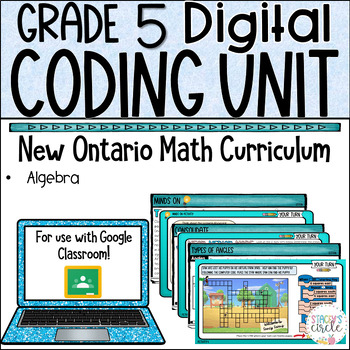
Grade 5 Coding NEW Ontario Math DIGITAL Google Slides : C . Algebra
Are you planning to teach Grade 5 Ontario Coding and looking for a resource that will engage and ignite your students' interest? Your search ends here. In this interactive and engaging Grade 5 Ontario Math Resource, you and your students will take an incredible journey through the world of computer coding with easy-to-understand language and identifiable lessons and activities.WHY BUY THIS PRODUCT OVER OTHERS?My vision for teaching math is always "Don't just tell the story, let the students exp
Subjects:
Grades:
4th - 6th
Types:
Also included in: Grade 5 Algebra Bundle Ontario Math - Digital Slides
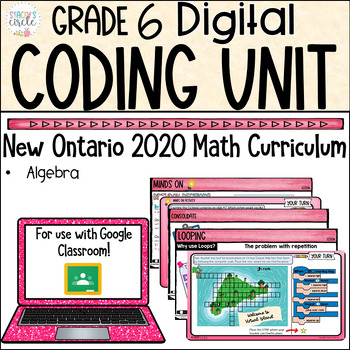
Grade 6 NEW Ontario Math Coding Digital Google Slides
New to Coding? I have you covered! This resource covers the ENTIRE Coding Strand from the NEW Grade 6 Ontario Math curriculum. Are you struggling with where to begin for the new Ontario Coding strand? In this interactive and engaging digital download, you and your students will take an incredible journey through the world of computer coding with easy-to-understand and engaging lessons and activities - all aligned with the NEW Ontario Math Curriculum. It's the perfect resource to start your codi
Subjects:
Grades:
5th - 7th
Types:
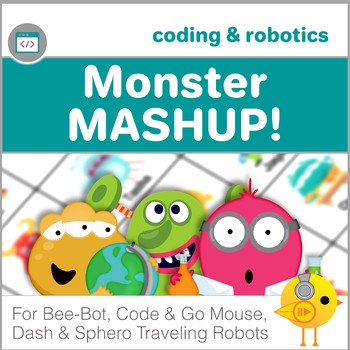
Bee-Bot, Code & Go Mouse Robot Coding Activities - Monster Mashup
This activity is a fun way to introduce coding with the Bee-Bot and Code and Go Mouse Robots! It is easily adaptable and differentiated so Kindergarten through the upper elementary grades can learn coding and simple algorithms by selecting a monster picture and finding it on their mat. Younger students will learn to code the robot to go forward, backward, turn right and left, while older students can use their skills to explore new ways to code their robots more efficiently. With the additio
Grades:
K - 5th
Types:
Also included in: Coding & Robotics Big Bundle - Bee-Bot, Code & Go Mouse
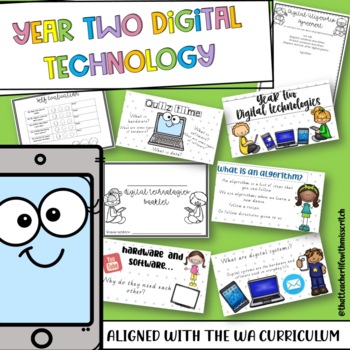
Year Two Digital Technologies Unit
This pack is a complete Digital Technologies unit which aligns with the Western Australian Curriculum for Year Two. Included in this download:*Digital technologies slides in form of Powerpoint or PDF that includes -Hardware and Software-Digital Citizenship -Learning intentions (WALT and WILF) for each lesson-Coding unplugged (story)*Worksheets and activities that fit with each lesson*An overview of the unit and lesson plans to guide*Assessment*Suggestions for further digital technologies teachin
Subjects:
Grades:
1st - 3rd
Types:
Also included in: Digital Technologies Year 1/2 Bundle!
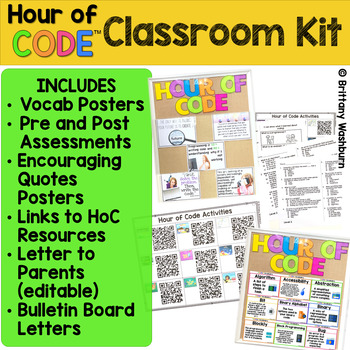
Hour of Code Kit with Coding Activities Posters Assessment Bulletin Board
The goal of this kit is to provide everything you need to make your classroom ready for the Hour of Code event during computer science week. It includes vocab posters, pre and post assessments, encouraging quotes posters, choice boards with hour of code activities, editable parent letter, and bulletin board header letters. Computer Science Week just might be my favorite time of year in the computer lab. It certainly helps December go more smoothly because students are very engaged by the Hour of
Grades:
K - 5th
Types:
Also included in: Hour of Code Bundle of K-5 Activities and Decor
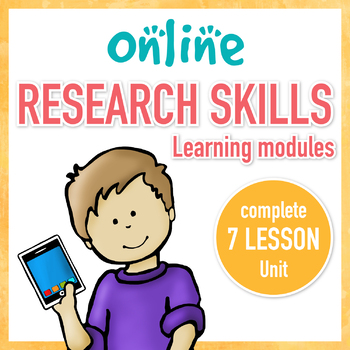
Online Research Skills Unit Digital Worksheets and Modules
Research Skills are critical for today's students. This complete unit will teach your upper elementary or middle school students everything they need to be successful online researchers. The 9 modules include:Copyright and Fair UseEvaluate a WebsiteJudging Online InformationPutting Info. TogetherSearch BetterSearch Engines and Strategies*NEWLY ADDED*Intro to Searching OnlineGet More Out of Google SearchHidden Features of Google SearchThis resource is digital worksheets with questions to answer a
Grades:
4th - 8th
Types:
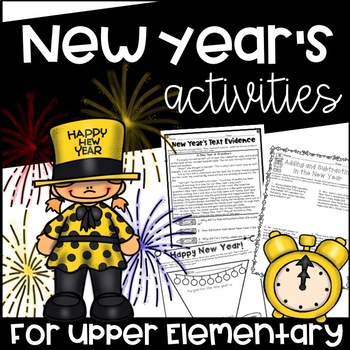
New Year's Activities for Upper Elementary Math, Reading, Language Arts
This New Year’s activity packet includes a variety of math, reading, writing, grammar, and goal setting or resolution resources to celebrate New Year’s. There are 34 different print and go resources in all. All resources have a New Year’s Eve or New Year’s Day theme. The packet is organized into three sections. The first section contains goal setting and reflection resources. These printables focus on reflecting on last year and making resolutions for the new year. Goal setting banners are also
Subjects:
Grades:
3rd - 5th
Types:
Also included in: Holiday Activities for Upper Elementary BUNDLE Math & ELA
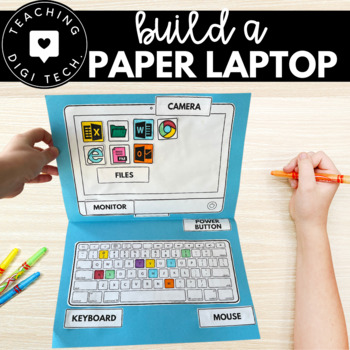
Build A Paper Laptop | Make A Paper Computer | Unplugged Computer Activity
Introducing the perfect solution for teachers to engage junior students with the basics of computer technology - My First Laptop/Paper Computer Activity! This educational tool combines the hands-on experience of a craft activity with the essential knowledge of computer parts and login details. Students will have fun building their own paper laptop or computer and will be able to easily refer to it when using a real device for the first time. Get your students ready for the digital age with this
Grades:
PreK - 2nd
Types:

Shark Tank Project
*Project Based Learning* *No Prep Needed*This product is a great introductory project for students to learn the basics of business! It's perfect for any classroom where you want to get students creative juices flowing about business while being engaged! The Shark Tank Project covers basic economic concepts where students must complete a variety of tasks to complete the project. Students are required to create a business of their own and present a professional presentation. Then students present
Grades:
5th - 12th
Also included in: Entrepreneurship Projects Bundle
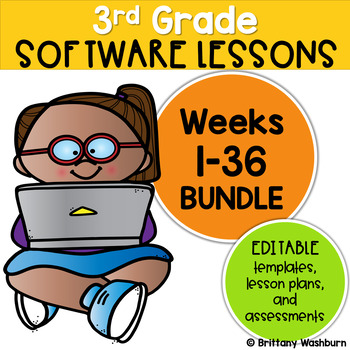
3rd Grade Technology Curriculum Software Lessons Bundle
Spiral Review technology lessons that teach presentation, word processing, and spreadsheet software over 12 sessions. These will make a great addition to your technology curriculum for the computer lab. The skills build on each other throughout this unit so it is important to do the lessons in order. Each set of 12 weeks are all on the same topic, so students can take a deep dive into the content and the tech skills.Weeks 1-12: PetsWeeks 13-24: Candy and how it's madeWeeks 25-36: TreesWhat is in
Grades:
3rd
Types:
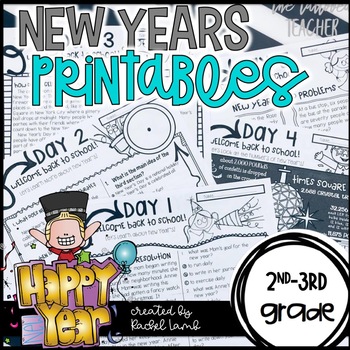
New Year's 2023 No Prep Printables Math and Literacy review for 2nd-3rd Grade
I know I need as much simplicity as possible the week we return from winter break! And my students need a good review of skills!These New Year's Day themed printables will do just that!Students will be assigned one review sheet per day that first week back. There are 5 total worksheets, but you can choose whichever meets your needs as well.Each has a math and literacy activity that students (on grade level) should be able to complete independently. It is also perfect for seatwork, morning work,
Subjects:
Grades:
2nd - 3rd
Types:
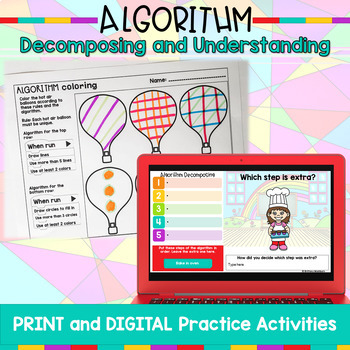
Algorithm Activities | Elementary Computer Science
Teach students how to create and decompose Algorithms with these print and digital activities. 2 types of printable activities ask students to color pictures following an algorithm. 2 types of digital activities ask students to order the steps of an algorithm, identify the bug or an extra step, and then write their own 5 step algorithms for a given topic. Use these activities as a crash course to understanding what an algorithm is, how to write one, follow one, and decompose one. I even included
Grades:
3rd - 6th
Types:
Also included in: Kindergarten and First Grade Station Activities for the Computer Lab
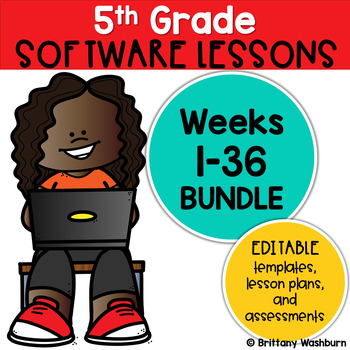
5th Grade Technology Curriculum Software Lessons Bundle
Spiral Review software lessons that teach presentation, word processing, and spreadsheet software over 3 sets 12 sessions. The skills build on each other throughout each unit so it is important to do the lessons in order. The units cover topics that are engaging and meaningful for students.Weeks 1-12 include the topics of all about me, apples, and habitats.Weeks 13-24 include the topics of weather, classroom inventory, and technology careers.Weeks 25-36 include the topics of transportation, fiel
Grades:
5th
Types:
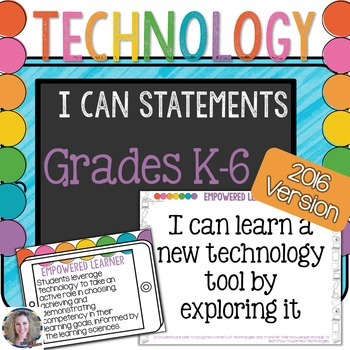
Technology I Can Statements K-6 Bundle
Technology Standards I Can Statements for the Computer Lab: K-6 Bundled Set.Who is this for?Technology Teachers who teach grades K-6 and use the ISTE StandardsWhat is included?This amazing resource includes full-sheet I Can Statements posters for the Technology Standards for students. These are perfect to put up in a computer or technology lab. *As of 9/3/16 this now includes half-page I Can Statements, too! Thanks for your patience with this update. All Seven Standards included are on colorful
Grades:
K - 6th
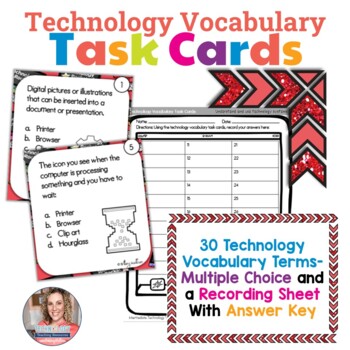
Technology Vocabulary Task Cards (sub plans, early finishers, unplugged)
Technology Vocabulary Task Cards in both printable and digital formats. 30 Multiple Choice task cards with common technology vocabulary words. Recording sheet and answer key included. The digital version is played as an interactive presentation in Google Slides or PowerPoint.These are ideal for intermediate students learning technology vocabulary. They work great as an early finishers independent activity, or as something to do if you lesson doesn't take as long as planned. I often ask these whi
Grades:
3rd - 5th
Types:
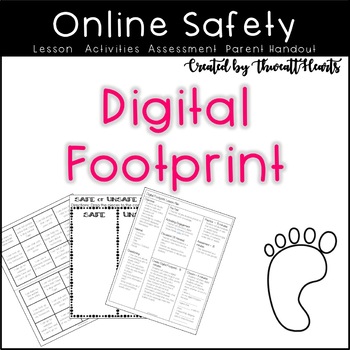
Online Safety Digital Footprint Lesson Plan
Want to keep even your youngest learners safe online? This Digital Footprint Lesson Plan includes both paper based and digital activities to teach elementary aged students how to stay safe online by being aware of the information they share. You might use this activity to start the school year with classroom rules and procedures. I have taught these activities to students in Kindergarten through 5th grade!This includes the sort AND lesson plan. You do not need to buy the sort if you buy this bun
Grades:
1st - 4th
Types:
Also included in: Online Safety Lesson Plan Bundle
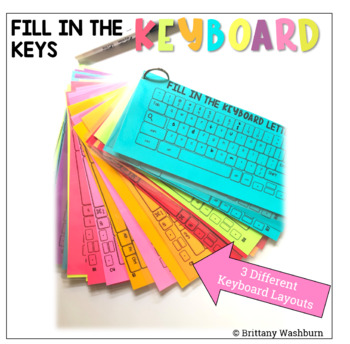
Fill in the Keyboards printable worksheets to practice typing skills
On each printable worksheet there are 3 keyboards for a total of 60 fill in the keyboards activities. There are 3 different keyboard layouts (PC, Chromebook, and Mac) so that students are exposed to different keyboard types. Great for exit ticket, sub activity, early finisher option, low-tech day, and the list goes on! Test out the concept with this freebieOPTIONS FOR PREPPING•Print, laminate, hole punch, and put on a ring to use with dry or wet erase markers. •Print and hand out as-is for a qui
Grades:
K - 5th
Types:
Also included in: Technology Curriculum Back Up Plans Bundle | K-5 Computer Lab Activities
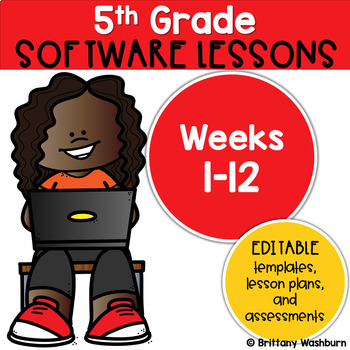
5th Grade Technology Lessons Weeks 1-12
Spiral Review 5th grade technology lessons that teach presentation, word processing, and spreadsheet software over 12 sessions. The skills build on each other throughout this unit so it is important to do the lessons in order. Week 1PRESENTATIONAll About Me TemplateWeek 2PRESENTATIONApples Stop Motion Animation ChallengeWeek 3PRESENTATIONHabitats Presentation ProjectWeek 4PRESENTATIONHabitats Guided ResearchWeek 5WORD PROCESSINGText FormattingWeek 6WORD PROCESSINGApples Bulleted ListWeek 7WORD P
Grades:
5th
Types:
Also included in: 5th Grade Technology Curriculum Software Lessons Bundle

Digital Literacy Assessment Basic Computer Skills
Are your students ready to take the challenge? Can they defeat all 25 bosses in this gamified Digital Literacy Course? This Google Classroom ready assignment comes with the following stages:- Text Boxes- Font Size- Font Color- Font Style- Bold, Italics, and Underline- Align Left, Right, and Center- Change the Title- Cut, Copy, Paste- Undo/Redo- Inserting Images- Cropping- Rotating- Ordering...and more!!!Ready for the next level, BEAST MODE? Try the advanced challenges:BEAST MODE! - Advanced Digi
Grades:
2nd - 10th, Adult Education, Staff
Types:
Also included in: Digital Literacy Bundle (Digital Breakout, Chromebook Activities)

Foundation Pre primary Technologies Bundle *Curriculum aligned*
This bundle is made up of Digital Technologies and Design Technologies Foundation *Australian Curriculum aligned units. Included in the units-Powerpoint presentations- lesson by lesson-Learning intentions-Activities to coincide with lessons-Assessments -Unit outline with curriculum linksEnjoy! Miss Critch
Grades:
PreK - 1st
Showing 1-24 of 2,020 results





