9 results
3rd grade for all subjects assessment interactive whiteboards

PowerPoint Game Show Templates for Teachers (Over 20 games!) Zoom GOOGLE Slides
All individual games previously released combined into one zip! - A SUPER VALUEUse these templates with your class to make lessons more engaging and educational. Students love a sense of competition.Each template has the necessary hyperlinks, sounds, and placeholders created for you already (saving you hours). Simply supply your Q&A.Jeopardy Who Wants to be Millionaire Deal or No Deal Are You Smarter than a Fifth-Grader? Plus Many More!
Grades:
K - 12th, Higher Education, Adult Education, Staff, Not Grade Specific
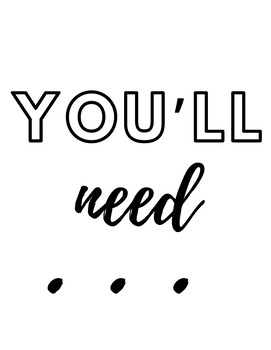
YOU'LL NEED RESOURCES
This resource supports a classroom management skill for transitioning. With this, you can print and laminate the items to be placed on display. It will notify what materials students need for the next lesson. Materials listed: crayons, glue, scissors, whiteboards, chromebooks, etc.
Grades:
K - 3rd

Digital Stickers for Distance Learning | Positive Feedback |AwardPraise reward
Digital stickers for Google or Seesaw are the perfect way to connect with your students through distance learning. These digital stickers can be used on digital work that of students have submitted through Google Classroom, Seesaw, Dojo or other digital learning platforms.Each sticker is saved as an individual PNG image file. Just copy/paste into Google Slides/Docs, Seesaw or whatever your students are using to submit work remotely. Resubmit student work with the digital sticker inserted into it
Subjects:
Grades:
PreK - 4th

Who Wants to be a Millionaire - like Game for test prep and review
Is content review and test prep getting boring? Try this game, similar to Who Wants to be a Millionaire! Like the original Who Wants to be a Millionaire, this game has three lifelines: 50/50, Phone-a-Friend, and Ask the Audience. This SMART Notebook file is LOADED with sound effects and animations. Best of all, it was created with SMART Response, so you can involve your whole class and collect data while a student is in the "hot seat." You can use it to review content, as a pre-assessment
Grades:
3rd - 12th
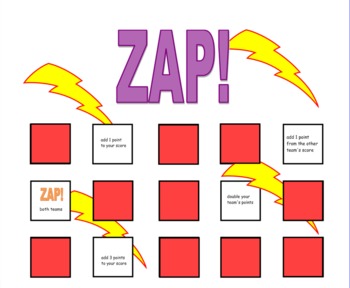
ZAP! An assessment game for any subject!
ZAP! is my students' favorite game. I love it too, because I can use it to quiz them on anything. Simply divide your class into two groups (or more) and ask one group a question of your choosing. If the group gets it correct they choose a square on the SmartBoard screen. It will disappear to show them how their points will change. Beware: some squares are good and some are not ones you want to pick! I have made four different game boards so that students don't memorize the order. The squa
Subjects:
Grades:
1st - 6th
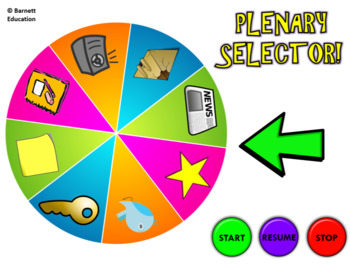
Lesson Review Wheel - A FUN way to review learning at the end of a lesson!
Firstly, this work is totally my own - Barnett Education is me, so please don't share it too readily, the coding too ages to do.
Slide 1 contains a spinning wheel from which 8 review activities can be selected which ask students to reflect on what they have learnt.
This means that this resource can be used OVER AND OVER again with the same group - students love shouting STOP to select what review activity they're going to do today.
Watch the preview video to see the quality. If a review activ
Grades:
3rd - 10th
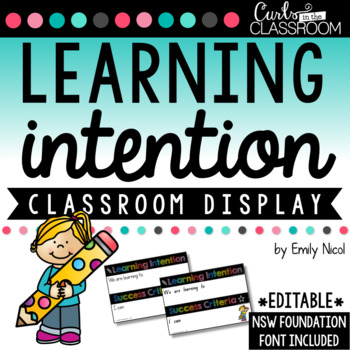
EDITABLE Learning Intentions Display
LEARNING INTENTIONS AND SUCCESS CRITERIA DISPLAY
Make communicating and displaying Learning Intentions and Success Criteria (LISC) a breeze in your classroom with this product!
This resource is editable so you can customise for every lesson.
There are so many different ways to use this resource! You can choose to:
- Type into the editable PowerPoint presentation to display your LISC on your IWB screen
- Display the LISC screen on your IWB and write on the board with whiteboard marker or you
Subjects:
Grades:
K - 6th
Also included in: Rainbow & Black Classroom Decor BUNDLE
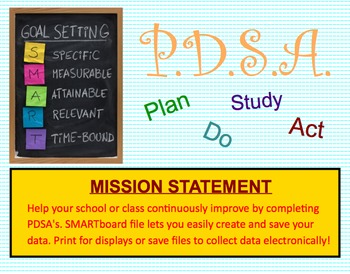
PDSA Plan, Do, Study, Act SMARTBoard file
This SMARTboard file will help you organize your PDSA (plan, do, study, act) so you can keep your records updated. Complete with your class, update with data, and then print to hang on your classroom data display board. Use data to drive your instruction!
Grades:
1st - 12th
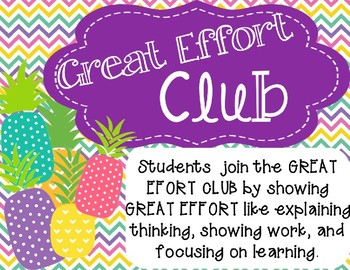
Great Effor and A Team Signs Pineapple Theme
These signs are for two awards in my class. They hang on two separate walls in my classroom. When student earns to be on one of the walls, they get a pineapple cut out with their name in it to hang up. As they earn more times on the wall, they add a sticker to their pineapple. When they get on the wall and add stickers, they earn a prize.
You are able to edit A Team. I know schools all have different cut off for As.
Grades:
1st - 12th
Showing 1-9 of 9 results





