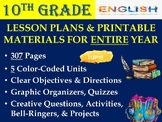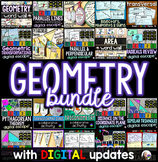47 results
10th grade professional development videos under $5
6:54
Show, Don't Tell | How to Write or Teach the College Essay or Personal Narrative
Learn how to teach or write the college application essay or personal narrative. Over the years, I've discovered that there are four essential elements to consider if you want to write an excellent college essay. I call them the 4 T’s: Topic, Tone, Theme, and Time. This video screencast is a section of an online course created by a high school English teacher. Buy the bundle that includes:· an audio recording of a lecture I uploaded for my students during the online learning period of the pande
Subjects:
Grades:
9th - 12th
Types:
CCSS:
Also included in: How to Teach or Write the College Essay or Personal Narrative
25:37
The Interactive Classroom Professional Development Series - The Walking Tour
About The Interactive ClassroomIn The Interactive Classroom Professional Development Series, teachers can learn the key strategies to transform their classrooms into an immersive, differentiated, and engaging learning experience. Based on professional development sessions provided at state and national conferences or in private district meetings, this set of video shorts provides the step-by-step directions needed for implementing the strategies that can bring your students back into their own l
Grades:
5th - 12th, Higher Education, Staff
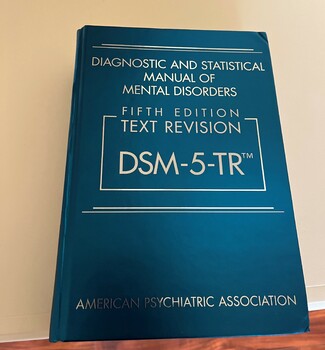
Revisions to the DSM-5-TR 2022
In March of 2022, the American Psychiatric Association published revisions to the DSM-5. These recent revisions to the Diagnostic and Statistical Manual, 5th Edition include a new psychological disorder as well as modifications to Mood Disorders, Neurocognitive Disorders, Manic Issues, parameters for Adjustment Disorders and clarifications to Delirium disturbances. Also, some of the terminology has changed. Learn about the details from my PowerPoint Slides and Video.
Grades:
9th - 12th, Higher Education, Adult Education
Types:
10:40
Characteristics of Lifelong Learners
This is a video from a google slide presentation I use in my role as a model teacher as I facilitate professional development. It does not have audio but has a lot of important information. Very helpful in developing a growth mindset - both in staff and students.
Grades:
9th - 12th, Higher Education, Adult Education, Staff
3:39
Behavior Management Strategies (Attention Seeking)
Are you a teacher struggling to manage classroom behavior? Are you a substitute trying to figure out what you are doing wrong? Maybe you are an administrator in need of resources for your teachers. Finally, here is an evidence-based video that will give you up-to-date classroom management strategies. Watch "Mr. C" help his students follow instructions. www.academicfm.com
Grades:
PreK - 12th
Also included in: Behavior Bundle

Quicktime iMovie Tutorial: How to
Learn how to create your own tutorial using QuickTime player and iMovie. It is easy to create and only takes a few minutes. This tutorial covers the very basics of using the applications.
Grades:
7th - 12th
Types:
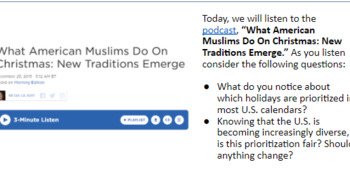
Perspective- Class activity
This activity is fun to do in class among all students to understand the different perspective of other religions celebrations, Students will have the chance to share their opinions alphabetically- The duration of this activity is 30 minutes to 35 minutes. This activity is perfect for free time or advisory for High school students or junior high.
Grades:
6th - 12th
Types:
7:27
Lesson 2 - Sectors
Lesson Objectives:
What sectors are and how stocks are divided into different sectors
Understand what the different sectors are within the S&P 500
Why knowing what sector your stock falls under is useful
Subjects:
Grades:
9th - 12th, Higher Education, Adult Education, Staff
Types:
12:32
Microsoft Access 2013 Beginning: Hello, Access!
Microsoft Access 2013 Beginning: Hello, Access!Project: Introduction to Access database objects. Create and modify a customer Table.This course includes the following in a Zipped file:• Step-by-step video demonstrations (MP4)• Companion eBook with detailed instructions (PDF)• Sample databases and files• Practice, Quizzes and Skill TestBeginning Access Objectives In this lesson, you will learn how to: 1. Create a new, blank Access database.2. Use the Navigation Pane to find Access Objects.3. Cr
Grades:
9th - 12th, Adult Education
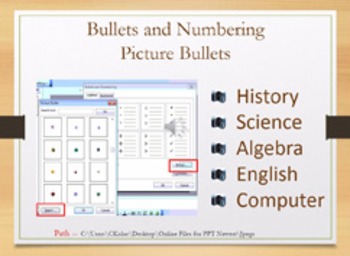
How-to Video -- Bullets and Symbols using MS Word
How-to-Video submitted by Educating Eager Einstein's
ckolaczynski@ccaschool.com
This video can be used to teach a lesson on formatting different types of bullets and symbols in a list using the MS Word program.
Grades:
7th - 12th, Adult Education, Staff
Types:
11:31
Microsoft Access 2013 Advanced: Strategies for Archiving (Action Queries!)
Microsoft Access 2013 Advanced: Strategies for Archiving (Action Queries!)Project: Several Action Queries that Append, Update and move the data in the TablesAdvanced Access Objectives1. Append new Records to an existing Table.2. Create an Action Query to Update the data for selected Records in a Table.3. Use an Action Query to Make a new Table and copy selected Records to that new Table.4. Create a Delete Query and practice with a copy of an existing TableSUMMARY: If you wish to prepare students
Grades:
10th - 12th, Adult Education
14:50
Microsoft Access 2013 Intermediate: The Search Form, part 3
Microsoft Access 2013 Intermediate: The Search Form, part 3Project: A Select Query that synchronizes two Combo Boxes and filters the SubformThis is Part 3 of a three-part lesson!Intermediate Access Objectives1. Review the Properties for a Form: Record Source, Controls, View.2. Use the Subform Wizard to add a Subform to a Form and link them by a common Field.3. Create a Combo Box to filter the Records in the Subform.4. Add a Macro to Refresh the Records in the Subform when the Combo Box is change
Grades:
10th - 12th, Adult Education
13:30
Microsoft Access 2013 Intermediate: The Search Form, part 2
Microsoft Access 2013 Intermediate: The Search Form, part 2Project: A Movie Search Form and Movie Subform: Link a Form to a Subform and test itThis is Part 2 of a three part lesson!Intermediate Access Objectives1. Review the Properties for a Form: Record Source, Controls, View.2. Use the Subform Wizard to add a Subform to a Form and link them by a common Field.3. Create a Combo Box to filter the Records in the Subform.4. Add a Macro to Refresh the Records in the Subform when the Combo Box is cha
Grades:
10th - 12th, Adult Education
13:29
Microsoft Access 2013 Intermediate: The Search Form, part 1
Microsoft Access 2013 Intermediate: The Search Form, part 1Project: A Movie Search Form and Movie Subform.This is Part 1 of a three part lesson!Intermediate Access Objectives1. Use a Query as the Record Source for a Subform.2. Apply Quick Styles to Controls in a Form/Subform.3. Apply Conditional Formatting to a Subform that has Datasheet as the Default View.4. Create a Form that has a Bound Control, a Combo Box, that will filter the Records in the SubformSUMMARY: If you wish to prepare students
Grades:
10th - 12th, Adult Education
25:57
Teacher Talk: The Great Gatsby, Chapter 5 Narrated Video
Teachers, are you new to teaching The Great Gatsby? Maybe you just need to refresh your memory on what you should emphasize? Perhaps you are struggling with distance learning and working through the novel.This 30-minute instructional video shows a backdrop of a PDF version of the text that is page numbered and readily found on the internet and I narrate and sometimes annotate as I talk you through Chapter 5. I provide the link to the PDF I used in the Read Me document.What's included:Read me tea
Grades:
9th - 12th, Higher Education, Adult Education, Staff
Types:
33:50
Teacher Talk: The Great Gatsby, Chapter 4 Narrated Video
Teachers, are you new to teaching The Great Gatsby? Maybe you just need to refresh your memory on what you should emphasize? Perhaps you are struggling with distance learning and working through the novel.This 25-minute instructional video shows a backdrop of a PDF version of the text that is page numbered and readily found on the internet and I narrate and sometimes annotate as I talk you through Chapter 4. I provide the link to the PDF I used in the Read Me document.What's included:Read me tea
Grades:
9th - 12th, Higher Education, Adult Education, Staff
Types:
30:38
Teacher Talk: The Great Gatsby, Chapter 3 Narrated Video
Teachers, are you new to teaching The Great Gatsby? Maybe you just need to refresh your memory on what you should emphasize? Perhaps you are struggling with distance learning and working through the novel.This 30-minute instructional video shows a backdrop of a PDF version of the text that is page numbered and readily found on the internet and I narrate and sometimes annotate as I talk you through Chapter 3. I provide the link to the PDF I used in the Read Me document.What's included:Read me tea
Grades:
9th - 12th, Higher Education, Adult Education, Staff
Types:
34:06
Teacher Talk: The Great Gatsby, Chapter 2 Narrated Video
Teachers, are you new to teaching The Great Gatsby? Maybe you just need to refresh your memory on what you should emphasize? Perhaps you are struggling with distance learning and working through the novel.This 30-minute instructional video shows a backdrop of a PDF version of the text that is page numbered and readily found on the internet and I narrate and sometimes annotate as I talk you through Chapter 2. I provide the link to the PDF I used in the Read Me document.What's included:Read me tea
Grades:
9th - 12th, Higher Education, Adult Education, Staff
Types:
17:00
Microsoft Access 2013 Advanced: The Producers
Microsoft Access 2013 Advanced: The ProducersProject: A Report that uses a Query to calculate which movies are overdueAdvanced Access Objectives1. Create a Select Query that calculates the overdue movies for each customer with the DateDiff() function.2. Format the Report Headers to include Bound and Unbound Controls.3. Edit the Report Tab Order and align the Controls to the grid.SUMMARY: If you wish to prepare students for Microsoft Certification Exam 77-424: Microsoft Office Access 2013 this co
Grades:
10th - 12th
14:17
Microsoft Access 2013 Beginning: More Tables
Microsoft Access 2013 Beginning: More TablesProject: Import an Excel spreadsheet into Microsoft Access. Create and modify a product tableBeginning Access ObjectivesIn this lesson, you will learn how to: 1. Import a Microsoft Excel spreadsheet into a new Table in an Access database.2. Use the Design View to edit the Field Properties.3. Sort and Filter Records in AccessSUMMARY: If you wish to prepare students for Microsoft Certification Exam 77-424: Microsoft Office Access 2013 this course will
Grades:
9th - 12th, Adult Education
9:11
Microsoft Access 2013 Advanced: The Performance Network
Microsoft Access 2013 Advanced: The Performance NetworkProject: Split a database into two databases and link them togetherThis course includes the following in a Zipped file:• Step-by-step video demonstrations (MP4)• Companion eBook with detailed instructions (PDF)• Sample databases and files• Practice, Quizzes and Skill TestAdvanced Access Objectives1. Split an Access database into two databases-Tables and User Interface-to deploy the database in a multi-user network.2. Link the two databases a
Grades:
10th - 12th, Adult Education
11:12
Microsoft Access 2013 Advanced: The Prepare to Share
Microsoft Access 2013 Advanced: The Prepare to ShareProject: Create a Crosstab Query to analyze the data. Export and print the Report in several formatsAdvanced Access Objectives1. Analyze the data as a Crosstab Query. 2. Save a Report as an XPS or PDF file format.3. Send a Report by E-mail. 4. Export the Report data into different formats including Microsoft Word and Excel.SUMMARY: If you wish to prepare students for Microsoft Certification Exam 77-424: Microsoft Office Access 2013 this course
Grades:
10th - 12th, Adult Education
14:11
Microsoft Access 2013 Advanced: The Receipt Report, part 2
Microsoft Access 2013 Advanced: The Receipt Report, part 2Project: A Receipt Subreport that will be added to the Receipt Report from the prior lessonThis is Part 2 or a two-part lesson!Advanced Access Objectives1. Create a Select Query that combines (JOINS) several Tables by matching Keys.2. Create a Tabular Report and use the Report Arrange options to Insert Rows, Merge Cells and Move Fields into different Rows.3. Resize the SubReport and format the Headers.4. Add a SubReport and Link the Form
Grades:
10th - 12th, Adult Education
13:42
Microsoft Access 2013 Advanced: The Receipt Report, part 1
Microsoft Access 2013 Advanced: The Receipt Report, part 1Project: A Receipt Printout Report formatted as a Table and sized for a POS PrinterThis is Part 1 or a two-part lesson!Advanced Access Objectives1. Create a Select Query that groups the sales and calculates the Totals for each Receipt.2. Use the Group By and Totals Row in a Query.3. Create a Blank Report and select a Query as the Record Source.4. Edit the Report Page Setup and change the page Size and OrientationSUMMARY: If you wish to pr
Grades:
10th - 12th, Adult Education
Showing 1-24 of 47 results