8 results
10th grade instructional technology Common Core RST.11-12.3 resources
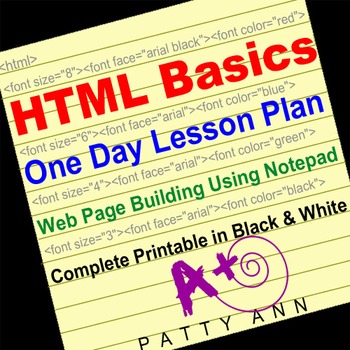
HTML One Day Lesson Webpage Building with Notepad Internet Activity Self-Guided
Need an Interactive Teacher Facilitated HTML One Day Lesson Plan?This Level 1 Resource is Designed for:Self-Guided or Teacher DirectedNO Prep and Ready to Go PrintableGreat for Remote or Class LearningA Basic HTML Activity for BeginnersIncludes Step-by-Step instructionsEasy to Follow and UnderstandUse this lesson as a stand alone assignment or in conjunction with your curricula. Created as a NO PREP printable in black and white.For a comprehensive one semester curricula or supplement, consider t
Grades:
8th - 12th, Adult Education
CCSS:
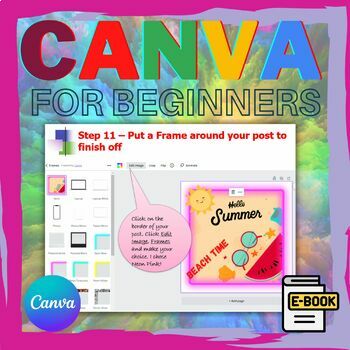
Getting Started with Canva - create your own covers, posters, social media posts
Canva is an excellent, free, design tool that can save you time and money. You can use it to create TPT Covers, Facebook, Instagram, Pinterest and Twitter posts. It makes sense to use this instead of paying for expensive designers. This resource comes in PPT form and a pdf. The PPT is 27 slides.Save with Bundles:❄️ Canva Bundle - includes Beginners Guide and Student AssignmentsThis training PowerPoint and PDF is a basic step by step guide to get you started. A Facebook post is created for the pu
Grades:
10th - 12th, Higher Education, Adult Education
CCSS:
Also included in: Desktop Publishing Bundle includes Canva and Microsoft Publisher
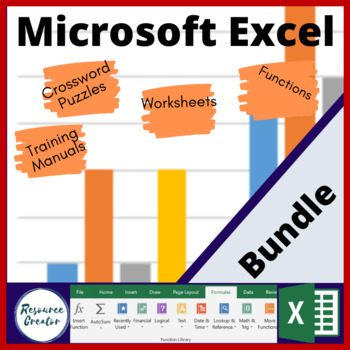
Microsoft Excel Bundle
This bundle contains Microsoft Excel Training Manuals, worksheets, activities and crossword puzzles.Can be used for corporate training and in a teaching environment. These are in formats that can be edited for those changes that are sometimes needed to suit your audience.
Grades:
9th - 12th, Higher Education, Adult Education, Staff
Types:
CCSS:
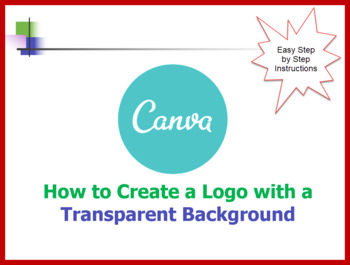
Canva - how to create a logo and make the background Transparent
Canva is an excellent, free, design tool that can save us time and money. It makes sense to use this instead of paying for expensive designers. This step by step guide addresses the problem of not being able to create a transparent background logo in Canva (without paying). When the background is white or doesn’t match your document, it ends up looking unprofessional. Solution: The logo is created in Canva. Once created and saved, we use a separate website to make the white background transp
Grades:
10th - 12th, Higher Education, Adult Education, Staff
CCSS:
Also included in: Desktop Publishing Bundle includes Canva and Microsoft Publisher
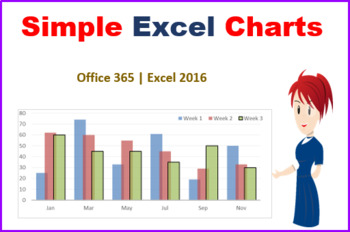
Excel Charts
This resource is for those new to creating Charts in Excel. There are step by step instructions within the 10 page training manual to learn how to create and modify bar charts and pie charts. It is a ready to go lesson that requires no further prep. This is a 2 hour lesson that has tasks for learners to complete.Learning Objectives: Create a simple bar chart with existing data. Create a simple pie chart to show percentages Modify bar and pie charts to enhance presentation and update details.T
Grades:
9th - 12th, Higher Education, Adult Education
Types:
CCSS:
Also included in: Microsoft Excel Bundle
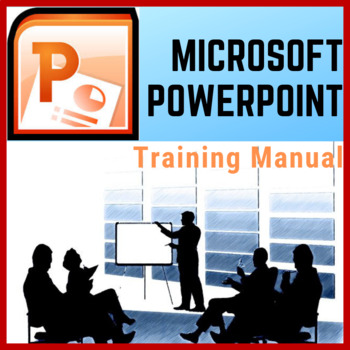
Microsoft Powerpoint Training Manual
You and your students will be able to create amazing PowerPoints and presentations when you master this software. This is a step by step training manual with lots of screen shots to make it easy to learn Microsoft PowerPoint.Table of Contents:· Elements of the PowerPoint Window· Customise the Quick Access Toolbar· Open an existing Presentation· Moving Between Slides· Changing PowerPoint Views· Open a new, blank presentation · Entering Text in a Placeholder· Adding a New Slide· Entering Text in a
Grades:
8th - 12th, Higher Education, Adult Education
CCSS:

Kahoot - A step by step guide to creating and playing your first learning game
Kahoot is an extremely popular web based learning tool that students absolutely love. And it is free to use!The resource contains a PowerPoint Presentation and a PDF file.This lesson contains step by step graphic instructions on the following topics:Sign up and log on to KahootFind and explore other KahootsDuplicate an existing Kahoot on a topic of interest.Edit an existing Kahoot and make it your own.Publish your KahootPlay your Kahoot
Grades:
10th - 12th, Higher Education, Adult Education, Staff
CCSS:

Microsoft Excel Splitting Data into separate Columns
This product contains step by step instructions in the form of a Powerpoint Presentation, a video and tasks for learners to complete.It can be used by teachers / facilitators to guide students through a skills set or they can use it on their own. The resource is suitable for secondary students and adults.
Grades:
10th - 12th, Higher Education, Adult Education, Staff
CCSS:
Also included in: Microsoft Excel Bundle
Showing 1-8 of 8 results

