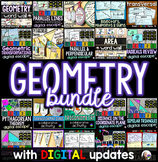15 results
10th grade Common Core RST.11-12.3 resources on sale
Sponsored
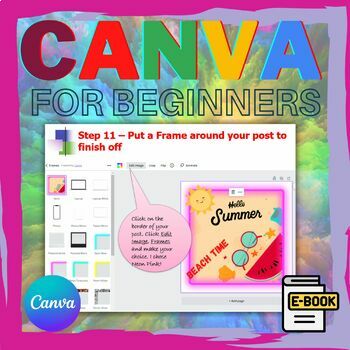
Getting Started with Canva - create your own covers, posters, social media posts
Canva is an excellent, free, design tool that can save you time and money. You can use it to create TPT Covers, Facebook, Instagram, Pinterest and Twitter posts. It makes sense to use this instead of paying for expensive designers. This resource comes in PPT form and a pdf. The PPT is 27 slides.Save with Bundles:❄️ Canva Bundle - includes Beginners Guide and Student AssignmentsThis training PowerPoint and PDF is a basic step by step guide to get you started. A Facebook post is created for the pu
Grades:
10th - 12th, Higher Education, Adult Education
CCSS:
Also included in: Desktop Publishing Bundle includes Canva and Microsoft Publisher
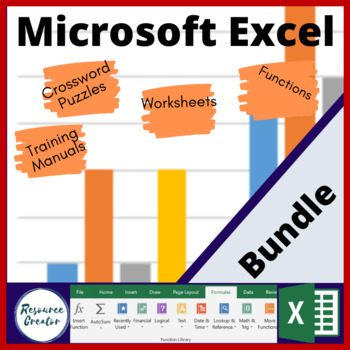
Microsoft Excel Bundle
This bundle contains Microsoft Excel Training Manuals, worksheets, activities and crossword puzzles.Can be used for corporate training and in a teaching environment. These are in formats that can be edited for those changes that are sometimes needed to suit your audience.
Grades:
9th - 12th, Higher Education, Adult Education, Staff
Types:
CCSS:
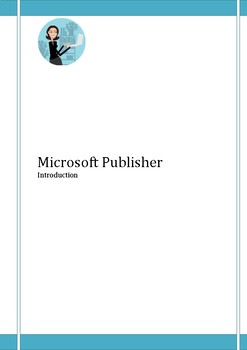
Microsoft Publisher Step by Step Guide with screenshots
This is a training manual that can be used to teach yourself or others how to use Microsoft Publisher. It is a step by step guide with lots of screenshots.There is also a keyboard shortcuts document that can be printed out for ease of use.
Grades:
10th - 12th, Higher Education, Adult Education, Staff
Types:
CCSS:
Also included in: Desktop Publishing Bundle includes Canva and Microsoft Publisher

Marketing Plan Template for small business or sole trader
A marketing plan is an essential document for a business to have. This resource provides a template for you or your team to work through to put together a workable plan with key objectives and actions to take. It could also be used for a project based task for schools. "If you fail to plan, you are planning to fail." Benjamin Franklin.It has been provided in a pdf and word document so that you can type in and edit as required.
Subjects:
Grades:
10th - 12th, Higher Education, Adult Education, Staff
CCSS:
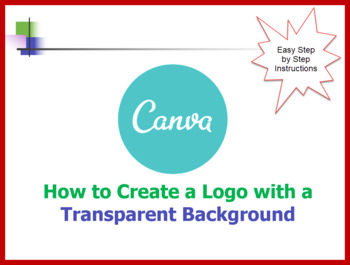
Canva - how to create a logo and make the background Transparent
Canva is an excellent, free, design tool that can save us time and money. It makes sense to use this instead of paying for expensive designers. This step by step guide addresses the problem of not being able to create a transparent background logo in Canva (without paying). When the background is white or doesn’t match your document, it ends up looking unprofessional. Solution: The logo is created in Canva. Once created and saved, we use a separate website to make the white background transp
Grades:
10th - 12th, Higher Education, Adult Education, Staff
CCSS:
Also included in: Desktop Publishing Bundle includes Canva and Microsoft Publisher
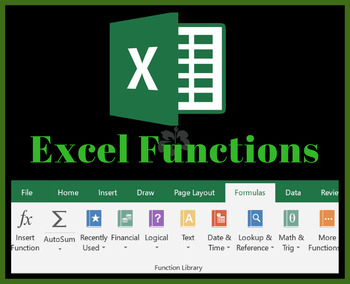
Excel Functions Quick Reference Handout and Cheat Sheet
This resource contains informaiton in table format of the most used functions in Excel. It is separated by Core functions, Date Functions, Text Functions, and Lookup / Reference Functions.It is set out attractively in a word table, the column headings being: Function Name, Syntax and Description. It gives a quick reference to over 35 different functions. Really handy for students to refer to when working with functions and formulae. It is available in a pdf and word document so that you can make
Grades:
10th - 12th, Higher Education, Adult Education, Staff
Types:
CCSS:
Also included in: Microsoft Excel Bundle

Earth Day Google Slides and Activities
This Earth Day Google Slides Presentation and Interactive Tasks encourages learners to think about the planet, the environment and how they can impact changes in the world today. It is provided in Google Slides and pdf format, There is also a set of teachers notes that can be printed out, that guide the facilitator on actions to take and provide extra information.You can use resource in a face to face or online presentation scenario. It is interactive, in that there are questions, answers and ta
Grades:
9th - 12th, Higher Education, Adult Education
Types:
CCSS:
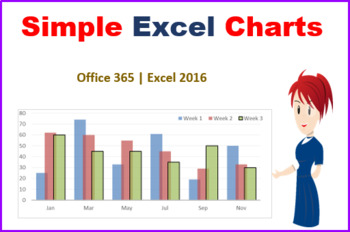
Excel Charts
This resource is for those new to creating Charts in Excel. There are step by step instructions within the 10 page training manual to learn how to create and modify bar charts and pie charts. It is a ready to go lesson that requires no further prep. This is a 2 hour lesson that has tasks for learners to complete.Learning Objectives: Create a simple bar chart with existing data. Create a simple pie chart to show percentages Modify bar and pie charts to enhance presentation and update details.T
Grades:
9th - 12th, Higher Education, Adult Education
Types:
CCSS:
Also included in: Microsoft Excel Bundle
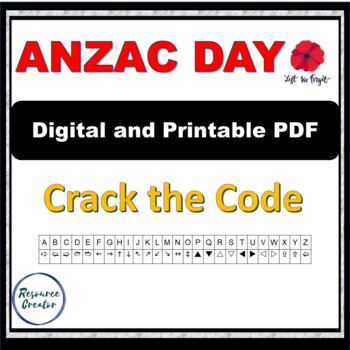
ANZAC Crack the Code Activity digital and printable version
This product is a Crack the Code ANZAC Day remembrance. It is an engaging activity for all ages. Can be used in the workplace, classroom, ESL.It is provided in both printable and digital form. The digital form is a pdf that learners can simply type directly onto using any platform or device.Answers are provided.The Words used are: Fallen Wreath Battlefield Poppy Peace Remember Gallipoli New Zealand Australia Dawn Service ANZAC Bugle****************************************************************
Grades:
9th - 12th, Higher Education, Adult Education
Types:
CCSS:

Earth Day Presentation for Workplace, ESL and Classrooms - editable
This Earth Day Presentation encourages learners to think about the planet, the environment and how they can impact changes in the world today. It is fully editable and is provided in ppt, pdf, and word format, so that changes can be made if necessary to suit your audience. There is also a set of teachers notes that can be printed out, that guide the facilitator on actions to take and provide extra information.You can use resource in a face to face or online presentation scenario. It is interacti
Grades:
10th - 12th
CCSS:
Also included in: Earth Day No Prep Presentation and Digital Activities Bundle - Editable
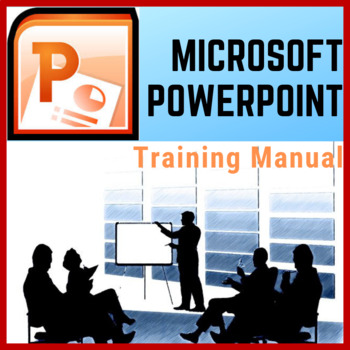
Microsoft Powerpoint Training Manual
You and your students will be able to create amazing PowerPoints and presentations when you master this software. This is a step by step training manual with lots of screen shots to make it easy to learn Microsoft PowerPoint.Table of Contents:· Elements of the PowerPoint Window· Customise the Quick Access Toolbar· Open an existing Presentation· Moving Between Slides· Changing PowerPoint Views· Open a new, blank presentation · Entering Text in a Placeholder· Adding a New Slide· Entering Text in a
Grades:
8th - 12th, Higher Education, Adult Education
CCSS:

Kahoot - A step by step guide to creating and playing your first learning game
Kahoot is an extremely popular web based learning tool that students absolutely love. And it is free to use!The resource contains a PowerPoint Presentation and a PDF file.This lesson contains step by step graphic instructions on the following topics:Sign up and log on to KahootFind and explore other KahootsDuplicate an existing Kahoot on a topic of interest.Edit an existing Kahoot and make it your own.Publish your KahootPlay your Kahoot
Grades:
10th - 12th, Higher Education, Adult Education, Staff
CCSS:

Excel Chart Types Activity
This resource can be used during a lesson with Excel Charts. It is useful to become familiar with different chart types and their application. The activities can be carried out individually, in pairs or in teams. It is always more fun to team up, as two heads are better than one and lots of discussion can be generated.It is fully editable being provided as both a pdf and word document.Preparation for Mix N Match Activity:1. Print out the document named ‘Chart Type Activity Answers’2. Laminate th
Grades:
10th - 12th, Higher Education, Adult Education, Staff
Types:
CCSS:
Also included in: Microsoft Excel Bundle

Microsoft Excel Splitting Data into separate Columns
This product contains step by step instructions in the form of a Powerpoint Presentation, a video and tasks for learners to complete.It can be used by teachers / facilitators to guide students through a skills set or they can use it on their own. The resource is suitable for secondary students and adults.
Grades:
10th - 12th, Higher Education, Adult Education, Staff
CCSS:
Also included in: Microsoft Excel Bundle

Excel Pivot Table Shortcut Keys Mix n Match Worksheet
This resource has been developed as an activity for learners who have been introduced to Pivot Tables in Excel.This resource contains a worksheet that can be printed out. It has a list of short cut keys pertaining to pivot tables and data management in Excel. The activity is a mix and match. Students are required to match the shortcut with the Description. The answer page is included as well as a blank sheet for further shortcut keys to be added.I generally use this at the beginning of a lesson,
Grades:
10th - 12th, Higher Education, Adult Education, Staff
Types:
CCSS:
Also included in: Microsoft Excel Bundle
Showing 1-15 of 15 results