15 results
Career and technical education student councils for Microsoft Excel on sale
Sponsored
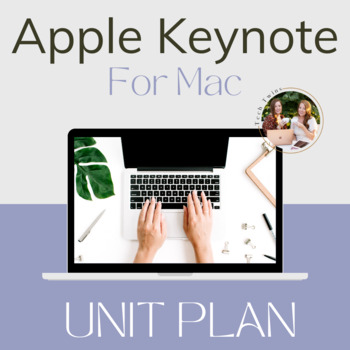
Apple Keynote For Mac Unit Plan
Want additional Computer Applications materials? Check out our Computer Applications Course, where this unit plan is included!The file format is Keynote.The unit can be taught in the classroom or online.All documents are editable to meet your classroom needs.This is a unit to teach middle school to high school level computer applications class about Apple Keynote without a book.Students will learn Keynote on a free interactive website, and after each chapter, students will create a Keynote prese
Grades:
5th - 12th
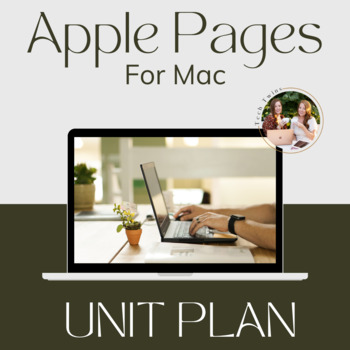
Apple Pages For Mac & iPad Unit Plan
Want additional Computer Applications materials? Check out our Computer Applications Course, where this unit plan is included!The file format is PagesThe unit can be taught in the classroom or onlineAll documents are editable to meet your classroom needs.This is a unit to teach middle school to high school level computer applications class about Apple Pages without a book.Students will learn Pages on a free interactive website, and after each chapter, students will create a Pages document with 8
Grades:
5th - 12th
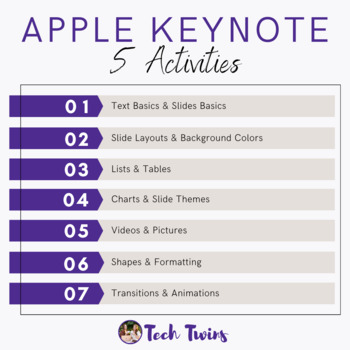
Apple Keynote Activities
Want additional Computer Applications materials? Check out our Computer Applications Course & Bundle- Apple Edition - Full Year, where this unit plan is included!Don't purchase if you own the Apple Keynote Unit Plan.The file format is KeynoteThe activities can be taught in the classroom or onlineAll documents are editable to meet your classroom needs.Product Details:Students need to have prior Keynote skills before completing these activities. Included are 5 different Keynote activities that
Grades:
5th - 12th
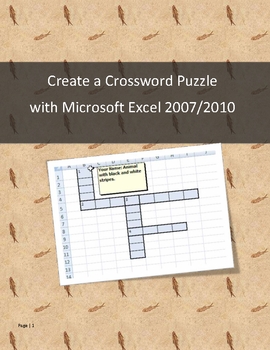
Create a crossword puzzle with any version of Microsoft Excel
This lesson deals with any version of Microsoft Excel. The student will create a 10 word crossword puzzle with appropriate formatting.The student will review: resizing columns and rows, formatting cells, adding borders and shading, inserting comments, and conditional formatting.
Grades:
9th - 12th, Adult Education
Types:
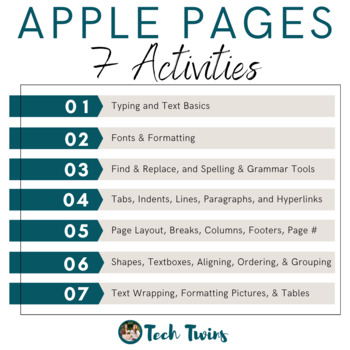
Apple Pages Activities
Want additional Computer Applications materials? Check out our Computer Applications Course & Bundle- Apple Edition - Full Year, where this unit plan is included!Don't purchase if you own the Apple Pages Unit Plan. The file format is PagesThe activities can be taught in the classroom or onlineAll documents are editable to meet your classroom needs.This Product Includes:Students need to have prior Pages skills before completing these activities. Included are 7 different Pages activities that
Grades:
5th - 12th
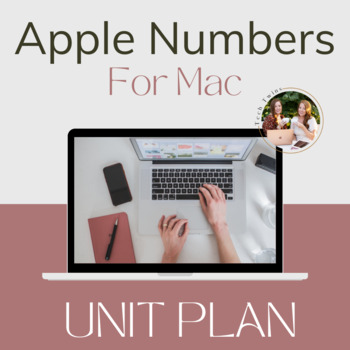
Apple Numbers For Mac Unit Plan
Want additional Computer Applications materials? Check out our Computer Applications Course, where this unit plan is included!The file format is KeynoteThe unit can be taught in the classroom or onlineAll documents are editable to meet your classroom needs.This is a unit to teach middle school to high school level computer applications class about Apple Numbers without a book.Students will learn Numbers on a free interactive website, and after each chapter, students will create a Numbers Spreads
Grades:
5th - 12th
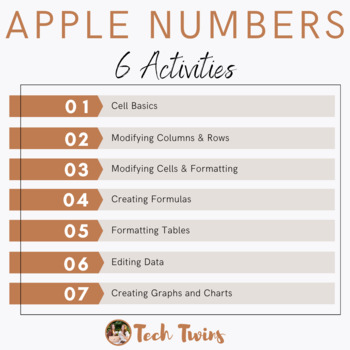
Apple Numbers Activities- iPad & Mac
Want additional Computer Applications materials? Check out our Computer Applications Course & Bundle- Apple Edition - Full Year, where this unit plan is included!Don't purchase if you own the Apple Numbers Unit Plan.The file format is Apple NumbersThe activities can be taught in the classroom or onlineAll documents are editable to meet your classroom needs.Product Details:Students need to have prior Numbers skills before completing these activities. Included are 6 different Numbers activitie
Grades:
5th - 12th

Create MP3 Playlist with any version of Microsoft Excel
Create MP3 Playlist with any version of Microsoft ExcelThis is a practice exercise for Microsoft Excel. This is good for the beginning student. They create a small database that includes their top 30 favorite songs. The file includes the student instructions with a rubric and a sample file to demonstrate in class. This exercise works with any version of Excel.You can view the entire file for three before deciding to purchase this Excel practice exercise.
Grades:
7th - 12th
Types:
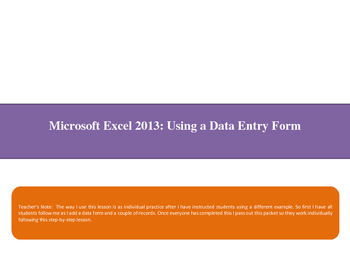
Using an Excel data form- a a step-by-step Microsoft Office lesson
Using an Excel data form- a a step-by-step Microsoft Office lessonThis is a practice exercise for Microsoft Excel 2013 or above. You are downloading a 12 page PDF file with step-by-step instructions.Using Excel's built in data entry form is a quick and easy way to enter data into an Excel database. Using the form allows you to:• start a new database table or to add new records to an existing one• scroll through data records one at a time• search for records containing specific information• edit
Grades:
7th - 12th, Adult Education
Types:
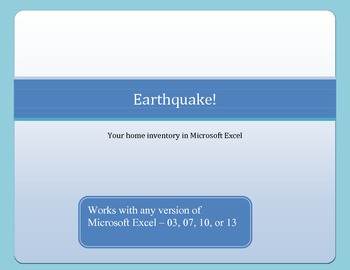
Earthquake Inventory List with Microsoft Excel (works with any version)
This is a practice exercise for Microsoft Excel. This is good for the beginning student. They create a small database that includes 20 items owned by their families for insurance purposes after an earthquake.Lesson includes, instructions, rubric and a sample file to demonstrate in class. This exercise works with any version of Excel up to 365.Get free resources, updates, free access to lessons and discounts by joining our mailing list:https://opnform.com/forms/join-the-engagingtechshop-mailing
Grades:
7th - 12th
Types:
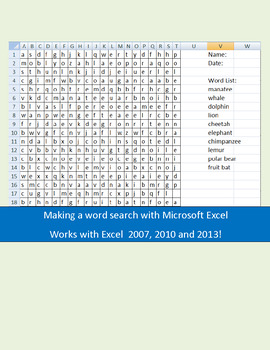
Create a word search with Microsoft Office Excel
Create a word search with any version of Microsoft Office ExcelThis is a practice exercise for Microsoft Excel. You are downloading a 10 page PDF file with step-by-step instructions on how to create a word search with Microsoft Excel. These instructions work with any version of Excel.Teacher’s Note: First I have all students follow me as I create the word search using the example in the handout. Once everyone has completed this I have them complete Challenge #1, the fast finishers get extra cre
Grades:
7th - 12th, Adult Education
Types:
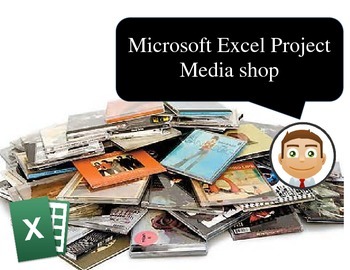
Digital media shop inventory with any version of Microsoft Excel
Digital media shop inventory with any version of Microsoft Excelis is a practice exercise for Microsoft Excel. This is good for the beginning student. They create a spreadsheet that includes 30 media items that are being sold. Students must then figure out how much profit is being made from selling those thirty items. Please view the preview, it shows all seven pages that are included with your purchase.I use this exercise right after they learn how to create simple formulas as a reinforcement
Grades:
7th - 12th, Adult Education
Types:
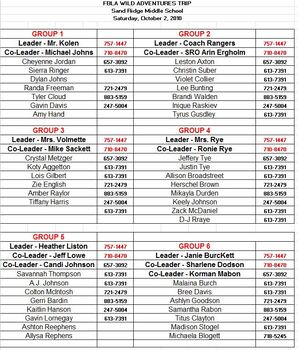
STUDENTS/PARENTS GROUP LIST {EDITABLE/TEMPLATE)
FBLA STUDENTS/PARENTS GROUP LISTEditableLined Table Microsoft WordNote: fictitious names and phone numbers for simulation purposes.https://www.teacherspayteachers.com/Store/Chuck-Nolens-Notables
Grades:
6th - 12th, Staff
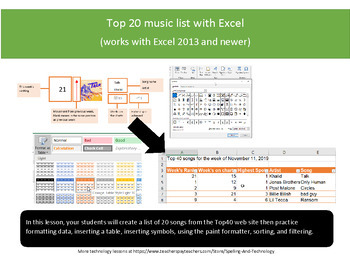
Top 20 music list: Excel activity
Top 20 music list with Excel (works with Excel 2013 and newer)If you have ever listened to America’s Top 40 on the radio you will enjoy using their website AT40.com. You can look at the latest top 40 songs for the week, as well as previous weeks’ list. You will use Excel to organize the top 20 songs by ranking in different weeks and you will format the data, sort it, and filter it and learn how to add symbols into cells. This is a practice exercise for Microsoft Excel 2013 or above. You are down
Grades:
7th - 12th
Types:

Excel Pivot Table Shortcut Keys Mix n Match Worksheet
This resource has been developed as an activity for learners who have been introduced to Pivot Tables in Excel.This resource contains a worksheet that can be printed out. It has a list of short cut keys pertaining to pivot tables and data management in Excel. The activity is a mix and match. Students are required to match the shortcut with the Description. The answer page is included as well as a blank sheet for further shortcut keys to be added.I generally use this at the beginning of a lesson,
Grades:
10th - 12th, Higher Education, Adult Education, Staff
Types:
CCSS:
Also included in: Microsoft Excel Bundle
Showing 1-15 of 15 results


