29 results
Service learning professional document videos $5-10
15:17
How to Write SMART Goals: Mini Course
Do you have a hard time writing goals for your student's IEPs or therapy plans? A poorly written goal can derail your services before they even start. That's where I come in! In this video I will walk you through the components of a S.M.A.R.T. Goal, common mistakes and how to avoid them, and then I will go through with you, step by step, to create a clear, concise S.M.A.R.T. Goal! By the end of the video you will feel like a S.M.A.R.T. Goal Guru too!
The included handouts for this video provi
Subjects:
Grades:
Not Grade Specific
29:24
Teacher Evaluation and Observation Tips
Increase observation scores with these top tips written an experienced evaluator and classroom teacher. You will find checklists, sample lesson plans, a helpful video explanation, and so much more!This product includes both a video and a large resource (found in the supporting documents) packed with information to dramatically increase your evaluation scores. In this resource, I go over the biggest mistakes made by teachers and the easiest ways to ensure that you score higher on your next evalua
Subjects:
Grades:
Not Grade Specific
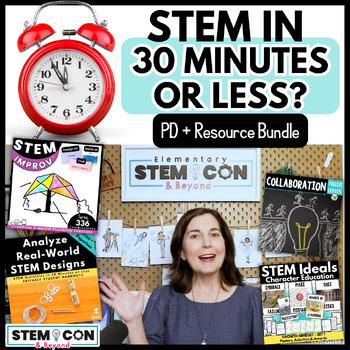
30 Minute STEM Activities PD and Resource Bundle
What can you do with just 30 minutes for your STEM activities? More than you might think! In this session from STEM CON & Beyond®, we'll cover five different ways to use 30 minutes to support your STEM goals effectively. You'll leave armed with practical ideas and helpful resources to get the most out of your short class period.Time stamps:Introduction (0:00)The Key to STEM in 30 Minutes (2:00) Zoom In / Cooking Analogy (3:12)Zoom Out / Big Goals (4:14)Zoom In: Skills (5:01)Zoom In, Part 1:
Grades:
Not Grade Specific
0:55
Task Based Learning Editable Mission Video
Engage your student in their final tasks with a fun video and a mission letter! Your Editable Mission Video in detail:Here is a bundle to help you make a "Mission Possible Video" to announce your final task - whether individual or collective - to your students and have them reflect on what's expected from them - completing a mission letter. Content of the archive:- two editable templates- a students' mission letter to print and complete- teacher's notes to help you transform the editable powerpo
Subjects:
Grades:
Staff
16:11
Computational Thinking in Video Class
Computational Thinking in Video ClassMotivated by a passion for teaching and a belief in the transformative potential of Computational Thinking, I decided to embark on this journey to share valuable knowledge. My goal with this ebook is to provide readers with a comprehensive understanding of Computational Thinking and how it can be applied in the real world.Through this Video, I aim to show how people can use Computational Thinking to create intelligent solutions to everyday problems. I want to
Grades:
1st - 12th, Higher Education, Adult Education, Staff
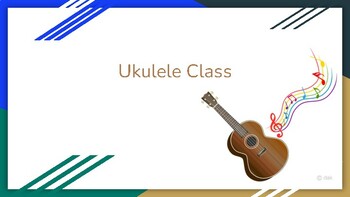
Ukulele Basic Chord Lesson Slides 4 Weeks PLUS Bonus Content!
Up for grabs is a complete four week set of PPT Slide Decks that include ukulele history, basic chord diagrams and how they work, ukulele tuning tips, recommended accessories and links to videos that are helpful when teaching beginner chord ukulele. All slides are in editable PPT format and can be imported into Google Docs or Pages with ease. Bonus content can be edited in Word/Docs/PagesBonus content included: Popular mashup for easy and fun playing with audio file for practice!
Subjects:
Grades:
Not Grade Specific
5:18
Please STOP saying, "That's what GOOD readers do!" There's a better way!
We can use language to change the lives of our students. This video and supporting document give a brief introduction to the use of ASSISTING language and ASSESSING language when we teach. Many teachers may not be using the power of language to its' fullest potential. Are you one of them?Or are you a teacher that may use the phrase, "That's what good readers do." If this is you, please know there may be a more effective phrase when noticing what you want your readers to do. Again, it's all ab
Subjects:
Grades:
Not Grade Specific
14:23
STEM Challenge Activities Assessment PD with 4 Cs Rubric
Do you find yourself stumped about how - or even if - to assess your STEM activities?In this session from Elementary STEM CON & Beyond, we'll go through options for STEM Challenge assessments to support your student goals and discuss how to avoid undermining those goals with the wrong assessment choice.Included with this training:The 4 C's Assessment Rubric for STEM Activities_________________________________________________________________What did Elementary STEM CON Attendees say about thi
Grades:
Not Grade Specific
NGSS:
K-2-ETS1-3
, MS-ETS1-2
, K-2-ETS1-1
, 3-5-ETS1-3
, 3-5-ETS1-2
...
Also included in: STEM Activities - Assessments and Post-Build Questioning Bundle

Animated Green Screen Water (Transportation) Signs, Creative Curriculum
Are your zoom and/or youtube videos getting a little dry? Try animated zoom backgrounds with a green screen!!! SUPER EASY with tutorial included!!! With this purchase:1. 8 Water signs 2. 9 Animated backgrounds: Kayak, cruise ship, pirate ship coming, wavy boat, port, submarine, underwater with fish, speed boat, pirate ship storm3. Still green screen background: wooden pirate ship4. 10 water transportation clipart5. Easy tutorial on how to add the animated backgrounds to your zoom through a lapto
Subjects:
Grades:
PreK - 1st
Types:
7:24
What is Collaborative Learning?
Collaborative learning is the educational approach of using groups to enhance learning through working together. Groups of two or more learners work together to solve problems, complete tasks, or learn new concepts.• This approach actively engages learners to process and synthesize information and concepts, rather than using rote memorization of facts and figures. Learners work with each other on projects, where they must collaborate as a group to understand the concepts being presented to them.
Subjects:
Grades:
Not Grade Specific
6:26
Characteristics of an Ideal Pre-school Environment
A child’s environment is the biggest contributing factor to their learning. Children are highly perceptive; they use their instinct and intuition to guide them. This makes them very aware of their immediate surroundings. The ideal preschool environment is important because it will affect your child’s ability to form relationships, their communication skills and even their health.
Subjects:
Grades:
Not Grade Specific
Types:
36:27
STEM Activities - Teaching Methods PD
Do you love STEM Challenge Activities but find yourself rushed for time at the end to have students do the deeper work? And what about yourself? Do you have time to reflect on your own implementation practices?In this session from Elementary STEM CON & Beyond, we'll go through seven myths, misconceptions, or outright mistakes about STEM Challenge practices that lead to missed opportunities. And there's no judgment here! I've made a LOT of these mistakes myself over the years, so let me save
Grades:
Not Grade Specific
NGSS:
K-2-ETS1-3
, MS-ETS1-2
, K-2-ETS1-1
, 3-5-ETS1-3
, 3-5-ETS1-2
...
Also included in: STEM Activities PD - 2020 Bundle
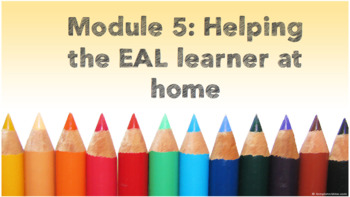
The Whole Story - Developing Writing with the ESL/EAL Learner Module 5
If you have ever had to teach children with little or no English you will have experienced a range of challenges, from ensuring that the children can access your content to checking their understanding and developing their speaking and listening skills, and finally to assisting them to acquire the complex skills required to write successfully and at an academic level. Packed with teaching tips and strategies, this comprehensive course will significantly boost your confidence in teaching writing
Grades:
Not Grade Specific
Also included in: The Whole Story - Developing Writing with the ESL/EAL Learner Course
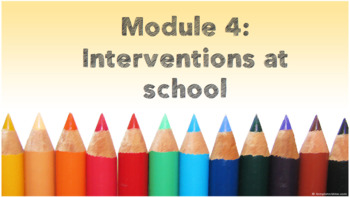
The Whole Story - Developing Writing with the ESL/EAL Learner Module 4
If you have ever had to teach children with little or no English you will have experienced a range of challenges, from ensuring that the children can access your content to checking their understanding and developing their speaking and listening skills, and finally to assisting them to acquire the complex skills required to write successfully and at an academic level. Packed with teaching tips and strategies, this comprehensive course will significantly boost your confidence in teaching writing
Grades:
Not Grade Specific
Also included in: The Whole Story - Developing Writing with the ESL/EAL Learner Course
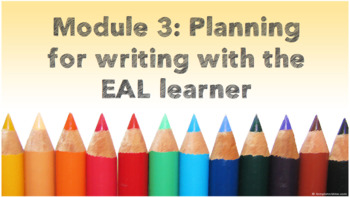
The Whole Story - Developing Writing with the ESL/EAL Learner Module 3
If you have ever had to teach children with little or no English you will have experienced a range of challenges, from ensuring that the children can access your content to checking their understanding and developing their speaking and listening skills, and finally to assisting them to acquire the complex skills required to write successfully and at an academic level. Packed with teaching tips and strategies, this comprehensive course will significantly boost your confidence in teaching writing
Grades:
Not Grade Specific
Also included in: The Whole Story - Developing Writing with the ESL/EAL Learner Course
45:24
Teaching Productive Failure, Perseverance and Growth Mindset
When we teach students how to succeed but not how to fail, we're only doing half the job. In this session from Elementary STEM CON & Beyond, we'll discuss why learning to fail is so important and how to help students develop a healthy relationship with productive failure, even if you don't have one yourself. We'll go through tools, strategies, and action items so you aren't just letting students fail, but teaching them how to fail productively.Time stamps:Obstacles to Teaching Productive Fai
Grades:
Not Grade Specific
NGSS:
K-2-ETS1-3
, MS-ETS1-2
, K-2-ETS1-1
, 3-5-ETS1-3
, 3-5-ETS1-2
...
Also included in: STEM How-to - Teach Failure, Growth Mindset and Perseverance Mega Bundle
15:58
Video: Help! How To Do Fast Online Speech Therapy w/ Websites & Zoom Tips
Wow! Quick & helpful tips on what websites you can do to quickly do a virtual speech therapy session using Zoom. Just have all your tabs ready by using several websites mentioned in this video. No need to make your own materials. Just use these websites, have them ready with your tabs on your browser and do your Zoom speech therapy session. I rarely ever make my own materials I just make it fun and use the tips I share in this 15-minute video. When I first started doing speech therapy remote
Grades:
Not Grade Specific
21:30
Step 4: Communication for Self Contained Basics Course
The purpose of step 4 is to establish a communication system for each child in your class. Brainstorm when staff can model communication opportunities during the school day. When can your students have the chance to 'talk' at school?Resources include: 21-full video course walkthrough6 worksheet pagesCommunication basic checklistDetermine which one fits each student's needs. Also, use the workstation planning tool from step 1 to help keep your schedule planning focused and on track.(FREE) Ideas t
Subjects:
Grades:
Not Grade Specific
Also included in: *GROWING* Self Contained Basics Course Bundle
23:20
Step 3: Individual Schedules for Self Contained Basics Course
Step 3 is to plan and create a schedule for each child that fits their needs. The student should be able to understand and manipulate their own schedule with minimal prompting. We will also develop matching staff schedules. Resources include: 23-full video course walkthrough4 worksheet pagesSavvy Schedules FreebieDetermine which one fits each student's needs. Also, use the workstation planning tool from step 1 to help keep your schedule planning focused and on track.Individual Schedule Bundle (
Subjects:
Grades:
Not Grade Specific
Also included in: *GROWING* Self Contained Basics Course Bundle
10:12
A Beginner's Guide to Microsoft Teams Part 2: How to Create a Team
A Beginner's Guide to Microsoft Teams Part 2: How to Create a TeamCreating a TeamHow to Share FilesThese step by step video tutorials shows you how to use Microsoft Teams. I go over the navigation toolbar, creating a team, sharing files, hosting meetings and much more!*****************************************************************************Related ProductsThe Complete Guide to Microsoft TeamsTeacher-Parent Video CallsResource Guide to PDF Bookmarking for Adobe Acrobat DC*********************
Grades:
Higher Education, Adult Education, Staff
Also included in: Beginner's Guide to Microsoft Teams Bundle
34:08
Troubleshooting STEM Activities - Student Shutdown, Copying and Epic Fails
In this Elementary STEM CON session, we'll go through three of the most common STEM Challenge issues and how to troubleshoot them:Time Stamps:Student Shutdown (00:36)Lookalike Designs (20:53)Epic Fails (24:53)Note 1: I know you may have encountered additional tricky situations with your STEM Activities. If there's something else you're looking for, hit the Q&A tab on this page and let me know. I might have another resource to help you out.Note 2: If you already own another resource that cont
Grades:
Not Grade Specific
NGSS:
K-2-ETS1-3
, MS-ETS1-2
, K-2-ETS1-1
, 3-5-ETS1-3
, 3-5-ETS1-2
...
Also included in: STEM How-to - Teach Failure, Growth Mindset and Perseverance Mega Bundle
11:48
A Beginner's Guide to Microsoft Teams Part 1: Overview of the Toolbar
A Beginner's Guide to Microsoft Teams Part 1: Overview of the ToolbarOverview of the ToolbarHow to Create a MeetingThese step by step video tutorials shows you how to use Microsoft Teams. I go over the navigation toolbar, creating a team, sharing files, hosting meetings and much more!*****************************************************************************Related ProductsThe Complete Guide to Microsoft TeamsTeacher-Parent Video CallsResource Guide to PDF Bookmarking for Adobe Acrobat DC*****
Grades:
9th - 12th, Higher Education, Adult Education, Staff
Also included in: Beginner's Guide to Microsoft Teams Bundle
6:09
Adobe Acrobat PRO DC Tutorial- Lesson 1
Adobe Acrobat Pro DC Tutorial- Lesson 1Step by Step Video Tutorial of Adobe Pro DCOverview of the toolsThese step by step Video tutorials shows you how to import a pre-formatted Word Doc to create PDF Formatted Documents in Adobe Acrobat Pro. I also go over the navigation icons and in additional bookmarks to your file. PDF Bookmarks are used in Adobe Acrobat to link a particular page or section of a PDF file. They allow you to quickly jump to that portion of the document by clicking on the text/
Subjects:
Grades:
10th - 12th, Higher Education, Adult Education, Staff
Also included in: Adobe Pro DC Tutorial Bundle
8:42
Adobe Acrobat PRO DC Tutorial- Lesson 6
Adobe Acrobat PRO DC Tutorial- Lesson 6Step by Step Video Tutorial of Adobe Pro DCOrganizing PagesThese step by step Video tutorials shows you how to import a pre-formatted Word Doc to create PDF Formatted Documents in Adobe Acrobat Pro. I also go over the navigation icons and in additional bookmarks to your file.PDF Bookmarks are used in Adobe Acrobat to link a particular page or section of a PDF file. They allow you to quickly jump to that portion of the document by clicking on the text/phrase
Subjects:
Grades:
11th - 12th, Higher Education, Adult Education, Staff
Also included in: Adobe Pro DC Tutorial Bundle
Showing 1-24 of 29 results

