38 results
Thanksgiving computer science professional documents for Google Apps
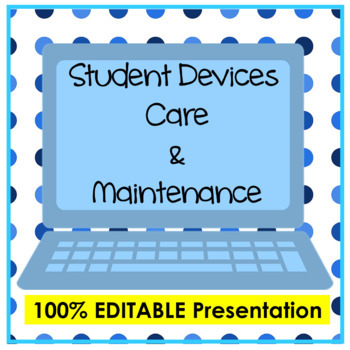
Chromebook Care & Maintenance 1:1 Computer Care for Students - Chromebook Rules
Use this 100% EDITABLE Google Slides (downloads in Google Slides and works perfectly in PowerPoint too!) to teach your students basic 1:1 Chromebook/Laptop care and maintenance. Includes 20 slides explaining how to care for Chromebooks including cleaning. The text in the presentation states "Chromebooks" because they are used most often, but use and Find & Replace for Laptops or another device. Use the existing text or customize for your school and students. Eight slides ask students to give
Grades:
Not Grade Specific
Also included in: Computer Teacher's Starter Kit Technology Computer Lab Bundle K-12
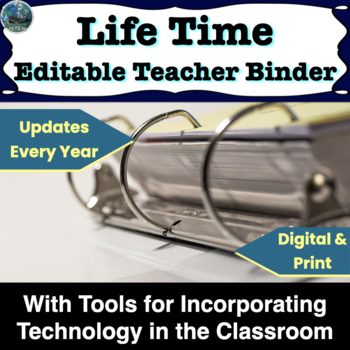
Editable Teacher Binder and Planner 2023-2024 Calendar Planning Record Keeping
Looking for an editable teacher binder that has more than just lesson plan templates and calendars? Along with monthly and weekly calendars for different amounts of subjects and lesson plan templates, this editable teacher binder also includes record-keeping handouts, technology posters, student surveys, and more. Plus everything you need to help you incorporate technology into your classroom and plan for the year. Digital and Print versions.This editable teacher binder is a lifetime product tha
Grades:
3rd - 12th, Higher Education, Adult Education

Piano Recital Template - Recital Programs, Certificates, & More - Rustic Autumn
This rustic Autumn-themed piano recital template includes EDITABLE templates for recital invitations, programs (both landscape and portrait), and award certificates to present to your music students, all in coordinating fall-themed designs. All text is incredibly easy to edit in Google Slides™.This warm and cozy piano recital kit is perfect for fall and autumn piano recitals. It will help you save time and energy as you prepare for your performances & concerts, and give your recitals a polis
Subjects:
Grades:
PreK - 12th
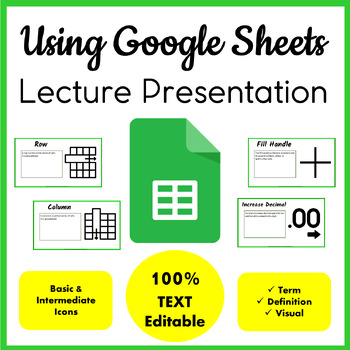
Using Google Sheets Lecture Presentation | Teaching Google Sheets Presentation
Teach your students the Google Sheets icons/tools and how to use them by presenting this 100% TEXT Editable presentation. The icons/tools are NOT Editable. Students will view the icon/tool, the name of the icon/tool and a brief definition. Great at the beginning of the year for new learners and/or as a refresher any time of year. Includes 53 slides with one blank to create your own. Use as a visual to show students a large icon of what they are looking for within the Google Sheets. Spreadsheet P
Grades:
Not Grade Specific
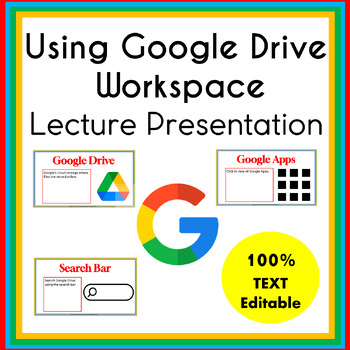
Using Google Drive | Using Google Workspace Apps | Lecture Presentation
Teach your students the Google Drive icons and Google Workspace apps by presenting this 100% TEXT Editable presentation. The icons are NOT Editable. Students will view the icon, the name of the app and a brief definition. Great at the beginning of the year for new learners and/or as a refresher any time of year. Includes 30 slides with one blank to create your own. Use as a visual to show students a large icon of what they are looking for within the Google Workspace apps. Also includes the main
Grades:
1st - 5th
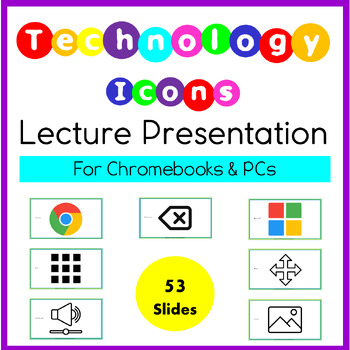
Basic Technology & Computer Icons | Lecture Presentation | Google Icons
Teach and/or test your students on must-know Technology & Computer Icons for Google and Microsoft. This lecture presentation displays the icon for students to view and then the animated icon name enters. Great at the beginning of the year for new learners and/or as a refresher any time of year. The presentation is 100% TEXT Editable. The icons are NOT Editable. I use it at the beginning of the year to see which icons student know and which ones I need to teach them.Includes 53 slides with o
Grades:
K - 3rd

Quick Reference Standards for Literacy in Science/Tech Subjects (Grades 6-12)
I made this resource to make it easier to scroll through the CCSS for Literacy in Science/Technical Subjects (Grades 6-12.) I thought it might be useful for high school teachers who use CCSS!It has, from left to right, grades 6-12.If you’d like a sample of how these Quick Reference Standards spreadsheets work, consider checking out my Quick Reference for California Theater Arts Standards.Source:Grades 6-12 Literacy in Science and Technical Subjects (Common Core State Standards Initiative(https:/
Grades:
6th - 12th
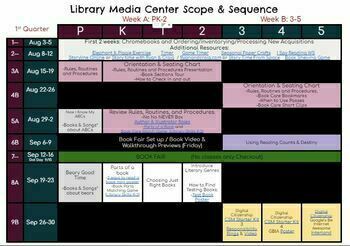
Elementary Library Media Center Scope and Sequence / Planning Document
A very easy way to organize what you're teaching by week and quarter. Each content area is color coded so you can easily see what type of content you're teaching and to which grades.-Pre-K through 5th Grades broken down by quarter and by week-ELA & Content Areas Addressed-STEM-Library Skills-Links to Resources IncludedI have an A/B schedule, but you CAN use this for a regular weekly schedule too!If you need to use it as weekly, just type in other activities in the black spaces and change th
Grades:
PreK - 5th
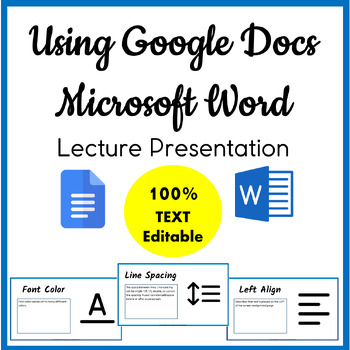
Using Google Docs | Using Microsoft Word | Lecture Presentation
Use this presentation to teach "How to Use Google Docs or "How to Use Microsoft Word". Teach your students the Google Docs or Microsoft Word icons/tools and how to use them by presenting this 100% TEXT Editable presentation. The icons/tools are NOT Editable. Students will view the icon/tool, the name of the icon/tool and a brief definition. Great at the beginning of the year for new learners and/or as a refresher any time of year. Includes 50 slides with one blank to create your own. Use as a vi
Grades:
Not Grade Specific
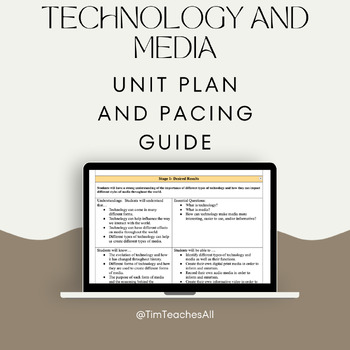
Technology and Media Course Outline/Unit Plan Document
This is the Technology and Media Course Outline! This lays out the 4 units of study that the course contains with a breakdown of each lesson as well as the pacing of each unit!This includes all student "I Can" statements for each objective, as well as all the essential questions that will be answered. This Course Outline is part of a larger course that can also be found in my store! The bundle contains all of the materials for the entire course!
Grades:
2nd - 5th, Staff
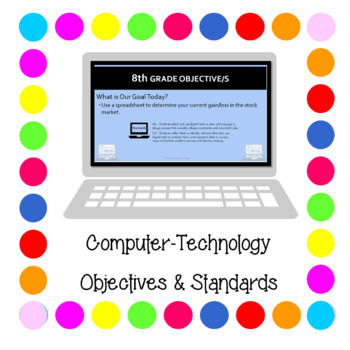
Computer Technology Objectives & Standards
Use this presentation to display Computer-Technology Objectives & Standards for your students. My principal wants me to display objectives and standards for students as I am teaching the class so I created this presentation for K-8. The presentation is 100% EDITABLE so if you do not care for the pictures or words used, you can easily make changes. Add or delete slides based on your classes. The presentation downloads as I have used it for my classes so you can view how it was used and then c
Grades:
K - 8th
Also included in: Computer Teacher's Starter Kit Technology Computer Lab Bundle K-12
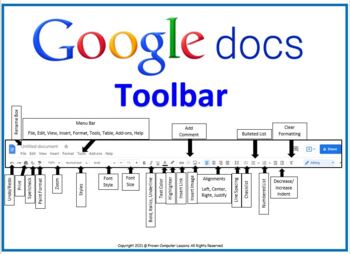
Google Docs Toolbar Free
Updated 6/16/21 for the latest Google Docs Toolbar. ALL icons are labeled!Free Google Docs Toolbar handout to help teach Google Docs. Use this Google Docs Toolbar with Using Google DocsAdd these Classroom Posters: Documents Poster SetThis Google Docs Toolbars pairs nicely with Guide to Using Google Docs.Your Students might Enjoy:Google Docs Essential SkillsGoogle Docs Creating an Ice Cream MenuGoogle Docs Skills Practice Grades 4-6Google Docs Font Color Activity
Grades:
Not Grade Specific
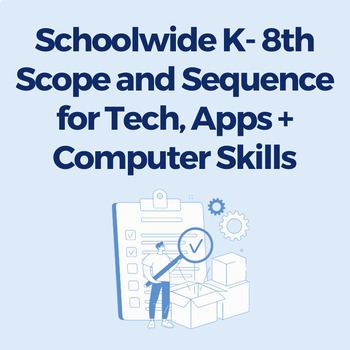
K-8th Scope + Sequence Template for Tech, Apps, Computer Skills (Google Sheets)
Elevate your technology curriculum with our comprehensive K-8th scope and sequence template, specifically designed for defining and articulating both soft and hard technology skills. This Google Sheets resource is a game-changer for technology teachers and grade-level teams, ensuring student mastery at every level.Key Features:Vertical Alignment: Create a seamless progression of technology skills by defining what students should already know and what they'll learn in each grade.Resource Mapping:
Grades:
K - 8th
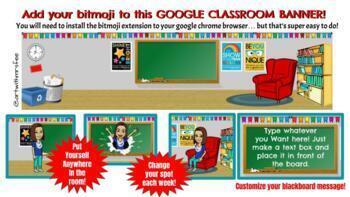
Google Classroom Banner- Add your BITMOJI
This is a google slide that can be edited to include your personal bitmoji and message on the blackboard for your GOOGLE CLASSROOM BANNER. You can even change your figure placement and message daily or weekly!DISCLAIMER: GOOGLE AUTOMATICALLY DARKENS THE IMAGE ONCE IT IS UPLOADED TO YOUR BANNER AND THIS CANNOT BE CHANGED.Directions for adding your bitmoji and personalized message on to the slide. 1. Add the bitmoji extension to your google chrome browser. This sounds complicated but it is incredi
Grades:
Not Grade Specific
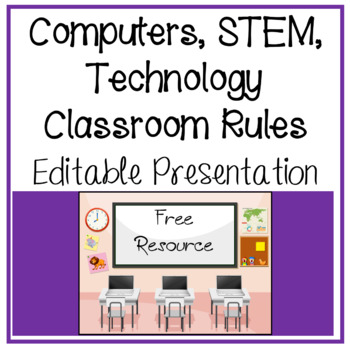
Computers, STEM, Technology Lab Classroom Rules & Expectations Presentation
Use this FREE Google Slides presentation (downloads in Google Slides and works perfectly in Microsoft PowerPoint too!) to introduce your students to classroom rules and expectations for the Computer, Technology or STEM Lab. Slides are 100% EDITABLE.Your Students might Enjoy:Chromebook Care & MaintenanceGuide to Using Google DocsGoogle Docs Essential Skills
Grades:
Not Grade Specific
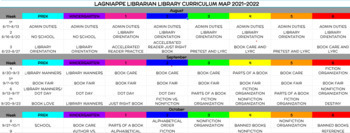
2021-2022 Curriculum and Map
This is a free download of my library curriculum map and curriculum for grades Prek-6th grade on Google slides. These are the lessons I personally use for my classes, so it is tailored to me. This resource is meant to give you an idea of what I teach and what types of lessons I do with my classes. I see my classes twice a week for approximately 30 minutes. The first day my students check out books and do centers. The second day my classes do these lessons. Each sheet includes the week, unit topi
Grades:
PreK - 6th
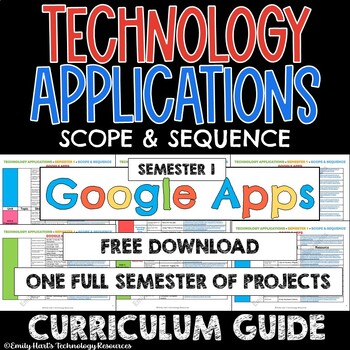
TECHNOLOGY APPLICATIONS - SCOPE & SEQUENCE - 1st Semester Course Guide - GOOGLE
Technology / Computer Applications Complete Semester 1 Scope & Sequence Course Guide (Google Apps)A complete scope and sequence broken down by specific units as listed below and links to assignments which cover necessary content including:Unit 1: Introduction to ComputersUnit 2: DrawingsUnit 3: Word ProcessingUnit 4: PresentationsUnit 5: ReviewEnough curriculum to last one semester! This downloadable guide will help you customize and pace your course!For complete course bundle (Google Apps),
Grades:
PreK - 12th
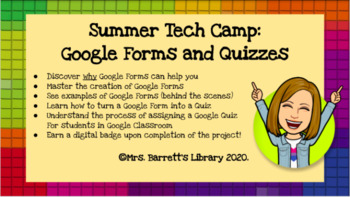
Summer Tech Camp #3: Google Forms and Quizzes! (professional development)
In this professional development session you will be learning many details about Google Forms. There are countless tutorials available online, but this course is uniquely planned out with teachers specifically in mind. The tutorials included in this package are sequential and highlight exactly what educators need to be successful using Google Suite for remote learning.Take your time digesting all of this information! These Google Tools are very robust and can accomplish many tasks. It does take
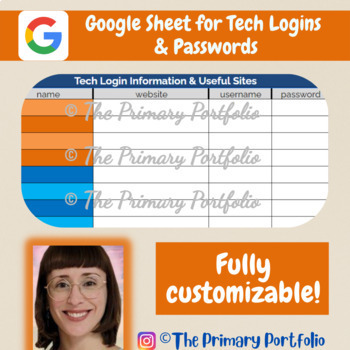
Google Sheet for Tech Logins & Passwords
☆ Is it a struggle for you and/or your students to keep track of login information or passwords? This convenient Google Sheet file can be used to store all necessary websites & logins/passwords information! Color-code to your preference & delete or add any rows to meet your needs. Also compatible with Microsoft Excel.☆ HOW TO USE: The chart includes columns for: Resource/Topic Name; Website URL; Username; Password. All information can be typed into the chart or handwritten. ☆ PRINTING IN
Grades:
Not Grade Specific
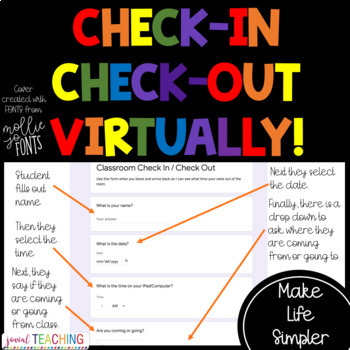
Digital Check-In / Check-Out for Students-Timestamped Tracking!
This is a digital file that you can use to track where and when your kids are coming and leaving from your classroom virtually.It can be used if your class is 1:1 with technology by simply having it available on the students devices... or if you have a few computers in your class you can designate one to this. Why is it important? When you get outside for FIRE DRILL... you can easily see on your device WHEN and WHERE the child went.When the principal is checking the restroom log to see who made
Grades:
3rd - 6th

Summer Tech Camp #2: Google Drive, Doc, and Slides (professional development)
In this session you will be learning many details about Google Drive, Google Docs and Google Slides. There are many tutorials available online, but this course is uniquely planned out with teachers specifically in mind. The tutorials included in this package are sequential and highlight exactly what educators need to be successful using Google Suite for remote learning. Take your time digesting all of this information! These Google Tools are very robust and can accomplish many tasks. It does
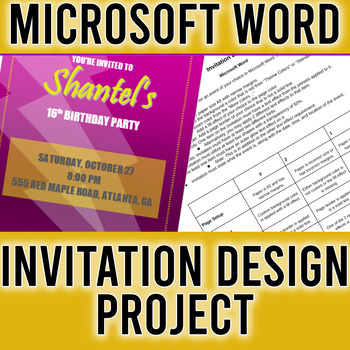
Microsoft Word Fun Project Lesson Plan | Guidelines, Rubric, Example
Put Microsoft Word skills into real-world practice by designing an invitation for an event. Students will demonstrate their own personal style and creativity as they follow project guidelines to practice formatting and design skills within Microsoft Word. Project Guidelines have students do the following: Setup page background, page border, create shapes with transparency, use text effects, create their own text effects, and more.Resource includes:Project Guidelines/RequirementsRubricExampleThis
Grades:
7th - 10th
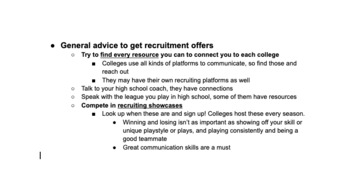
eSports College Recruiting Information for High School Coaches and Players
This document contains general recruitment advice, college specific advice from coaches of college eSports teams, "outside of the game" qualities coaches look for, and contact information for many programs in the midwest, as well as a way to get contact information for other regions.
Grades:
6th - 12th

Summer Tech Camp #1: Google Classroom (professional development opportunity)
Welcome to our Summer Tech Camp for Teachers! In this first week we will be learning all of the functions of Google Classroom. This is a thorough overview of what educators need to know in order to be successful with Google Classroom. I firmly believe that to feel comfortable using a digital tool you should have a solid understanding of its capabilities. I promise that after this week's lesson series you will be more confident in using Google Classroom! There are four screencasts that should b
Showing 1-24 of 38 results




