12 results
Not grade specific classroom forms for SMART Notebook
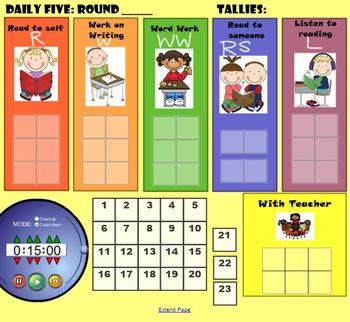
Daily 5 Choice Board
This smartboard file can be projected (or put on a smartboard) for easy view of who chose what Daily Five choice. There is a place for "with teacher." You will need to assign each child a number or change the numbers to each child's name/face. There is a timer on each slide that allows you to stick to a specific time for each Daily 5 round. There are pictures and words to name each choice. There are also a set number of people for each choice. This makes making the choice quick and easy!**When I
Subjects:
Grades:
Not Grade Specific
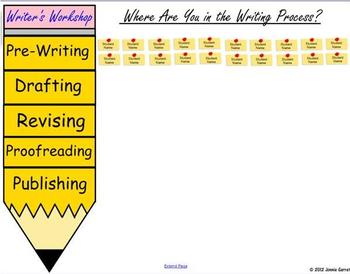
Writer's Workshop - What Writing Process Step Are My Students On?
Do you find it frustrating trying to keep track of who's on what step of the writing process during a writing project?
Here's a handy-dandy, interactive SmartNotebook file that takes away all the stress from Writer's Workshop! Simply add your students' names to the slide, and voila! The students can slide their name card next to the Writing Process step they are on, and you have an instant visual of the progress your students are making.
This is a great way to keep organized during a writing p
Grades:
8th, Not Grade Specific
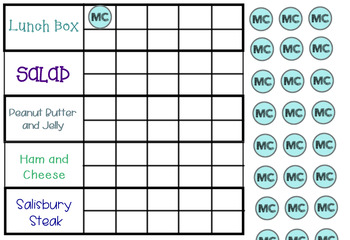
Lunch Count SMARTBoard
Have your students take attendance and pick their lunches using this SMARTBoard Notebook presentation. There are 2 slides included: one of which utilizes filling in ten frames! Enjoy :)Tip: To change the names, you need to right click on the circle and “unlock” it. Then right click again and “ungroup” it. Then you’ll be able to edit the initials. Before it can be used again you’ll need to right click it again and “regroup” then “allow move”.
Grades:
Not Grade Specific
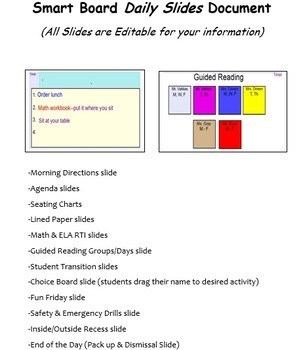
Smart Board Daily Slides document: includes All-day & Everyday Slides!
This Smart Board document is intended to be used throughout the day because it contains:
-Morning Directions slide
-Agenda slide
-Seating Charts
-Lined Paper slides
-Math & ELA RTI slides
-Guided Reading Groups/Days slide
-Student Transition slides
-Choice Board slide (students drag their name to desired activity)
-Fun Friday slide
-Safety & Emergency Drills slide
-Inside/Outside Recess slide
-End of the Day (Pack up & Dismissal Slide)
-All slides have a Jeopardy Music timer for tra
Grades:
Not Grade Specific
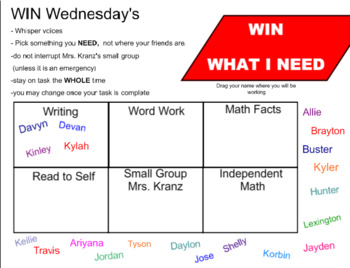
WIN (What I Need) Choice Board *Editable*
This is a SMART Notebook resource I created for WIN (What I need) time. Students can drag their names to their choice.
Grades:
Not Grade Specific

Daily Attendance and Lunch Count Tool
This Attendance and Lunch Count tool is a quick and easy way for your students to mark their lunch choices in the morning. The smart notebook format provides a no fuss method of taking your lunch count: nothing to keep clean, maintain or repair, and it does not take up any of your valuable whiteboard space.
You will love this easy to use tool!
Subjects:
Grades:
Not Grade Specific
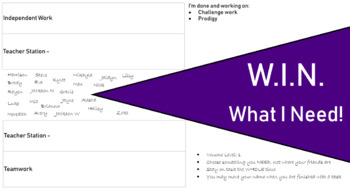
What I Need
Use this tool in your classroom to help students choose activities that will best suit what they need. Input your own student's names into the file so they can drag and drop their names into the station that they are at. Modify the text to represent your different station groups.
Grades:
Not Grade Specific
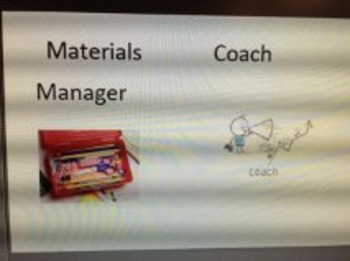
SMART Notebook, Kagan table roles
Kagan table roles:
This is a great way to keep all your kiddos helping one another stay on track. I use the following pages to "lead" them to come up with the criteria for each role that I already have printed on the cards. After we have all talked about what each role "looks like and sounds like" I bring out the cards (see attachment for document (paper clip icon tab on the side bar)). Roles can be changed weekly, monthly or quarterly. Cards on in a PDF format.
Thanks, Lisa Michno
Subjects:
Grades:
Not Grade Specific
Types:

December Theme SMART Notebook Attendance
A fun way to check in for all ages. Each child moves an ornament to the Christmas tree. Use this notebook during attendance or as a fun activity during circle or calendar time.
Grades:
Not Grade Specific
Types:

FALL SmartBoard Attendance
EDITABLE!!!!! Change all the names! When student touches their name it flys away. Great for student independence, name identification, and helps you as a teacher doing morning attendance in your classroom!
Subjects:
Grades:
Not Grade Specific
Types:
Also included in: Fall Attendance Themes for SmartBoard

Going Home Smartboard Graph
Editable graph to be used wit Smartboard.
Subjects:
Grades:
Not Grade Specific
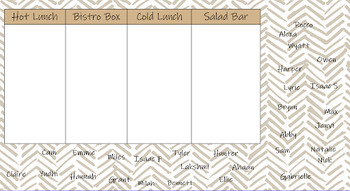
Boho Lunch Choice
Super simple neutral boho style lunch count. Great for taking lunch count PLUS attendance. SMART Notebook means editable for your needs!
Grades:
Not Grade Specific
Showing 1-12 of 12 results

