464 results
Middle school computer science classroom forms for Microsoft OneDrive
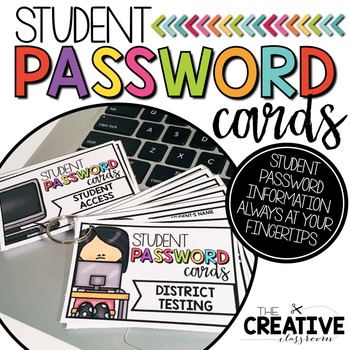
Student Log In Password Cards - Editable
Stay organized and prepared with student passwords at your fingertips! These cards are perfect to hole punch and put on a ring to keep handy to give to students for online access to classroom websites, testing material, curriculum software, etc.. These cards include 5 double designs both in color and black and white. Each design is completely editable for easy teacher use. Connect with me on social media!Instagram: https://www.instagram.com/thecreativeclassroom/Facebook: https://www.facebook.co
Grades:
PreK - 8th, Staff
Types:
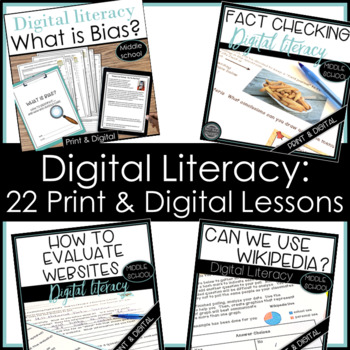
Analyze Bias Evaluate Websites Fact Check Wikipedia Research Skills Bundle
Print & digital versions! You'll have everything you need to teach the essentials of digital literacy and research skills with this bundled product. Sharpen students' critical thinking skills by engaging them in interesting, real-life learning tasks. Here's what teachers are saying about my Digital Literacy resources:"I think this may be the most thorough and well done resource I have ever purchased on here. THANK YOU. You're attention to detail and thoroughness have made my day so much si
Grades:
5th - 10th
Types:
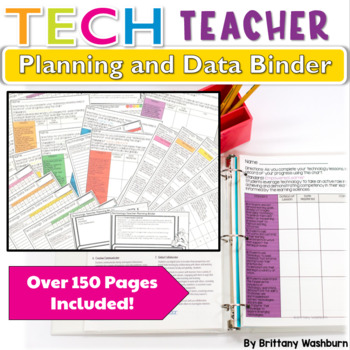
Technology Teacher Planning and Data Binder to Track and Assess ISTE Standards
Map, plan, organize, reflect, and assess with these forms for the technology teacher. Everything you need to get started or get organized with the ISTE® Standards for Students.ISTE Standards for Students, ©2016, ISTE® (International Society for Technology in Education),iste.org. All rights reserved.Who is this for?K-8 (or any combo) Technology Teachers who want help planning, organizing, and assessing their technology curriculum.What is included? -Curriculum map with space for notes/reflections
Grades:
K - 8th
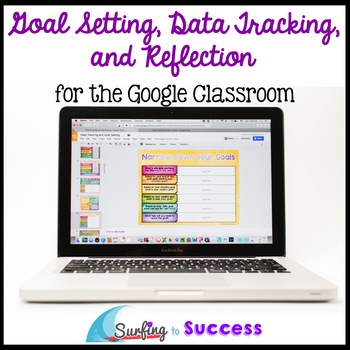
Growth Mindset Goal Setting, Data Tracking, and Reflection in a Google Classroom
How do you help students develop a growth mindset? Give them the opportunity to set goals, track their data growth, and reflect. This paperless customizable technology resource gives your students a digital journal and digital data binder to use year round. These growth mindset activities will help your students experience the benefits of having a growth mindset first hand. Appropriate for 2nd grade and up.The three main sections of this interactive journal are Goal Setting, Data Tracking, and
Grades:
4th - 7th
Types:

Computers Course
I have been teaching this dynamic Computers Course for over 18 years. Topics include Google Drive or Microsoft, design software, website development, creating videos, computer crime, e-waste, staying safe online, artificial intelligence and many more! The resources are regularly updated with new videos, images, student exemplars and instructions. Note: This course explores a variety of Educational Technology Websites. The Website Names are not listed in this description due to trademark guidelin
Grades:
6th - 11th
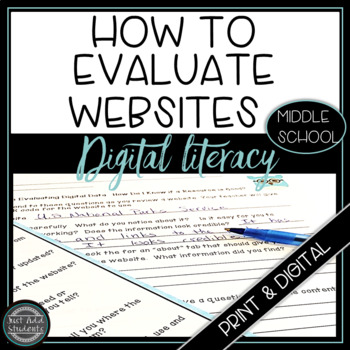
How to Evaluate Websites and Data Digital Literacy Activities Print and Digital
Print or Digital -- you have both! Get students ready for critical thinking and research by learning how to evaluate digital data by determining the value of a website. Have them practice this skill before they need to begin research for a project.Ready for your distance learning or in-person classroom setting.What teachers are saying about my digital literacy resources:"I think this may be the most thorough and well done resource I have ever purchased on here. THANK YOU. You're attention to de
Grades:
6th - 9th

Excel Lesson Activities 365 2016 2013 2010
• These lessons contain information about spreadsheets, activities, tips, student exemplars and marking schemes. This product includes separate instructions and activities for using Microsoft Excel 2010, 2013, 2016 and Office 365. Microsoft Excel 2010, 2013, 2016 & Office 365• Microsoft Excel is software that lets you create tables, and calculate and analyze data. • This type of software is called spreadsheet software.• Excel lets you create tables that automatically calculate the totals of
Grades:
6th - 12th
Types:
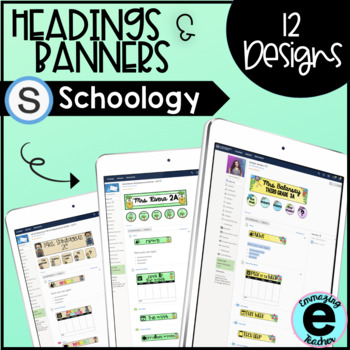
Schoology Header and Banner Designs
This resource includes a total of 12 designs that you can add to your Schoology in order to organize it and make it more kid friendly for your students. I also include a video (linked in a pdf inside) with step by step instructions on how to add them, link the icons, and organize your page. These headers are also available in SPANISH here. Part 2 can be found here, with another 10 designs. Each design includes:*Header - Write your name and section*5 icons- You can use as linkable buttons for w
Grades:
PreK - 12th
Also included in: Schoology Header and Banner Design Bundle

Microsoft Office 2016 BUNDLE Lessons & Activities
Microsoft Office 2016 Lessons and Activities BUNDLETeachwithTech has been teaching students computer applications including Microsoft Office for over 18 Years!UPDATE: The 7 PowerPoint activities in this bundle were enhanced with new layouts, more student exemplars and a rubric. Also, 2 Microsoft Form activities were added. Whenever this bundle is updated, buyers will get free access to the updated versions by simply downloading the product files again under their "my purchases" tab.TOPICS1. WORD
Grades:
5th - 11th
Types:
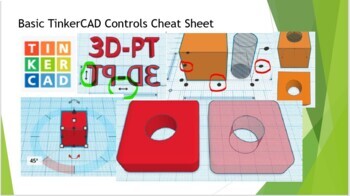
Basic TinkerCAD Controls Cheat Sheet
Are you looking for a free CAD program for your STEM class? TinkerCAD is a great way to introduce your class to CAD & 3D printing. This cheat sheet is a great way to have all the commands & tools TinkerCAD offers in an easy-to-use reference! You can also buy a full length tutorial video HERE, or download a audio presentation HERE. This cheat sheet will save you time & frustration when your students ask you “How do I do this”? for the hundredth time in the class. This w
Grades:
5th - 12th, Higher Education, Adult Education, Staff
NGSS:
MS-ETS1-2
, HS-ETS1-2
, HS-ETS1-3
, MS-ETS1-4
, MS-ETS1-1
...
Also included in: TinkerCAD 3D Printing Lesson Bundle
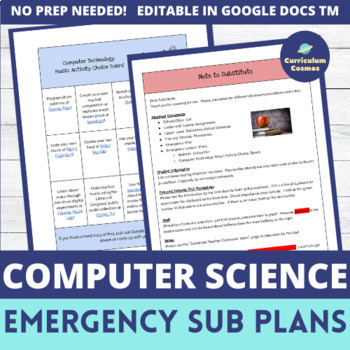
Emergency Computer Science Sub Plans with Choice Boards for Middle School
Looking for a ready to go editable sub template? These emergency sub plans provide a quick and easy computer science course sub plan that fits into any unit. There are 5 choices the substitute can choose from, it is designed with the middle school student in mind, and strictly comes as a Google Doc TM so it can be edited with your personal details. What's Included?Teacher DirectionsNote to SubstituteEmergency Lesson PlanClassroom Notes TemplateWebsite Evaluation FormChoice Board with 12 Choic
Grades:
6th - 8th
Types:
Also included in: Back to School Bundle for Computer Science for Middle School
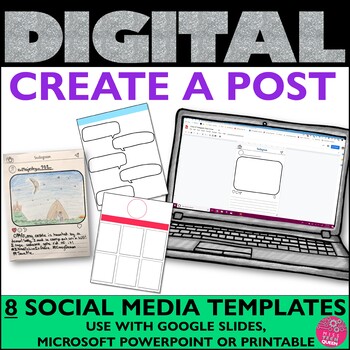
Social Media Templates Editable Google Project Facebook Instagram Profile
Engage your students during writing class with these DIGITAL social media templates. This resource can be used for various writing projects and subject areas. It is a great way to incorporate social media into your curriculum and excite students. Select from 8 templates and use across Google, Microsoft PowerPoint or even Seesaw. This is part of the DIGITAL bundle. Click here to view all of the items available for Google EDU.Students can create a post about:a character in a story (describe charac
Grades:
3rd - 6th
Types:
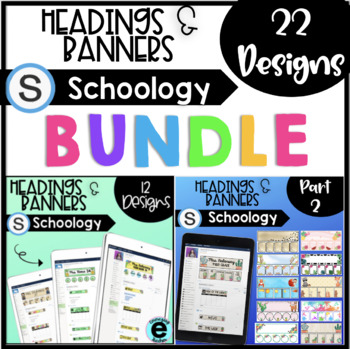
Schoology Header and Banner Design Bundle
This bundle includes more than 30 designs that you can add to your Schoology in order to organize it and make it more kid friendly for your students. I also include a video (linked in a pdf inside) with step by step instructions on how to add them, link the icons, and organize your page. These headers are also available in SPANISH here.***New*** This product also includes Editable Schedules. Each design includes:*Header - Write your name and section*5 icons- You can use as linkable buttons for w
Grades:
PreK - 12th
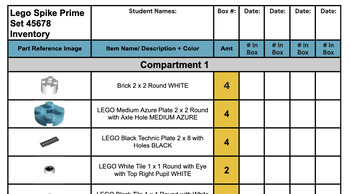
Lego Spike Prime Inventory Checklist
During my first year of using the Spike Prime Lego robots instead of the Mindstorms, the one thing I needed the most was a tool for the students to be able to take inventory of their kits at the end of the lesson or project. The checklist is organized by compartment and has the space for 4 separate inventory checks. This form can be printed and placed with each kit or assigned to each group in Google Classroom.Inventory images provided from https://www.brickowl.com/catalog/lego-spike-prime-set-4
Grades:
6th - 8th
Types:

Microsoft Publisher Activities
Students will create these projects using Microsoft Publisher1. Brochures2. Events Posters3. Business Cards4. Cereal BoxThese activities contain activity instructions, student exemplars and marking schemes.Note: These activities could be used with any version of Microsoft Publisher.Note #2: A Brochure marking scheme has been added.UPDATE: Lesson Plans have been added to this resource (PDF and editable PowerPoint copies)These activities are contained within the Computer Program Activities Bun
Grades:
6th - 12th

Facebook Photo Release Form
Do you want to use Facebook to create a class page for students and parents to utilize? If yes, this consent form will come in handy! It gives you permission to use photos of your students and there work. Have your students get parents to sign at the beginning of the year or during your conference. It can't hurt to have this extra protection in addition to your districts photo policy. Enjoy!
-Editable or write in information.
Please follow my store so that you will be notified when I post
Grades:
PreK - 12th
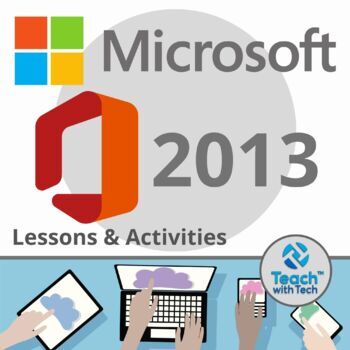
Microsoft Office 2013 Lessons & Activities Bundle
Microsoft Office 2013 Lessons and Activities BUNDLETEACH WITH TECH INC. has been teaching students computer applications including Microsoft Office for over 18 years!TOPICS1. WORD (Word Processing)2. POWERPOINT (Presentations)3. EXCEL (Spreadsheets and Charts)4. PUBLISHER (Desktop Publishing)#1. MICROSOFT WORD• Microsoft Word is a software application that allows the user to perform word processing and create beautiful and engaging documents.• This lesson includes instructions along with screen
Grades:
6th - 12th
Types:
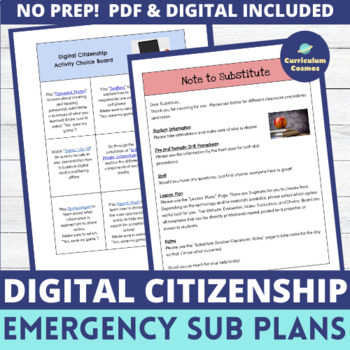
Emergency Computer Science Sub Plans for Digital Citizenship with Choice Board
Looking for a ready to go editable sub template? These emergency sub plans provide a quick and easy computer science course sub plan that fits well into a digital citizenship unit or any unit as an extension. There are 5 choices the substitute can choose from; it is designed with the middle school student in mind and comes both as PDF and as a Google Doc TM so it can be edited with your personal details.What's Included?Teacher DirectionsNote to SubstituteEmergency Lesson PlanClassroom Notes Temp
Subjects:
Grades:
7th - 8th
Types:
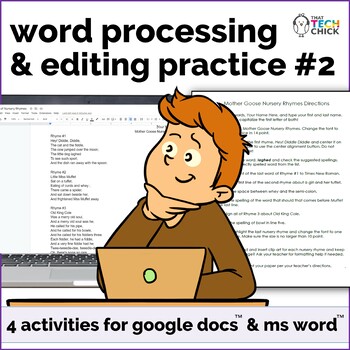
Word Processing & Editing Practice #2 for Google Docs™ and MS Word™
Set up in the same format as the original Word Processing and Editing Practice, Volume 2 for Google Docs™ and MS Word™ contains four new high-interest files for students to edit with specific instructions on the changes to be made.Many of my elementary students complete these word processing activities in order to successfully develop and master the skills in order to type reports, create projects, and collaborate with their classmates. If your students are like mine, this resource will be right
Grades:
4th - 7th
Types:
Also included in: Custom Bundle for Cheryl C.

Google Slides Template | School Theme
GOOGLE SLIDES TEMPLATES | SCHOOL THEMEIf you are looking for some school themed Google Slides templates, here they are!Simply make a copy of the slide template on your Google Drive, and then use the slides as you need them to create presentations for your students. You can also provide the template to your students when they are creating digital projects.Includes easy to follow instructions on how to upload to your Google Classroom™ and OneDrive™.In order to use this product, students will requi
Grades:
PreK - 12th
Types:
Also included in: FRENCH Digital Distance Learning Bundle #4
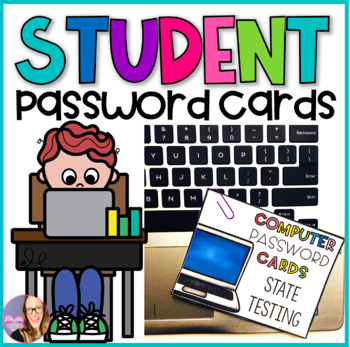
Editable Student Password Cards
Keep your students' passwords organized this year!30 editable pages included:5 different EDITABLE cover cards. Use these to type the the title of the passwords ( Unit Benchmark, State Testing, Student Access, iPad Access, Website Access)These covers come in both color and in B&W.10 different EDITABLE Student Password Cards. Use these to type the students' names, usernames, and passwords. Then, print out, cut, and secure with a binder clip, paper clip, or hole punch.These cards come in bot
Grades:
K - 12th
Also included in: Back to School BUNDLE 2
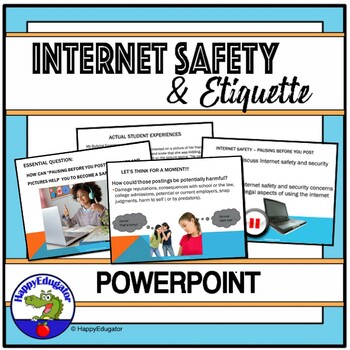
Internet Safety PowerPoint - Pausing Before You Post
Internet Safety PowerPoint for middle grades teaches pausing before you post strategies for students to use the internet and social media wisely and safely. Teaches students awareness of cyber-bullying and appropriate internet behavior on social media and ways to increase their internet security. Useful to discuss during the beginning of the year when students go back to school or at the end of the year before students are released to go home for the summer when students need to learn how to be
Grades:
6th - 9th

Editable Computer / Technology Log In Cards for Students
EDITABLE Computer/Technology Log In Cards for Students!! These cards are a game changer!! They allow me and my students to have their computer log in credentials right at our fingertips and are perfect for when we're on the go! They can easily travel with students anywhere they go like the library, computer lab, or to another classroom. I also like to make a set for home too! These take the chaos out of computer time! They save time and also increase student independence! These are editable, so
Grades:
K - 12th
Types:
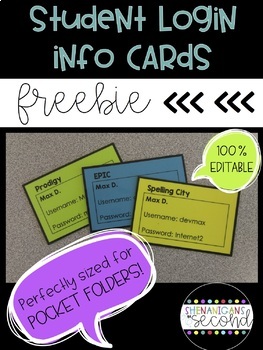
Editable Student Login Information Cards - Free!
One great (and convenient) way to keep track of student login information is to have easily accessable student login cards! With these login cards, my littles can simply grab and go! It's as easy as 1...2...3!1. Input website/program/app name, student names and login info with font(s) of your choice2. Print cards on cardstock color of your choice (I typically use a different color for each site)3. Laminate & cut for durabilityYep, that’s it!~No need to have students memorize information (al
Grades:
PreK - 12th, Higher Education, Adult Education, Staff
Types:
Showing 1-24 of 464 results





