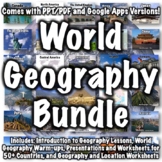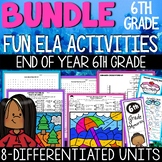108 results
6th grade business classroom forms for Microsoft OneDrive
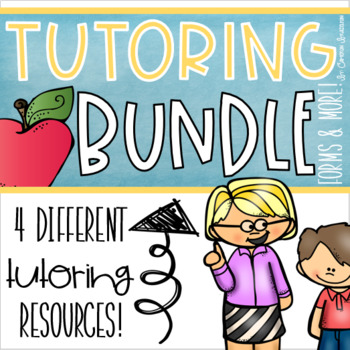
Tutoring After School Summer Start Up Forms Flyers Resources Editable BUNDLE
This money-saving bundle is a collection of 5 different tutoring resources to help you organize, plan, and efficiently set-up your tutoring program. Products include after school tutoring, summer tutoring, and one editable resource allowing you to personalize all of your pages! Print once and use year after year.***********************************************************************************************This product has over 90 pages of tutoring resources!Included in this tutoring bundle:Edita
Subjects:
Grades:
K - 6th
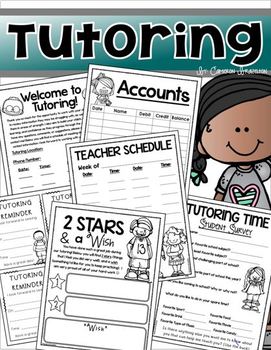
Tutoring After School Summer Start Up Kit Teacher Resources Editable
Planning on tutoring after school or during the summer? This PowerPoint kit of editable printables has everything that you need to set-up your tutoring sessions! These resources can be printed and put into a binder to help keep your tutoring sessions organized, focused, and efficient! Each page has an editable version allowing you to personalize your resources! All pages are shown in the thumbnails so be sure to check out the fun!
Included in this kit:
- Tutoring Binder Cover Page
- Student Inf
Subjects:
Grades:
PreK - 8th, Staff

Excel Lesson Activities 365 2016 2013 2010
• These lessons contain information about spreadsheets, activities, tips, student exemplars and marking schemes. This product includes separate instructions and activities for using Microsoft Excel 2010, 2013, 2016 and Office 365. Microsoft Excel 2010, 2013, 2016 & Office 365• Microsoft Excel is software that lets you create tables, and calculate and analyze data. • This type of software is called spreadsheet software.• Excel lets you create tables that automatically calculate the totals of
Grades:
6th - 12th
Types:

Microsoft PowerPoint 7 Fun Activities
This resource contains 7 PowerPoint presentation activities1. Snack Treat 2. Wacky Product 3. Tech Gadget4. Comparing 2 Smartphones5. Tech Sharing6. Performing a Task7. Tell Us About The First One Developed Students are encouraged to use their imaginations to sell a unique item, research technology devices and share new information. They are guided through the process of putting these shows together. These presentations include…• Topic information for each slide• Presentation Tips• Ma
Grades:
5th - 10th

Microsoft Publisher Activities
Students will create these projects using Microsoft Publisher1. Brochures2. Events Posters3. Business Cards4. Cereal BoxThese activities contain activity instructions, student exemplars and marking schemes.Note: These activities could be used with any version of Microsoft Publisher.Note #2: A Brochure marking scheme has been added.UPDATE: Lesson Plans have been added to this resource (PDF and editable PowerPoint copies)These activities are contained within the Computer Program Activities Bun
Grades:
6th - 12th

Excel Football Spreadsheet Activity
* Students will use a spreadsheet program to graph data for 10 football teams * They will make a Bar, Line and Pie Graph* This exercise can be used with Excel or Google SheetsUPDATE: Updated some of the information in this activity and added a new tip.This resource contains an editable version so you can change any of the teams to include your favorite team!Note: This lesson is contained within Excel Spreadsheets Lesson and Activities. Click on the link below to view this lesson.Excel Spread
Grades:
5th - 11th
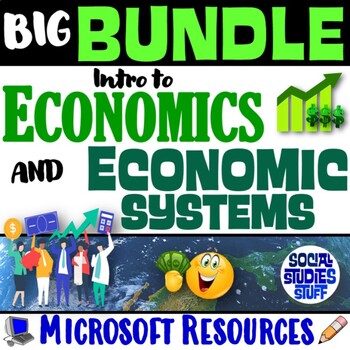
Intro to Economy 5-E Unit and Economic Systems 7-E Unit | BIG BUNDLE | Microsoft
This BUNDLE includes 2 INTRO UNITS that make learning about economics FUN! The lessons are ENGAGING for students & the guided teaching model is EASY for you to use! Explore key concepts with an “Intro to Economics” 5-E unit, then dig deeper with a “Types of Economic Systems” 7-E unit. Each resource includes a “Teacher Reference Guide” with detailed lesson plans to make planning a breeze. The materials help students build a strong foundation in the “big ideas” of Social Studies & support
Subjects:
Grades:
5th - 11th
Types:

Steve Jobs Apple vs. Bill Gates Microsoft Activity
Steve Jobs• Discovered the future of computing including the mouse and the first use of graphics on a computer• Fired from Apple and returned years later to rebuild the company• Bought Pixar and made Toy StoryBill Gates• Discovered computers at age 12 and launched Microsoft• Changed the way people thought about computers• Now working on giving away his money (27 Billion dollars to charities)This Lesson includes links to several videos, website investigations, infographics and online articles alo
Grades:
5th - 12th
Types:
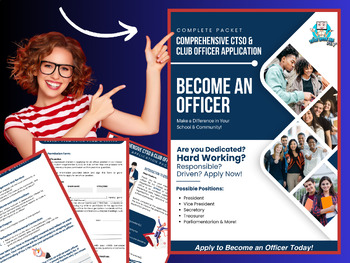
Comprehensive CTSO & Club Officer Application Packet
CTSO Officer Application: Elevate Your Chapter's Leadership!Description: Are you a busy CTSO (Career Tech Student Organization) adviser looking to empower your students to take charge and lead their peers effectively? Do you need quality help taking your chapter to the next level? Look no further! This comprehensive CTSO Officer Application Kit is designed to streamline the officer selection process and elevate your chapter's leadership to new heights.This resource is perfect for advisers of var
Grades:
6th - 12th, Higher Education, Adult Education
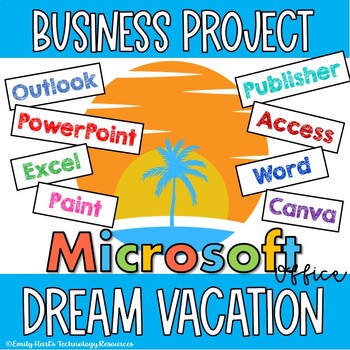
MICROSOFT OFFICE DREAM VACATION BUSINESS PROJECT: PLAN A TRIP OF A LIFETIME
Microsoft Office Business ProjectPLAN A DREAM VACATIONEmbark on the adventure of starting your own travel agency! You will need to follow the process of planning, researching, marketing, budgeting, and more!This comprehensive project will utilize the following:1. Microsoft Outlook - Send an Email2. Microsoft Word, Paint, or Canva - Design a Logo3. Microsoft Word - Create a Travel Itinerary4. Microsoft PowerPoint - Develop a Marketing Presentation5. Microsoft Excel - Develop a Budget6. Microsoft
Grades:
6th - 12th
Types:
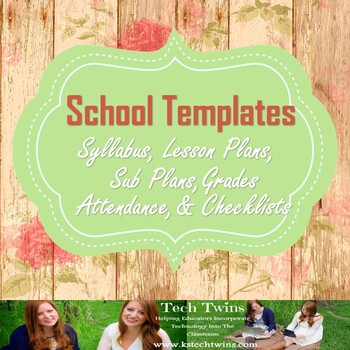
School Templates- Syllabus, Lesson Plans, Sub Plans, Grades/ Attendance, Etc.
All Documents Are Editable!Perfect for New Teachers!This product includes all the documents are essential documents for every teacher in the classroom. These files are actual files I use in my room that you can use as templates for your classroom.Included:Lesson Plans- This is what I use to create every lesson I teach in my roomSyllabus- My classroom syllabus, you can use this as a outline Sub Plans Binder- Every teacher has days they are gone, use this to leave with your subs!Back 2 School Chec
Grades:
1st - 12th, Staff
Types:
Also included in: Teacher Essentials Bundle

T-Shirt Order Form Template
This template link can be used to create your own t-shirt order form. Change out the image frames, add your price, contact information, dates and deadlines and save.There is an example also included for your reference. Can be used for any fundraising idea. You will need to click share - download (down arrow) to download it as a pdf for your own printing.
Grades:
PreK - 12th, Higher Education, Adult Education, Staff
Types:
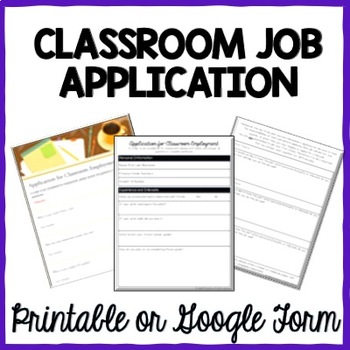
Printable AND Digital Classroom Job Applications - Distance learning compatible
This resource contains THREE products!Digital classroom job application for in-person jobs.Digital job application for distance learning jobsPrintable job applicationEach digital job application has a pre-filled list of suggested classroom jobs. You will be able to edit this application to fit the needs of your classroom! To access the digital job applications, you will need a gmail account. Buy the growing Digital Classroom Economy ToolkitYou will LOVE this student-run classroom economy. Teach
Grades:
3rd - 12th
Types:
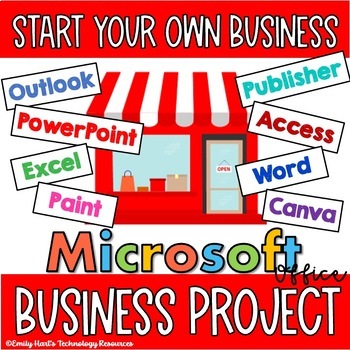
MICROSOFT OFFICE BUSINESS PROJECT: START YOUR OWN BUSINESS - COMPLETE
Microsoft Office Business ProjectSTART YOUR OWN SMALL BUSINESSEmbark on the adventure of starting your own business! You will need to follow the process of planning, researching, marketing, budgeting, and more!This comprehensive project will utilize the following:1. Microsoft Outlook - Send an Email2. Microsoft Word, Paint, or Canva - Design a Logo3. Microsoft Word - Design a Business Floor Plan4. Microsoft PowerPoint - Develop a Marketing Plan5. Microsoft Excel - Develop a Budget6. Microsoft Ac
Grades:
6th - 12th
Types:

Substitute Note Page: While You Were Out
This is a substitute form for those days when you must be away from your classroom and students. It has a front page for general notes on lessons, absent students, stellar students, students in need of reminders, comments/parent notes and overall performance of the day. The second page is printed on the back of the page with spaces for student names and a legend for quick notes and comments on specific students. Overall a great resource for teacher who find themselves out of the classroom for th
Grades:
PreK - 12th
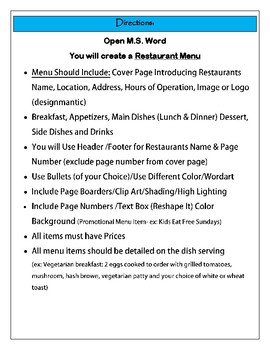
MS Word Project - Creating a Restaurant Menu
This fun and interactive project will get the kids working while using different functions within MS Word. Students will learn how to format documents and how to add borders, themes, color, word wrap, bullet list, graphics, print layout, margins, header/footer, text box, images, highlighting, different theme styles, font, shapes, watermarks, page color, page orientation and much more...
Grades:
6th - 12th
Types:
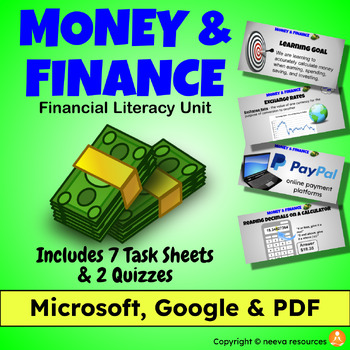
MONEY & FINANCE: Complete UNIT Gr. 4-8 (MICROSOFT, GOOGLE & PDF)
ZIP FILE INCLUDES FULLY EDITABLE GOOLGE WORKSPACE (Docs & Slides), MICROSOFT (Word & PowerPoint) & PDF versions!Finally... you can take a deep breath and get a complete MONEY & FINANCE - FINANCIAL LITERACY UNIT in one click. Use the main lesson slideshow to guide you & your students through this unit. The slideshow will even prompt you to click supporting video links & also distribute the included TASK SHEETS to support that particular lesson (e.g., "Monthly Budgets Task
Subjects:
Grades:
4th - 8th
Types:
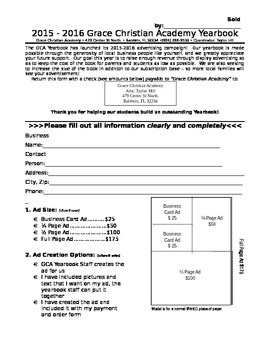
Yearbook Ad Form (Editable)
This form is a great template to use for yearbook class. This can also be used to sell ads for any program. This form is 100% editable.
Subjects:
Grades:
PreK - 12th, Staff
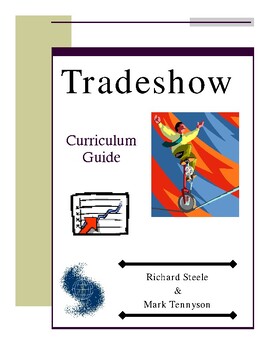
The Trade Show
The Tradeshow is a Project Based Learning curriculum that incorporates team-building skills, community dynamics, Internet research skills, and real-world scenarios. Students learn newtechnology skills and life skills while using word processing, spreadsheet, presentation, and database software. This guide explains all the steps for the project, and where applicable, gives examples. The curriculum is ready to use with descriptions of each step that may be reproduced for your students. While the c
Grades:
6th - 10th
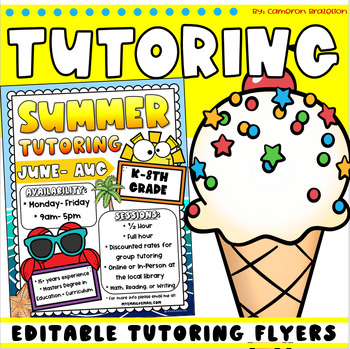
Summer Tutoring Flyer Editable Template
Planning on tutoring after school or during the summer? This PowerPoint set of editable flyers is the perfect way to advertise your summer tutoring services! This set includes 1 sample flyer and then 5 templates with editable text areas. Simply add your information into the text boxes, print, and post! All pages included are shown on the cover and thumbnails:Included in this kit:- 1 Sample Summer Tutoring Flyer- 5 Editable Summer Tutoring Flyer Templates*Please note that the backgrounds, clipart
Subjects:
Grades:
PreK - 8th

Microsoft Publisher 2010 Lesson #1
Microsoft Publisher 2010 is a desktop publishing application• Create a variety of business documents including brochures, newsletters, postcards and business cards• Deliver high-quality results without having graphic design experience • Prebuilt building blocks of content and professional-looking effects for text, shapes and picturesPublisher is different than Microsoft Word in that the emphasis is placed on page layout and design rather than text composition. This lesson reveals and explains t
Subjects:
Grades:
6th - 11th
Types:
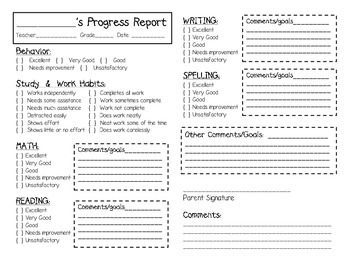
Progress Report- Goals Centered
Use this Progress Report to communicate students' progress with their parents.
Grades:
1st - 6th

Peer Presentation Evaluation Form
This evaluation form was designed to use for peer to peer feedback on oral presentations. Click on the template link on the thank you pdf to make any changes to the form as needed.
Grades:
5th - 12th, Higher Education, Adult Education, Staff
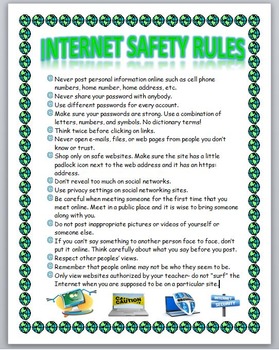
Internet Safety Rules
Internet Safety Rules
This is a visually appealing 1 page document that lists 15 general Internet safety rules. It can be used for any computer class. It is a Word document so it can be edited to your liking. You can print it out and give it to your students or you can put it on a bulletin board, etc. The document is very nice with a cool globe border and at symbol bullets along with a nice color scheme. Example rules include:
- Never post personal information online such as cell phone number
Grades:
5th - 12th, Higher Education, Adult Education
Showing 1-24 of 108 results