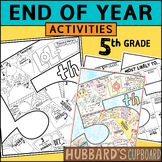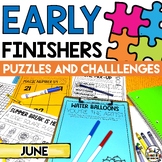15 results
5th grade Hispanic Heritage Month computer science resources in English (UK)
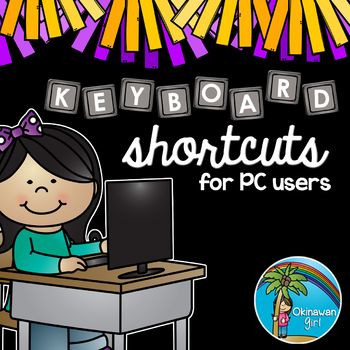
Keyboard Shortcuts for PC
These headers have been designed to support classroom teaching. They can be used in a wall display to remind your students of common keyboard shortcuts for PCs.
Click here to view the MAC version.
Click here to view the FULL PAGE POSTER version.
These colour headers feature 24 common keyboard shortcuts.
Contents
1 x "Keyboard Shortcuts" poster
24 x color headers (2 per landscape page) featuring shortcuts for: cut, paste, copy, select all, undo action, redo action, save, print, bol
Subjects:
Grades:
1st - 5th
Types:
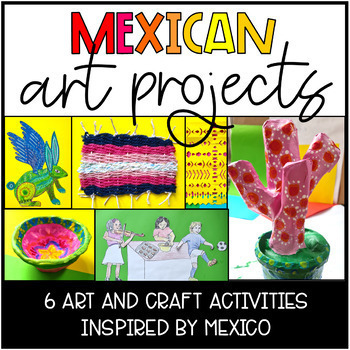
Art Around the World Mexico Hispanic Heritage Month 3rd, 4th, 5th Grade
Get your students making and creating beautiful arts and crafts from Mexico with this pack of 6 hands-on activities. Creating multicultural art is a great way to celebrate the diversity within our classrooms and around the world, and this set is perfect for Hispanic Heritage month.In this pack you’ll find six activities that include papier mache, papercraft, clay, weaving, drawing, and painting.Visual step-by-step instructions are included so even if you're not confident teaching art, students w
Grades:
3rd - 6th
Types:
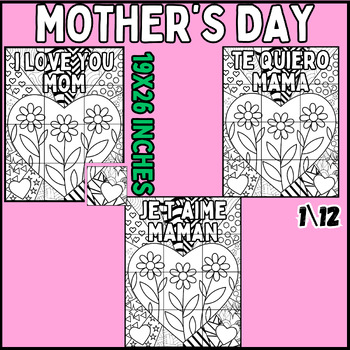
mother's day Collaborative Poster bundle english | spanish | frensh poster
Introducing our Heartfelt Mother's Day Collaborative Poster ( with 3 languages ) Project! Dive into the celebration of motherhood and love with 12 distinct printable black and white poster pieces thoughtfully crafted to honor Mother's Day in a dynamic and inclusive manner. Each piece captures the essence of maternal care, strength, and tenderness, radiating appreciation and warmth.⭐ Detail:File Format: PDF and PNGSize: 19x26 inchesTotal Pieces: (12 printable poster pieces)x3⭐️ You may like those
Grades:
PreK - 10th
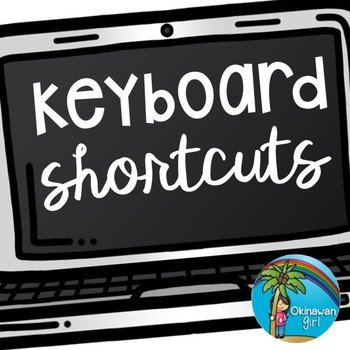
Keyboard Shortcuts for PC
Following on from the success of my keyboard shortcuts headers some teachers got in touch requesting full page poster versions. These can be used in a wall display to remind your students of common keyboard shortcuts for PCs.
Click here to view the headers version.
These colour posters feature 24 common keyboard shortcuts.
Contents
1 x "Keyboard Shortcuts" poster
24 x full page colour posters featuring shortcuts for: cut, paste, copy, select all, undo action, redo action, save, print,
Subjects:
Grades:
1st - 5th
Types:
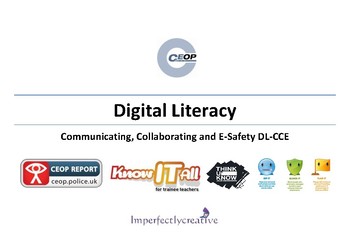
Digital Citizenship Internet E-Safety/Planning, websites and activities.
It is vital that we teach our children to keep safe online. Hopefully by sharing this resource you can help to give your children the knowledge to keep themselves safe while enjoying the Internet. These resources have been developed over the last 11years but due to their nature, they are always a work in progress. It is part of my Communicating, Collaborating and E-Safety planning (DL-CCE)Children learn how to communicate and share information in a variety of different ways.They learn how to sta
Grades:
1st - 8th
Types:

Digital Area Signs
Digital area signs with a woodland/garden twist. Use the charged and need to be charged signs for ipads or devices. Online Safety signs to helps children understand clearly how to stay safe when using devices. Digital Downloads
Subjects:
Grades:
3rd - 6th
Types:

Keyboard Shortcuts for MAC
These headers have been designed to support classroom teaching. They can be used in a wall display to remind your students of common keyboard shortcuts for MACs.
Click here to view the PC version.
These colour headers feature 16 common keyboard shortcuts.
Contents
1 x "Keyboard Shortcuts" poster
16 x color headers (2 per landscape page) featuring shortcuts for: cut, paste, copy, select all, undo action, redo action, save, print, bold, underline, italic, go to start of document, go to
Subjects:
Grades:
1st - 5th
Types:
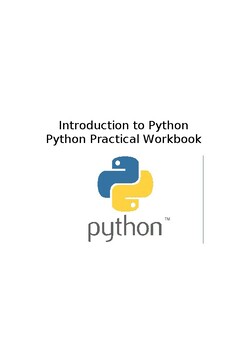
Python Programming Introduction 9 Week Guide
A Python workbook that features 10 chapters cover a range of topics. Starting basic with opening the Python IDLE all the way through to challenging students with a final task. Each chapter includes follow me tasks and challenges to consolidate what has been taught in the chapter.This workbook can be used as an independent working task, homework task or a suppliment to python lesson.The workbook includes chapters on the IDLE, Writing our first program, Arithmetic, Commenting code, Data Types, Sel
Grades:
3rd - 12th, Higher Education, Adult Education, Staff
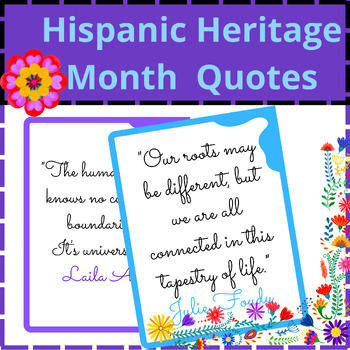
Hispanic Heritage Month Quotes Poster-bulletin Board.
8 Quotes poster to celebrate "hispanic Heritage Month"
Grades:
1st - 6th

Google Doodle games - English (UK)
A nice distance education distraction from COVID-19, thanks to Google Doodles. Web quest to define new vocabulary (eponymous) and search for eponyms. Discover origin of various Google Doodles. Links to several fun Google Doodle games to play, enjoy, discuss and evaluate. Reflection. Article with basic comprehension questions. Creativity - describe and draw design for a personal Google Doodle game. Opportunity to submit individual doodle games to Google's doodlers (try saying that five times fast
Grades:
5th - 7th
Types:

Adverbs worksheet # Bundle pack + a coding book
This worksheet will help your to develop in adverbs . So go ahead and buy and you get a free coding book
Subjects:
Grades:
PreK - 12th
Types:
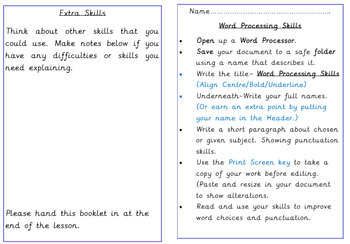
Introduction to Word Processing Skills in Microsoft Word/Google Docs.
This is a little booklet to print out, it helps students practice their Word Processing Skills in Microsoft Word , Google Docs or similar.They can work at their own rate to score points for skills demonstrated. It is a useful activity to practice skills that have been taught, check retention or assess levels.It relates to my Digital Literacy/Multimedia Skills Ladder.
Subjects:
Grades:
4th - 8th
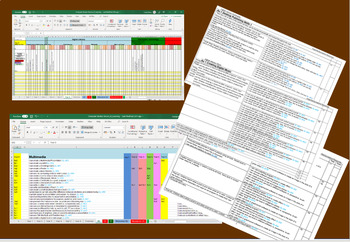
Primary Computing/ICT Annual Planning/Assessment Record.
Here is my old Computing Planning I don't have time to update it at the moment so some of the websites might not work. However there is loads or useful information in it and a lot of It is editable since this area of Learning is constantly changing. There are gaps in the planning for you to insert the software and websites that you use.Excel ICT Spreadsheet-based around my skills ladders.Sills ladders in different formatsWhole School Planning and Assessment Record Year 1-6.Digital literacy,Music
Grades:
1st - 6th
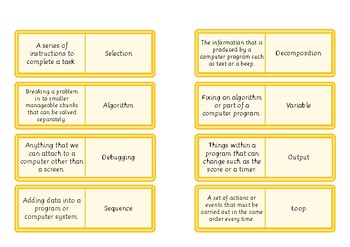
Computer Science Vocabulary Loop Game
This is a loop game used to help children understand the language associated with Computer Science. It can be sued n its own or as part of a starter to each computer science lesson.
Subjects:
Grades:
2nd - 7th
Types:

Introduction to Python 9 Week tutorial Booklet
The health and safety risks GCSE ICT students need to know, comes with starter, challenge, demo and review and reflect as well as the lesson plan.
Grades:
4th - 12th, Higher Education, Adult Education, Staff
Showing 1-15 of 15 results