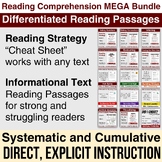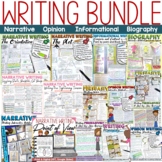28 results
Problem solving creative writing resources for Microsoft Excel $5-10
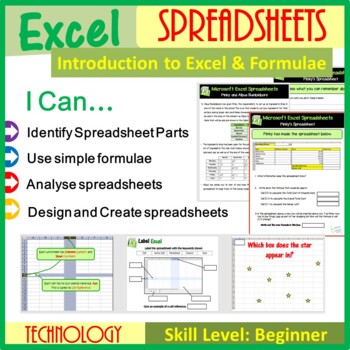
Excel Spreadsheet activities (Introduction to Spreadsheets & Calculations)
This fun spreadsheet activity lesson introduces the very basics of Microsoft Excel such as its different features, keywords as well as how to create basic calculations. Once students have developed their initial skills in how to use Excel, they will be expected to design and create their own spreadsheet based on a given scenario. This resource has been trailed and tested in the classroom and is a proven success. This lesson comes with: Selection of Worksheets including Answer KeysMini TestsDetai
Grades:
Not Grade Specific
Types:
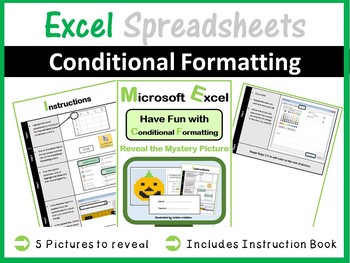
Microsoft Excel Spreadsheets - Conditional Formatting (Pixel Art)
Teach your students how to use Conditional Formatting in Microsoft Excel in a fun way. Students have to reveal 5 different mystery pictures by using Conditional Formatting. This resource comes complete with an instruction booklet.Other Microsoft Excel Products Available:• Microsoft Excel Bundle 1: Click Here• Microsoft Excel Bundle 2: Click Here• Grades 1- 4: Microsoft Excel The Bundle: Click Here• Excel Spreadsheets - Lesson Book & 7 Different Spreadsheets: Click Here• Introduction to Excel
Grades:
Not Grade Specific
Types:
Also included in: Microsoft Excel Spreadsheets Lesson Plans Bundle - Computer Applications
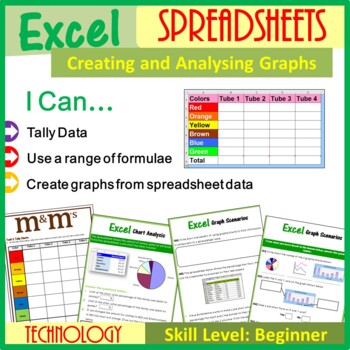
Excel Spreadsheets – Creating & Analyzing Graphs
This lesson encourages students to tally a number of different colored m&ms from 4 different packs (displayed on a PowerPoint to aid visual learners). Students then use this data to create a spreadsheet and go on to create 4 different graphs. Students are then expected to answer graphs related questions in order for them to think in detail as well as solve problems. This lesson can be extended further to meet the needs of fast learners/Gifted & Talented students. The resources for this l
Grades:
Not Grade Specific
Types:
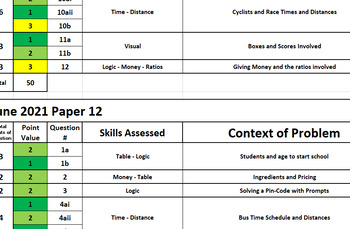
AICE Thinking Skills - Curriculum and Exam Breakdowns
(This product had originally been mistakenly uploaded incorrectly and then fixed but the negative review has never been taken down)This product includes a day-by-day breakdown of an entire First Semester, which covers all skills involved for AS level except the writing application needed in questions #2 and #5 on Paper 2. It includes all AS level Problem Solving Skills for Paper 1, as well as the AS level skills needed for questions #1, #3 and #4 (RAVEN, Main Conclusion, Intermediate Conclusion,
Grades:
8th - 12th, Higher Education
Types:

Making Money from Lemons--Microsoft Excel 2010 Project
This is an updated version of a previously posted project. This version is updated to reflect the Microsoft Office 2010 format. Students play a fun game that requires them to figure out how to make the most profit from their own "Lemonade Stand". Students will learn to create a spreadsheet that keeps track sales profit and loss. They will also create a graph that shows a sales report at the end of their "season".
Grades:
7th - 12th, Adult Education
Types:
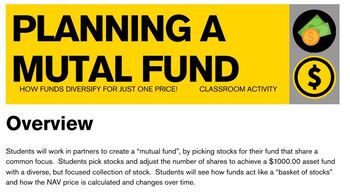
Planning a Mutual Fund: Personal Finance Lesson Plan
This is a pretty engaging, hands-on way for students to learn about how a mutual fund (or ETF) works. It takes at least one full day, and you can turn it into something that you revisit several times during the semester. It's intended to be a partner project, but students could work alone if you wish.Students will work in partners to create a “mutual fund”, by picking stocks for their fund that share a common focus. Students pick stocks and adjust the number of shares to achieve a $1000.00 ass
Grades:
9th - 12th
Types:
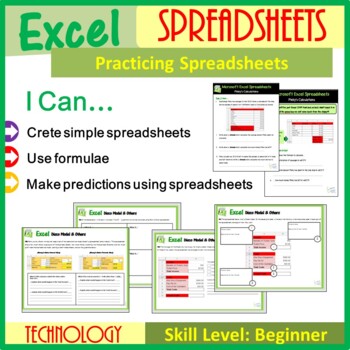
Microsoft Excel Practicing Spreadsheets
Students are given a number of different scenarios to practise their spreadsheet skills further. Students will learn to: Format spreadsheetsInsert calculations Make predictions based on data held in spreadsheets. The resources for this lesson will teach students how to use Microsoft Excel in a fun and engaging manner. It has been trailed and tested in the classroom and is a proven success. This resource includes: WorksheetsAnswer KeySuggested lesson plansMany thanks to KindergartenWorks for use
Grades:
Not Grade Specific
Types:

Valentines Day Mystery Pictures Pixel Art Activities - Excel Spreadsheets
Perfect valentines day activities for students in the computer lab. Students will need to use the “FILL TOOL” to color certain cells in the spreadsheet to reveal a hidden Valentines Day picture. This resource is for both students beginning to learn Microsoft Excel and for experienced users. This resource includes 6 excel files – hidden mystery pictures with instructions on how the image can be revealed.Other Microsoft Excel Products Available:Microsoft Excel Bundle 1: Click HereMicrosoft Excel B
Grades:
Not Grade Specific
Also included in: Excel Spreadsheets Seasonal Pixel Art Mystery Pictures Fill Color Bundle
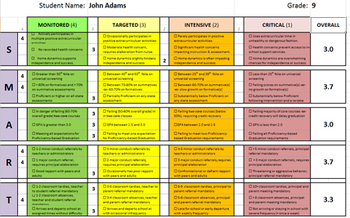
RTI: SMART Student Expectations Rubric
A dynamic rubric in Excel format that allows support teams to screen the needs of students based on a set of five criteria:
* Social/Emotional
* Measured Outcomes
* Academics
* Respect/Responsibility
* Timeliness
The results are then graphed on a spiderweb graph to show the targets for student intervention. The visual allows users to better understand the interaction of those expectations on the student's performance.
The rubric can support positive behavioral supports, Response to Intervention
Grades:
6th - 12th

Microsoft Excel Functions Workbook, Volume 2 (BUSINESS MATH)
NOTE: Check out Microsoft Excel Functions Workbook, Volume 1!This is an Excel 97-2003 workbook collection of 15 project-based, problem solving spreadsheet exercises (with complete keys - SEE PREVIEW) that help students learn to use the following powerful Microsoft Excel functions:SUMAVERAGEIFCOUNTIFCOUNTBLANKEach exercise generally takes between 1 and 2 full class periods to complete. I take 10-15 minutes to explain the problem, the deliverable, and the tools, and then let the students work inde
Grades:
8th - 12th, Higher Education, Adult Education, Staff
Types:
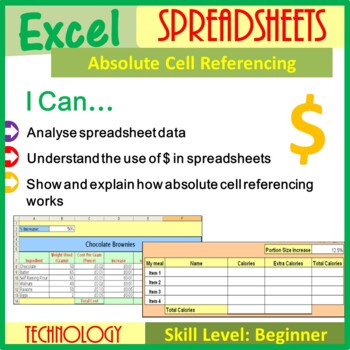
Excel Spreadsheets Absolute and Relative Cell Referencing
This lesson teaches students about Absolute Cell Referencing and how it can be used in spreadsheets, as well as the importance of it. This would be suited more towards those students who are familiar with the workings of Excel. The resources for this lesson will teach students how to use Microsoft Excel in a fun and engaging manner. It has been trailed and tested in the classroom and is a proven success. This resource includes: WorksheetsRecommended YouTube Video Suggested lesson planAnswer Key
Grades:
Not Grade Specific
Types:
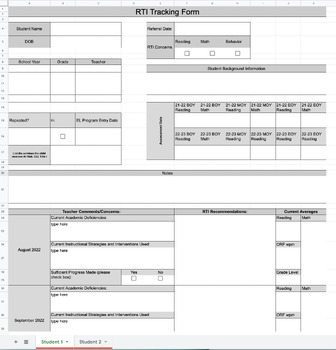
RTI PST Student Data Tracking Sheet *Digital*
This is a must have resource to improve your RTI/PST system! Completely editable to meet your needs! You can easily share the form between teachers, administrators, and RTI/PST committee members.This item will help you document student area of concern, current instructional strategies, the progress of your students, keep track of students data, parent communication, student background/demographic information and so much more! All in one place!
Grades:
K - 6th

Fountas and Pinnell F&P Writing curriculum tool
Want to quickly connect what you’re teaching in Writing with your assessments you completed in F&P (Fountas and Pinnell). We have a smart tool for you!!! This is great if you are working with the writing or readers workshop in F&P! This is a more sophisticated smart tool that helps you quickly access and sort outcomes for writing standards. It has been mapped into a unit structure that aligns to Fountas and Pinnell reading structure. This is particularly useful if you are using the Fount
Grades:
PreK - 8th, Staff
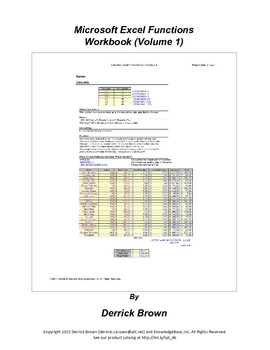
Microsoft Excel Functions Workbook, Volume 1
NOTE: Check out Microsoft Excel Functions Workbook, Volume 2 (BUSINESS MATH)This is an Excel 97-2003 workbook collection of 9 project-based, problem solving spreadsheet exercises (with complete keys - SEE PREVIEW) that help students learn to use the following powerful Microsoft Excel functions:IFCEILINGCHOOSECONCATENATECOUNTBLANKRANKSUMEach exercise generally takes between 1 and 2 full class periods to complete. I take 10-15 minutes to explain the problem, the deliverable, and the tools, and the
Grades:
8th - 12th, Higher Education, Adult Education, Staff
Types:
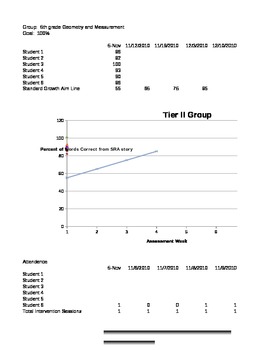
RTI small group graphing document to visualize student progression
This is a excel document you can use at the individual level for one student, or to track the entire school's RTI process. All you need to do is modify the headings to fit your school/class and the visual graph will automatically adjust to show student performance. You can type in what you want the baseline to be for student expected progression, and the graph will show how your student/s are progressing in relation to the mean. It can be applied to any content area as well as academic perfor
Grades:
PreK - 12th, Higher Education, Adult Education, Staff
Types:
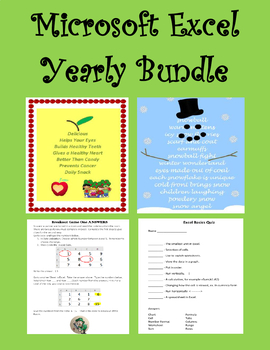
Microsoft Excel YEARLY Bundle Digital
Excel can be fun to learn! Many of the Lessons challenge Students to solve problems while learning Excel.This provides 12 individual Lesson Plans to be used throughout the Year. - Learning to sort, filter and create sums.- In several Lessons Students solve puzzles using Excel. This transforms lessons into exciting learning experiences.- Students get to create Jack-o-Lanterns, Christmas Trees and Snowmen by following directions.- Excel Quizzes see how much Students have learned. Created by CC Fi
Grades:
3rd - 6th
Types:
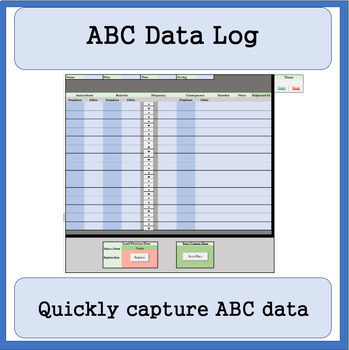
ABC Data Log
Use the ABC Data Collection Log to quickly and easily capture ABC data during observations! Features: - Dropdown list of common Antecedents, Behaviors, Consequences for quick data collection- In-built frequency counter - In-built timer for duration data - Save data for an unlimited number of students - Easily recall previous data Watch the video to learn more!
Grades:
Not Grade Specific
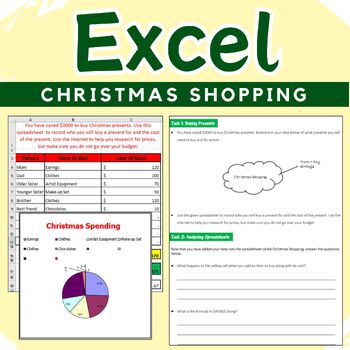
Excel Spreadsheets Christmas Shopping
A fantastic Christmas themed excel spreadsheet which teaches students to enter data, work with formula and create graphs. This resource allows students to understand the following: How graphs change when data in spreadsheets is alteredUse of SUM() functionsHow graphs are madeComponents of a graphAdvantages of spreadsheets over pen and paper methodsStudents are then expected to complete the associated worksheet which accompanies the excel spreadsheet. This resource includes a Excel spreadsheet an
Grades:
Not Grade Specific
Types:
Also included in: Technology in December Skills & Activities Pack - Christmas
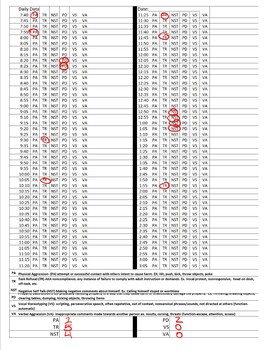
Behavior tracking (interval, daily, monthly)
Track data daily using an interval tracking log. Sections for daily totals that can be transferred to monthly tracking form. Data can then be input to create a graph perfect for parent conferences, intervention team meetings, or even IEP meetings.
Grades:
Not Grade Specific
Types:
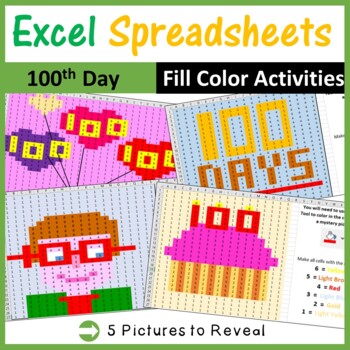
Excel Spreadsheets 100th day of school Mystery Pictures Fill Color (Pixel Art)
Reveal hidden 100th day of school pictures by using the “FILL TOOL” in Google Sheets. This resource is for both students beginning to learn Microsoft Excel and for experienced users.This resource includes 5 excel files – hidden mystery pictures with instructions on how the image can be revealed
Grades:
Not Grade Specific
Types:
Also included in: Excel Spreadsheets Seasonal Pixel Art Mystery Pictures Fill Color Bundle

The top 50 chatGPT prompts tailored for High School Math Teachers
Calling all High School Math Teachers! Elevate your classroom experience with our exclusive "Top 10 ChatGPT Prompts" designed just for YOU! Unleash Engaging Lessons: Say goodbye to dull lectures! Our ChatGPT prompts are carefully crafted to spark curiosity and ignite apassion for math among your students! Tailored to Your Curriculum: No more generic prompts! Our top-notch prompts align perfectly with your high school math syllabus, making lesson planning a breeze! Foster Critical Thinking
Subjects:
Grades:
Staff
Types:
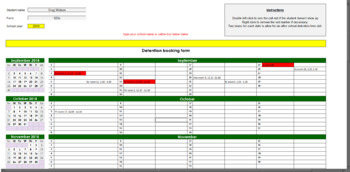
School detention booking system
School detention booking systemAll students to have one file on your school server usually in folders assigned to their form groups. This allows you to check to see if a student is available for detention or already booked by another member of staff. If a student fails to show up then double left click to turn the cell red.If it is necessary to remove this red marker right click on the cell.The year coordinator and senior managment team can keep track of all this as it is accessable on the serve
Grades:
Staff
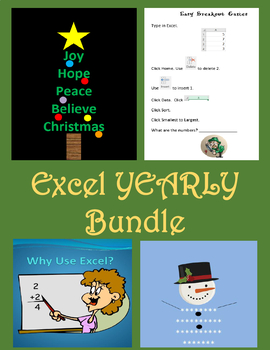
Microsoft Excel YEARLY Bundle For Younger Students Digital
Excel can be fun to learn! Many of the Lessons challenge Students to solve problems while learning Excel.This provides 10 individual Lesson Plans to be used throughout the Year. - A PowerPoint Lesson explains Basic Excel concepts.- Students solve puzzles using Excel. This transforms lessons into exciting learning experiences.- Students get to create Jack-o-Lanterns, Christmas Trees and Snowmen by following directions.- Excel Quizzes see how much Students have learned.Other Bundle LessonsWorld Hi
Grades:
K - 2nd
Types:
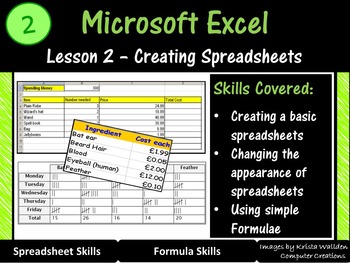
Excel Spreadsheets – Creating Spreadsheets
This lesson encourages students to create their own spreadsheet, format its appearance as well as insert accurate calculations. The resources for this lesson will teach students how to use Microsoft Excel in a fun and engaging manner. It has been trailed and tested in the classroom and is a proven success. This resource includes:
• Worksheets
• Suggested lesson plans
This is Lesson 2 of the resource called ‘Microsoft Excel – The Entire Bundle’ which has also been uploaded on my store.
Tha
Grades:
Not Grade Specific
Types:
Showing 1-24 of 28 results