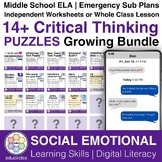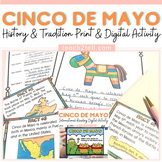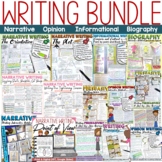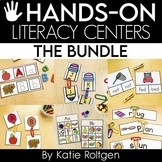92 results
Test preparation balanced literacy resources for Microsoft OneDrive
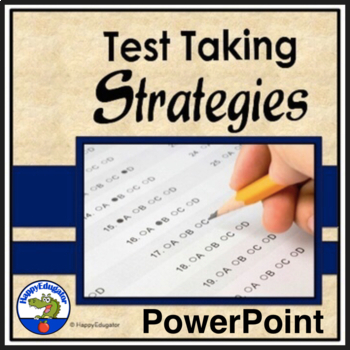
Test Taking Strategies PowerPoint for TEST PREP
Starting test prep? Teach these helpful test taking strategies! Effective student tips and tricks for taking and exceeding on state standards tests grades 4 to 7. Use this PowerPoint as a digital resource for all subjects preparing for standardized testing and state assessments. Includes different approaches that students can really use when they are taking a state test or an examination. Catchy phrases will help your students remember what to do when they may be feeling stressed. These are bas
Subjects:
Grades:
4th - 7th
Also included in: Middle School ELA Test Prep Bundle Grades 6 - 8
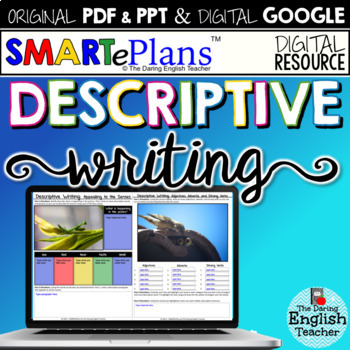
Descriptive Writing Activities Unit (Google & Print Bundle) Distance Learning
Help your students improve their writing dramatically with strategic writing exercises that get them to think about writing with strong verbs, adjectives, and adverbs. This paperless and traditional descriptive writing mini-unit will help your students step-by-step with an editable PowerPoint and captivating visual images.
The digital SMARTePlans version includes:
- ePlan teacher instructions (GoogleDrive and Microsoft OneDrive)
- a link to 27 slides of reusable descriptive writing tasks that
Grades:
5th - 8th
Types:

Digital Typing Skills with Keyboard Basics Learn & Practice the Keyboard Layout
Digital Keyboard basics for the beginner keyboarder. In 12 activity slides, students will learn where the letters and numbers are on the keyboard and which fingers to use for which letters on the keyboard. All color coded to help memorization and visualization. The best part is that these activities are paperless. They are made for Google Drive and can also be use with Microsoft OneDrive (directions in file). Any device that can access Google Slides can be used to complete these digital interact
Grades:
PreK - 1st
Types:
Also included in: Tech Skills Back to School Bundle 30% off
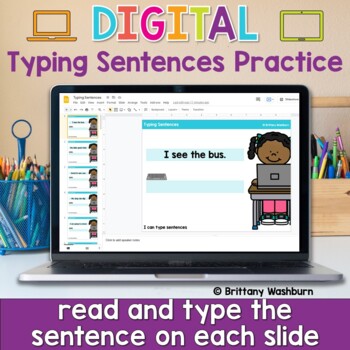
Typing Sentences ⌨️ Keyboarding Practice Activity in Google Slides
Typing simple sentences makes great keyboarding practice for primary students. This is a set of 40 slides, each containing a short sentence for students to type. Any device that can access Google Slides or PowerPoint can be used to complete these digital interactive activities. Teacher Prep:1. With the file in edit mode, students type the sentence they see on the screen. There are 40 slides for them to go through.2. You may want to separate this into multiple sessions. To do this, make a copy of
Grades:
K - 2nd
Types:
Also included in: Keyboarding Unit Kit ⌨️ Bundle with 17 Typing Resources for Grades K-5

Label Computer Parts Digital Interactive Activities
Help your students learn the parts of a desktop and laptop computer with guided instruction and independent click and drag activities. By the end of the lesson students will be able to label the screen, keyboard, processor, trackpad or mouse, headphones, and speakers. They will also be able to compare and contrast a laptop and desktop computer. The best part is that these activities are paperless. They are made for Google Drive and can also be use with Microsoft OneDrive (directions in file). An
Grades:
PreK - 1st
Types:
Also included in: Tech Skills Back to School Bundle 30% off
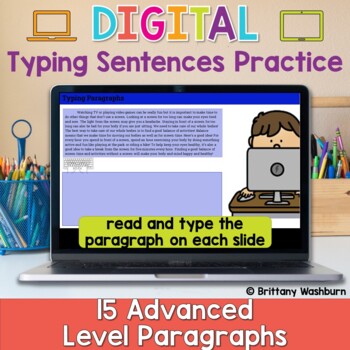
Typing Paragraphs ⌨️ Advanced Keyboarding Practice Activity
Typing paragraphs makes great keyboarding practice for upper elementary and middle school students. This is a set of 15 slides, each containing a digital citizenship themed paragraph for students to type. Any device that can access Google Slides or PowerPoint can be used to complete these digital interactive activities. Teacher Prep:1. With the file in edit mode, students type the paragraph they see on the screen. There are 15 slides for them to go through.2. You may want to separate this into m
Grades:
4th - 7th
Types:

Digital Keyboard Practice Lowercase ⌨️ Drag and Drop Keyboards
Digital Keyboard practice for the beginner keyboarder. In 25 activity slides, students will learn where the letters are on a lowercase (Chromebook) keyboard. The best part is that these activities are paperless. Any device that can access Google Slides or PowerPoint can be used to complete these digital interactive activities. Teacher Prep:1. With the file in edit mode, students move the letter pieces from the bottom onto the keyboards. There are 25 slides for them to go through.2. You may want
Grades:
PreK - 1st
Types:
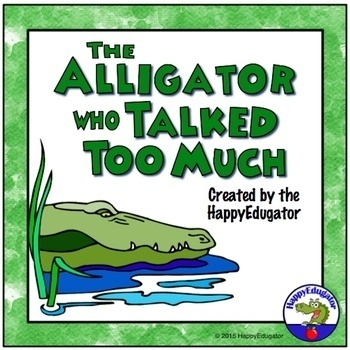
Fable PowerPoint: The Alligator Who Talked Too Much
Teaching fables? Introduce the genre with a fun original fable on PowerPoint! Use this to supplement your oral tradition unit with a story your students will love reading. The fable is about an alligator who talks too much, and never listens. Animated clips bring the story to life. After the tale, the last slide has the characteristics of fables, and students can try to identify characteristics they saw. They are then challenged to write their own fable. Use PowerPoints like this in Zoom for rem
Grades:
1st - 3rd
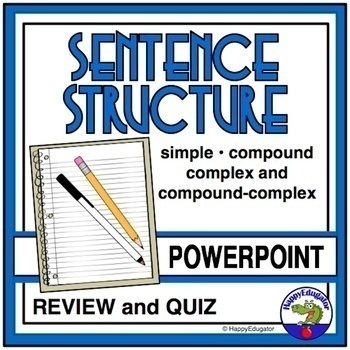
Simple, Compound, Complex, and Compound-Complex Sentence Structure PowerPoint
Teach 4 kinds of sentence structures (Simple and Compound sentences, Complex and Compound-Complex sentences) with this PowerPoint lesson on sentence structure with practice. Explains independent and dependent clauses (subordinate clauses), sentence fragments and complete sentences. Defines simple, compound, complex, and compound-complex sentences. Includes 5 practice slides, and a review or quiz with 8 questions for assessment. Students identify the sentence structure of the sentences. Show thi
Subjects:
Grades:
5th - 8th
Also included in: Simple, Compound, Complex, Compound-complex Sentence Structure BUNDLE
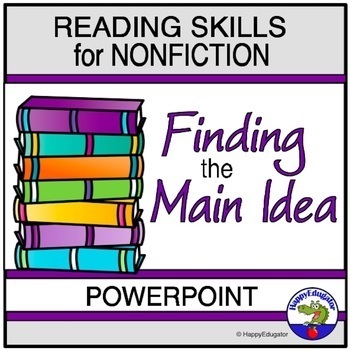
Main Idea in Nonfiction PowerPoint with Printable Practice Worksheet
Main Idea in Non-fiction PowerPoint lesson. Finding the main idea is a skill students must practice. Interactive questions with immediate feedback and animated graphics. Explains main idea and how to find it when reading informational text. Includes a printable worksheet copy of the reading practice with multiple choice questions. State standards are emphasizing nonfiction reading. Students need to have a good understanding of what they read, and this is a key skill they need for success. Good f
Grades:
3rd - 5th
Also included in: Nonfiction Vocabulary and Structure Bundle - Grades 4 - 8
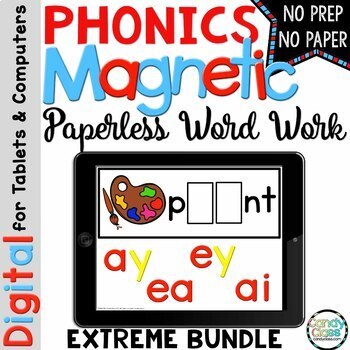
1st Grade Digital Science of Reading Word Work Phonics Game PowerPoint Activity
Are you looking for some hands-on phonics activities for your students, but you don't have hours to laminate and cut it out? These ready-to-use phonics word work cards will save you time and provide students with so many hands-on activities! This innovative, digital resource provides differentiated levels! It actually includes, get this, 121 files! I am serious! That is 121 phonics centers that are ready-to-use with no cutting and laminating! It adds up to 3,400 organized slides (pages) that cov
Grades:
K - 2nd
Types:
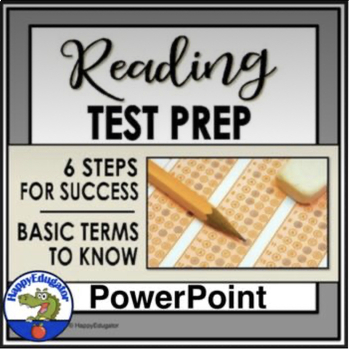
Reading Test Prep Strategies and Academic Terms PowerPoint - Easel Assessment
Reading Test Prep PowerPoint. Gives strategies for success on state tests. Explains standardized test taking strategies for reading comprehension with basic reading academic vocabulary. Test prep for reading on any state standardized reading test using 6 essential steps. Students are given six basic strategies, and the basic academic vocabulary terms (words that they should be familiar with in order to be successful on a reading test). The test-taking strategies include test-taking tips and how
Grades:
4th - 7th
CCSS:
Also included in: Middle School ELA Test Prep Bundle Grades 6 - 8
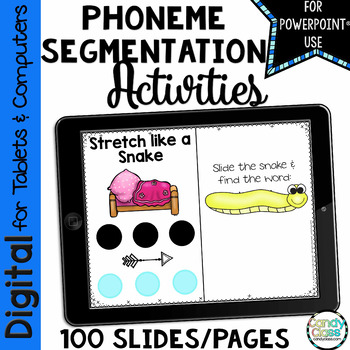
Phoneme Segmentation Activities Reading Words Stretchy Snake PowerPoint Use
Do you students need to work on phonemic awareness skills? Would you like it to be digital to cut back on prep time? These phoneme segmentation digital cards are hands-on. Students slide the object to segment the word from the picture. Then they slide the snake out of the way to reveal the word under it. This resource is the version for PowerPoint use. Find the Google version by clicking here.Did I also mention this resource can be used on tablets and even iPads? Say what? Yup, you can use this
Grades:
PreK - 1st
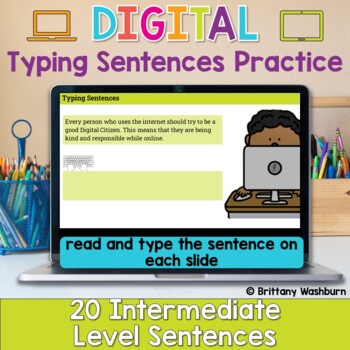
Typing Sentences ⌨️ Intermediate Keyboarding Practice Activity
Typing basic sentences makes great keyboarding practice for elementary students. This is a set of 20 slides, each containing a few digital citizenship themed sentences for students to type. Any device that can access Google Slides or PowerPoint can be used to complete these digital interactive activities. Teacher Prep:1. With the file in edit mode, students type the sentence they see on the screen. There are 20 slides for them to go through.2. You may want to separate this into multiple sessions
Grades:
2nd - 4th
Types:
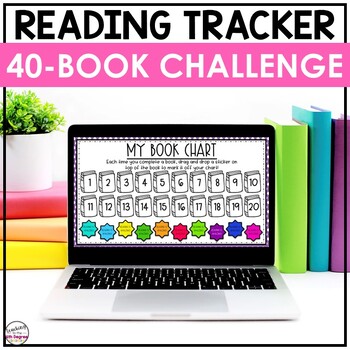
40 Book Challenge DIGITAL Reading Tracker
This digital reading tracker makes completing the 40 book challenge simple and easy for students and teachers. This will be a powerful tool as you work to increase the love of reading in your students. This tracker was created with the 40-book challenge in mind. I encourage my students to read 40 books each year. Some students might not reach 40 books in a year, but the majority of the time, they will end up reading more books than they had in the year before. **********SAVE 30% ON THIS PRODUCT
Grades:
4th - 7th
Types:
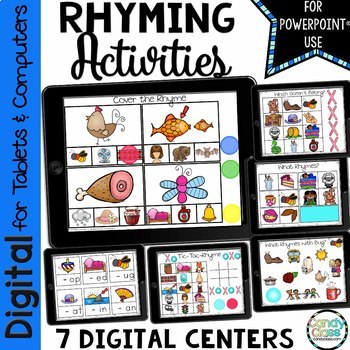
Digital Rhyming Word Activities Kindergarten Literacy PowerPoint Use
Are you looking for some hands-on rhyming activities for your students, but you don't have hours to laminate and cut it out? These rhyming centers will save you time and provide students with some hands-on activities for covering this important phonemic awareness skill!This resource is the version for PowerPoint use. Find the Google version by clicking here.Did I also mention this resource can be used on tablets and even iPads? Say what? Yup, you can use this on a tablet, computer, or you can ev
Grades:
PreK - 1st
CCSS:
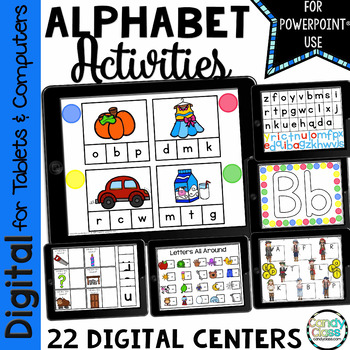
Alphabet Letters Recognition Matching Reading Center PowerPoint Phonics Activity
Are you looking for some hands-on alphabet activities for your students, but you don't have hours to laminate and cut it out? These alphabet center activities will save you time and provide students with many hands-on activities for covering letter formation, letter recognition, alphabetical order, and beginning sounds!This paperless resource is the version for PowerPoint use! Click here for the version for Google use.Did I also mention this digital resource can be used on tablets and even iPads
Grades:
PreK - 1st
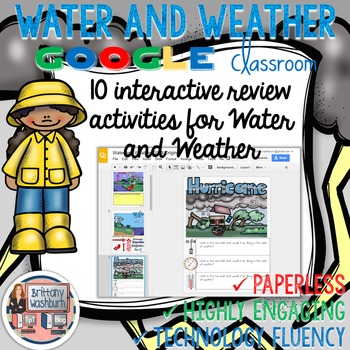
Weather and Water Cycle Digital Interactive Notebook
Water and Weather Interactive Digital Science Review. Water cycle, weather fronts, weather tools, clouds, and sea breeze and land breeze review activites. Great for 5th grade science test prep. These 10 activities will review the vocabulary found on fifth grade state science tests on the topic of weather and water.
2 Water Cycle activities
3 Weather tools activities
2 Weather Fronts activities
1 Clouds activities
2 Sea breeze and land breeze activities
With this resource you will receive a l
Subjects:
Grades:
4th - 6th
Types:
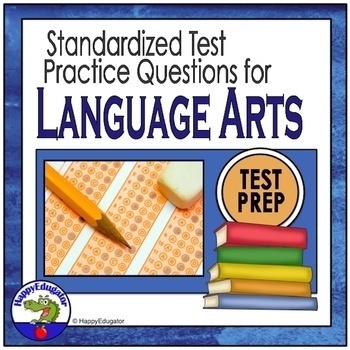
ELA Standardized Test Prep PowerPoint Language Arts Review with Easel Assessment
An interactive ELA test prep PowerPoint for Language Arts review. Students choose the answers to the multiple-choice questions based on standards and check their answers for instant feedback. Use as a review of verb tenses, adjective and adverb clauses, and sentence combining, sentence structure, and parts of speech. A really fun test preparation for upper elementary and middle school. or a standardized test in English Language Arts. Works great to project on your whiteboard and have students a
Grades:
4th - 7th
Also included in: Simple, Compound, Complex, Compound-complex Sentence Structure BUNDLE
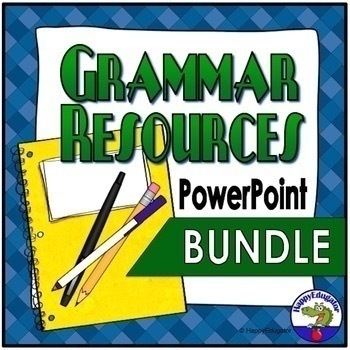
Grammar Bundle of PowerPoint Lessons Grades 4 - 7
Grammar Bundle of 23 PowerPoints for ELA test preparation on grammar and punctuation. Many are interactive and self-checking. Great for interactive whiteboards and a good review of parts of speech, usage, grammar and mechanics. but buy the bundle and save. This bundle includes a wide variety of resources for your students. This grammar resource pack of PowerPoints will save you loads of time planning. Includes informational PowerPoints with interactive practice as well as PowerPoint games. Many
Subjects:
Grades:
4th - 7th
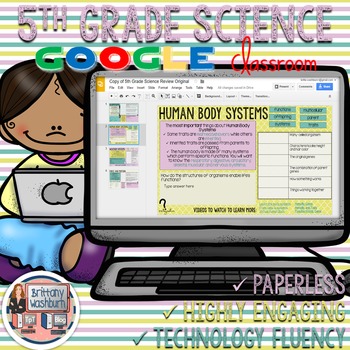
5th Grade Science Review
5th Grade Science Review Digital Interactive Slides. Review for the NC EOG with one slide for each unit.
Weather Systems
Ecosystems
Human Body Systems and Genetics
Force and Motion
Each unit includes "most important things," 6 vocabulary terms, an essential question, and 6 websites for more information and practice. Each slide should take your students about 20 minutes.
Get this free Google Slides Vocabulary Poster that makes a great mini lesson to introduce your students to Google Slides f
Subjects:
Grades:
5th
Types:
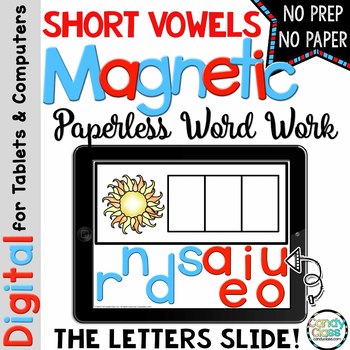
Short Vowels CVC Word Work Phonics Games Reading Activities PowerPoint Practice
Are you looking for some hands-on phonics activities for your students, but you don't have hours to laminate and cut it out? These ready-to-use short vowel word work cards will save you time and provide students with so many hands-on activities for covering cvc words! This innovative, digital resource provides differentiated levels for word work! This resource covers short a, short e, short o, and short u. It includes activities for building whole words and medial sounds too. This resource is t
Grades:
K - 2nd
Types:
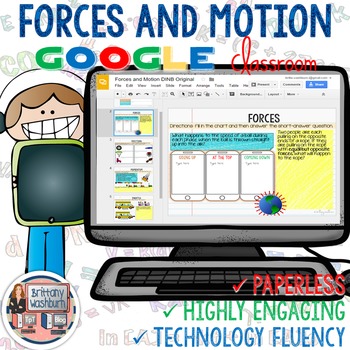
Forces and Motion Digital Interactive Notebook
Forces and Motion Interactive Digital Science Review. Forces, friction, inertia, gravity, momentum, and impulse are reviewed in these paperless activities. Great for 5th grade science test prep. These 7 activities will review the vocabulary found on fifth grade state science tests on the topic of physical science.
Forces
Friction
Inertia
Gravity
Momentum
Impulse
With this resource you will receive a link to a file to be shared with your students in Google Classroom.
**BENEFITS OF GOOGLE C
Subjects:
Grades:
4th - 6th
Types:
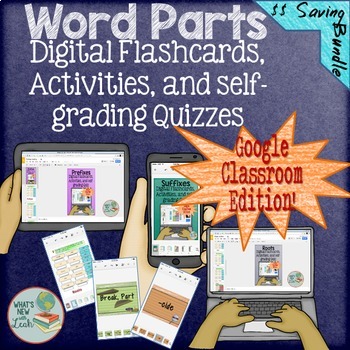
Word Parts Bundle for Google and One Drive Distance Learning
These are my roots, prefixes, and suffixes word parts activities for Google Classroom and Microsoft One Drive bundled together to save you money! These word parts activities for Google Classroom include 116 digital flashcards with picture mnemonics, 21 interactive reinforcing activities, self-grading quizzes (for Google Drive) to be used as formative and/or summative assessment, and answer keys. This is perfect for SAT/ACT prep or just to improve your students’ vocabulary.Students will click di
Grades:
7th - 12th
Types:
Showing 1-24 of 92 results