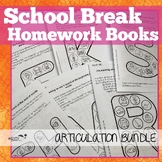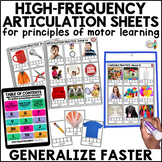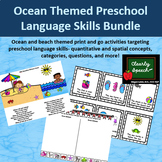15 results
Elementary study skills speech therapy resources for Microsoft OneDrive
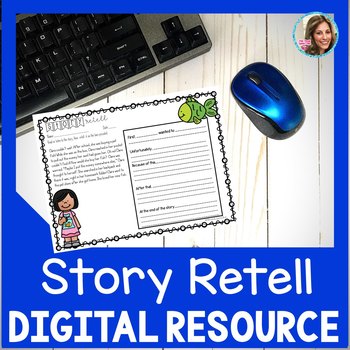
Story Retell and Sequencing - No Prep Speech Therapy
Google Drive™ classroom inspired resource for story retell and sequencing! Go digital! Paperless, no print Google Slides story retell activity for speech and language therapy, general education, or special education!
12 simple stories to get your students motivated to work on retelling! These stories are cute and engaging, and are a great place to start when looking to introduce the concept of retelling!
On every page, sentence starters are provided to assist your student with retelling the st
Grades:
2nd - 4th
Also included in: Teletherapy and No Print BUNDLE for Upper Elementary Speech Therapy
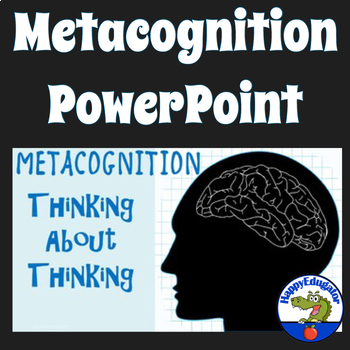
Metacognition Strategies PowerPoint with Planning and Reflection Worksheets
Teach the power of metacognition strategies with this 20-slide animated PowerPoint lesson with planning and reflection worksheets. Students will learn what metacognition is, why it matters, and practical ways for using it in their learning. Slides walk students through questions to ask themselves in the metacognitive cycle, how they can assess the task, evaluate their own strengths and weaknesses, plan their approach to learning new material, applying the strategies and reflecting on the proces
Subjects:
Grades:
5th - 7th
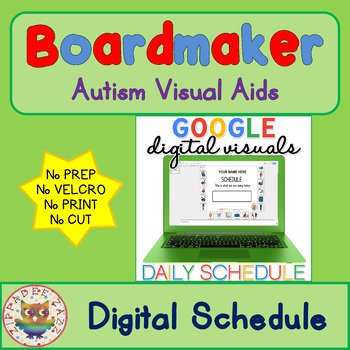
Digital Visual Schedule - Digital Visual Aids for Autism and Special Education
Are you thinking about going digital and paperless in your classroom or home? Why not try this NEW and NEVER before seen digital visual aid for autism and SPED? Your students or children can use this on lots of devices - iPad, tablet, mobile / cell phone, desktop PC, laptop, etc. #tptdigital #tpttech
This resource has a space so you can add a textbox and personalise with the user's name.
You can change the schedule every day. You can take a screenshot to refer back to in your photo gallery, or
Grades:
K - 3rd
Types:
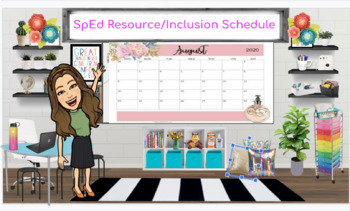
SpEd Resource/Inclusion Schedule
Look no more! Here is a Daily and Weekly Resource/Inclusion Schedule to keep you and your Teacher Assistants organized. This schedule is divided by Grade, Time, Teacher/TA, In Class Support(ICS)/Direct support with individual student names. It is color coded by grade level or you can use color coding for block identification. Purchase, Download, Edit and Make it your own!
Subjects:
Grades:
PreK - 12th, Staff
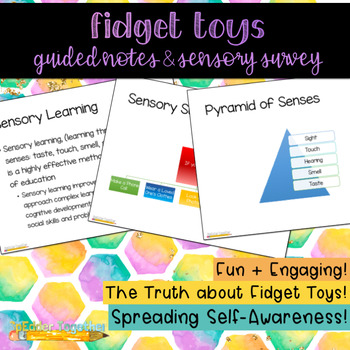
The Truth about Fidget Toys: Guided Notes & Sensory Survey
Have your students joined the fidget toy craze?! Use this set of guided notes to present your students with the evidence behind fidget toys - sensory learning! Via guided notes, provide students with the benefits of multi-sensory learning and its connection to fidget toys. Follow up your notes with a sensory survey - a chance for students to see the sense they favor most! In this lesson students will continue to understand that fidget toys are not toys at all, and instead are helpful tools inten
Grades:
4th - 12th
Types:

New Year Goals & Resolutions FREE Editable NYE Selfie Activity Digital Google
with this FREE activity, Students can fill out their New Year's goals and resolutions on this digital & printable sheet. Digital version in Google Slides. Students can draw a photo of themselves on the cell phone, and write about their photo on the lines.Or assign the Google Slides version (convert to Powerpoint) and give for a back to school activity. This is great for technology / computer class. Students can take a selfie with their computer & add it to the phone. Then type out their
Subjects:
Grades:
1st - 4th
Types:
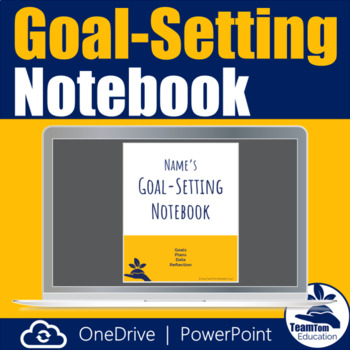
Goal-Setting Notebook for OneDrive - Goals, Data Tracking, Distance Learning
This Goal-Setting Notebook for OneDrive allows students to set goals, track data, create action plans, reflect on their learning, and monitor progress in the classroom. This digital goal setting notebook works in OneDrive and as an Editable PowerPoint. It includes a small data portfolio, checklists, graphs, and data reflection sheets that helps students start setting academic and behavior goals. The Goal-Setting Notebook for OneDrive includes these features:Table of ContentsLong-Term GoalsWeekly
Subjects:
Grades:
3rd - 7th
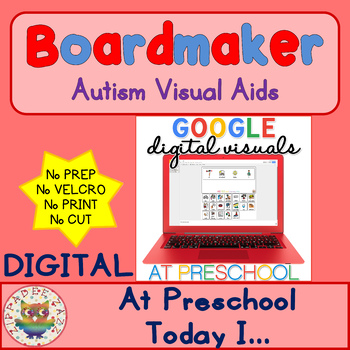
Digital At Preschool Today I - Digital Visual Aids for Autism & SPED
Are you thinking about going digital and paperless in your classroom or home? Why not try this NEW and NEVER before seen digital visual aid for autism and SPED? Your students or children can use this on lots of devices - iPad, tablet, mobile / cell phone, desktop PC, laptop, etc. #tptdigital #tpttechYou can change the At Preschool Today I... visual every day. You can take a screenshot to refer back to in your photo gallery, or you could crop and print, or you could save as the device's wallpaper
Grades:
K - 3rd
Types:
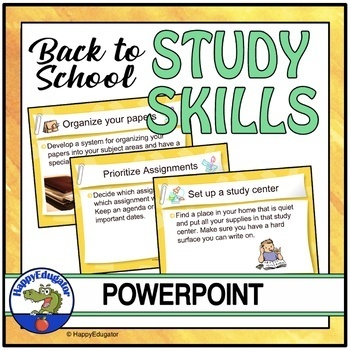
Middle School Transition Back to School Study Skills PowerPoint and Printables
Back to School Study Skills PowerPoint. Great study tips for middle school transition for back to school! Animated slides on basic study skills, such as setting up a study center, organizing papers, prioritizing assignments, and managing time, with ideas and photos to inspire organization! Use on the first day of school or at the beginning of the year to get students off to a good start. The slides can be printed as posters as well. Includes an inspirational quote from Nelson Mandela, a printa
Grades:
5th - 8th
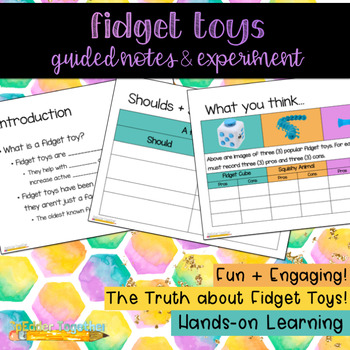
The Truth about Fidget Toys: Guided Notes & Experiment
Have your students joined the fidget toy craze?! Use this set of guided notes to teach your kids what a fidget toy really is! Have them experiment through hands-on learning to determine what is the most helpful/harmful fidget toy. In this lesson students will begin to understand that fidget toys are not toys at all, and instead are helpful tools intended to help us as learners! This activity is accessible in both printable and digital formats. My students preferred completing it on Microsoft One
Grades:
4th - 12th
Types:
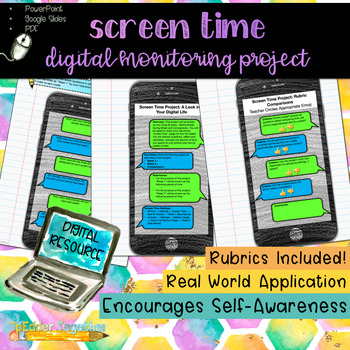
Digital Monitoring Project: Screen Time Tracking
Let's get digital, digital!A 2016 study found that on average, Americans get their first smartphone at just 10-years-old! Teaching high school, I've come to see that most of my students have newer and nicer cell phones than I do. Is this a problem? No. The issue lay in their obsession and reliance on their phones - even when sitting next to who they want to be texting. Thus, this project was born. A tool asking students to track and monitor just how much of their time they spend on their phones.
Grades:
4th - 12th
Types:
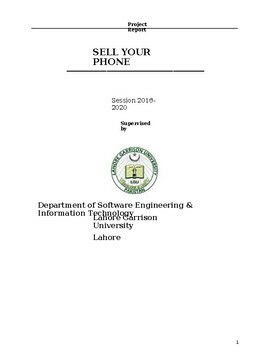
Sell Phone Project Document
Chapter wise introductionobjectivestructureproblem definitionpurposed solutionsoftware requirement specificationdocument conventionoverall description user interfaceshardware and software interfacessystem featuresuser loginfunctional requirementperformance requirement
Grades:
5th - 12th, Higher Education, Staff

SLP Microsoft Forms for Speech/Language Concerns
These forms are electronic checklists to identify teacher and parent/guardian concerns related to speech and language. In order to utilize, you must have access to Microsoft Forms. Microsoft Forms is included in Office 365.The forms come in handy to help pinpoint student needs and they are ideal for new referrals or seeing student areas of weakness through the eyes of another.The following are included in the document:FAQ's regarding Microsoft Forms7 templates for SLPs to utilize to gather infor
Subjects:
Grades:
K - 5th
Types:
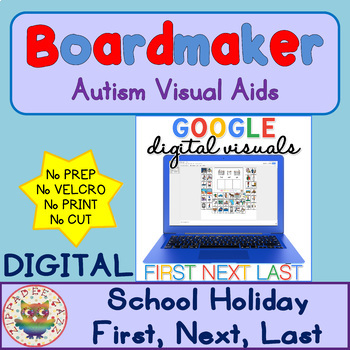
Digital School Holiday First, Next, Last - Digital Visual Aids for Autism & SPED
Are you thinking about going digital and paperless in your classroom or home? Why not try this NEW and NEVER before seen digital visual aid for autism and SPED? Your students or children can use this on lots of devices - iPad, tablet, mobile / cell phone, desktop PC, laptop, etc. #tptdigital #tpttech
You can change the First, Next, Last visual every day. You can take a screenshot to refer back to in your photo gallery, or you could crop and print, or you could save as the device's wallpaper.
Grades:
K - 3rd
Types:

Following 1-3 Step Directions Thanksgiving
Follow 1-3 step directions, Thanksgiving theme!Clipart bought with permission from Rainbow Sprinkle Studio - Sasha Mittenhttps://www.teacherspayteachers.com/Store/Rainbow-Sprinkle-Studio-Sasha-Mitten
Subjects:
Grades:
PreK - 3rd
Showing 1-15 of 15 results