71 results
Elementary problem solving career and technical education resources for SMART Notebook
Sponsored
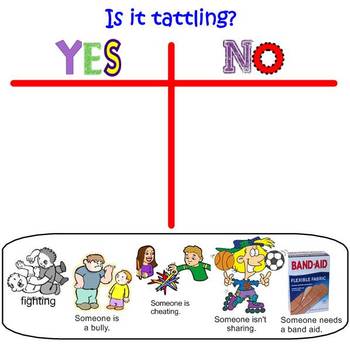
About Tattling vs.Telling Smart Board
27 Smart board slides to define, compare and allow primary students to determine which situations they should report. 20 slides are interactive, allowing students to evaluate the situation and determine if they should report to the teacher. Excellent for beginning of the year. Includes fill in the blank, T-chart, and links to songs and videos. I use this as a two day lesson.
Subjects:
Grades:
PreK - 3rd

Smartboard Sorting Activities and Printables for Kinder
This is a Smart Notebook File. You MUST have Smart Notebook Software to download this product. Students will be asked to sort many objects into 2 or three categories by dragging items into the correct box. All interactive pages are self-checking so that students may work independently in centers. This file includes 7 printable pages for students. Each page can easily be edited to suit the individual needs of your students. Please download the preview page to see thumbnail pics of each page
Subjects:
Grades:
PreK - 1st
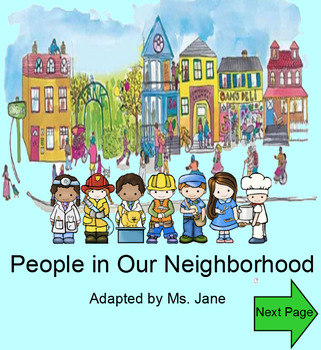
People in Our Neighborhood (Community Helpers SmartBoard Book with Sounds!)
This interactive SmartBoard book with sounds is a great way to introduce your community helpers unit. It features the different community helpers (doctor, teacher, firefighter, police officer, baker, grocer, and mailman) and what they do to help the community. This is a repetitive text that focuses on the vocabulary words "help", "people", and "neighborhood" on each page.
Students can touch the community helper on the SmartBoard and hear the sounds associated with their job!!! It's a fun a
Grades:
PreK - 5th
CCSS:

Visual Word Puzzles -- 10 Fun verbal brainteasers for Smartboard
Are you m1llion (one in a million)? Do you have timing ti ming (split second timing)? Then you will love these puzzles. Try these ten verbal brain teasers with your class, and they will definitely ask for more!
The hidden answer is revealed by moving the blue circle around the page.
Grades:
3rd - 12th
Types:
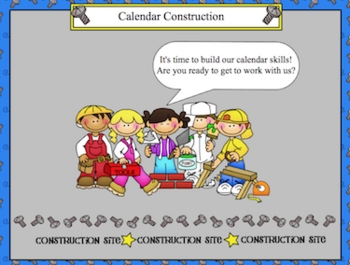
SMART Calendar Skills Practice
This Smart Notebook file contains eight easy to understand activities
to help your Pre-K to first graders practice ordering and spelling
the days of the week and months of the year.
Use as a whole class activity or for independent review as a center.
Subjects:
Grades:
PreK - 1st
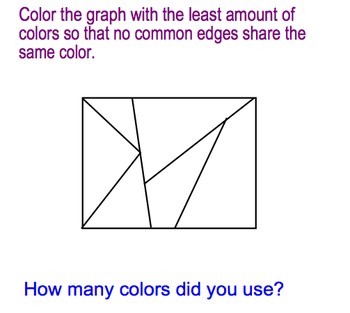
Vertex-Edge Graphs (Map Coloring)
2-Day Smart Board lesson on vertex-edge graphs. Students color the least amount of colors with no common edges sharing the same color. Print lesson for students to do with you.
Subjects:
Grades:
2nd - 5th
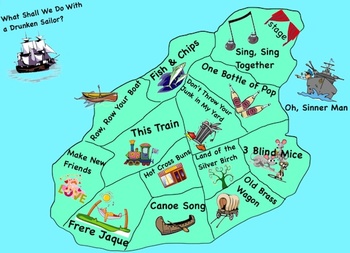
Music Island Partner Songs - Notebook file/unit for SMARTboard
This Notebook file for Interactive Whiteboard is intended to be used by itself as a complete unit, or in combination with your own lessons, in particular, partner songs. Elementary age students are given the role of community singers who have been asked to travel to Music Island to help bring the people of different areas together through music. Their goal is to create a list of partner songs for a sing-a-long concert event to emphasize living in harmony, just like the songs do! There are 15 n
Subjects:
Grades:
K - 6th
Types:
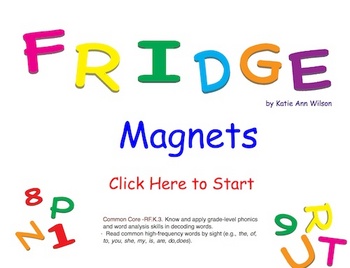
Fridge Magnets
The Game is best viewed as two pages.
Using the Fridge Magnets drag and the letters to spell.
Click on the "Clear" button to remove the magnets.
Spell the Following:
1. Your first name
2. Your favorite color
3. The month we are in
4. The month of your birthday
5. Your favorite food
6. Your favorite animal
7. The city you live in
8. The state you live in
9. Now spell this weeks spelling words
Common Core -RF.K.3. Know and apply grade-level phonics and word analysis skills in decoding words.
Â
Subjects:
Grades:
PreK - 4th
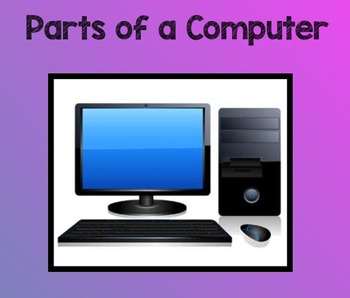
Part of a Computer, Hardware vs Software
After viewing either a BrainPOP or BrainPOP, Jr video (depending on grade level), we used this SmartBoard activity to review what we'd learned about how we use computers, the parts of a computer, and sorting things as either hardware or software.
Grades:
K - 6th
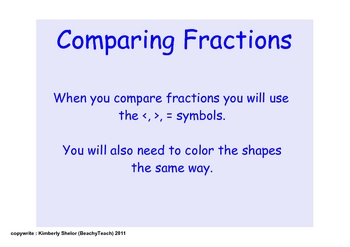
Comparing Fractions (Color In)
Students learn how to compare simple fractions by coloring in different fractions of a whole. Students use the ,= symbols to compare fractions after visually seeing the fractions.
Great introduction!!
~SmartBoard lesson
Subjects:
Grades:
2nd - 4th
Types:
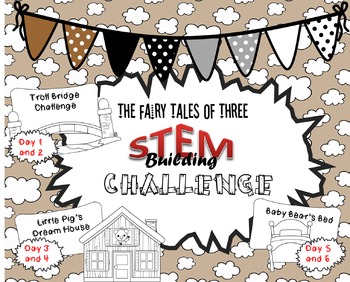
The Fairy Tales of Three STEM Challenge Pack
This interactive whiteboard learning unit is packed full of everything you need to create a STEM learning environment!!
This pairs with any fairy tale unit.
Includes 6 days worth of challenges:
1. Build a troll bridge
2. Build a bridge out of paper
3. Design a Pig's Dream Home
4. Build a Pig's Dream House
5. Build Baby Bear's Bed
6. Re-Design baby Bear's Bed to fit 10
Subjects:
Grades:
PreK - 4th
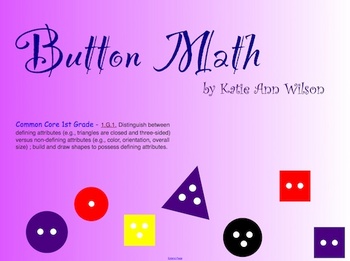
Button Math
Sort buttons by shape, color, and how many number of holes. Compare size and colors with the handy venn diagrams.
Common Core 1st Grade - 1.G.1. Distinguish between defining attributes (e.g., triangles are closed and three-sided) versus non-defining attributes (e.g., color, orientation, overall size) ; build and draw shapes to possess defining attributes.
Subjects:
Grades:
PreK - 2nd
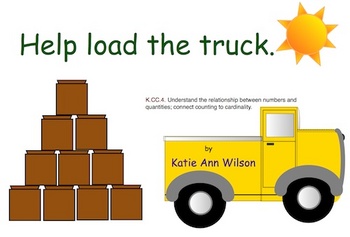
Help Load the Truck
This fun SMART Board activity ask kids to count, determine odd or even, and add up to 5 and 10 by loading the correct boxes on the truck.
Common Core - K.CC.4. Understand the relationship between numbers and quantities; connect counting to cardinality.
Grades:
PreK - 2nd

Smarter Balance Test Math Practice and Prepartation
A fun way to prepare our students for the State testing. There are 106 practice math problems provided! A sample of a practice problem from the Smarter Balance Practice test. http://www.smarterbalanced.org/assessments/practice-and-training-tests/ followed by a couple similar problems for extra practice. This is a perfect way to familiarize the students with the ins and outs of the test format as well as practice the math concepts and skills.
Subjects:
Grades:
2nd - 6th
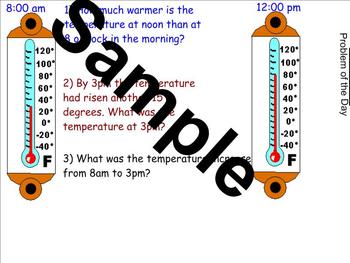
Math Smartboard Activities: For Daily Review & Math Talks
These Smartboard slides are designed for daily review of math concepts. Each slide has 3-4 questions that ignite great math discussions. I have a slide up as the students enter the classroom in the mornings. This is a great way to get students settled in as they record their answers in their math journals. A slide a day can take as little as 8 minutes or as long a 20 minutes depending on the "math talk" that arises. This is a great way to keep revisiting concepts in a quick and effective way.
K
Subjects:
Grades:
2nd - 4th
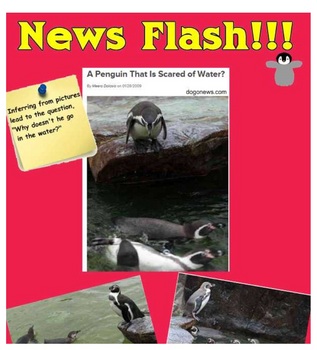
Penguin Inquiry Lessons
This inquiry based plan is based on the true story of a little penguin.
Grades:
PreK - 3rd
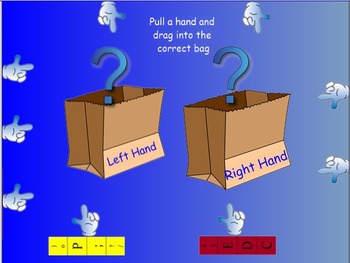
Smartboard -- Lesson_Typing by Color
Smartboard File -- Provided by Educating Eager Einstein's.
ckolaczynski@ccaschool.com
Smartboard Lesson -- This lesson can be a companion to all of the other colored keyboard items already posted with us. Students will be able to manipulate the items on the Smartboard to complete matching, memory game, and drag 'n drop. Kids love it.
Grades:
4th - 6th
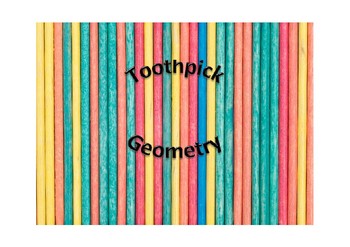
Toothpick Geometry
This is a SMART Notebook file full of geometry puzzles. There are 18 puzzles that students can solve. With each puzzle, there is a linked solution page that is animated to show the movement required for each puzzle. From the solutions pages, there is a link to get back to the next puzzle. This is a great activity to do the day after a test or right before holiday break. Enjoy!
Subjects:
Grades:
5th - 12th
Types:

Fantasy Vacation Internet Research Project
This lesson plan was designed to increase the computer literacy and internet research skills of 7th and 8th grade English Language Learners with very little experience with computers. Students use the internet to schedule a flight, hotel, transportation and visits to attractions within a two-week time span. Students must carefully budget their expenses. Students use power point to organize their information and photos. The assignment sheet and grading rubric are within the Notebook file.
Grades:
4th - 9th
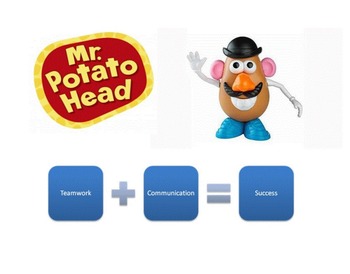
Classroom Community - Teamwork/Comm. Blindfolded Potato Head (SmartBoard)
TEACHER'S INSTRUCTIONS
GOAL: To build classroom community by having participants use communication and teamwork to successfully assemble Mrs. Potato Head blindfolded.
COMMON CORE STANDARDS:
SL 6.1 Engage effectively in a range of collaborative discussions (one-on-one, in groups, and teacher-led) with diverse partners on grade 6 topics, texts, and issues, building on others’ ideas and expressing their own clearly.
SL 6.2 Interpret information presented in diverse media and formats (e.g
Grades:
3rd - 12th
Types:
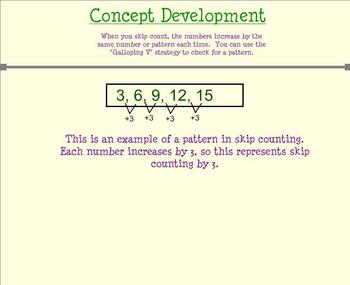
Patterns in Skip Counting: Galloping Vs (Day 4 Smartboard)
This is the fourth lesson in which students analyze patterns in skip counting. This lesson introduces students to the Galloping V strategy and follows the EDI format (APK, Mini Lesson, Guided Practice, Independent Practice, and Closure)
Creative Commons License Patterns in Skip Counting: Galloping Vs (Day 4 Smartboard) by Lindsay Stark is licensed under a Creative Commons Attribution 3.0 Unported License.
Grades:
1st - 3rd
Types:

Thinking time (loads of cognitive reasoning slides)
I created 'Thinking Time' last year and now all the classes in my school are using it. There are over 100 slides. This is a brilliant tool to have in the class room. It can be used as an exciting early morning work, a time filler on any given day or as a way of really getting the kids into a thinking state of mind. There are slides appropriate to all ages and different cihldren will get different things from the activities. I use this every single day that I'm teaching and the children LOVE
Grades:
PreK - 12th
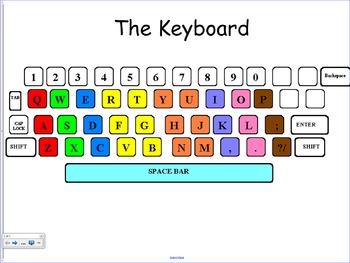
Keyboard Games - Bottom Row
These games help students learn about the bottom row of the keyboard.
Grades:
K - 12th
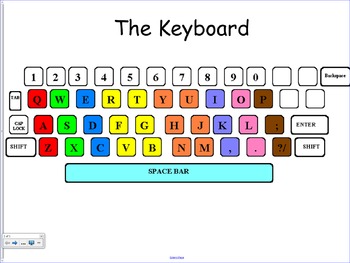
Keyboard Games - Top Row
This game helps students learn about the top row of the keyboard.
Grades:
K - 12th
Showing 1-24 of 71 results


