27 results
Elementary computer science microsofts on sale

How to use GOOGLE SEARCH like a BOSS!! | Research Skills | Digital Citizenship
Teach your students an ESSENTIAL LIFE SKILL of the INFORMATION ERA. Learn how to refine and filter GOOGLE SEARCH QUERIES using PROVEN TECHNIQUES that improve RESEARCH and CRITICAL THINKING SKILLS in 2024. This ❤️NO PREP unit teaches you and your students how to USE GOOGLE SEARCH LIKE A BOSS!This EDITABLE resource comes with all the instructional slides, graphic organizers, and video tutorials you need to make an immediate impact.Learn exactly how to find what you want online, filter out unwant
Grades:
4th - 12th, Higher Education, Adult Education, Staff
Types:
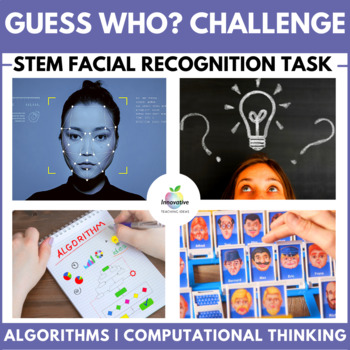
GUESS WHO CRITICAL & COMPUTATIONAL THINKING UNIT | STEM, DIGITAL TECHNOLOGIES
The Guess Who Challenge resource is one of our most engaging STEM activities yet, and THE PERFECT resource for teaching COMPUTATIONAL THINKING, HIGHER ORDER THINKING, ALGORITHMS, MATHS and TECHNOLOGY that your students will love to learn about STUCK and FLEXIBLE THINKING mindsets.The challenge is simple... CAN YOU CREATE THE PERFECT FACIAL RECOGNITION ALGORITHM? It draws upon the classic game "GUESS WHO?" to engage students with ease instantly.INCLUDING THESE ELEMENTS⭐Computational Thinking res
Grades:
3rd - 9th
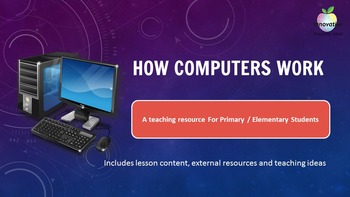
How Computers Work Unit | STEM & Digital Technologies Aligned | PBL
Children love getting their hands on the parts of computers, tablets, and smartphones and learning how they work. Encourage their technological curiosity with this NO PREP, EDITABLE collection of lesson plans which is ideal for STEM and Digital Technologies Lessons.This resource has been created for teachers to explain what computers are, how they work, and how they impact our lives.We’ve broken down this resource into the following elements:What is a computer, and what does it do?A brief histo
Grades:
1st - 6th
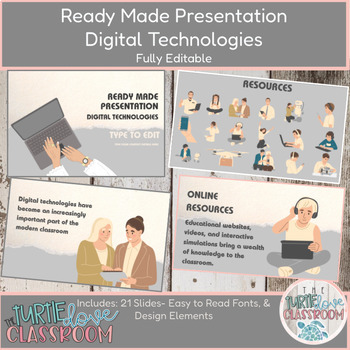
Ready Made Presentation - Digital Technologies - Ready To Edit! Mini Lesson
Ready Made Presentation - Digital Technologies - Ready to Edit! Fully Customizable - 20 Minute Demo LessonThis product includes 21 slides - type to edit and add your details.Also included are digital stickers that you may use for district, campus, classroom, marketing, flyers, and teacher meetings.Save Time, and work Smarter! Ready to Edit, type in your information.This product is available for immediate download as a PowerPoint file.This product also comes with multiple education-themed graphic
Grades:
5th - 12th, Higher Education, Adult Education
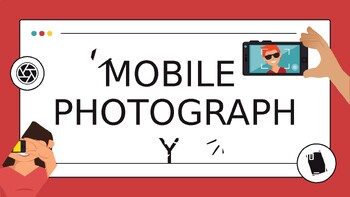
Colorful Lined Drawing English Writing for an Audience Presentation
Engage your students with the "Colorful Lined Drawing English Writing for an Audience Presentation." This vibrant and visually appealing presentation teaches students how to write effectively for different audiences, using lined drawings to illustrate key concepts and techniques. Perfect for elementary and middle school teachers looking to enhance their language arts curriculum with interactive and creative resources. Ideal for grades 3-8. Download now to bring a dynamic and educational approach
Grades:
3rd - 7th
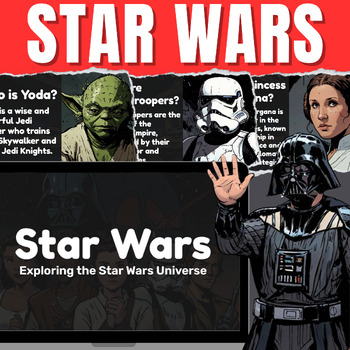
Star Wars 2024 Google Slides: Classroom Educational Resource, May The Fourth
Unveil the captivating universe of Star Wars with our comprehensive Google Slides educational resource, comprising 56 engaging slides designed to enlighten and entertain students of all ages. Embark on an enlightening journey through:Star Wars educational resourceClassroom digital toolGoogle Slides presentationEducational activitiesStar Wars triviaMay The FourthMay the 4thInteractive learningStudent engagementEducational insightsIncluded:Introduction: Dive into the Star Wars galaxy with a captiv
Grades:
1st - 12th
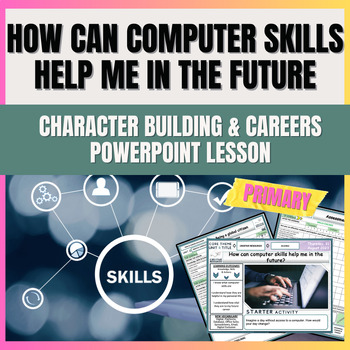
How can Computer skills help me in the future - Careers lesson
How can Computer skills help me in the future - Careers .A fully-resourced editable PowerPoint lesson for Elementary Students (or lower middle school students) (1 hour +) which can be used by teachers to deliver a detailed workshop / session on the importance of this topic.Learning Outcomes:To know what computer skills are, to understand how they are helpful in my personal life, to understand how vital they are to my future careerKey termsDigital, Platforms, Database, Office Suite, Spreadsheets,
Grades:
3rd - 6th
Also included in: Linking School & Careers - Elementary Careers Unit
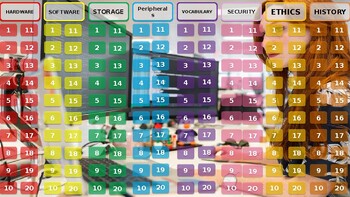
COMPUTER JEOPARDY
Start Show from beginning.Ask student or team to pick a category and number.Left Click on that number.Question will appear.Left click on the question box and answer will be revealed.Left click on the answer box to jump back to the boardRepeat Steps 2 through 6 until you go through all Questions.Team or player with most points winsJeopardy is a wonderful game to play when you need to review a significant amount of material and want your students to stay involved. It can be used for a variety of a
Grades:
4th - 12th, Higher Education, Adult Education, Staff
Types:
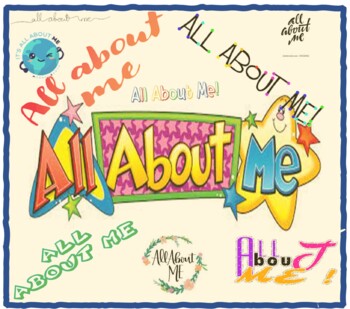
"All About Me" Power Point (Long Term Project)
Looking for an in-class activity that your students can work on a couple of times each week during a 9 weeks term? Well, this 41 slides Power Point entitled, "All About Me," is the perfect extended project. According to many of my past students, "All About Me" has been one their most enjoyable projects because it's about them. Just look at the format sheet (instructions) and you'll discover this project lets them creatively showcase their lives in Power Point form. Also included is an example
Grades:
3rd - 12th, Higher Education, Adult Education
CCSS:
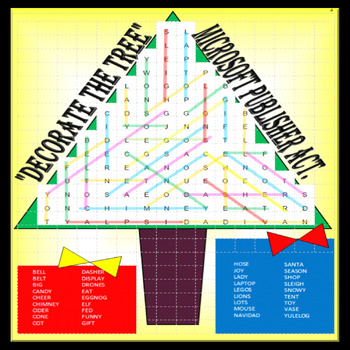
DECORATE THE TREE!! (MICROSOFT PUBLISHER ACTIVITY)
Looking for a fun Christmas season assignment for your students? This is not your "run of the mill" words search! However, in this activity your students will use the "SHAPES" tab ("line" feature in MICROSOFT PUBLISHER) to identify the hidden words. To make it more enjoyable, have them use different color lines to uncover their words. There are 36 words in this search and when they are all identified, the tree will become a colorful Christmas tree. (See examples / Preview). In doing this ass
Grades:
K - 12th, Higher Education, Adult Education, Staff
Types:
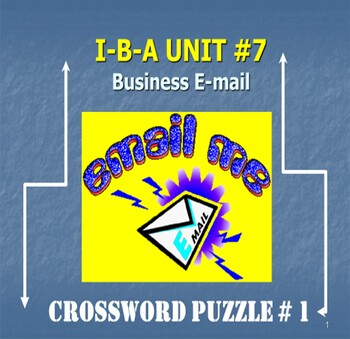
I-B-A Lesson/Ch # 7 {Crossword Puzzle # 1}
This CROSSWORD activity consists of 15 words and clues from "Business E-mail," Chap./Lesson # 7 of the Internet Business Associate ( I-B-A course.) Note: P-D-F FORMAT with Answer SheetCROSSWORD "WORD BANK"attachment Mail Delivery Agent browser e-mail GNU Privacy Guard
Grades:
5th - 12th, Higher Education, Adult Education
Types:
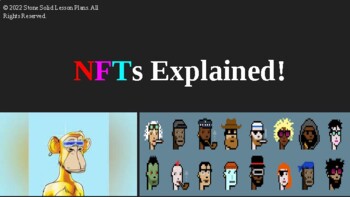
NFTs Explained!
Learn about the world of NFTs (Non-fungible tokens) with this simple guide!This PowerPoint is one of the best in explaining non-fungible tokens in a non-complex way!Please follow our channel for more great content!More Product Details Below:NFTs Explained!What is an NFT?What is Blockchain?CryptocurrencyCryptocurrencies and FungibilityNon-fungible Tokens (NFTs)Smart ContractsEthereumUse Cases for NFTsWhere to Buy NFTsOpenSeaNifty GatewayThe SandboxNBA Top ShotPlacing NFTs on Non-Custodial Wallets
Grades:
5th - 12th, Higher Education, Adult Education, Staff
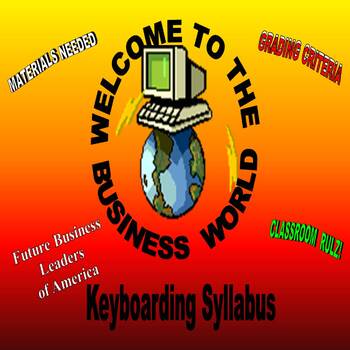
Power Point - Keyboarding Syllabus (Middle School)
From a few years ago, this presentation has 17 slides covering the "nuts and bolts" of my Keyboarding classes at Grand Ridge Middle School. Customize this document to suit your students' needs. Power Point Format
Grades:
5th - 12th
Types:
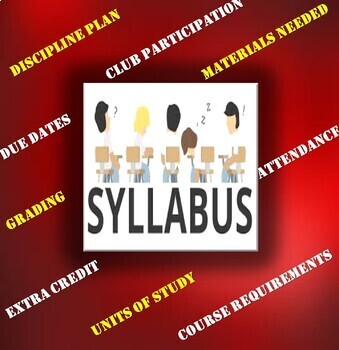
6th, 7th, & 8th Grades Keyboarding Syllabus {EDITABLE TEMPLATE)
Here's a past syllabus that I created for my sixth, seventh, and eighth grade keyboarding classes. This colorful brochure was created in Publisher and is ready for you to customize with your pertinent information. NOTE: This syllabus is 8 1/2" x 14" in landscape mode. (LEGAL SIZE)This syllabus covers the following:discipline plancourse requirements, grading, materials needed, FBLA participation, class competitive events, etc. This is a great tool for promoting your keyboarding or similar cla
Grades:
5th - 12th, Adult Education

Computer Basics - Bowling Game
This game has 130 slides. You can play this game with 3 players or teams.Click on the ball that you think is the answerCorrect answer will give you StrikeTeam or player with most money wins the game.Left click on the color bowling balls that are on the left or the right to go to next slideHave fun.
Grades:
4th - 12th, Higher Education, Adult Education, Staff
Types:

ARE YOU SMATER THAT 5TH GRADER
Start powerpoint show from beginning.Let Individuals or Teams Pick the category and point.Teacher Clicks on the number of points and category.Left click on the number will jump to the slides.Give students 1 minute to answer the question.Left click on the arrow on that is on bottom Right corner to reveal the answer.Left click on the arrow on that is on bottom Left corner to go back to Gameboard.The team or individual with most points win the game.Have Fun.HUMAN BODY (10 Slides)SPACE (10 Slides)SP
Grades:
2nd - 5th, Adult Education, Staff
Types:

Memory Makers (Power Point) {EDITABLE}
Looking for an in-class activity that your students can work on for a couple of times each week during a nine weeks term? Well, the "Memory Makers" Power Point is the perfect extended project. According to many of my past students, this has been one of their most enjoyable projects because it's about them. Duh!!!Just look at the format sheet (instructions) and you'll discover this project lets them creatively showcase their lives in Power Point form. Also included is an example created by on
Grades:
3rd - 12th, Adult Education

Internet Technology Words Search
Great for "sub work" or for general classroom use. This words search has 22 hidden Internet technology related words. Depending on what grade level, this activity can be completed in approximately 30 minutes. P-S: thanks for your patronage.
Grades:
4th - 12th, Adult Education
Types:

IBA CHAP. #6 "WORD SEARCH"
Included in this (24) words W-O-R-D S-E-A-R-C-H are keywords from IBA Ch. 6 , "Databases and Search Engines." Below are the words that fit into the crossword:meta searchengineunverifiedcommoninformationspidercommondifferentforeignbooleanZoterovice versajunctionrelationalkeywordSQL record one to one relationship AND MORE Note: word bank and answer sheet includedM.S. Word formathttps://www.teacherspayteachers.com/Store/Chuck-Nolens-Notables?query2#tab_ratings_feedba
Grades:
4th - 12th, Adult Education
Types:

IBA CHAP. #6 CROSSWORD PUZZLE
https://www.teacherspayteachers.com/Store/Chuck-Nolens-Notables?query2#tab_ratings_feedbackIncluded in this fifteen (15) words CROSSWORD CHALLENGE are keywords from IBA Ch. 6 , "Databases and Search Engines." Below are the words that fit into the crossword:meta searchengineunverifiedcommoninformationspidercommondifferentforeignbooleanZoterovice versajunctionrelationalkeywordNote: word bank and answer sheet includedM.S. Word formathttps://www.teacherspayteachers.com/Store/Chuck-Nolens-Notables
Grades:
4th - 12th, Higher Education, Adult Education
Types:
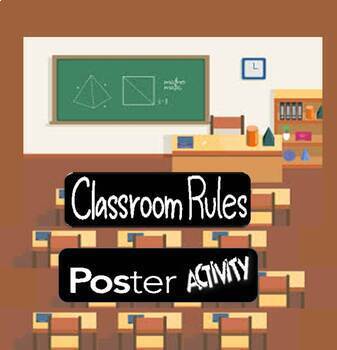
Classroom Rules Poster Design Activity
This project has been well received over the years by my middle school students. However, this activity lends itself to high school, too. Basically, the project requires my students to design in Microsoft Publisher an 11"x17" color poster depicting my eight classroom rules. The length of time needed to adequately allow students to apply themselves is about three hours. Please refer to the directions listed in the handout for more specific details. https://www.teacherspayteachers.com/Store/C
Grades:
4th - 12th, Adult Education
Types:

Power Point: Course Syllabus for Middle School Computer Applications {EDITABLE}
There are 20 slides in this in-depth computer applications course syllabus. Here's a list of some of the topics included in the Power Point. teacher expectationsgrading scalematerials/supplies needed F-B-L-A participation extra credit special projects student of the week recognitionKFC - keyboarding fundamentals championship competitionRemember, this document is EDITABLE. So, customize it to suit your personal teaching needs.Your patronage is greatly appreciated!
Grades:
4th - 12th, Higher Education, Adult Education
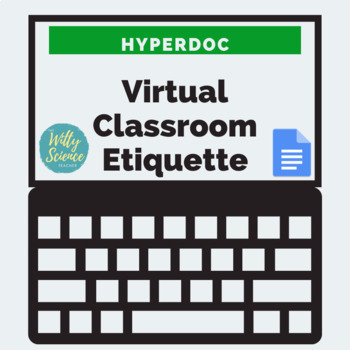
Virtual Classroom Etiquette Hyperdoc - For Zoom or Google Meet
New to Digital learning or remote learning?Curious about hyperdocs? Check out my YouTube video to learn How To Use HyperDocs.Are you needing to teach your students etiquette for Zoom or Google Meet? You need this product!! This hyperdoc teaches students all about good etiquette in a virtual classroom. First, they will watch a video to learn 8 ways to be successful in the digital classroom. Then, they will read an article to find out why it is so important. Next, they will make a visual to show 6
Grades:
5th - 9th
Types:

2017-18 6th Grade Keyboarding Syllabus {EDITABLE}
Here it is folks, my sixth grade keyboarding syllabus from last year. This colorful brochure was created in Publisher and is ready for you to customize it with your pertinent information. This syllabus covers the following:discipline plancourse requirements, grading, materials needed, FBLA participation, class competitive events, etc. This is a great tool for promoting your keyboarding or similar class. It's also an excellent communications platform for conveying your expectations to your st
Grades:
5th - 12th, Adult Education
Showing 1-24 of 27 results




