853 results
Kindergarten study skills instructional technology resources $5-10
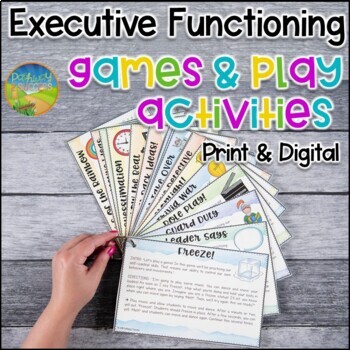
Executive Functioning Skills Games & Play Activities - Self-Regulation Breaks
Use these Executive Functioning Games and Play Activities to practice executive functioning skills in a fun and interactive way! The activities can be introduced as executive functioning instruction or self-regulation brain breaks. Skills include planning, time management, working memory, self control, flexibility, organization, task initiation, metacognition, attention, and perseverance. Over 30 unique activities for small groups or full classes are included. They include role play, movement, a
Grades:
K - 5th
Types:

Hop Scotch Coding® (Hour of Code) - Interactive Unplugged Coding / Google Slides
Perfect for the Hour of Code and introducing Coding to your students!Now includes PAPERLESS Google Slides Hop Scotch coding! Students can build and act out their own their own codes in either a slideshow format or a board format! Love Hop Scotch Coding?! Save BIG with the Bundle! Check out my other special editions!Hop Scotch Coding Dance PartyBasic Facts Hop Scotch CodingSpelling Hop Scotch CodingHalloween Hop Scotch CodingThanksgiving Hop Scotch CodingHoliday/Winter Hop Scotch CodingValentines
Grades:
K - 3rd
Types:
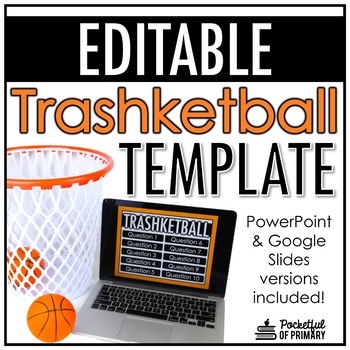
Trashketball Game Template | EDITABLE
This EDITABLE Trashketball template can be used to easily create an engaging game for any subject area or any grade level!WATCH THIS VIDEO FOR AN EXPLANATION ON HOW TO PLAY THIS GAME!THIS PRODUCT INCLUDES:■ Editable PowerPoint templates■ Editable Google Slides templates■ 5, 10, 15, 20, & 25 question template options■ Directions for game play■ Video tutorial for using the templatesThese Trashketball templates have EDITABLE text so you can create your own questions and answers!________________
Grades:
K - 12th
Types:
Also included in: Game Template BUNDLE | Trashketball, Grudgeball, and Sink or Swim
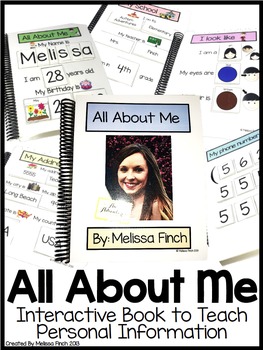
All About Me- Interactive Book (EDITABLE)
Looking to to teach students personal information? Utilize this interactive book to help students learn personal informations including:All About Me: Name, Age, BirthdayLooks: Hair color, eye color, genderPhone NumberAddress: Street name, city, zip code, state, countrySchool: School name, teacher, gradeThis is fully editable in powerpoint to allow for easy teacher set up and prep work! Simply assemble using laminated sheets and velcro for daily re-use within your special education program or
Grades:
PreK - 3rd
Types:

Digital Citizenship & Internet Safety PowerPoint- Editable
---Editable---PowerPoint to teach Digital Citizenship to students. Note: Some slides are not able to be edited due to TOU of images used in the presentation, but there are additional blank slides that can be customized to your needs. All font in "Century Gothic" can be edited to meet your needs. This format also gives you flexibility to add additional content to teach technology and digital citizenship in your classroom.
Use this 38 slide PowerPoint to teach students about digital citizenship a
Grades:
K - 5th
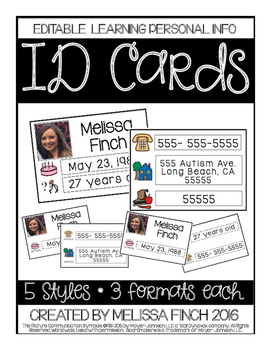
ID CARDS- Learning Personal Information (Editable)
These are a SUPER fun way to practice teaching and learning personal information in the classroom. This is a great tool to implement in your life skills curriculum for any special education program or autism classroom. Each of the 5 styles comes in 3 formats: small ID with text support, small ID without text support and HALF SHEET ID with text support. You can use these ID's in many ways within the classroom:1. Fill out small ID, Print, Laminate and store in a wallet for real life practice2.
Subjects:
Grades:
PreK - 12th, Higher Education
Types:
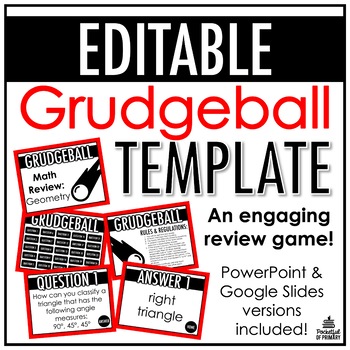
Grudgeball Template | EDITABLE
This EDITABLE Grudgeball template can be used to easily create an engaging game for any subject area or any grade level!WATCH THIS VIDEO FOR AN EXPLANATION FOR HOW TO PLAY THE GAME!THIS PRODUCT INCLUDES:■ Editable PowerPoint templates■ Editable Google Slides templates■ 5, 10, 15, 20, & 25 question template options■ Directions for game play■ Video tutorial for using the templatesThese Grudgeball templates have EDITABLE text so you can create your own questions and answers!____________________
Grades:
K - 12th
Types:
Also included in: Game Template BUNDLE | Trashketball, Grudgeball, and Sink or Swim

UNPLUGGED File Folder Keyboard Activities for Typing Skills
Students practice the alphabet by matching individual letter keys to their places on a keyboard in a file folder. There are 4 different keyboard layout options included as well as uppercase, lowercase, and beginning letter picture key pieces. Prep once and use forever!What is included in this File Folder Keyboard Activities PDF:4 Keyboard layout options. PC, Chromebook, Mac, and Tablet.Each keyboard layout is given in uppercase and lowercase.3 Letter options. Uppercase, Lowercase, and Beginning
Grades:
PreK - 1st
Types:
Also included in: Technology Curriculum Back Up Plans Bundle | K-5 Computer Lab Activities
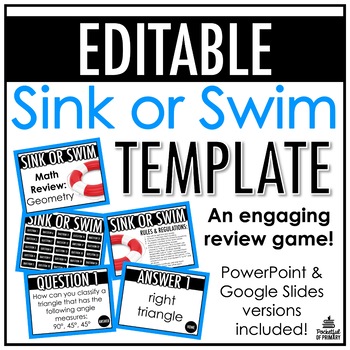
Sink or Swim Template | EDITABLE
This EDITABLE Sink or Swim template can be used to easily create an engaging game for any subject area or any grade level!WATCH THIS VIDEO FOR AN EXPLANATION ON HOW TO PLAY THE GAME!THIS PRODUCT INCLUDES:■ Editable PowerPoint templates■ Editable Google Slides templates■ 5, 10, 15, 20, & 25 question template options■ Directions for game play■ Video tutorial for using the templatesThese Sink or Swim templates have EDITABLE text so you can create your own questions and answers!_________________
Grades:
K - 12th
Types:
Also included in: Game Template BUNDLE | Trashketball, Grudgeball, and Sink or Swim

Mouse Skills Practice Lessons for Laptops and Desktop Computers
Do you need your students to be mouse or trackpad masters but don't have time to plan the lessons? These 10 lessons progress through moving the mouse, clicking on things, click and drag, and double click. Your students will be engaged and you can just sit back and watch the learning happen. Who is this for?Beginner computer users and teachers with no time to prep technology lessons. What do I get in this resource?A link to a Google Slides file with an introductory page that includes I Can Statem
Grades:
PreK - 1st
Types:
Also included in: Tech Skills Back to School Bundle 30% off
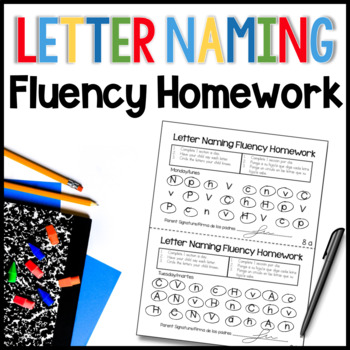
Letter Naming Fluency Homework RTI for Kindergarten
Increase your student's ability to fluently read letter names, with this Letter Naming Fluency resource. This resource is the perfect way to bridge that gap between home and school? Do your families speak Spanish? The directions are in both English and Spanish. Involve parents in the learning process, it only takes a few minutes each night. HOW IT WORKS:This resource is designed to help students practice letter naming fluency at home each night. Parents are to circle the letters their child na
Grades:
PreK - 1st
Types:
CCSS:
Also included in: Fluency Homework the BIG Bundle for Kindergarten
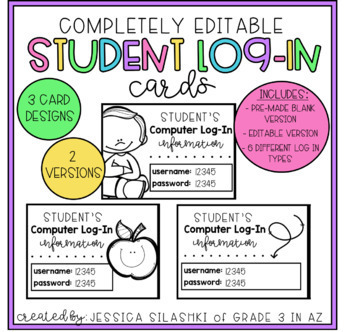
EDITABLE Student Log-In Cards
Are you looking for a cute way to keep track of your students' various usernames and passwords? This product is perfect for keeping you organized and on-top of your game! Simply print on colored paper or cardstock, hole punch, and hang on a binder ring for easy reference/distribution to students.
This product includes 2 versions- one editable and one pre-made PDF version that you can write on after you print and copy! Both versions include 3 different card designs- one with a boy and girl, one
Subjects:
Grades:
PreK - 12th, Staff
Types:
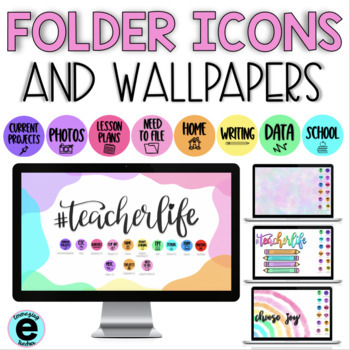
Desktop Wallpaper and Folder Icons
This resource includes:11 Wallpapers in English, 3 wallpapers in Spanish 80+ Folder IconsVideo Tutorial for MACFolder Icons:PKKinder1st2nd3rd4th5th6thASAPBackgroundsBillsBordersBOY (beginning of year)CentersClip Art(ClipIcon)(Computer Icon)CTCCurrent ProjectsDataDoc.ELAREOY (end of year)EtsyFacebookFamilyFitnessFontsFormsGoogle ClassHolidaysHomeHWIdeasIEPInstagramJournalLesson Plans(Lock Icon)LogsMathMisc.MorningMOY ( Middle of Year)MusicNeed to File(Paper Icon)PBISParent CommunicationPDPEPhonic
Subjects:
Grades:
PreK - 12th
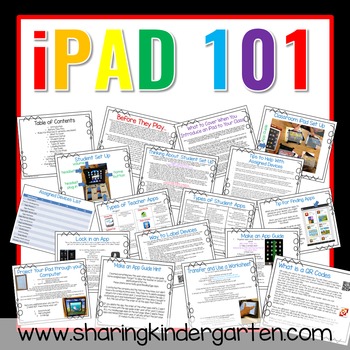
iPad 101
iPad help for those who need to know where to start! This is designed for beginners.
Do you have an iPad or want an iPad for your classroom... but you are not quite sure what to do with it or even where to start!?!
(New tips added on 10/18/15}
I have spent the past 4 school years using and problem solving student use. I have made so many mistakes and learned so much, so I have compiled all the information I learned and created to make technology a success in my classroom HERE for you! You don'
Subjects:
Grades:
PreK - 12th, Staff

Technology Kids {Creative Clips Digital Clipart}
This 43-image set is full of technology tools and classroom kids! Included are 27 vibrant, colored images and 16 black and white versions.
The images will have high resolution, so you can enlarge them and they will still be crisp.
All images are in png formats so they can easily be layered in your projects and lesson materials.
Creative Clips Digital Clipart is created by Krista Wallden. Please read my Terms of Use regarding personal and commercial use of my graphics. You can download the f
Grades:
PreK - 12th, Staff
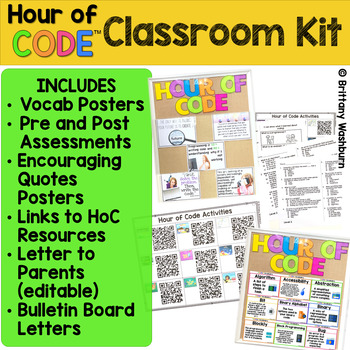
Hour of Code Kit with Coding Activities Posters Assessment Bulletin Board
The goal of this kit is to provide everything you need to make your classroom ready for the Hour of Code event during computer science week. It includes vocab posters, pre and post assessments, encouraging quotes posters, choice boards with hour of code activities, editable parent letter, and bulletin board header letters. Computer Science Week just might be my favorite time of year in the computer lab. It certainly helps December go more smoothly because students are very engaged by the Hour of
Grades:
K - 5th
Types:
Also included in: Hour of Code Bundle of K-5 Activities and Decor
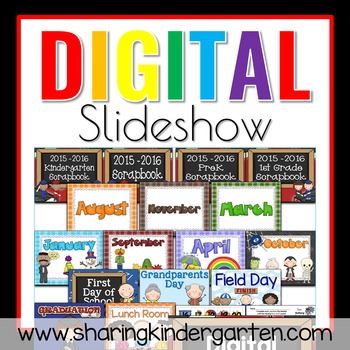
End of the Year Slideshow Template for Digital Scrapbook Class Movie
End of the Year Slideshow Template for Digital Scrapbook Class Movie: Have you ever made a DVD or photo file as a digital scrapbook for your class? It is a great way to wrap the year up and make memories last. You can use the cover and header pictures created in this file to make your class movie BETTER THAN EVER and so easy. Use the components of this file along with your pictures and music to create an outstanding digital scrapbook. Updated with 2022-2023 & 2023-2024 dates.I also added Rem
Grades:
PreK - 2nd
Types:
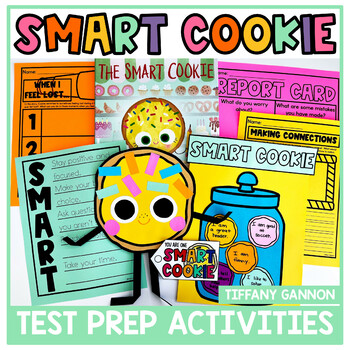
The Smart Cookie Test Prep Activities and Craft | Testing Motivation
Do your students need motivation and a mindset boost for standardized testing? These Smart Cookie Activities and Crafts will help with that! Use this five-day resource to get students excited and ready to tackle those standardized tests!This resource includes: Testing Troubles anchor chartStudent report card printableWhat to do when I feel lost... anchor chartWhen I Feel Lost... student printableMaking Connection-create your own homework project just like the character in the storySMART Test
Subjects:
Grades:
K - 5th
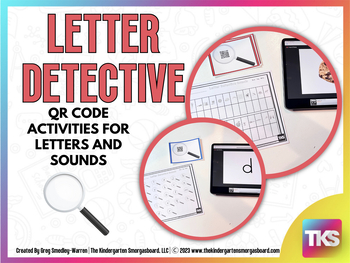
I'm a Letter Detective: QR Codes for Letters and Sounds
Your students will love practicing beginning sounds and letter recognition with this QR code resource and you’ll love how engaging and rigorous this activity is! This science of reading-aligned phonics resource includes activities for identifying letters and beginning sounds. Quick and easy setup plus clear directions make these activities perfect for your classroom.Students will use technology to scan QR codes and you will enjoy the ease of differentiating this resource to meet the needs of
Grades:
PreK - 1st
Types:
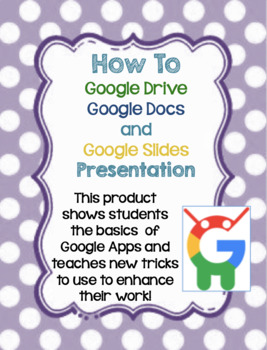
How to Use Google Drive, Docs, and Slides Tutorial Presentation for Beginners
This slideshow is the perfect way to start of the year. It is helpful in showing students how to use the technology they will be using all year long. It gives a step by step guide of how to open and use these applications and the tools that this application uses. The file is EDITABLE so that you can edit the slideshow as needed. It also includes the use of Bitmojis which can be edited to include your own. Enjoy!
Grades:
K - 8th
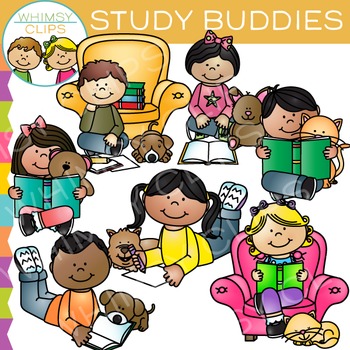
Study Buddies: Kids Reading Clip Art
Kids clip art that features kids studying with their pets or stuffed animals. This kids clip art set contains 16 image files, which includes 8 color images and 8 black & white images in png and jpg. All clip art images are 300dpi for better scaling and printing.The Study Buddies clip art set includes:* Boy reading a book with his cat* Boy studying with his dog* Boy reading with his dog* Boy studying with a goldfish* Girl reading to a teddy bear* Girl studying with her bunny* Girl studying wi
Subjects:
Grades:
PreK - 6th
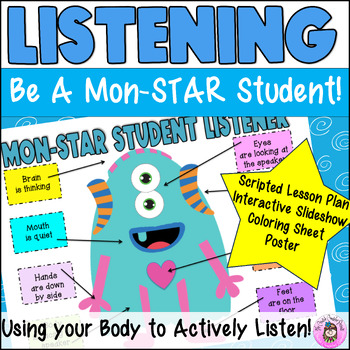
Active Listening Skills w/ All Body Parts Following Directions Lesson Activities
❤️ Don’t let your students ' listening skills scare you! Introducing our Mon-STAR student, a friendly little monster, who shows students how to use their eyes, ears, feet, and more body parts to actively listen and follow directions! From fun hand movements to drawing their own mon"star" listening monsters, this lesson is all about making learning fun while honing those essential listening skills!This action-packed lesson begins with our Mon-Star Student guiding students through the art of activ
Grades:
PreK - 2nd
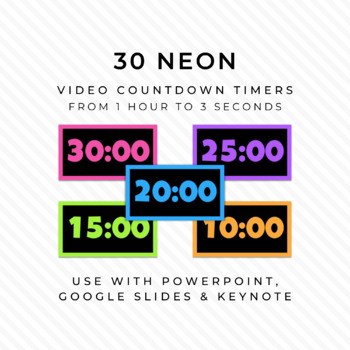
30 NEON & BLACK Video Countdown Timers - For PowerPoint, Slides, Keynote
◆◆◆ I have multiple timer sets. CLICK HERE to see which style best fits your needs. ◆◆◆These cheery timers come in five neon colors—orange, pink, purple, blue, and green (only one color per time increment, though!). They also have a chime at the end. Use them to bring a little pop of color to your classroom management.Ways to Use Video Countdown TimersTiming Warm Ups / Exit Tickets - keeping your students on taskQuiet Work Time - setting a goal of whole class focused workTimed Assessments - no
Grades:
K - 12th
Types:
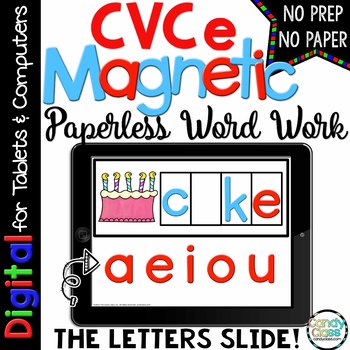
CVCe Long Vowel Phonics Centers 1st Grade Magic E Google Slide Digital Resources
Are you looking for some hands-on phonics activities to teach CVCe words, but you don't have hours to laminate and cut-out a bunch of word work cards? These interactive, no prep paperless word work cards will save you time and provide students with so many hands-on activities for covering long vowels with CVCe words! This innovative, paperless resource that covers that magic e provides differentiated levels for word work! This resource is now included in both Google Slides and PowerPoint, so tha
Grades:
K - 2nd
Types:
Showing 1-24 of 853 results





