68 results
Elementary critical thinking graphic arts resources for Microsoft Excel
Sponsored
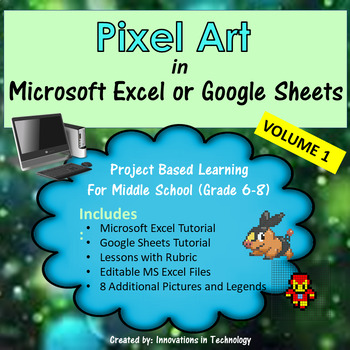
Pixel Art in Microsoft Excel or Google Sheets - Volume 1 | Distance Learning
Need a fun way to introduce Microsoft Excel or Google Sheets to upper elementary or middle school students? This great lesson lets students learn the basics of Microsoft Excel (or Google Sheets) as they create pixel art using the program. First, they'll create a quick pixel art from a given example and then they'll create their own! These are also fun lessons to use if you just need something for a one day lesson. Perfect for the beginning of the school year too.I've used this with 7th and 8th g
Grades:
5th - 8th
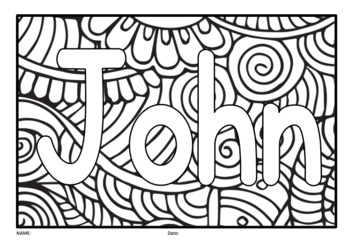
Easy Excel File copy and paste Name list with Coloring Mindfulness 24 Editable
Auto fill text onto the Mindfulness coloring pages. You just paste Student's name list, Target vocabularies list, Letter, Number, Sight words list and so on. Maximum 24 pages at once.You can change the font style you already have.To change the font in a cell, select the text that you wish to change the font for. This can either be the entire cell or only a character in the cell.Footer Text also Editable.Useful Font Style you can download hereHow to use:For example Student's name list,Paste on yo
Subjects:
Grades:
PreK - 5th
Types:

Technology Applications EC-12 (242) Full Study Guide
This is a full study guide for TEXES Technology Applications 242. This study guide was uploaded January 1st, 2020. I had a hard time finding study material online so I decided to create this study guide which includes videos and articles to all of the domains and competencies. Note: This study guide is in Microsoft Excel format. If a link appears to be broken simply right click to edit the hyperlink then copy the url into your web browser to view the article or video.Update 10/7/2020To get the m
Grades:
PreK - 12th
Types:
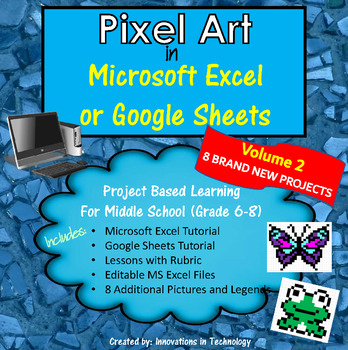
Pixel Art in Microsoft Excel or Google Sheets - VOLUME 2 | Distance Learning
Need a fun way to introduce Microsoft Excel or Google Sheets to upper elementary or middle school students? This great lesson lets students learn the basics of Microsoft Excel (or Google Sheets) as they create pixel art using the program. First, they'll create a quick pixel art from a given example and then they'll create their own! These are also fun lessons to use if you just need something for a one day lesson. Perfect for the beginning of the school year too.This is the SECOND volume in the
Grades:
5th - 8th

MICROSOFT EXCEL: CREATE YOUR NAME using PIXEL ART in Microsoft Excel
Introduce your students to Microsoft Excel with this creative pixel art project! Students will learn how to format a spreadsheet with column width and row height and apply fill techniques to create their name in a very creative way. Step-by-step directions will guide students on how to complete each task. File format is a PDF file with directions and examples provided!For more Microsoft Excel projects, visit:Emily Hart's Technology Resources Microsoft Excel Assignments
Grades:
3rd - 12th
Types:
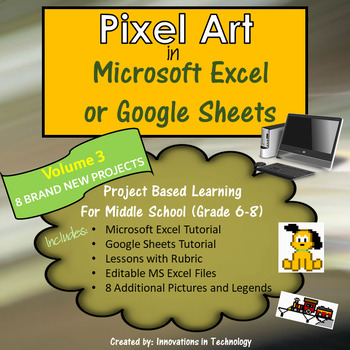
Pixel Art in Microsoft Excel or Google Sheets - VOLUME 3 | Distance Learning
Need a fun way to introduce Microsoft Excel or Google Sheets to upper elementary or middle school students? This great lesson lets students learn the basics of Microsoft Excel (or Google Sheets) as they create pixel art using the program. First, they'll create a quick pixel art from a given example and then they'll create their own! These are also fun lessons to use if you just need something for a one day lesson. Perfect for the beginning of the school year too.This is the THIRD volume in the s
Grades:
5th - 8th
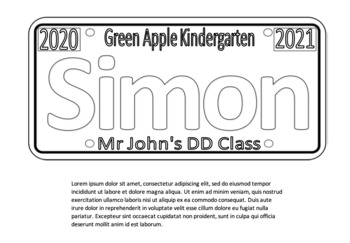
Easy Excel File copy-paste student's name, Coloring License Plate Editable
Auto fill student's name. You just paste student's name.You can edit text surrounding student's name.How to use:Edit some texts surrounding student's name.Paste on your name list from K2 to K4 column area. It is pink colored. Press "Print" button. It will be PDF file with each students' name.RecommendIf it works without problem...Easy Excel File copy and paste student's name, Coloring License Plate Editable 40Maximum 40 Student's name generate at once.Please enable macro. Password is not set.If
Subjects:
Grades:
PreK - 3rd
Types:
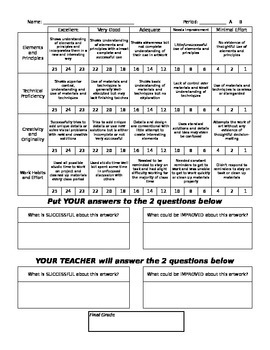
General Visual Arts Rubric
This is a rubric that can be used for ANY visual arts project! You can edit it in Excel to create a more specific rubric, but it works as-is. I include point values also to create a final score out of 100 points. This makes a more concrete score for a student and puts it in a format that is familiar and accessible. I also include an area for self-assessment as well as an area for some targeted feedback.
Subjects:
Grades:
5th - 12th
Types:
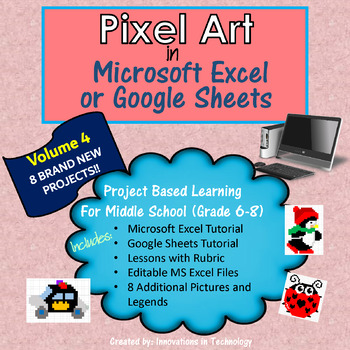
Pixel Art in Microsoft Excel or Google Sheets - VOLUME 4 | Distance Learning
Need a fun way to introduce Microsoft Excel or Google Sheets to upper elementary or middle school students? This great lesson lets students learn the basics of Microsoft Excel (or Google Sheets) as they create pixel art using the program. First, they'll create a quick pixel art from a given example and then they'll create their own! These are also fun lessons to use if you just need something for a one day lesson. Perfect for the beginning of the school year too.This is the FOURTH volume in the
Grades:
5th - 8th
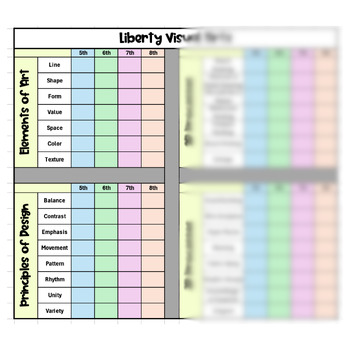
Visual Art Curriculum Tracker - Editable!
A curriculum tracker aids the art teacher by organizing lesson plans, tracking progress, and ensuring alignment with educational standards. It also facilitates resource management and serves as a communication tool for stakeholders, enhancing the overall effectiveness of the art curriculum.
Subjects:
Grades:
2nd - 12th
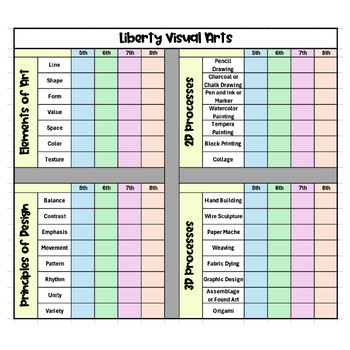
Visual Art Curriculum Tracker - Editable!
A curriculum tracker aids the art teacher by organizing lesson plans, tracking progress, and ensuring alignment with educational standards. It also facilitates resource management and serves as a communication tool for stakeholders, enhancing the overall effectiveness of the art curriculum.
Subjects:
Grades:
1st - 12th
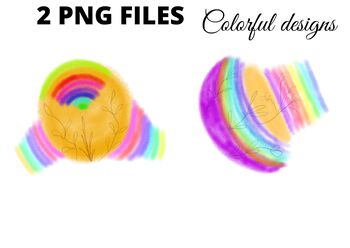
Colorful rainbow multicolored watercolor leaf abstract png clipart
PNG ILESDigital backgrounds are great for digital and print use including powerpoint, scrapbooking, invitations, worksheets, cards, etc.Backgrounds are licensed for personal use or commercial use in any educational product. Credit is appreciated but not required. All backgrounds are copyright to me and are created by me. They are not to be onsold or given away as images - only as part of a larger design.Rating after downloading is very appreciated
Subjects:
Grades:
2nd - 12th, Adult Education
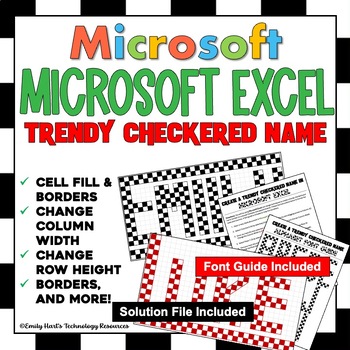
MICROSOFT EXCEL: Create a Trendy Checkered Name Project - Pixel Art Activity
Create a Trendy Checkerboard Name Project in Microsoft ExcelThis spreadsheet design project will allow students to practice the following skills:Resize rowsChange column widthsAdd/remove shadingAdd/remove bordersMuch more!Included are:Step-by-Step Directions26-Letter Alphabet Font Guide (To Help With Difficult Letters)Solution File with ExamplesFile format will be a zipped folder with all files included!
Grades:
5th - 12th
Types:
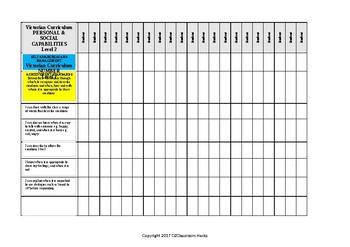
Personal and Social Capabilities Level 2 Checklist Victorian Curriculum
Here are the SELF and SOCIAL capabilities as outlined in the Victorian Curriculum, and translated into an easy 'I Can' checklist for use in your room. Know exactly where to level your students for reports!
*Levels 1 and 2 are fairly similar with only a few differences.
*If you like my products, don't forget to FOLLOW me to see when new ones are added.
OZClassroom Hacks
Make Life Easy
Grades:
PreK - 3rd
Types:
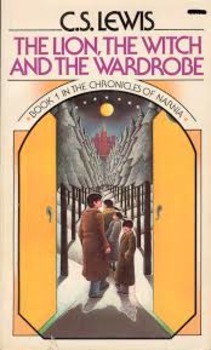
The Lion, the Witch, and the Wardrobe - Parallels between Narnia and the Bible
www.atravelingtutor.com
"But there I have another name. You must learn to know me by that name. This was the very reason why you were brought to Narnia, that by knowing me here for a little, you may know me better there.”
A student read this to me from Voyage of the Dawn Treader and then asked, "Do we ever find out who Aslan is?"
I incorrectly assumed it was clear that C.S. Lewis' Aslan was, in type, Jesus. I read The Lion the Witch and the Wardrobe to the students and created this activity
Grades:
4th - 6th
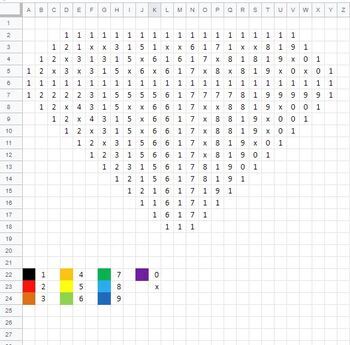
Computer Class - Pixel Art Puzzle 1 (Google Sheets)
These pixelated puzzles are so fun your students won't even realize they're practicing skills. Students flip through worksheets to get to the different puzzles, Use Ctrl + Click to get to multiple cells at once, Use the Fill Bucket to add in the colors and use the Undo button when they make a mistake. Once they've done a few picture puzzles, you can even teach them how to create their own (which they LOVE). There are three puzzles in this pack: a rainbow diamond, that one Italian plumber guy fro
Grades:
3rd - 6th
Types:
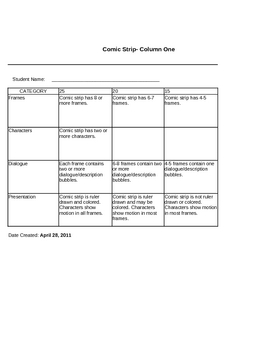
Comic Strip Rubric
Rubric for grading comic strip projects. Rubrics make grading projects much more objective and sghow students specific areas for improvement.
Subjects:
Grades:
3rd - 12th

Halloween Pixel Art Excel/Google Sheets
Microsoft Excel activity to use upper elementary or middle school students? This great lesson incorporates art as students learn the basics of Microsoft Excel.These are also fun lessons to use if you just need something for a one day lesson.
This download includes:
1. Teacher & Student Resources
2. Excel Template for Pixel Art
3. Legends and Sample Pictures for 3 Halloween Pictures
When completed let students make their own pictures, they will love it!
I've used this with 6th and 7th gra
Subjects:
Grades:
5th - 9th
Types:
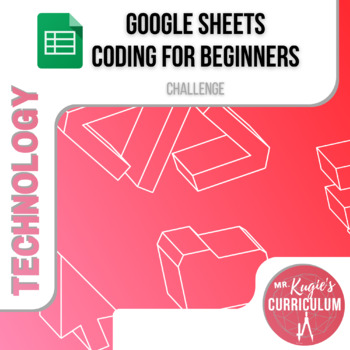
Google Sheets Coding for Beginners | Tech Challenges
PURPOSE: This activity provides students with fifteen different coding-related challenges in Google Sheets. It is designed as a self-paced set of tasks to be completed through exploration of the vast library of built-in functions within Google Sheets. Not only will students be problem solving to figure out the tasks, they will also be developing skills in using the Google Suite along the way.WHAT’S INCLUDED:This product contains:✏️ 15 increasingly difficult challenges using functions for Google
Grades:
4th - 7th
Types:
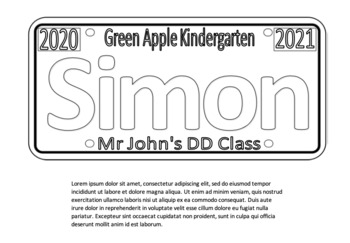
Easy Excel File copy-paste student's name, Coloring License Plate Editable 40
Auto fill student's name. You just paste student's name. Maximum 40 students at once.You can edit text surrounding student's name. How to use:Edit some text surrounding student's name.Paste on your name list from K2 to K41 column area. It is pink colored. Press "Print" button. It will be PDF file with each students' name.Please enable macro. Password is not set.FREE TRIAL 3 students at once is here. Easy Excel File copy and past student's name, Coloring License Plate EditableDepends on your devi
Subjects:
Grades:
PreK - 3rd
Types:
![Preview of Easy Excel copy and paste Name list Coloring Mindfulness 24 Editable [Portrait]](https://ecdn.teacherspayteachers.com/thumbitem/Easy-Excel-copy-and-past-Name-list-Coloring-Mindfulness-24-Editable-Portrait--7363902-1699143491/original-7363902-1.jpg)
Easy Excel copy and paste Name list Coloring Mindfulness 24 Editable [Portrait]
[Portrait]Auto fill text onto the Mindfulness coloring pages. You just paste Student's name list, Target vocabularies list, Letter, Number, Sight words list and so on. Maximum 24 pages at once.You can change the font style you already have.To change the font in a cell, select the text that you wish to change the font for. This can either be the entire cell or only a character in the cell.Footer Text also Editable.Useful Font Style you can download hereHow to use:For example Student's name list,P
Subjects:
Grades:
PreK - 5th
Types:
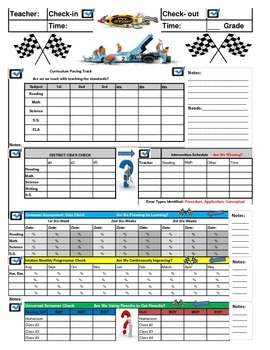
The PIT-STOP CHECK-IN Goal Folder System for School Administrators:
At times it appears that we are always in a race to master rigorous content standards at every grade-level. As administrators we must actively monitor our classrooms to ensure that adequate progress is occurring school-wide. In an effort to ensure that our teachers are continuously improving academically, I designed a check-in goal folder system for teachers to confirm that as a campus we are maintaining our goal focus towards continuous improvement. In order to do so, we are having every inst
Grades:
PreK - 8th
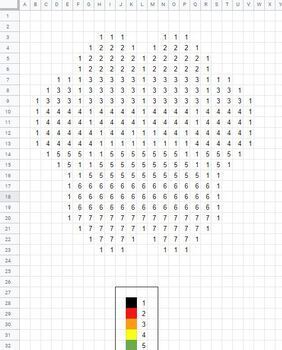
Computer Class - Pixel Art Puzzle 2 (Google Sheets)
These pixelated puzzles are so fun your students won't even realize they're practicing skills. Students flip through worksheets to get to the different puzzles, Use Ctrl + Click to get to multiple cells at once, Use the Fill Bucket to add in the colors and use the Undo button when they make a mistake. Once they've done a few picture puzzles, you can even teach them how to create their own (which they LOVE). There are three puzzles in this pack: cute fries, rainbow paw print and Patrick from that
Grades:
3rd - 6th
Types:

Microsoft Excel and Word MEGA Yearly Bundle Digital
Puzzles, games and designs create a fun way to learn Excel and Word.This provides 22 individual Lesson Plans for Excel and Word to be used throughout the Year. Excel Lessons- Turn Excel lessons into a game as Students solve puzzles.- Students get to create Jack-o-Lanterns, Christmas Trees and Snowmen by following directions.- Learning to graph, sort, filter and create sums.- Excel Quizzes to test the skill set of Students.Word Lessons- Challenge Students to solve puzzles in Word. Learning Word c
Grades:
3rd - 6th
Types:
Showing 1-24 of 68 results


