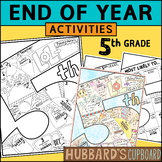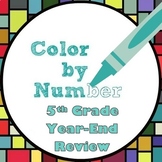211 results
5th grade instructional technology resources for Google Apps $10 and up
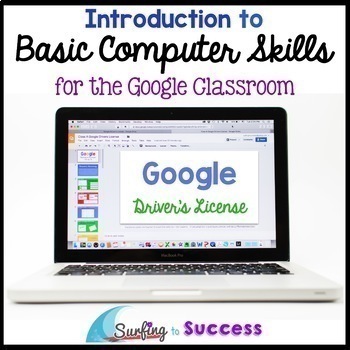
Introduction to Basic Computer Skills for the Google Classroom
Want to get started using digital resources in your classroom? Help your students gain the background technology skills they need to learn and complete online assignments with this Introduction to Google. Students work to earn their "Google Driver's License". Students will learn and practice over 80 skills with step by step instructions, screenshots, and tutorial gifs (short moving pictures). Updated August 2023If you are nervous about moving to using technology in your classroom, you can comp
Grades:
4th - 7th
Types:
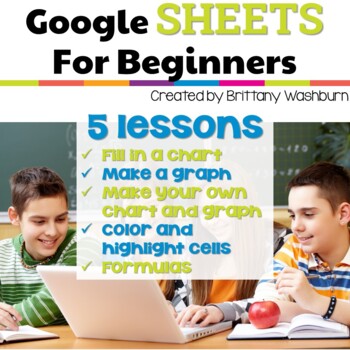
Google Sheets Lessons for Beginners Elementary Spreadsheet Technology Activities
Get ready to take your students' Google Sheets skills to the next level with 5 lessons for any beginner Google Sheets user! By the end of the 5 lessons included in this resource, your students will be able to open a blank Sheets template and create charts, graphs, use formulas, and manipulate column and row sizes. With easy-to-follow instructions and instructional videos for each lesson, your students will have all the tools they need to become proficient Google Sheets users in no time.And as a
Grades:
3rd - 5th
Types:
Also included in: Tech Skills Back to School Bundle 30% off
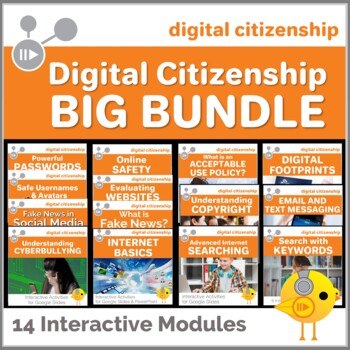
Digital Citizenship Big Bundle - 14 Digital Interactive Modules
Teaching Digital Citizenship to elementary kids is one of the most important and timely topics. This bundle of over 90 activities makes an excellent program that you can use throughout the year. Composed of FOURTEEN Digital Citizenship modules, you'll have everything you need in a digital format. Paperless and no-prep, each module contains engaging, interactive activities, along with high-interest videos.You know your students and their abilities and can determine in what order these module
Grades:
4th - 7th
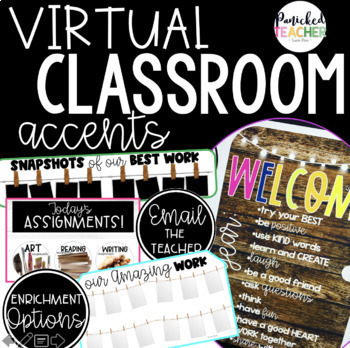
Virtual Classroom Digital Accents/Activities GROWING FILE
SPRUCE up your Digital Site (both FREE platforms) with these digital accents! Over 150+ BUTTONS (PNGs) and other awesome activities to build your Google Site, classroom website, or blog! Great to use in your ZOOM meetings and online teaching.Your students will thrive with a visually appealing and organized online learning platform! This product provides BUILDING BLOCKS that you need to create your digital platform, it does NOT provide a pre-made website. Not only will you have an amazing site,
Grades:
1st - 8th
Types:
Also included in: Digital Growing Bundle

Technology Software Lessons Bundle for Grades 1-5 Computer Lab Curriculum
180 Spiral Review Technology Lessons that teach presentation, word processing, and spreadsheet software over 36 sessions for each grade level. These will make a great addition to your technology curriculum for the computer lab. I'm providing you all of the files to build into assignments in your Learning Management System. Almost everything is editable! This bundle includes grades 1-5. Check out each grade level's previews for even more information!1st Grade2nd Grade3rd Grade4th Grade5th GradeCh
Grades:
1st - 5th
Types:

Google Drive Elementary Lessons & Activities Bundle
These fun and informative Google Drive resources for elementary students contain lessons, screenshots, activities, marking schemes, tips and instructions for using Docs, Slides, Sheets, Drawings and Forms within Google Drive. The following is a suggested order for lessons/activities in this bundle:1. Files, Folders and Sharing within Google Drive2. Google Docs3. Google Slides4. Google Sheets5. Google Drawings6. Google Forms7. EXTRASYou will receive most of these resources in both editable and PD
Grades:
1st - 5th
Types:

Master Google Apps Digital Practice Bundle | Docs Slides Sheets Classroom
Do you need your students to master Google Slides, Google Docs, Google Sheets, and Google Classroom so that they can complete assignments efficiently? This bundle has everything your upper elementary students need to become pros at Google Apps. The activities will make a great addition to your technology curriculum.Please take a look at each individual resource included in this bundle to learn more about them. If you're looking for a whole year of Google Apps lessons, check out the Software Tech
Grades:
3rd - 6th
Types:

Full Year Timely Tech | K-5 Computer Lab Monthly Technology Activities Bundle
Timely Tech is designed to enhance your computer lab lessons by helping your students build tech skills while incorporating monthly themed digital activities. This full year of activities will make a great addition to your technology curriculum. When I teach my students with monthly themed activities that bring in the other subject areas, I find that they are more engaged and empowered to learn. This set includes the full year of Timely Tech resources all in one purchase.Table of Contents for Ea
Grades:
K - 5th
Types:
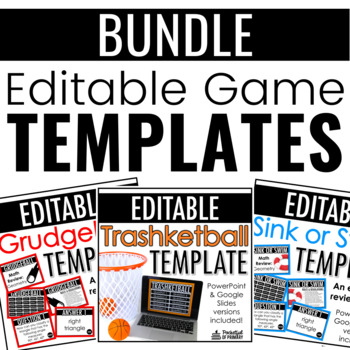
Game Template BUNDLE | Trashketball, Grudgeball, and Sink or Swim
This BUNDLE of editable game templates can be used to easily create engaging games for any subject area or any grade level!WATCH THIS VIDEO FOR AN EXPLANATION ON HOW TO PLAY THESE GAMES!THIS PRODUCT INCLUDES:■ Editable PowerPoint templates (Trashketball, Grudgeball, and Sink or Swim)■ Editable Google Slides templates (Trashketball, Grudgeball, and Sink or Swim)■ 5, 10, 15, 20, & 25 question template options for each game■ Directions for game play for each game■ Video tutorial for using the t
Grades:
K - 12th
Types:

Coding Digital Interactive Activities in Google Slides - All Seasons Bundle
These Coding Activities are perfect for your grades 2-5 students. These are fully digital and can be used through Google Slides or PowerPoint. Let your students learn about computer languages in a fun and engaging way. These activities are independent click and go lessons on binary, coding, and problem solving. Perfect for the ISTE standard Computational Thinking. They would even be great for your STEM time in class or your Maker Space during the Hour of Code!BUNDLE of All 4 Seasons of Coding Di
Grades:
2nd - 5th
Types:
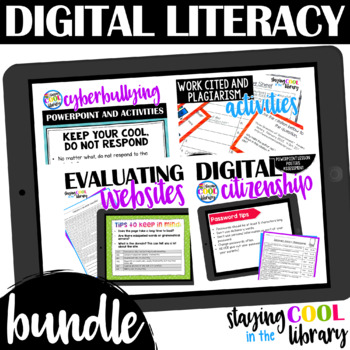
Digital Literacy Bundle
This is a bundle of my 4 digital literacy products.Save $$ by purchasing the bundle.Do not purchase this bundle if you have already bought the separate products.Teach your 4th-6th grade students vital 21st-century digital literacy skills with this bundle of resources. Students will learn:• how to use the internet safely and responsibly• how to protect themselves online • how to evaluate what they find online• the importance of copyright and citing their sourcesThere is a PowerPoint lesson and Go
Grades:
4th - 6th
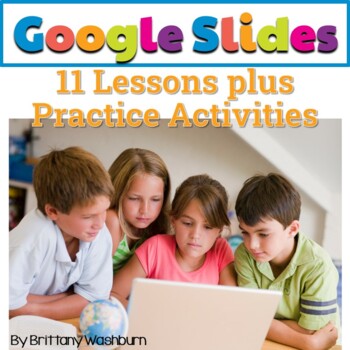
Google Slides Lessons ➡️ 11 Lesson Unit with videos and templates (asynchronous)
Do you need your students to learn how to use Google Slides? In this 11 lesson complete unit, your students will learn all of the major components of using Google Slides for education. The best part is that these lessons are click and go. The instructional videos are done for you so your students will be able to work mostly independently! See the list of skills covered below or in the preview.Who is this for?Any 3rd, 4th, or 5th grade classrooms. If you're interested in having your students know
Grades:
3rd - 6th
Types:
Also included in: Tech Skills Back to School Bundle 30% off
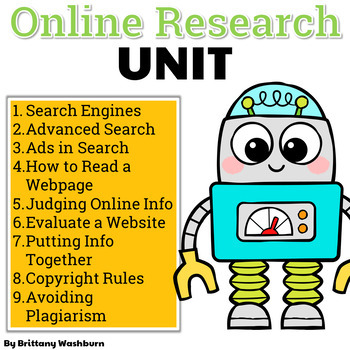
Online Research Skills Kit with Printable and Digital materials
This online research skills kit has 9 reading passages, vocab cards, a multiple choice assessment, and 36 digital activity slides for online research topics. It is ideal for computer lab teachers to use during tech class as you can choose which topics to complete with each grade level. CONTENTS:Reading Passages – either project onto a screen for the class to see or print them and hand them out. There is one reading passage per topic. The reading passages are for background information and do not
Grades:
3rd - 6th
Types:
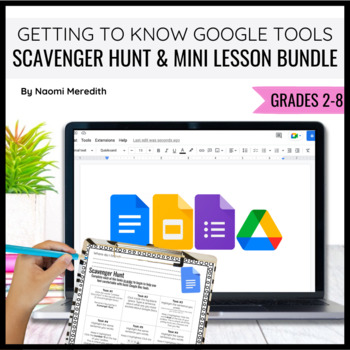
Getting to Know Google Drive, Docs, Slides and Forms | Editable BUNDLE
Four different, editable Scavenger Hunts and mini lessons for students to learn the basics of Google Tools______________________________Hey friend!Teaching new technology can be overwhelming and exciting. Sometimes the hardest part is slowing down and figuring out where to even begin! I totally feel ya’ and I am here to take that pressure off of your plate. As you already know, teaching technology to kids is a step-by-step process. You have to start slow to go fast! I always thought that with
Grades:
2nd - 8th
Types:
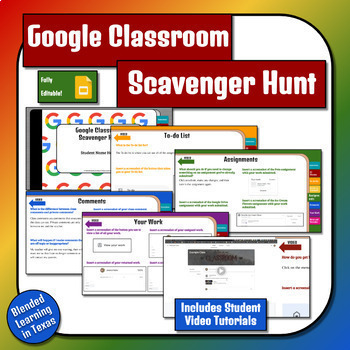
How To Use Google Classroom Scavenger Hunt For Students Distance Learning
This product is great for teaching your students to navigate Google Classroom (the web version, NOT the app) at the beginning of the year. It includes A student notebook with embedded YouTube videosA teacher answer keyA rubric for the assignment you can import on Google ClassroomTeacher video instructions on how to set up and use the assignment. This product could be used with grades 4 and up, or with lower grades with a parent or teacher's assistance. This is fully editable, you just need to go
Grades:
4th - 8th
Types:
Also included in: How To Use Google Apps BUNDLE - Distance Learning - Beginning of Year
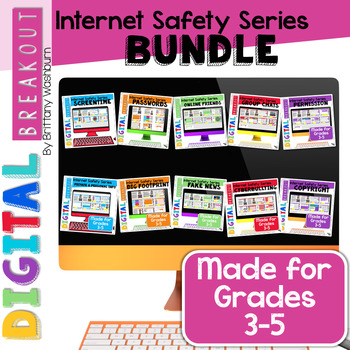
Internet Safety Topics Digital Breakouts Bundle | Computer Lab Activities
Using technology and problem solving skills, students decipher codes and complete activities to learn the internet safety topics. The activities are housed in a Google Slides file and students enter their codes into a locked Google Form.Resource FormatThis activity can be done in Google Slides or PowerPoint, so it is flexible to meet your technology needs. Each Individual Resource Includes:There are 6 codes to find and they require a mix of technology skills, so this makes a great partner or sma
Grades:
3rd - 5th
Types:
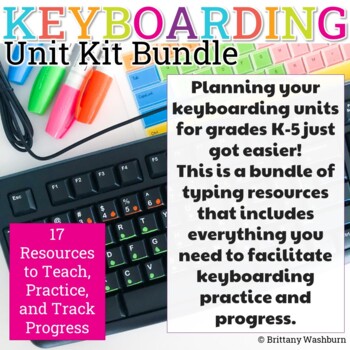
Keyboarding Unit Kit ⌨️ Bundle with 17 Typing Resources for Grades K-5
Planning your keyboarding units for grades K-5 just got easier! This is a bundle of typing resources that includes everything you need to facilitate keyboarding practice and progress. I recommend using these activities and resources alongside a typing program like typing.com, keyboarding without tears, or typing club. Resources Included:Keyboarding Expectations Poster (editable)Home Row Letters PosterKeyboarding Display (to track progress)Digital Keyboard Practice LowercaseDigital Typing Skills
Grades:
K - 5th
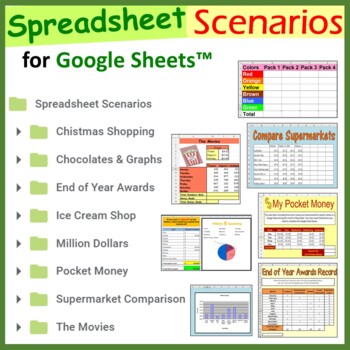
Spreadsheet Scenarios and Activities Bundle for Google Sheets ™
Are you looking for fun google spreadsheets activities for students to practise their skills in Google Sheets? This is the perfect set of activities to use! Students will need to have some prior knowledge in using Sheets, thus these prove to be excellent resources for consolidation work or even mini tests. This bundle includes the following products which can also be bought separately from my store: 1. At the Movies Spreadsheet ActivityA Google Sheets activity which tests students’ knowledge on
Grades:
4th - 12th
Types:
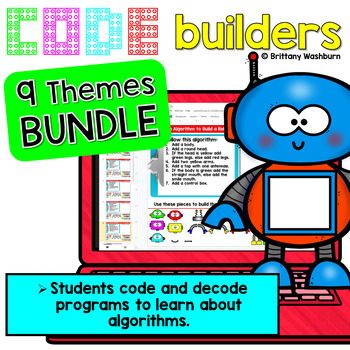
Code Builders Bundle - Digital Computer Science Activities Practice Algorithms
Teach students how to follow and decompose algorithms with these Code Builder digital activities. 2 types of digital activities ask students to follow an algorithm to put a design together and then look at a pre-built design and type their own algorithm for it.Use these activities as a lesson on understanding what an algorithm is, how to write one, follow one, and decompose one. I even included printable posters and vocabulary cards.TABLE OF CONTENTS FOR EACH THEME:2 Link to the Digital file (5
Grades:
2nd - 5th
Types:
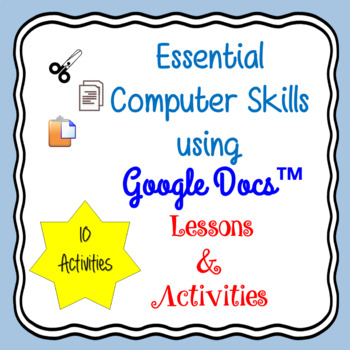
Google Docs Lessons & Activities - Essential Skills Distance Learning
Updated 4/28/2020 All Lessons are Now 100% Digital - Please Download again to get your copy. Now you have a choice of 100% digital or Traditional PDF Directions.10 Google Docs activities & lessons are great introduction lessons and activities to teach students how to use Google Docs and practice and apply what they are learning as each activity reinforces previously learned skills. These activities will teach your students the basic foundations for using Google Docs. Lessons include: Font St
Grades:
3rd - 6th
Types:
Also included in: Google Docs, Sheets & Slides Essential Skills Ultimate Bundle
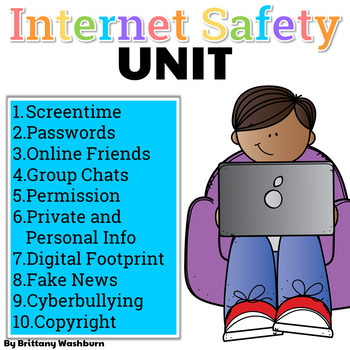
Internet Safety Unit for Grades 4-6
This complete unit has 10 reading passages, vocab cards, a multiple choice assessment, and 40 digital activity slides for internet safety and digital citizenship topics. It is ideal for computer lab teachers to use during tech class as you can choose which topics to complete with each grade level. CONTENTS:Reading Passages – either project onto a screen for the class to see or print them and hand them out. There is one reading passage per topic.Vocabulary Cards – use to help students develop a b
Grades:
4th - 6th
Types:
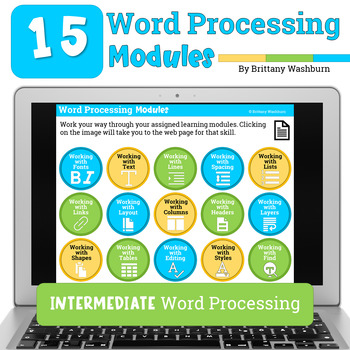
15 Word Processing (Google Docs and MS Word) Modules Bundle
15 Word Processing modules for the Intermediate skills. Most appropriate for students in grades 3-5 or students who have had an introduction to Word Processing. For each skill, there are 2 templates. 1 will open in MS Word, and 1 will open in Google Docs. To use the Google Docs version, your students will need to have Google accounts. The tasks for the assignment are the same whether students are using Word or Docs.These projects were made out of a desire to guide students to eventually work ind
Grades:
3rd - 5th
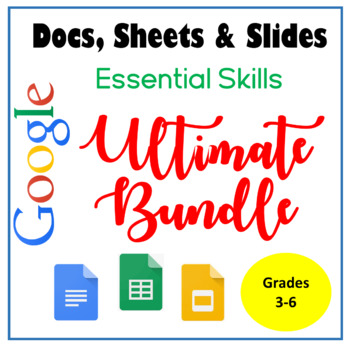
Google Docs, Sheets & Slides Essential Skills Ultimate Bundle
All lessons are No Prep and Google Drive ready or come with Step-by-Step shareable directions. These resources will teach your students the Essential Basics in Google Docs, Sheets, and Slides.Technology Standards:1.c Use technology to seek feedback that informs and improves their practice and to demonstrate their learning in a variety of ways.6.b Create original works or responsibly repurpose or remix digital resources in new creations. Uses: Computer Lab, Classrooms with 1:1 Devices, Distance
Grades:
3rd - 6th
Types:
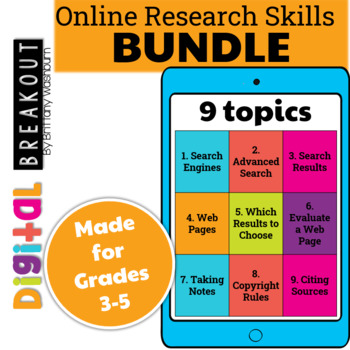
Online Research Skills Digital Breakouts BUNDLE | Computer Lab Activities
9 Digital Breakouts for the Online Research Skills topics most relevant to upper elementary and middle school students. By the end of completing these challenges, students will be ready to dig into online research confidently. Resource FormatThis activity can be done in Google Slides or PowerPoint, so it is flexible to meet your technology needs. Each Individual Resource Includes:There are 6 codes to find and they require a mix of technology skills, so this makes a great partner or small group a
Grades:
3rd - 6th
Types:
Showing 1-24 of 211 results