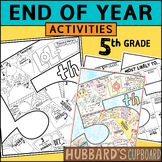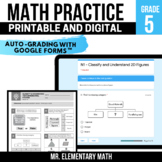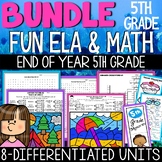6 results
5th grade Common Core RL.2.5 activboard activities

Daily 5 CAFE "Mini Menu" for Students Semi-Interactive Folders
Daily 5 CAFE Strategy Cards and Template
I decided that I wanted my students to have their own “Mini Menu”
for CAFÉ that they could update as we did our Mini Lessons or our
Conferences. I use Green 3-prong Pocket Folders for our
“Reading Semi-Interactive Notebooks” and thought this “Mini Menu”
would go great glued to the inside cover! *Depending on the pocket folder and the sizes of the pockets, you may need to adjust the lengths of the top and bottom templates that are glued down to th
Grades:
K - 6th
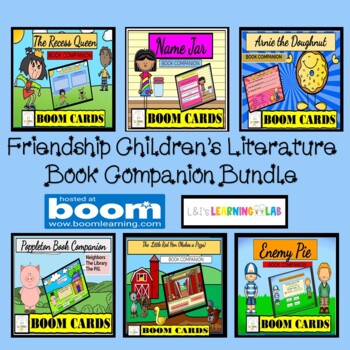
Books about Friendship Book Companions BOOM CARDS Bundle
To use Boom Cards, you must be connected to the Internet. Boom Cards play on modern browsers (Chrome, Safari, Firefox, and Edge). Apps are available for modern Android, iPads, iPhones, and Kindle Fires. For security and privacy, adults must have a Boom Learning account to use and assign Boom Cards. You will be able to assign the Boom Cards you are buying with "Fast Pins," (a form of play that gives instant feedback to students for self-grading Boom Cards). For assignment options that report stud
Subjects:
Grades:
1st - 5th
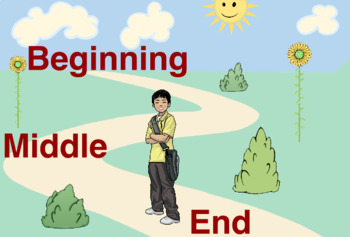
Beginning, Middle, End Flipchart
This interactive Flipchart teaches the beginning, middle, and end reading structure to students provides multiple lessons to teach and interact with students!
*Includes graphics, examples, practice opportunities, review and bright and engaging slides to get students excited about learning!
*Aligned with Common Core Standards!
*16 slides!
Grades:
K - 5th
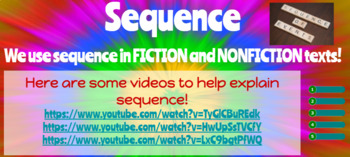
Sequence / Order of Events Google Slides - Digital Assignment or Whole Group
This is a Google Slides presentation with links to videos for instruction and activities for practice or assessment. This can be assigned as a Google Classroom assignment or done on Google Meet or in person as a whole group activity.
Grades:
1st - 5th
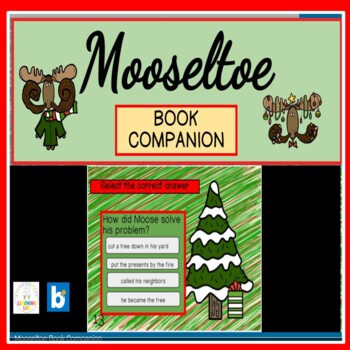
Mooseltoe Book Companion BOOM CARDS
To use Boom Cards, you must be connected to the Internet. Boom Cards play on modern browsers (Chrome, Safari, Firefox, and Edge). Apps are available for modern Android, iPads, iPhones, and Kindle Fires. For security and privacy, adults must have a Boom Learning account to use and assign Boom Cards. You will be able to assign the Boom Cards you are buying with "Fast Pins," (a form of play that gives instant feedback to students for self-grading Boom Cards). For assignment options that report stud
Grades:
2nd - 5th
Also included in: Christmas Literature Companion Bundle BOOM CARDS
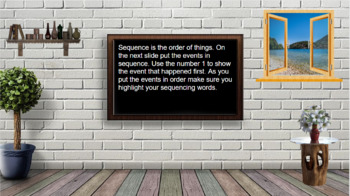
Sequencing Activity
This is a quick sequencing activity to determine if your students understand sequence. Students are required to put the events in order using numbers, as well as highlight the sequencing words. This helps build their computer skills as well.
Subjects:
Grades:
3rd - 6th
Showing 1-6 of 6 results