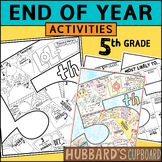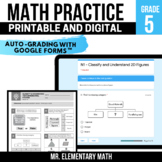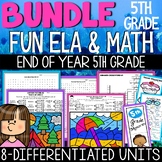57 results
5th grade oral communication graphic arts resources for Microsoft Excel
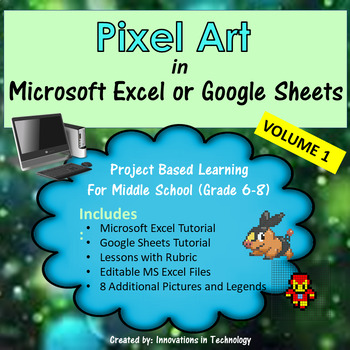
Pixel Art in Microsoft Excel or Google Sheets - Volume 1 | Distance Learning
Need a fun way to introduce Microsoft Excel or Google Sheets to upper elementary or middle school students? This great lesson lets students learn the basics of Microsoft Excel (or Google Sheets) as they create pixel art using the program. First, they'll create a quick pixel art from a given example and then they'll create their own! These are also fun lessons to use if you just need something for a one day lesson. Perfect for the beginning of the school year too.I've used this with 7th and 8th g
Grades:
5th - 8th
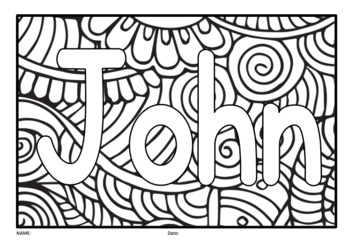
Easy Excel File copy and paste Name list with Coloring Mindfulness 24 Editable
Auto fill text onto the Mindfulness coloring pages. You just paste Student's name list, Target vocabularies list, Letter, Number, Sight words list and so on. Maximum 24 pages at once.You can change the font style you already have.To change the font in a cell, select the text that you wish to change the font for. This can either be the entire cell or only a character in the cell.Footer Text also Editable.Useful Font Style you can download hereHow to use:For example Student's name list,Paste on yo
Subjects:
Grades:
PreK - 5th
Types:

Technology Applications EC-12 (242) Full Study Guide
This is a full study guide for TEXES Technology Applications 242. This study guide was uploaded January 1st, 2020. I had a hard time finding study material online so I decided to create this study guide which includes videos and articles to all of the domains and competencies. Note: This study guide is in Microsoft Excel format. If a link appears to be broken simply right click to edit the hyperlink then copy the url into your web browser to view the article or video.Update 10/7/2020To get the m
Grades:
PreK - 12th
Types:
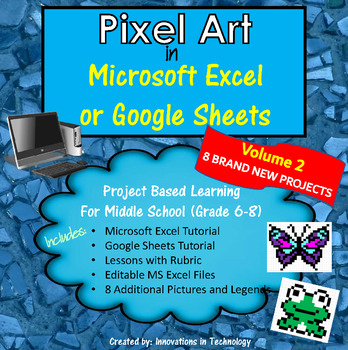
Pixel Art in Microsoft Excel or Google Sheets - VOLUME 2 | Distance Learning
Need a fun way to introduce Microsoft Excel or Google Sheets to upper elementary or middle school students? This great lesson lets students learn the basics of Microsoft Excel (or Google Sheets) as they create pixel art using the program. First, they'll create a quick pixel art from a given example and then they'll create their own! These are also fun lessons to use if you just need something for a one day lesson. Perfect for the beginning of the school year too.This is the SECOND volume in the
Grades:
5th - 8th
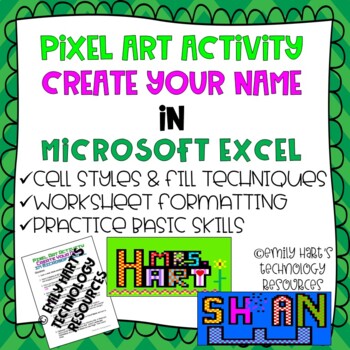
MICROSOFT EXCEL: CREATE YOUR NAME using PIXEL ART in Microsoft Excel
Introduce your students to Microsoft Excel with this fun and creative pixel art project! Students will learn how to format a spreadsheet with column width and row height and apply fill techniques to create their name in a very creative way. Step-by-step directions will guide students on how to complete each task. File format is a PDF file with directions and examples provided!
Grades:
3rd - 12th
Types:
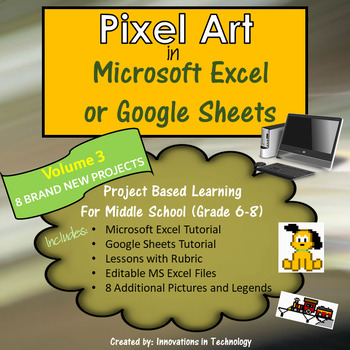
Pixel Art in Microsoft Excel or Google Sheets - VOLUME 3 | Distance Learning
Need a fun way to introduce Microsoft Excel or Google Sheets to upper elementary or middle school students? This great lesson lets students learn the basics of Microsoft Excel (or Google Sheets) as they create pixel art using the program. First, they'll create a quick pixel art from a given example and then they'll create their own! These are also fun lessons to use if you just need something for a one day lesson. Perfect for the beginning of the school year too.This is the THIRD volume in the s
Grades:
5th - 8th
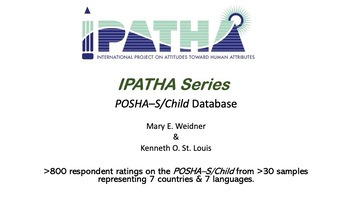
POSHA–S/Child Database
IPATHA Series: POSHA–S Database The Public Opinion Survey of Human Attributes–Stuttering/Child or POSHA–S/Child Database, intermittently updated, contains more than 800 child respondents from 7 countries and 7 languages. The Microsoft Excel file features more than 122 columns and up to 1250 rows. Most demographic data, provided by a parent or caregiver, such as languages known, race, and religion are included as text. Other demographic and all attitude ratings were rated on numerical or categori
Grades:
PreK - 6th
Types:
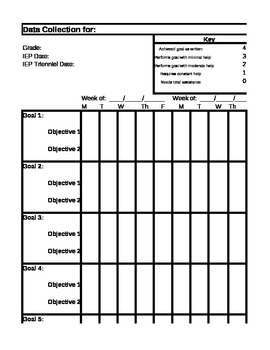
IEP Goals and Objective Data Collection Sheet!
This spreadsheet is setup for weekly data collection though you can change it to be whatever your needs are. I have looked for a data collection sheet for a long time that will meet my needs in the classroom but nothing has done it quite like this one. Its to the point, easy for para's to fill out, easy to review for both staff and parents and very easy for data collection if monitoring data points and you want to turn it into a graph.
This also could be used for homeschool tracking goals and
Grades:
PreK - 12th, Staff
Types:
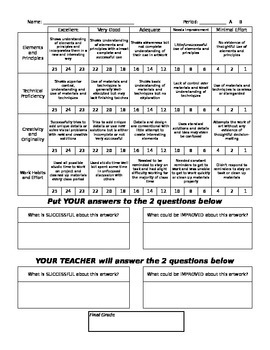
General Visual Arts Rubric
This is a rubric that can be used for ANY visual arts project! You can edit it in Excel to create a more specific rubric, but it works as-is. I include point values also to create a final score out of 100 points. This makes a more concrete score for a student and puts it in a format that is familiar and accessible. I also include an area for self-assessment as well as an area for some targeted feedback.
Subjects:
Grades:
5th - 12th
Types:
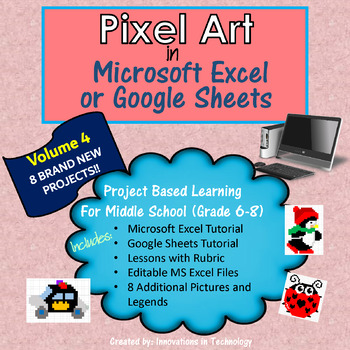
Pixel Art in Microsoft Excel or Google Sheets - VOLUME 4 | Distance Learning
Need a fun way to introduce Microsoft Excel or Google Sheets to upper elementary or middle school students? This great lesson lets students learn the basics of Microsoft Excel (or Google Sheets) as they create pixel art using the program. First, they'll create a quick pixel art from a given example and then they'll create their own! These are also fun lessons to use if you just need something for a one day lesson. Perfect for the beginning of the school year too.This is the FOURTH volume in the
Grades:
5th - 8th
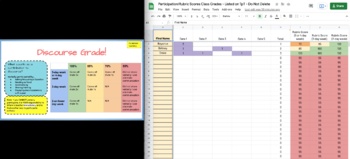
Participation Grade Rubric and Tracker - Editable and Automatically Grades!
Have you ever wanted to give a participation score, but felt like it wasn't concrete enough? This bundle includes a tried-and-true rubric for assessing class participation each week, and a Google Sheets data collector which populates scholar grades according to the rubric (differentiated by the length of the week). I used both documents in my class this year, and saw a marked increase in scholar engagement. This bundle can be used for both in-person and remote instruction. Whether you enter
Grades:
5th - 12th
Types:
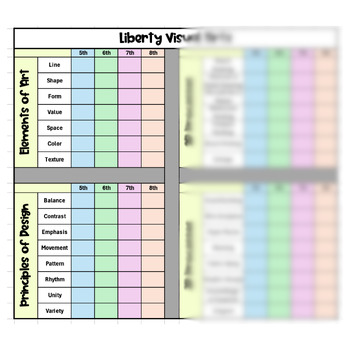
Visual Art Curriculum Tracker - Editable!
A curriculum tracker aids the art teacher by organizing lesson plans, tracking progress, and ensuring alignment with educational standards. It also facilitates resource management and serves as a communication tool for stakeholders, enhancing the overall effectiveness of the art curriculum.
Subjects:
Grades:
2nd - 12th
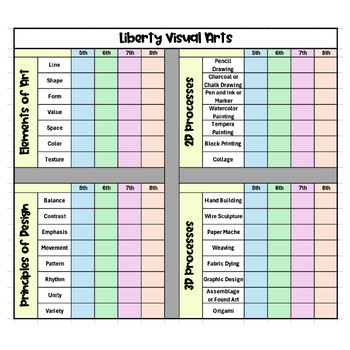
Visual Art Curriculum Tracker - Editable!
A curriculum tracker aids the art teacher by organizing lesson plans, tracking progress, and ensuring alignment with educational standards. It also facilitates resource management and serves as a communication tool for stakeholders, enhancing the overall effectiveness of the art curriculum.
Subjects:
Grades:
1st - 12th
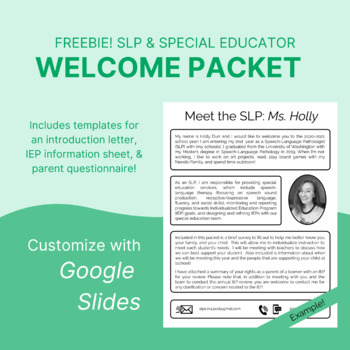
FREEBIE! SLP & Special Educator Welcome Packet (Google Slides)
This SLP & Special Educator Welcome Packet is designed with families in mind. It provides a template for an introduction letter, IEP information, and a parent questionnaire. By using Google Slides, you can easily edit the content and access this information in the cloud when needed.Contents:- “Meet the SLP” Letter + Example- Upcoming IEP Information- Upcoming Re-Evaluation Information- Practical Tips for IEP Meetings- Parent QuestionnaireHow to Use:- Select "Make a Copy" (this will add a cop
Grades:
PreK - 12th
Types:
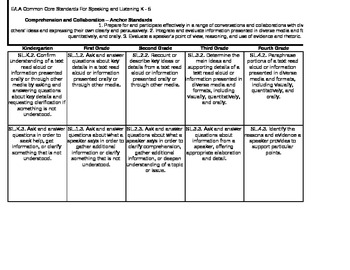
Common Core Standards for Speaking and Listening Vertically Aligned
This is a resource for Common Core planning that I have found useful in planning for differientiated instruction. Each section has it's own tab (Comprehension and Collaboration, Presentation and Knowledge) where you can see what the standard states for each grade level, K-5 side by side. For example, if you work with a 3rd grade student that is performing two grade levels below in speaking and listening, you can click on the tabs and see the standards for second grade and first grade so you can
Grades:
K - 5th
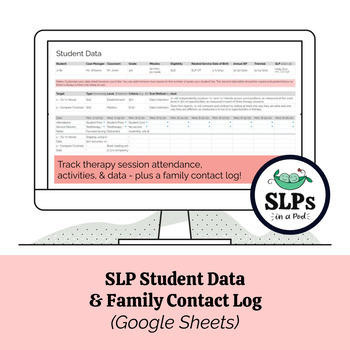
FREEBIE! SLP Student Data & Family Contact Log (Google Sheets)
This SLP Student Data & Family Contact Log is a tool for tracking therapy session attendance, activities, & data, plus a sheet to document contacting the family. We recommend creating one for each student on your caseload so all of their important information is separate and in one spot. By using Google Sheets, you can access this information in the cloud when needed.How to Use:-Select "Make a Copy" (this will add a copy of this spreadsheet to your own Gmail Drive)-Enter information for
Grades:
PreK - 12th
Types:
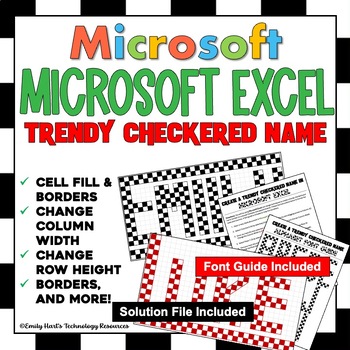
MICROSOFT EXCEL: Create a Trendy Checkered Name Project - Pixel Art Activity
Create a Trendy Checkerboard Name Project in Microsoft ExcelThis spreadsheet design project will allow students to practice the following skills:Resize rowsChange column widthsAdd/remove shadingAdd/remove bordersMuch more!Included are:Step-by-Step Directions26-Letter Alphabet Font Guide (To Help With Difficult Letters)Solution File with ExamplesFile format will be a zipped folder with all files included!
Grades:
5th - 12th
Types:
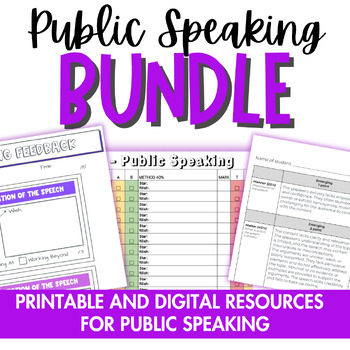
Public Speaking Bundle
Are you looking to help your students become confident and articulate public speakers? Look no further – our meticulously crafted Public Speaking Bundle to transform your assessment process, provide quality feedback, and tracker student data!Our Bundle Includes1. Student tracker Google SheetOur Google Sheet is a game-changer for any teacher who wants to assess their student's public speaking skills comprehensively. With a user-friendly interface and pre-built formulas, tracking marks for manner,
Grades:
3rd - 8th
Types:
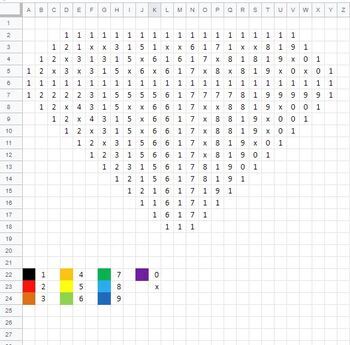
Computer Class - Pixel Art Puzzle 1 (Google Sheets)
These pixelated puzzles are so fun your students won't even realize they're practicing skills. Students flip through worksheets to get to the different puzzles, Use Ctrl + Click to get to multiple cells at once, Use the Fill Bucket to add in the colors and use the Undo button when they make a mistake. Once they've done a few picture puzzles, you can even teach them how to create their own (which they LOVE). There are three puzzles in this pack: a rainbow diamond, that one Italian plumber guy fro
Grades:
3rd - 6th
Types:
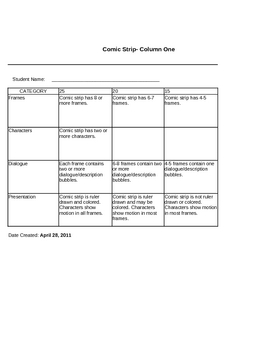
Comic Strip Rubric
Rubric for grading comic strip projects. Rubrics make grading projects much more objective and sghow students specific areas for improvement.
Subjects:
Grades:
3rd - 12th

Halloween Pixel Art Excel/Google Sheets
Microsoft Excel activity to use upper elementary or middle school students? This great lesson incorporates art as students learn the basics of Microsoft Excel.These are also fun lessons to use if you just need something for a one day lesson.
This download includes:
1. Teacher & Student Resources
2. Excel Template for Pixel Art
3. Legends and Sample Pictures for 3 Halloween Pictures
When completed let students make their own pictures, they will love it!
I've used this with 6th and 7th gra
Subjects:
Grades:
5th - 9th
Types:
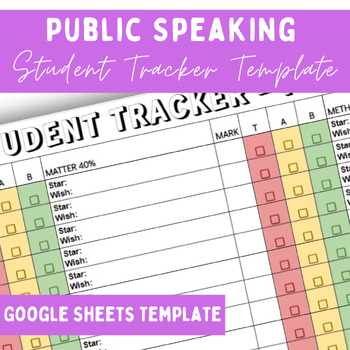
Student Tracker | Public Speaking | Template
The Public Speaking Student Tracker is essential for educators and students alike! Are you tired of managing your students' public speaking scores manually, struggling to keep tabs on their performance across various criteria? Look no further, as our meticulously designed spreadsheet is here to simplify the process and elevate your teaching experience.Our spreadsheet is a game-changer for any teacher who wants to assess their students' public speaking skills comprehensively. With a user-friendly
Grades:
3rd - 8th
Types:
Also included in: Public Speaking Bundle
![Preview of Easy Excel copy and paste Name list Coloring Mindfulness 24 Editable [Portrait]](https://ecdn.teacherspayteachers.com/thumbitem/Easy-Excel-copy-and-past-Name-list-Coloring-Mindfulness-24-Editable-Portrait--7363902-1699143491/original-7363902-1.jpg)
Easy Excel copy and paste Name list Coloring Mindfulness 24 Editable [Portrait]
[Portrait]Auto fill text onto the Mindfulness coloring pages. You just paste Student's name list, Target vocabularies list, Letter, Number, Sight words list and so on. Maximum 24 pages at once.You can change the font style you already have.To change the font in a cell, select the text that you wish to change the font for. This can either be the entire cell or only a character in the cell.Footer Text also Editable.Useful Font Style you can download hereHow to use:For example Student's name list,P
Subjects:
Grades:
PreK - 5th
Types:
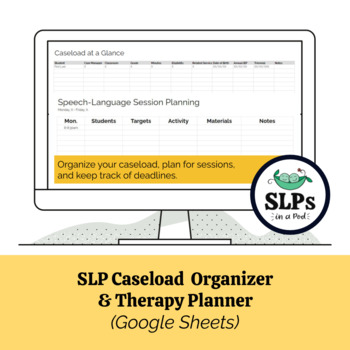
FREEBIE! SLP Caseload Organizer & Therapy Planner (Google Sheets)
This SLP Caseload Organizer & Therapy Planner is a tool for organizing the relevant details for each student on your caseload all in one place. It also provides a sheet to map out your evaluations for the year and a sheet to plan your week at a glance. By using Google Sheets, you can access this information in the cloud when needed.Contents:-3 sheets, including: Caseload, Evaluations, & Session PlanningHow to Use:-Select "Make a Copy" (this will add a copy of this spreadsheet to your own
Grades:
PreK - 12th
Types:
Showing 1-24 of 57 results