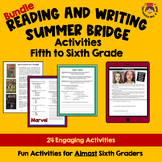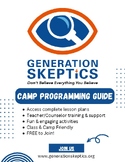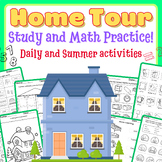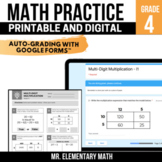5 results
4th grade other (specialty) resources for Microsoft OneDrive under $5
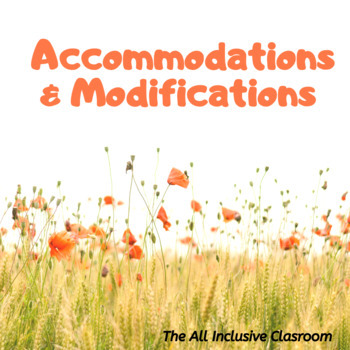
Practical Middle School and High School IEP Accommodations & Modifications
Helpful T-Chart explaining differences in accommodations and modifications with examples in varying areas for students with IEP great for Middle and High School age students; can also be easily used for Elementary for students with varying needs
Grades:
1st - 12th
Also included in: Special Education Teacher Starter Pack
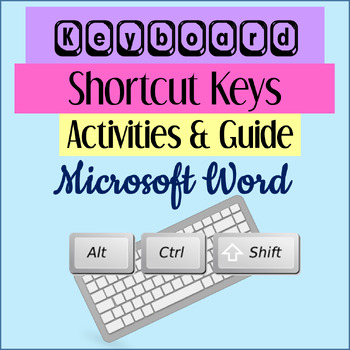
Microsoft Word Keyboard Shortcut Keys Activities
Teach your students 22 of the most popular shortcut keys to help them increase their overall typing speed because they will not be grabbing for the mouse or touchpad in order to format. This same activity is also available for Google Docs Shortcut KeysIncludes 2 activities and a Shortcut Keys Guide handout. The Shortcut Key Activity 1 is a OneDrive document for students to complete and the Shortcut Key Activity 2 (PDF) is for students to format as they type they favorite things using the keyboar
Grades:
3rd - 8th
Types:
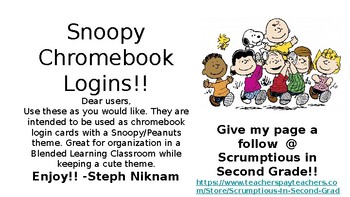
Chromebook Laptop Cards *Snoopy / Peanuts* *EDITABLE*
CHROMEBOOK LOGIN CARDS with a SNOOPY/PEANUTS THEME!!!!
FULLY EDITABLE!
Simply copy and paste your students' login information!!!!
Use these as you would like. They are intended to be used as chromebook login cards with a Snoopy/Peanuts theme. Great for organization in a Blended Learning Classroom while keeping a cute theme
Grades:
PreK - 12th
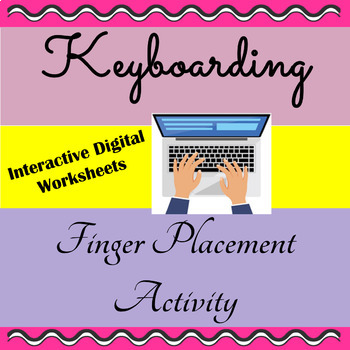
Keyboarding - Finger Placement Digital Distance Learning
A fun and engaging activity for students to learn the proper finger placement for “touch typing” and practice mouse skills. Great for classrooms, center activities, early finisher practice, and the computer lab. UPDATED: Optional “self-check” for each hand. There is a check mark in lower right corner of each hand in which students can “VIEW” the answer key. If you wish for students not to self-check, simply delete the check marks.Resource Uses:Use as students are learning to keyboard to develop
Grades:
1st - 6th
Types:
Also included in: Computer Technology Curriculum Complete Unit Google Lessons 2nd Grade
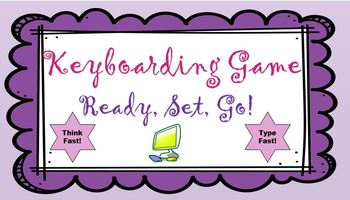
Keyboarding Games - Ready, Set, Go Game!
Ready, Set, Go! is a fun and exciting game played on Computers and includes subjects such as English, History, Math, Science, etc. Students will have to think fast, type fast and spelling counts! 7 pre-timed Ready, Set, Go PowerPoint games (works in Google Slides also!) with 10 categories each. Students are given a variety of categories to type as many answers as they can before the next category slide comes up. The timings of each slide vary depending on the category. A sound plays at the advan
Grades:
3rd - 6th
Also included in: Keyboarding Teacher's Bundle
Showing 1-5 of 5 results