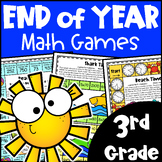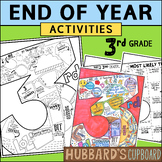4,030 results
3rd grade oral communication computer science microsofts

Unplugged Coding All Year Seasonal BUNDLE (PRINTABLE + DIGITAL) Spring & Fall
This is an ALL YEAR BUNDLE for Unplugged Coding for 9 months of the school year for Kindergarten through Third Grade! Includes both printable and digital versions with Back to School, Halloween, Thanksgiving, Christmas, Winter, Valentine‘s Day, St. Patrick’s Day, and Spring coding!***THIS BUNDLE IS NOW UPDATED TO INCLUDE BOTH GOOGLE SLIDES AND SEESAW DIGITAL FORMATS!***Try a FREE SAMPLE for December (Gingerbread Coding at the following link):★FREE GINGERBREAD CODING***INCLUDES EDITABLE CODING TE
Grades:
K - 3rd
Types:
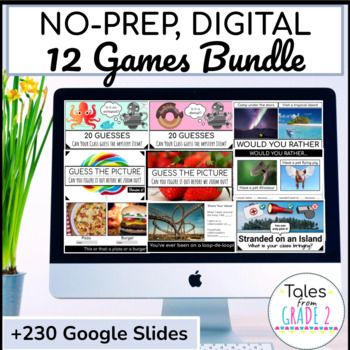
Digital Morning Meeting Games | Brain Breaks | Fun Friday Activities
Engage your students in-person or virtually with these digital games and fun Friday activities! These engaging brain breaks are great for morning meetings and before lessons to get your class talking, moving, and fully engaged!This bundle includes 12 total games, plus a BONUS game:Guess the Picture (versions 1 and 2)This or That (versions 1 and 2)Stand Up, Sit Down (versions 1 and 2)20 Guesses (versions 1 and 2)Would You Rather (versions 1 and 2)Stranded The ImposterBONUS FILE: Go Find It (scave
Grades:
1st - 3rd
Types:
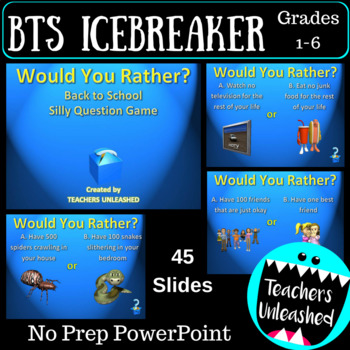
Back to School Activity - Would You Rather Game!
Would You Rather Silly Question PowerPoint GameNo prep! Whew! This 45 slide presentation is great as an icebreaker or a brief moment between activities during the first few weeks of school. You'll learn who would rather travel 2000 years into the past or the future, and give students a chance to explain their reasoning. This presentation includes: • Ideas for using presentation• Student instructions for play • 40 questions (32 silly/interesting and 8 school/mindset related)We love this activi
Grades:
1st - 6th
Also included in: Back to School Bundle of Activities on PowerPoint

Digital Citizenship & Internet Safety PowerPoint- Editable
---Editable---PowerPoint to teach Digital Citizenship to students. Note: Some slides are not able to be edited due to TOU of images used in the presentation, but there are additional blank slides that can be customized to your needs. All font in "Century Gothic" can be edited to meet your needs. This format also gives you flexibility to add additional content to teach technology and digital citizenship in your classroom.
Use this 38 slide PowerPoint to teach students about digital citizenship a
Grades:
K - 5th

Teaching students HOW TO use Google Slides an Interactive Presentation Tutorial
Have you spent time and effort creating meaningful lessons and worksheets using Google Slides, then end up spending all the time teaching your students how to use Slides, rather than focus on the lesson? Want to assign digital assignments through GOOGLE CLASSROOM? Students need to know how to use Google Slides!With the idea of digital learning inevitably being the new normal- A crash course for students (or even teachers) in how to use Google Slides is a must! This presentation includes 40 sli
Grades:
K - 12th
Also included in: Google Technology in the Classroom Bundle | Slides Google Classroom
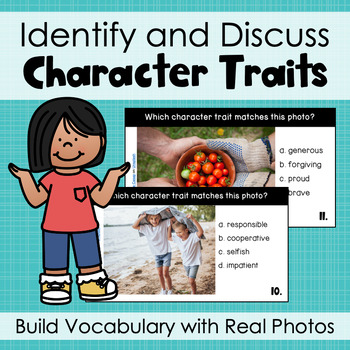
Identify and Discuss Character Traits - Build Vocabulary with Real World Photos
Identify character traits using real world photographs! This engaging activity helps elementary students and ELL learners build vocabulary related to character traits. It can be used in a whole group or small group lesson, virtually or in-person. Simply post a slide, discuss the answer options, and have students discuss which vocabulary word they think best matches the photo. This is a great way for students to practice oral communication and justifying their answers. This resource can be used i
Grades:
2nd - 4th
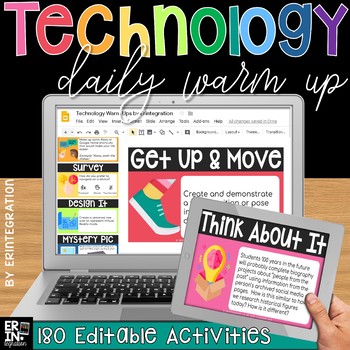
Technology Morning Meeting / Technology Daily Warm Up Questions (EDITABLE)
Complete year's worth of technology focused daily warm up or bell ringer questions and activities! 180 engaging warm ups included digitally on both Google Slides and PowerPoint. Topics include digital citizenship, coding, devices, typing and more. Also includes blank templates or edit the text of any of the included warm ups to fit your classroom needs. How it works:Project one activity each day as students enter the room, during morning meeting, or at the end of the day / class period. Eac
Grades:
3rd - 6th
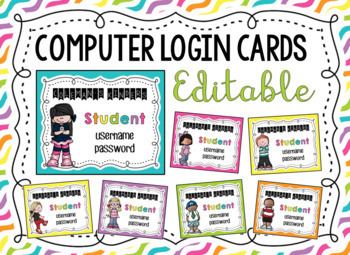
Computer Login Cards {Editable}
This is a PowerPoint File. You can edit the class name & grade, student name and username & password. There are 16 girl & 16 boy cards to choose from with Melonheadz clip art. There are 4 cards to a page.
Colors included: teal, pink, purple, yellow, green, orange
Download these fonts or use the ones you like:
KG A Little Swag
KG Happy Solid
CF Jack Story
Grades:
PreK - 5th
Types:
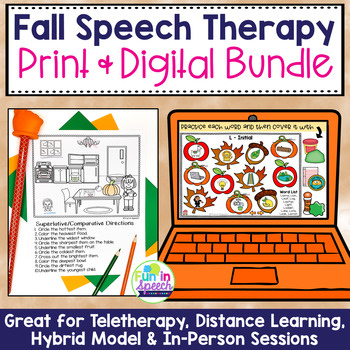
Print and No Print Fall Speech Therapy Activities
These fall speech and language activities include print and go resources as well as no print digital options. They're great for hybrid model, teletherapy, distance learning packets, and in-person sessions. No matter what this year throws at you, you'll be ready to go with low and no prep speech therapy activities that are fun and easy to use! Click the preview button or preview each product for a better idea of what is included.***All new products are listed at 50% off for the first 48 hours the
Subjects:
Grades:
K - 6th
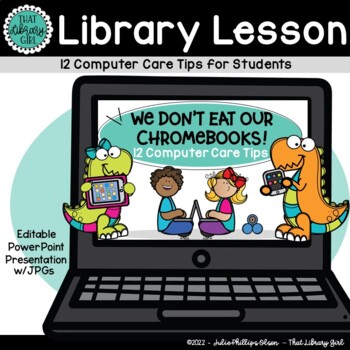
Computer Rules Lesson | Technology Computer Care | We Don't Eat our Classmates
Do your students take good care of computer equipment? This lesson on computer care tips will help! I use this presentation right after reading We Don’t Eat our Classmates by Ryan T. Higgins – hence the cute dinosaur theme! Just like Penelope had to get a few things straight about school and friendships, your students need to be clear on YOUR EXPECTATIONS regarding the care of your school’s expensive computer devices! (Mine sure did!) Each of my twelve tips can be customized to fit YOUR rules an
Grades:
PreK - 3rd

EDITABLE Keyboard Shortcut Posters for PC Users
These editable, print-and-go keyboard shortcut posters are perfect when using computers or Chromebooks in the classroom! These posters are for PC users only. The file also includes editable slides, so you can add shortcuts that aren't included. Shortcuts included in this product:• Copy selection• Paste selection• Cut selection• Select all• Save document• Undo an action• Redo an action• Zoom in• Zoom out• Open new tab• Close current tab• Bold text• Italicize text• Underline textThere are also bla
Grades:
2nd - 8th
Types:
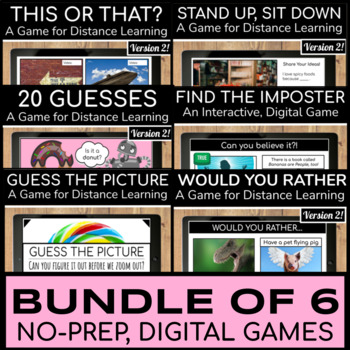
Class Party Activities | Digital Brain Breaks | Fun Friday BUNDLE
Digital games are a great way to engage your students. These fun Google Slides activities can be used for virtual learning or as classroom games during brain breaks, morning meetings, or Fun Fridays! Get your students talking, moving, and laughing with all six of these engaging brain breaks, plus a bonus game!The SIX games (over 100 slides) included are:Guess the Picture (version 2)This or That (version 2)Stand Up, Sit Down (version 2)20 Guesses (version 2)Would You Rather (version 2)Stranded on
Grades:
1st - 3rd
Types:
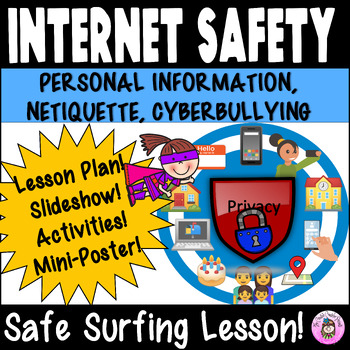
Internet Safety Lesson on Personal Safety, Digital Citizenship, & Cyberbullying
Enhancing Digital Citizenship: This Internet Safety lesson prioritizes Online Cyber Safety, Digital Citizenship, and handling Cyberbullying. The curriculum addresses safeguarding personal information, practicing netiquette, understanding cyberbullying tactics, and mastering ways to handle cyberbullying incidents.In today's online world, children are highly engaged in various internet activities, from video streaming on platforms like YouTube to online gaming experiences. Technology is immersed e
Grades:
2nd - 5th

Internet Safety Game - You've Been Hacked!
Perfect for both the Computer Lab and the Classroom Teacher, the “You've Been Hacked! Internet Safety Game” is an activity that will help students review these important concepts in a FUN and fast paced way! Your students will test their knowledge of internet safety by answering multiple choice questions in terms, small groups, or as individuals. As they collect points for correctly answer questions, they must avoid “getting hacked” by picking the wrong number!*********************************
Grades:
3rd - 6th
Also included in: Custom Bundle for Sarah
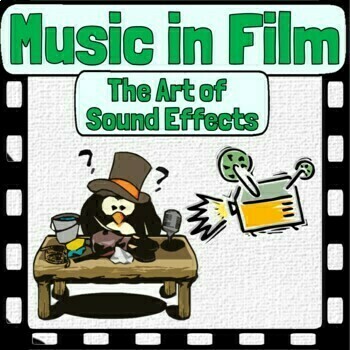
Music in Film | The Art of Sound Effects & Foley
WHAT IS INCLUDED:PowerPoint Presentation - Music in Film - Foley & The Art of Sound Effects PDF File - Foley & The Art of Sound Effects WorksheetsMP4 File - Videos Automatically Inserted in SlideshowMP3 Files - Audio Files Automatically Inserted in SlideshowThis unit is included in the Music and Film Mini Bundle. If you're interested in getting a better deal for more of the Music in Film Units Click Here!This Unit is also included in the Music and Film Curriculum Mega Bundle. If you're i
Grades:
3rd - 12th
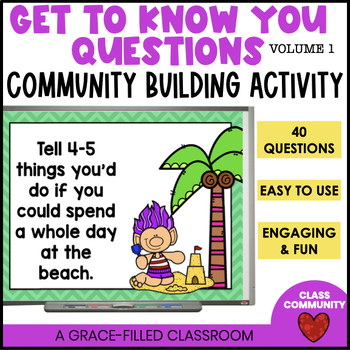
Get to Know You Activity Digital | Back to School Ice Breakers Volume 1
These get-to-know-you questions are the perfect way to get to know your students this back-to-school season. It's the perfect ice-breaker for students to share and get to know each other!This resource is a part of the Classroom Community Bundle where you will get even more resources for building a strong classroom community! Click here!What’s included?There are 40 slides with get-to-know you questions. Use one a day and get to know your students all month long. It also includes eight additional
Grades:
1st - 3rd
Also included in: Get to Know You Activity Bundle
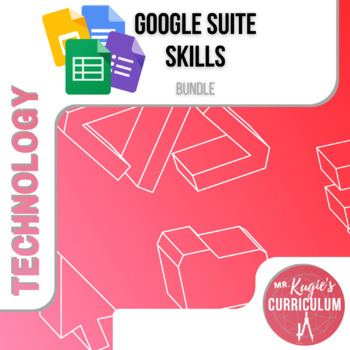
Google Suite Skills | Tech Bundle
PURPOSE: Within this bundle, you will find 4 different products providing at least 10 hours of challenges in exploring Google Docs, Slides, Forms, and Sheets. With the new reality of distance learning and a computer-savvy next generation, training students to use the Google Suite is a worthwhile use of time.WHAT’S INCLUDED:This product contains:✏️ 30 increasingly difficult tasks at four levels for Google Docs✏️ 34 increasingly difficult tasks at four levels for Google Slides✏️ 16 increasingly di
Subjects:
Grades:
3rd - 8th
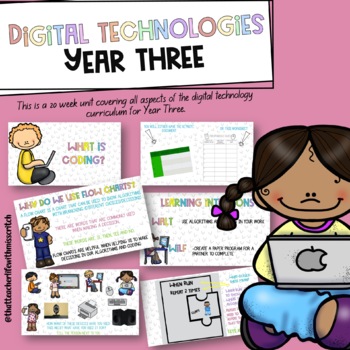
Year Three Digital Technologies Unit *Australian Curriculum Aligned*
What more could you want?Heres a 20 week (FULL SEMESTER!) unit covering all there is to learn in year three digital technologies. This aligns perfectly with the WA curriculum, and even comes with assessments and worksheets!This unit coversInternet safetyHardware, Software and PeripheralsUnplugged CodingCoding and more! This is in the form of a PDF powerpoint that ensures you don't have to do any extra work! Each lesson has WALTS and WILFS, and slides to explain each lesson. All you have to do is
Subjects:
Grades:
2nd - 4th
Also included in: Year Three, Year Four and Year Five Digital Technology Bundle
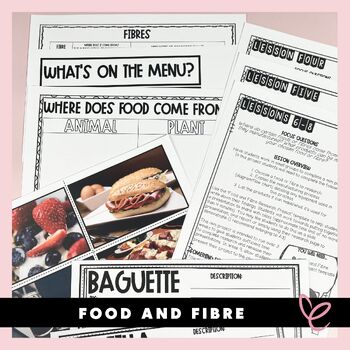
Food and Fibre | Year 3/4
Food and Fibre | Year 3/4Introducing our 8-week Food and Fibre program, specifically designed for students in Year 3/4! This program is an all-in-one solution for educators who want to teach their students about the fascinating world of food and fibre.Our program includes detailed lesson plans that cover a range of topics, including where food comes from, the different types of fibres, and how these are used in everyday life. We've also included links to useful websites, providing you with extra
Grades:
3rd

Virtual Classroom Templates - 24 Backgrounds!
Take your assignments to the next level with these cute backgrounds! They can be used in Powerpoint, Google Slides, and more! Add your Bitmoji to make them even more personal! Even when we are learning from a distance, make your students feel more at home with a custom background and personal feel! Take the leg work out by purchasing these backgrounds to use all school year, and focus on adding the important things!Included with your purchase:24 total backgrounds19 decorated backgrounds5 plai
Grades:
PreK - 12th, Higher Education, Adult Education, Staff
Types:
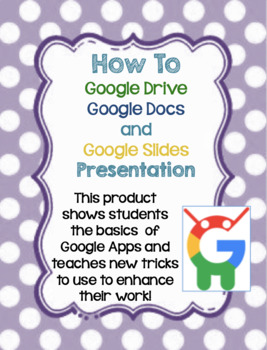
How to Use Google Drive, Docs, and Slides Tutorial Presentation for Beginners
This slideshow is the perfect way to start of the year. It is helpful in showing students how to use the technology they will be using all year long. It gives a step by step guide of how to open and use these applications and the tools that this application uses. The file is EDITABLE so that you can edit the slideshow as needed. It also includes the use of Bitmojis which can be edited to include your own. Enjoy!
Grades:
K - 8th
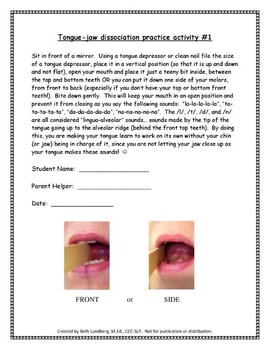
Tongue-jaw dissociation exercises for speech sound errors
This is a compilation of four homework activities for kids who struggle with tongue-jaw dissociation, or the ability to move their tongue separately from their jaw. This can be at the root of many articulation errors, especially the most common sound errors found in the school system, such as /r/, /l/, /s/, /z/, and /th/. Pictures are included to help the students understand what to do, and the directions for each homework activity are written in simple terms.
Grades:
1st - 5th
Types:
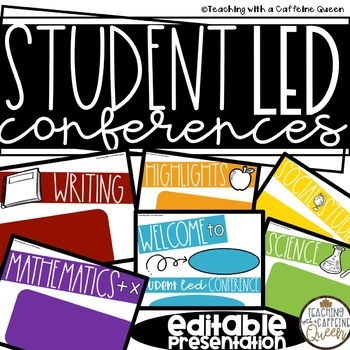
Student Led Conferences Templates Editable Digital Presentation
Looking for a way to have your students take charge of their student led conference by using technology? This product is a PowerPoint template that is easy to edit and adjust. It is perfect for students to work on and create their student lead conference digital portfolios! These templates come in 9 different colors. Each color comes with the following headings:Welcome SlideMathematicsReadingScienceSocial StudiesWritingHighlightsBlank (completely editable to fit your needs) You students can add
Subjects:
Grades:
2nd - 12th
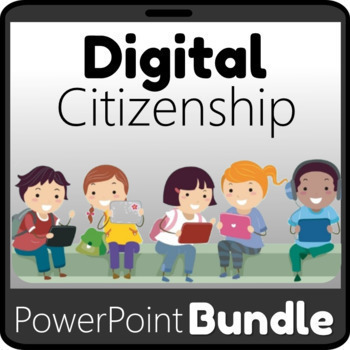
Digital Citizenship Interactive PowerPoint Bundle
Teach your students the basics of how to be a good digital citizen. This interactive PowerPoint bundle includes lessons on internet safety, internet etiquette, and internet credibility- all with animations, quizzes, and fun!Video preview available!SUBSCRIBE TO MY NEWSLETTER for a FULL LENGTH freebie!Overview of Internet Safety PowerPoint:• The PowerPoint begins by introducing 3 rules to help keep students safe on the internet.• Rule 1: Don't Share Private Information- Students learn what info is
Grades:
3rd - 6th
Types:
Showing 1-24 of 4,030 results