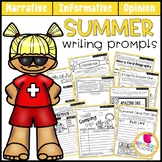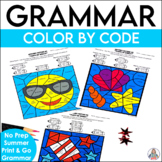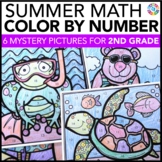2,129 results
2nd grade Martin Luther King Day computer science microsofts

Unplugged Coding All Year Seasonal BUNDLE (PRINTABLE + DIGITAL) Spring & Fall
This is an ALL YEAR BUNDLE for Unplugged Coding for 9 months of the school year for Kindergarten through Third Grade! Includes both printable and digital versions with Back to School, Halloween, Thanksgiving, Christmas, Winter, Valentine‘s Day, St. Patrick’s Day, and Spring coding!***THIS BUNDLE IS NOW UPDATED TO INCLUDE BOTH GOOGLE SLIDES AND SEESAW DIGITAL FORMATS!***Try a FREE SAMPLE for December (Gingerbread Coding at the following link):★FREE GINGERBREAD CODING***INCLUDES EDITABLE CODING TE
Grades:
K - 3rd
Types:

Digital Citizenship & Internet Safety PowerPoint- Editable
---Editable---PowerPoint to teach Digital Citizenship to students. Note: Some slides are not able to be edited due to TOU of images used in the presentation, but there are additional blank slides that can be customized to your needs. All font in "Century Gothic" can be edited to meet your needs. This format also gives you flexibility to add additional content to teach technology and digital citizenship in your classroom.
Use this 38 slide PowerPoint to teach students about digital citizenship a
Grades:
K - 5th

Teaching students HOW TO use Google Slides an Interactive Presentation Tutorial
Have you spent time and effort creating meaningful lessons and worksheets using Google Slides, then end up spending all the time teaching your students how to use Slides, rather than focus on the lesson? Want to assign digital assignments through GOOGLE CLASSROOM? Students need to know how to use Google Slides!With the idea of digital learning inevitably being the new normal- A crash course for students (or even teachers) in how to use Google Slides is a must! This presentation includes 40 sli
Grades:
K - 12th
Also included in: Google Technology in the Classroom Bundle | Slides Google Classroom
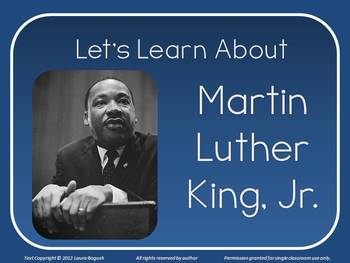
Martin Luther King Jr. PowerPoint Lesson for Martin Luther King Day Grades 1 2 3
Let’s Learn About Martin Luther King PowerPoint Lesson will help you present age-appropriate content to your students in first grade, second grade, or third grade. The animated PowerPoint with illustrations will keep young learners engaged as the text is read and discussed. It is perfect for use with a Smart Board or other interactive whiteboard; however it can be used without this technology as long as you have a computer and PowerPoint software. The final page of the PowerPoint includes li
Grades:
1st - 3rd
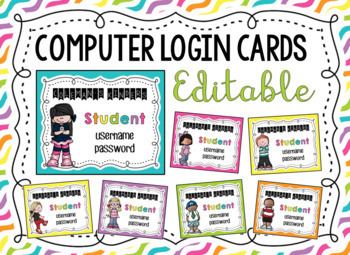
Computer Login Cards {Editable}
This is a PowerPoint File. You can edit the class name & grade, student name and username & password. There are 16 girl & 16 boy cards to choose from with Melonheadz clip art. There are 4 cards to a page.
Colors included: teal, pink, purple, yellow, green, orange
Download these fonts or use the ones you like:
KG A Little Swag
KG Happy Solid
CF Jack Story
Grades:
PreK - 5th
Types:
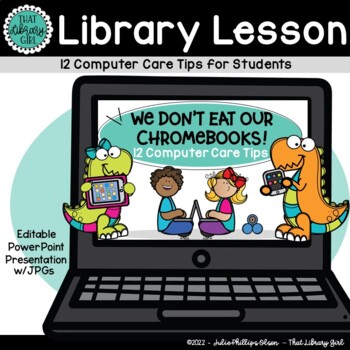
Computer Rules Lesson | Technology Computer Care | We Don't Eat our Classmates
Do your students take good care of computer equipment? This lesson on computer care tips will help! I use this presentation right after reading We Don’t Eat our Classmates by Ryan T. Higgins – hence the cute dinosaur theme! Just like Penelope had to get a few things straight about school and friendships, your students need to be clear on YOUR EXPECTATIONS regarding the care of your school’s expensive computer devices! (Mine sure did!) Each of my twelve tips can be customized to fit YOUR rules an
Grades:
PreK - 3rd

EDITABLE Keyboard Shortcut Posters for PC Users
These editable, print-and-go keyboard shortcut posters are perfect when using computers or Chromebooks in the classroom! These posters are for PC users only. The file also includes editable slides, so you can add shortcuts that aren't included. Shortcuts included in this product:• Copy selection• Paste selection• Cut selection• Select all• Save document• Undo an action• Redo an action• Zoom in• Zoom out• Open new tab• Close current tab• Bold text• Italicize text• Underline textThere are also bla
Grades:
2nd - 8th
Types:
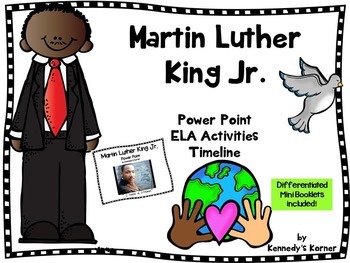
MARTIN LUTHER KING JR. POWER POINT and Activities
This * BEST SELLER * made it to the TPT Top 50 list in 2013, 2016 and 2017.UPDATED 2019 Martin Luther King, Jr. - Included is a colorful Power Point and ELA activities in a ZIP file. BONUS -TWO mini booklets - differentiated for your learners - you pick which booklet best fits your student's needs. It is filled with facts and photos of Dr. Martin Luther King Jr. from the day he was born until the day he was assassinated. This unit includes a glossary, highlighted vocabulary words, a timeline
Grades:
2nd - 6th
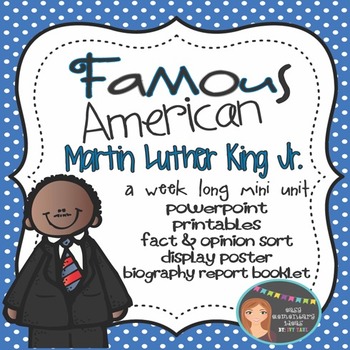
Martin Luther King Jr.: Famous American Mini Unit {PowerPoint & Printables}
Martin Luther King Jr.: Famous American Mini Unit {PowerPoint & Printables}
This is a weeklong unit on Famous American Martin Luther King Jr. Unit covers Martin Luther King Jr. as the leader of the Civil Rights Movement, role in the Montgomery Bus Boycott, speech at the March on Washington, and more! Students will compare and contrast their life to Dr. King's, cut & paste timeline activity, describe Martin Luther King Jr. using character traits, write a mini biography report, and map im
Grades:
1st - 3rd
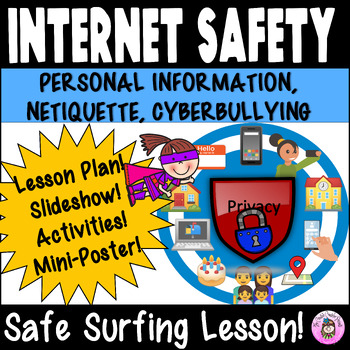
Internet Safety Lesson on Personal Safety, Digital Citizenship, & Cyberbullying
Enhancing Digital Citizenship: This Internet Safety lesson prioritizes Online Cyber Safety, Digital Citizenship, and handling Cyberbullying. The curriculum addresses safeguarding personal information, practicing netiquette, understanding cyberbullying tactics, and mastering ways to handle cyberbullying incidents.In today's online world, children are highly engaged in various internet activities, from video streaming on platforms like YouTube to online gaming experiences. Technology is immersed e
Grades:
2nd - 5th
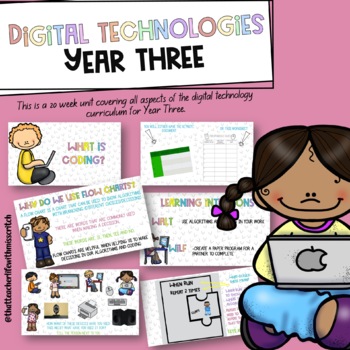
Year Three Digital Technologies Unit *Australian Curriculum Aligned*
What more could you want?Heres a 20 week (FULL SEMESTER!) unit covering all there is to learn in year three digital technologies. This aligns perfectly with the WA curriculum, and even comes with assessments and worksheets!This unit coversInternet safetyHardware, Software and PeripheralsUnplugged CodingCoding and more! This is in the form of a PDF powerpoint that ensures you don't have to do any extra work! Each lesson has WALTS and WILFS, and slides to explain each lesson. All you have to do is
Subjects:
Grades:
2nd - 4th
Also included in: Year Three, Year Four and Year Five Digital Technology Bundle
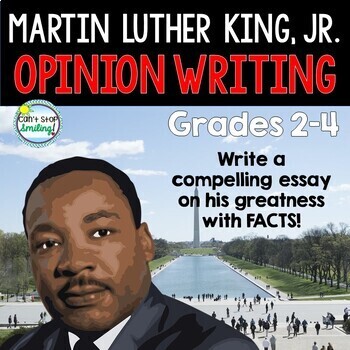
Martin Luther King Jr 3rd Grade Activities Opinion Writing ~ Black History Month
Black History Month with Martin Luther King, Jr. ~ A Persuasive Writing Unit with Supportive ScaffoldingWHAT'S INCLUDED:PowerPoint Presentation (to gather facts)Student Reading Passages (to gather facts)Student Folder CoverTeacher Instructions for LessonsPlanning for Writing Pages with ScaffoldingOpinion/Persuasive Writing PostersWriting Papers (scaffolded)Student Writing ChecklistHOW DOES THIS PACKET WORK?1. Students will learn facts via PowerPoint slides filled with facts, timelines and infor
Subjects:
Grades:
2nd - 4th

Virtual Classroom Templates - 24 Backgrounds!
Take your assignments to the next level with these cute backgrounds! They can be used in Powerpoint, Google Slides, and more! Add your Bitmoji to make them even more personal! Even when we are learning from a distance, make your students feel more at home with a custom background and personal feel! Take the leg work out by purchasing these backgrounds to use all school year, and focus on adding the important things!Included with your purchase:24 total backgrounds19 decorated backgrounds5 plai
Grades:
PreK - 12th, Higher Education, Adult Education, Staff
Types:
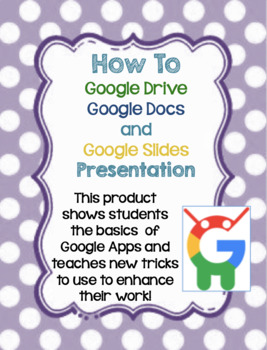
How to Use Google Drive, Docs, and Slides Tutorial Presentation for Beginners
This slideshow is the perfect way to start of the year. It is helpful in showing students how to use the technology they will be using all year long. It gives a step by step guide of how to open and use these applications and the tools that this application uses. The file is EDITABLE so that you can edit the slideshow as needed. It also includes the use of Bitmojis which can be edited to include your own. Enjoy!
Grades:
K - 8th
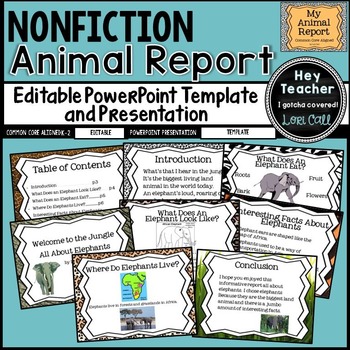
Nonfiction Writing: All About Animal Report Editable PowerPoint Template
This Common Core aligned nonfiction animal report template has been uploaded as a PowerPoint presentation and may be edited for your classroom use. This will allow you to differentiate instruction as needed.*********************************************************************Included in this packet:A sample elephant report in full color with animations.A blank black and white template.Students will participate in a shared research and writing project as you present and model gathering informati
Grades:
K - 3rd
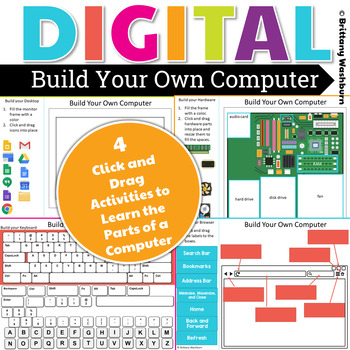
DIGITAL Build Your Own Computer Activity
Students put together a digital computer in 4 click and drag activities. They learn how to put icons on a desktop, where the hardware components go inside of a computer, they label the browser icons, and they put a keyboard together. There are differentiated options to meet the needs of your students. This activity is provided in PowerPoint. You can upload it into your Google Drive and it will open with Slides. ISTE Standards Addressed:Strand: Empowered LearnerStandard: 1.c. use technology to se
Grades:
2nd - 4th
Types:
Also included in: Build Your Own Computer Paper Activity and Digital Version Bundle
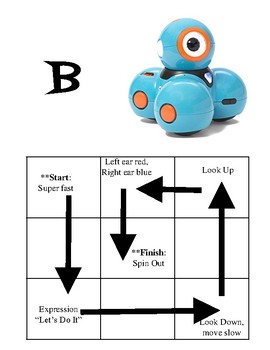
Dash Robot Basic Movement Challenge Cards
Just starting out with Dash, but want to do something other than Blockly Puzzles? Try out these basic movement challenge cards! Students follow directions to program Dash to complete each challenge. Each challenge A through E gets a little more complicated as they go.
Subjects:
Grades:
2nd - 8th
Types:
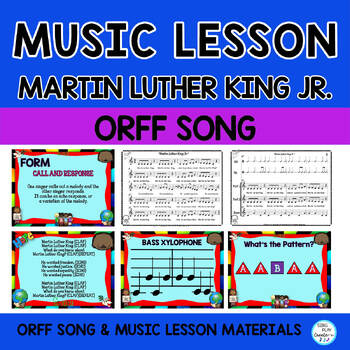
Music Lesson: "Martin Luther King Jr." Song, Activities, Form, Orff Arrangement
Help students learn about Martin Luther King Jr. using this original song and music lesson with Call and Response singing and an Orff instrumentation too. Sing, Play, learn about notes, Form and Martin Luther King Jr. using this catchy Orff arrangement and lesson resource. Mp3 Vocal and Karaoke Tracks. Perfect for MLK celebrations and Black History month. Please Listen to the Music in the PREVIEW VIDEO CONCEPTS:FORM- CALL & RESPONSERHYTHM: Quarter, Eighth notes, quarter rest MELODYMELODIC O
Grades:
K - 5th
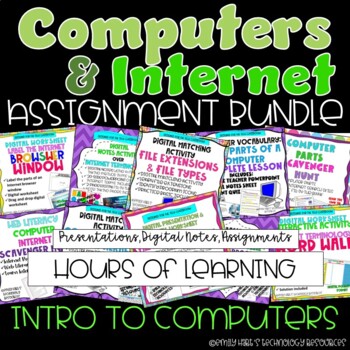
COMPUTERS & INTERNET LESSONS COMPLETE PROJECT BUNDLE // COMPUTER LAB ASSIGNMENTS
Contains 14 engaging projects, activities, and worksheets for students to introduce and reinforce topics such as computer vocabulary, hardware and software, input and output devices, internet vocabulary, web literacy, and so much more!Includes:Computer Literacy Parts of a Computer Digital TestParts of a Computer Complete LessonIdentify Computer Parts Drag-and-Drop WorksheetLearn Computer Parts Online Scavenger HuntFile Types an Extensions Teacher Presentation and Digital NotesFile Types Drag-and
Grades:
PreK - 12th
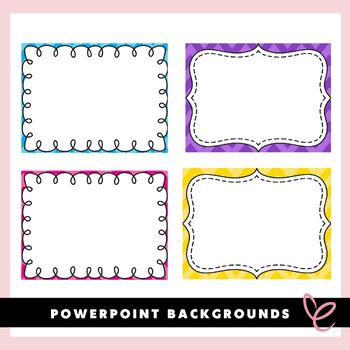
Colourful Patterned | PowerPoint Backgrounds
Colourful Patterned | PowerPoint Backgrounds Revitalize your presentations with our PowerPoint Backgrounds collection, featuring 16 slides adorned with dual dynamic designs. Radiate professionalism and vibrancy with these simple, colorful, and bright backgrounds that bring your content to lifeCheck out our other PowerPoint Resources:Chalkboard Style | PowerPoint BackgroundsPlace Value | PowerPoint | Distance LearningGood Morning SlidesChristmas Slides | Keynote and PowerPointLet’s stay in touch!
Grades:
PreK - 7th
Types:
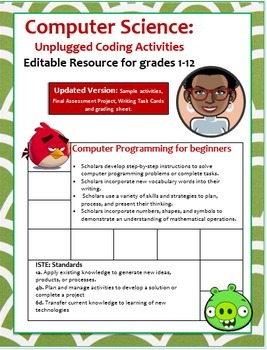
Computer Science: Computer Programming "Angry Birds Game" Editable Resource
Greetings,I would like to thank you so very much for viewing this product. Out of all the Computer Science resources I have created, this Unplugged Coding Activity is one of my all time favorites.So you want to teach young scholars how to write lines of code? Look no further. What better way to introduce them to Computer Programming than empowering them to use their imagination to create their very own video game.Using the Angry Birds' theme, scholars are given a variety of tasks and challeng
Grades:
1st - 12th, Adult Education
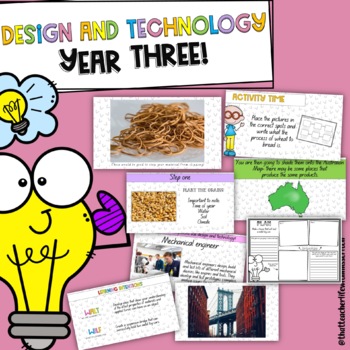
Year Three Design and Technology *Australian Curriculum Aligned
Looking for an easy prep sequence of lessons for Design and Technology?Its right here!What does this unit have?-A 20 week unit exploring Food and fibre production, Materials and technologies specialisations and Engineering principles and systems, it covers everything you need to teach for Design and Technology Year 3 aligning with the Western Australian Curriculum.-Fun, engaging, educational and cooperative learning strategies-Activities/worksheets aligned with the lessons-Full PowerPoint with l
Grades:
2nd - 4th
Also included in: Design and Technology Pre-primary to Six *Australian Curriculum Aligned
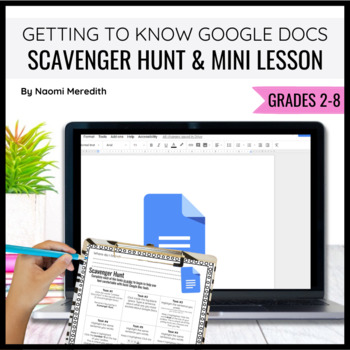
Getting to Know Google Docs | Mini Lesson & Scavenger Hunt | Editable
Google Docs Scavenger Hunt and mini lesson and for students to learn the basics. Fully editable to meet your class needs. Print or share digitally. ______________________________Hey friend!Teaching new technology can be overwhelming and exciting. Sometimes the hardest part is slowing down and figuring out where to even begin! I totally feel ya’ and I am here to take that pressure off of your plate. As you already know, teaching technology to kids is a step-by-step process. You have to start sl
Grades:
2nd - 8th
Also included in: Getting to Know Google Drive, Docs, Slides and Forms | Editable BUNDLE
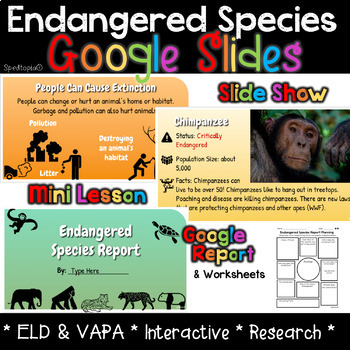
Endangered Species Report Google Slides: Distance Learning
Mini Lesson, Endangered Animals Slideshow, and editable student report slides included!✧ The Endangered Species Report Google Slides are a perfect independent activity to give your students the opportunity to research, read, and write about endangered animals.✧ These slides encourage creativity, reflection, and collaboration between peers. ✧ Each slide is scaffolded with sentence starters, visuals, and organizers to meet the needs of all students.✧ Google slides provide students the opportunity
Grades:
2nd - 8th
Showing 1-24 of 2,129 results