🎉 Teacher Appreciation: Save up to 25% using promo code THANKYOU24. Sale ends in 11 hrs 50 min. Learn more
193 results
Clip art videos

The COMPLETE Monthly Creator Kit Club Bundle
Are you tired of hunting for hours trying to find coordinating fonts, clipart, frames (and more) for your products? Then these Creator kits are for you. Not only will this save you time, but money too!All my clip art may now be used as moveable pieces without additional licensing.Themes:January - Spring EditionFebruary - Rainbow EditionMarch - Boho EditionApril - Jungle & Plants EditionMay - Summer EditionJune - Summer AdventuresJuly - Back to SchoolAugust - Fall EditionSeptember - Hallowe
Grades:
Not Grade Specific

History of Halloween
This is a power point presentation that explains the history of Halloween by use of images, videos, as well as text. It is a fun presentation for students on the day of Halloween to explain how Halloween came to be in the United States today. Don't forget to also download the "How to" guide/lesson plan on how to use the presentation or just to see if it sounds like something you would like to use.
(To View the videos, open the presentation in slide show view and click on the underlined words.)
Grades:
3rd - 9th

100 high-quality video Flat Animation Scene_NO.2
This animation features a captivating scene. It provides an engaging and visually stimulating way to present educational content. Whether you're creating online courses, tutorials, or educational videos, this template enhances the learning experience by combining informative content with lively animations.100 high-quality MP4 videos
Subjects:
Grades:
Not Grade Specific

100 high-quality video Flat Animation Scene_NO.1
This animation features a captivating scene. It provides an engaging and visually stimulating way to present educational content. Whether you're creating online courses, tutorials, or educational videos, this template enhances the learning experience by combining informative content with lively animations.100 high-quality MP4 videos
Subjects:
Grades:
Not Grade Specific

100 high-quality video Flat Animation Scene_NO.4
DescriptionThis animation features a captivating scene. It provides an engaging and visually stimulating way to present educational content. Whether you're creating online courses, tutorials, or educational videos, this template enhances the learning experience by combining informative content with lively animations.100 high-quality MP4 videos
Subjects:
Grades:
Not Grade Specific

100 high-quality video Flat Animation Scene_NO.3
This animation features a captivating scene. It provides an engaging and visually stimulating way to present educational content. Whether you're creating online courses, tutorials, or educational videos, this template enhances the learning experience by combining informative content with lively animations.100 high-quality MP4 videos
Subjects:
Grades:
Not Grade Specific

Create a Hey Arnold Design: Advanced Tutorial for GOOGLE DRAWINGS STEAM Lesson
Product Title: "Create an Arnold Design: Expert Tutorial for Google Drawings"Description:"Unlock your students' creativity with our latest Expert Tutorial video, designed for educators and homeschool parents seeking engaging STEAM activities! In this dynamic lesson, students (and teachers) will learn how to craft a captivating Arnold design using Google Drawings.Arnold, the lovable football-headed protagonist from the Hey Arnold cartoons, takes center stage in this fun-filled digital art activit
Grades:
Not Grade Specific

Mario And Luigi Designs On Google Drawings Advanced Level STEAM Lesson
Create a Mario and Luigi Design: Expert Tutorial for Google DrawingsJump into the world of digital artistry with our latest Expert Tutorial video, perfect for educators and homeschool parents alike! In this engaging lesson, students (and teachers) will discover how to craft an iconic Mario and Luigi design using Google Drawings.Mario, the legendary plumber and hero from the Mario video games and Donkey Kong, teams up with his trusty brother Luigi in this fun-filled STEAM activity. Whether you're
Grades:
Not Grade Specific
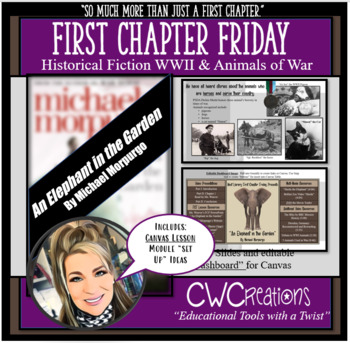
First Chapter Friday: "An Elephant in the Garden" by Michael Morpurgo (HF)
"An Elephant in the Garden" by Michael Morpurgo, author of "War Horse", is a wonderful story about the little elephant that survived WWII bombings. It is an inspirational historical fiction tale. This Zip File includes the followingLesson “Set Up” Ideas/Instructions Canvas Module Set Up Instructions PowerPoint Presentation (44 Slide Total)25 Fully Animated & placeholders must be edited8 Works Cited & Image CreditsBonus Slides2 Modifiable “Dashboard” Image Slides5 Bonus Content2 Video In
Subjects:
Grades:
7th - 12th
0:25
Balanced rocks pyramid with water drops surround it on water with Golden light n
Balanced rocks pyramid with water drops surround it on water with Golden light natural peace concept
Subjects:
Grades:
Not Grade Specific
Types:

VIDEO TUTORIAL: How to Create an Infographic in Canva Online Course for Teachers
How to Access Your ✓Ready. Set. Canva Online Course: COURSE LINK Purchase this course and download the PDF. Your link is located in the PDF.Imagine all the things you can create and the impact you can make on your students once you learn to create and design in Canva.✓Ready. Set. Canva! is the BEST course for teachers looking for step-by-step video training on how to use Canva for lesson planning, curriculum design, instruction, classroom decor, and teacher communication.In the ✓Ready. Set. Canv
Grades:
Not Grade Specific
0:25
Relaxation and peace mood Balanced rocks pyramid on water with Golden light
Relaxation and peace mood Balanced rocks pyramid on water with Golden light natural peace concepts bokeh on background
Subjects:
Grades:
Not Grade Specific
Types:
0:25
Emotional Balanced rocks pyramid on water with Golden light natural peace concep
Emotional Balanced rocks pyramid on water with Golden light natural peace concepts bokeh on background
Subjects:
Grades:
Not Grade Specific
Types:
0:15
Balanced rocks pyramid on water with Golden light natural peace concepts bokeh
Balanced rocks pyramid on water with Golden light natural peace concepts bokeh on background
Subjects:
Grades:
Not Grade Specific
Types:
0:25
Balanced rocks pyramid on water with Golden light natural peace concepts bokeh
Balanced rocks pyramid on water with Golden light natural peace concepts bokeh
Grades:
Not Grade Specific
Types:
0:24
Natural flowers and Balanced rocks pyramid on water with Golden light nature
Natural flowers and Balanced rocks pyramid on water with Golden light natural peace concepts bokeh on background
Subjects:
Grades:
Not Grade Specific
Types:

VIDEO TUTORIAL: Navigating the Canva Platform- How to Use Canva for Teachers
How to Access Your ✓Ready. Set. Canva Online Course: COURSE LINK Purchase this course and download the PDF. Your link is located in the PDF.Imagine all the things you can create and the impact you can make on your students once you learn to create and design in Canva.✓Ready. Set. Canva! is the BEST course for teachers looking for step-by-step video training on how to use Canva for lesson planning, curriculum design, instruction, classroom decor, and teacher communication.In the ✓Ready. Set. Canv
Grades:
Not Grade Specific
0:25
Balanced rocks pyramid on water with Golden light natural peace with water drops
Balanced rocks pyramid on water with Golden light natural peace with water drops falling
Subjects:
Grades:
Not Grade Specific
Types:

VIDEO TUTORIAL: How to Use the Editing Tools in Canva- Online Course for Teacher
How to Access Your ✓Ready. Set. Canva Online Course: COURSE LINK Purchase this course and download the PDF. Your link is located in the PDF.Imagine all the things you can create and the impact you can make on your students once you learn to create and design in Canva.✓Ready. Set. Canva! is the BEST course for teachers looking for step-by-step video training on how to use Canva for lesson planning, curriculum design, instruction, classroom decor, and teacher communication.In the ✓Ready. Set. Canv
Grades:
Not Grade Specific

Science Product Preview Video | Canva Template | Science
GET THE BUNDLE HERE!Video is becoming increasingly important when marketing your products, and these tempates are the perfect way to do that - whilst saving you time!Completely editable with a free Canva account, you can customise these templates in any way you wish.Simply drag and drop your product images and replace your text and your video is good to go!I have included a few how-to tutorials to help with the main elements of the template.Some notes:1. The video preview shows you exactly what
Subjects:
Grades:
Not Grade Specific
12:20
Creating Your Own Clipart with PowerPoint Tutorial
This free download walks you through how I created simple clip art images using ONLY PowerPoint!
Also included: All of the clip art that was created in the video for FREE as well- color and black and white versions! You may use them for personal OR commercial use!
IF YOU LOVED THIS, CHECK OUT THIS TUTORIAL ON HOW TO CREATE YOUR OWN LOGO USING POWERPOINT:
CREATE YOUR OWN LOGO USING POWERPOINT TUTORTIAL

The Christmas Bundle
A bundle of some of my Christmas resources - includes clip art, video preview templates, accents and more. All my clip art may now be used as moveable pieces without additional licensing.I have a no credit license available here if you prefer to not provide credit back to Laine Sutherland Designs.Assess the general quality of my work with these freebies!*****All images are saved at 300DPI.Graphics may be used for commercial and personal use. My terms of use is included in each download.You are
Grades:
Not Grade Specific
2:50
Adventures in Alphabet Land: A 3D Journey with Letter A!
Embark on a captivating journey through the enchanting world of letters with our delightful 3D video, "Adventures in Alphabet Land: A 3D Journey with Letter A!" ✨Join us as we explore the magical realm of the alphabet, where the spotlight shines on the letter A! In this enchanting video, the letter A comes to life in stunning 3D animation, accompanied by a whimsical parade of objects and creatures that all begin with the remarkable letter A.
Subjects:
Grades:
PreK - K
Types:

VIDEO TUTORIAL: How to Use the Design Tools in Canva- Online Course for Teachers
How to Access Your ✓Ready. Set. Canva Online Course: COURSE LINK Purchase this course and download the PDF. Your link is located in the PDF.Imagine all the things you can create and the impact you can make on your students once you learn to create and design in Canva.✓Ready. Set. Canva! is the BEST course for teachers looking for step-by-step video training on how to use Canva for lesson planning, curriculum design, instruction, classroom decor, and teacher communication.In the ✓Ready. Set. Canv
Grades:
Not Grade Specific
Showing 1-24 of 193 results

