425 results
3rd grade arts & music clip arts for Google Apps
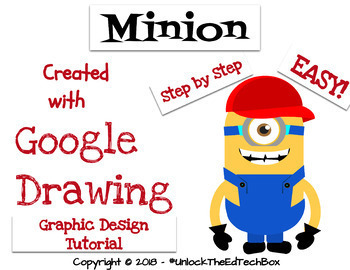
Create a Graphic Design Digital Minion with Google Drawing or Google Slides
This "how to" will take you and/or your students step by step through the Graphic Design process of creating a simple Minion in Google Drawing or in Google Slides. During this how to tutorial, you will create the Minion you see in the attached images. This is a great way to teach yourself or students how you can use Google Drawing to make Vector files! Great for distance learning!You will receive a PDF file that also gives you access to the Google Slide version you can copy and use in your cl
Grades:
3rd - 12th, Higher Education, Adult Education, Staff

Google Sites Template - Classroom Website - Confetti
These templates will help you design a beautiful Google Site classroom website. This set includes 98 designs to use on your Google Site. (PNG ZIP FOLDER) Google Sites is EASY to use and free...but their fonts are minimal and creating your own cute headers and button can be time consuming and difficult to size. These designs make Google Sites personalized for your classroom and visually appealing!+ Set Includes +72 Pre-Made Buttons4 Blank Buttons (customize your own button!)20 Pre-Made Headers1 B
Subjects:
Grades:
PreK - 8th
Types:
Also included in: Google Site Template - Classroom Website - BUNDLE

GIF Animated Growth Mindset Google Classroom Banners Headers Distance Learning
These animated headers are sure to grab your students' attention! Great way to welcome your students to your online classroom with a motivational, growth mindset quote!Make the most of your Google Classroom! Start by adding weekly banners to welcome your students online. Create a sense of classroom community and an eagerness to see the next design or special message when they log in.Download this for FREE in my Learning Library subscription for Teachers and Parents!Included:- 16 gif bannersFor m
Grades:
K - 3rd
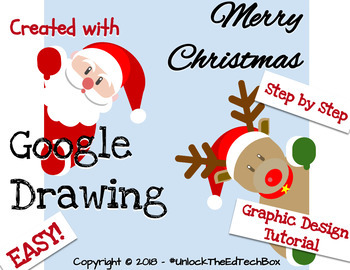
Graphic Design Digital Christmas Santa and Reindeer in Google Drawing or Slides
This "how to" will take you and/or your students step by step through the Graphic Design process of creating a Christmas Santa Claus and Reindeer in Google Drawing or in Google Slides. During this how to tutorial, you will create the Christmas Santa Claus and Reindeer you see in the attached images. This is a great way to teach yourself or students how you can use Google Drawing to make Vector files! Great for distance learning!You will receive a PDF file that also gives you access to the Goo
Grades:
3rd - 12th, Higher Education, Adult Education, Staff
Types:
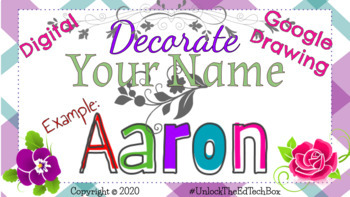
Decorate Your Digital Name in Google Slides or Google Drawing Graphic Design
This tutorial will guide you through the process of decorating your digital name. Students will have fun learning how to use Google Drawing/Google Slides as they decorate their digital name in this activityGreat for distance learning!This tutorial includes:Step by step instructions to make your valentine cardGoogle Slide with the directionsGoogle Drawing Template for your students
Grades:
3rd - 9th, Higher Education, Adult Education, Staff
Types:
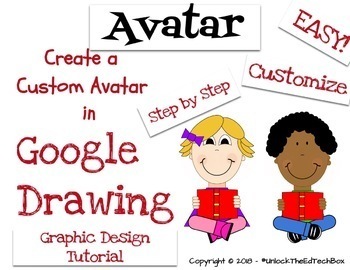
Create a Customizable Personal Avatar with Google Drawing or Google Slides
This "how to" will take you and/or your students step by step through the Graphic Design process of creating a simple Customized Avatar in Google Drawing or in Google Slides. During this how to tutorial, students will create their version of the Avatar you see in the attached images. This is a great way to teach students how to can use Google Drawing to make Vector files! The student will have several choices to make as they go through the tutorial such as what style hair do you want for your
Grades:
3rd - 7th, Staff
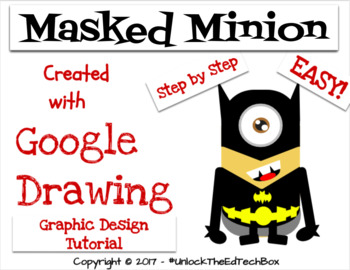
Simple Graphic Design Digital Masked Minion with Google Drawing or Google Slides
This "how to" will take you and/or your students step by step through the Graphic Design process of creating a simple Masked Minion in Google Drawing or in Google Slides. During this how to tutorial, you will create the Masked Minion you see in the attached images. This is a great way to teach yourself or students how you can use Google Drawing to make Vector files! Great for distance learning!You will receive a PDF file that also gives you access to the Google Slide version you can copy and
Grades:
3rd - 12th, Higher Education, Adult Education, Staff

Bee Themed Bitmoji Classrooms AND the Canvas Template
Provided with purchase are TWO bee themed bitmoji classroom layouts AND the export file for the class template for Canvas Learning Management System. Canvas template includes homepage, premade pages, linked themed buttons, Daily lesson schedules, Weekly Lesson Schedule, Zen Room, Library, and more. Once you download the file you will be able to import the canvas room in five clicks! Click here for video of toured Canvas room: https://drive.google.com/file/d/1tCrgObA3dw8NrEj_-u7Txn_eXvnT0P9V/view
Grades:
PreK - 6th
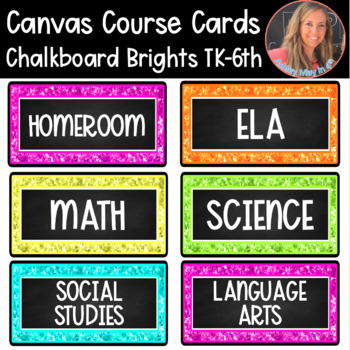
CANVAS LMS Chalkboard Brights Course Cards
Want to jazz up your CANVAS COURSE CARD IMAGES for distance learning? Look no further and download these Chalkboard Brights TK-6TH Course Cards to add to your CANVAS Learning Management System (LMS). These course cards coordinate with all of my other Chalkboard Brights collections.All 285 rectangular (with rounded edges) course cards have been saved as individual PNG image files (higher resolution than jpeg), organized by titles in a folder, and are FULLY ready for you to put into use.Quick Fac
Grades:
PreK - 6th
Types:
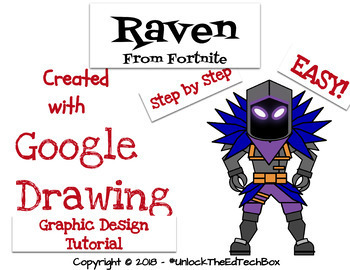
Create an Easy Graphic Design Digital Fortnite Raven - Google Drawing or Slides
This "how to" will take you and/or your students step by step through the Graphic Design process of creating a simple Fortnite Raven in Google Drawing or in Google Slides. During this how to tutorial, you will create the Fortnite Raven you see in the attached images. This is a great way to teach yourself or students how you can use Google Drawing to make Vector files! Great for distance learning!You will receive a PDF file that also gives you access to the Google Slide version you can copy an
Grades:
3rd - 12th, Higher Education, Adult Education, Staff
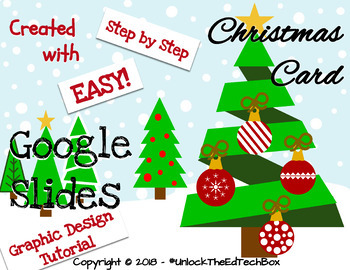
Simple Graphic Design Digital Christmas Ornaments & Trees Card - Google Slides
This "how to" will take you and/or your students step by step through the Graphic Design process of creating 4 simple Christmas Trees and 4 simple ornaments that can be used in a student designed Christmas Card using Google Slides. This is a great way to teach yourself or students how you can use Google Slides to as a beginning Graphic Design tool! Images can also be created in Google DrawingGreat for distance learning!You will receive a PDF file that also gives you access to the Google Slide
Grades:
3rd - 12th, Higher Education, Adult Education, Staff
Types:

Ocean/Beach themed Bitmoji Classrooms AND Canvas Course Room Template
Provided with purchase are TWO ocean/beach cottage themed bitmoji classroom layouts AND the export file for the class template for Canvas Learning Management System. Canvas template includes homepage, premade pages, linked themed buttons, Daily lesson schedules, Weekly Lesson Schedule, Zen Room, Library, and more. Once you download the file you will be able to import the canvas room in five clicks!Click here for video of toured Canvas room: https://drive.google.com/file/d/1uevZsrJ6wV3H5M84GQ4u5b
Grades:
PreK - 6th
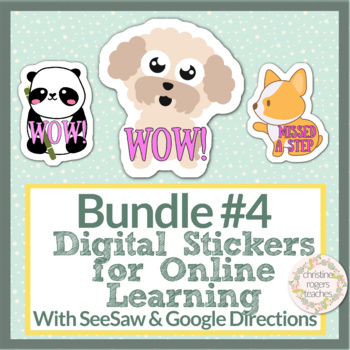
Digital Stickers Giant Bundle with SeeSaw & Google Directions & Sticker Charts
Giant Bundle of 102 of digital stickers for teachers. Four bonus editable sticker charts are included. These make for a perfect way to motivate your students during distance learning. These stickers are a great way to add a bit of fun feedback on students' assignments and motivate your your kids during digital learning! These work beautifully with SeeSaw and Google Classroom; directions are included in each product on how to "stick" them onto students' assignments. They may work well with other
Grades:
PreK - 8th
Types:

Graphic Design Digital Halloween Witch in Google Drawing or Slides
This "how to" will take you and/or your students step by step through the Graphic Design process of creating a Halloween Witch in Google Drawing or in Google Slides. During this how to tutorial, you will create the Halloween Witch you see in the attached images. This is a great way to teach yourself or students how you can use Google Drawing to make Vector files! Great for distance learning!You will receive a PDF file that also gives you access to the Google Slide version you can copy and use
Subjects:
Grades:
3rd - 12th, Higher Education, Adult Education, Staff
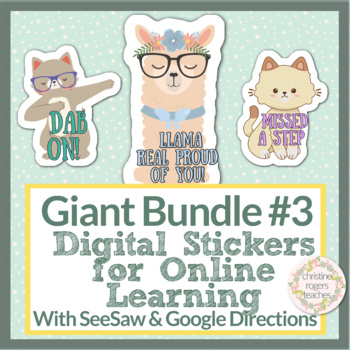
Digital Stickers Giant Bundle with SeeSaw & Google Directions & Sticker Charts
Giant Bundle of 99 of digital stickers for teachers. Four bonus editable sticker charts are included. These make for a perfect way to motivate your students during distance learning. These stickers are a great way to add a bit of fun feedback on students' assignments and motivate your your kids during digital learning! These work beautifully with SeeSaw and Google Classroom; directions are included in each product on how to "stick" them onto students' assignments. They may work well with other o
Grades:
PreK - 8th
Types:

Google slide on Mindfulness
This Library slide has 12 mindfulness related books, 6 go noodle video links, 1 link to relaxing music, and 1 link to a calming video about exploring the coral reef.Save time with this already made Virtual Classroom Slide, all about mindfulness!Personalize it with your own Bitmoji! Google slides are very simple to use, I've added links to every book using safe YouTube as well as links to the videos seen on the preview page. Books are available in English purchase to get your own copy and you can
Subjects:
Grades:
PreK - 3rd

Floral Farmhouse Themed Bitmoji Classrooms AND Canvas Template
Provided with purchase your choice of TWO floral farmhouse themed bitmoji classrooms AND the export file for the class template for Canvas Learning Management System. Canvas template includes homepage, premade pages, linked themed buttons, Daily lesson schedules, Weekly Lesson Schedule, Zen Room, Library, and more. Once you download the file you will be able to import the canvas room in five clicks!Click here to view Canvas room video preview:
Subjects:
Grades:
PreK - 6th

Digital Stickers Valentine's Day Digital Valentine Stickers
This is a gorgeous pack of 16 Valentine and Valentine's Day digital stickers for teachers to use virtually with students. These stickers are a great way to add a bit of fun feedback on students' assignments and motivate your your kids during digital learning and distance learning! You might also like this year long seasonal and holiday digital sticker bundle! This pack of works beautifully with SeeSaw and Google Classroom; directions are included on how to "stick" them onto students' assignments
Grades:
PreK - 8th
Types:
Also included in: Digital Stickers Holiday and Seasonal Year Long Bundle of 144 Holiday
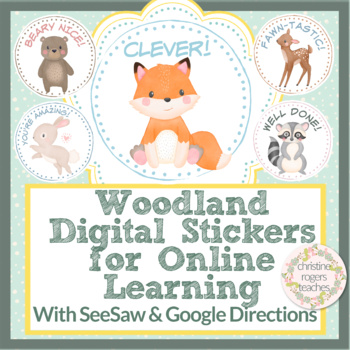
Digital Stickers Distance Learning, SeeSaw & Google Directions, Woodland
Perfect way to motivate your students during distance learning! These stickers are a great way to add a bit of fun feedback on student's assignments and motivate your your kids during digital learning! These work beautifully with SeeSaw and Google Classrooms; directions are included on how to stick them onto students' assignments. Included in this Product:-1 ZIP file which has:- 6 PNG transparent woodland animals with positive statements- 1 PDF file with detailed directions and pictures on how t
Grades:
PreK - 8th
Types:
Also included in: Digital Stickers Bundle, Distance Learning, SeeSaw & Google Classroom
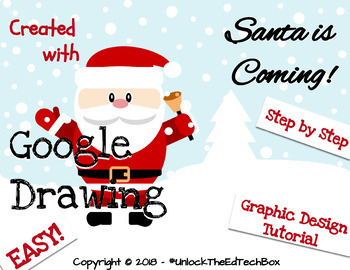
Simple Graphic Design Digital Christmas Santa Claus in Google Drawing or Slides
This "how to" will take you and/or your students step by step through the Graphic Design process of creating a Christmas Santa Claus in Google Drawing or in Google Slides. During this how to tutorial, you will create the Christmas Santa Claus you see in the attached images. This is a great way to teach yourself or students how you can use Google Drawing to make Vector files! Great for distance learning!You will receive a PDF file that also gives you access to the Google Slide version you can
Grades:
3rd - 12th, Higher Education, Adult Education, Staff
Types:

Space themed bitmoji rooms AND the Canvas Class Template
Provided with purchase are TWO space themed bitmoji classroom layouts AND the export file for the class template for Canvas Learning Management System. Canvas template includes homepage, premade pages, linked themed buttons, Daily lesson schedules, Weekly Lesson Schedule, Zen Room, Library, and more. Once you download the file you will be able to import the canvas room in five clicks!Click here to see a preview of Canvas Room: https://drive.google.com/file/d/1FwaFPltZctwYR4mfUcEp15Hf4Ab2vtwL/vie
Grades:
PreK - 6th
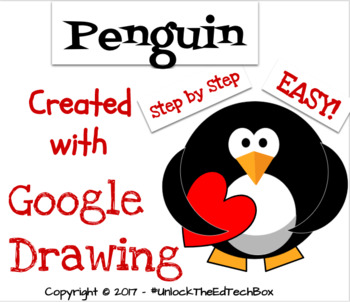
Easy Graphic Design Digital Penguin - Google Drawing or Google Slides Valentine
This "how to" will take you and/or your students step by step through the Graphic Design process of creating a simple Penguin in Google Drawing or in Google Slides. During this how to tutorial, you will create the Penguin you see in the attached images. This is a great way to teach yourself or students how you can use Google Drawing to make Vector files! Great for distance learning!You will receive a PDF file that also gives you access to the Google Slide version you can copy and use in your
Grades:
3rd - 12th, Higher Education, Adult Education, Staff
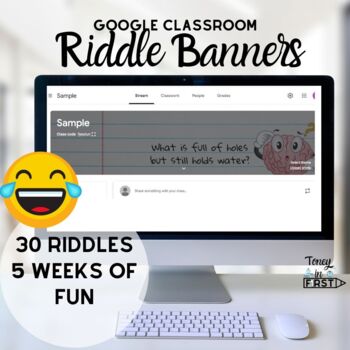
Riddles Jokes Funny Google Classroom Banners Headers
These riddles are sure to have your students thinking! Make the most of your Google Classroom! Start by adding weekly banners to welcome your students online. Create a sense of classroom community and an eagerness to see the next design or special message when they log in.GRAB THIS IN THE FIRST GRADE GROWING MEGA BUNDLEIncluded:- 35 banners- 30 child-friendly riddles- 5 editable backgrounds- Riddle Answers of course!For more BANNER designs click >> HERE <<END OF YEAR ACTIVITIESHow ca
Subjects:
Grades:
1st - 4th
Also included in: BUNDLE 100 Google Classroom Banners Distance Learning
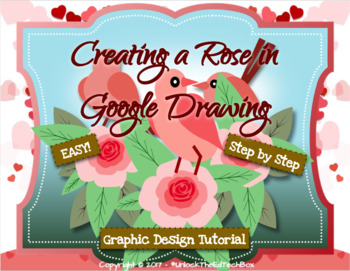
Simple Graphic Design Rose in Google Drawing or Google Slides How To Activity
This "how to" will take you and/or your students step by step through the Graphic Design process of creating a simple rose in Google Drawing or in Google Slides. During this how to tutorial, you will create the rose you see in the attached images. This is a great way to teach yourself or students how you can use Google Drawing to make Vector files! Great for distance learning!You will receive a PDF file that also gives you access to the Google Slide version you can copy and use in your classr
Grades:
3rd - 12th, Higher Education, Adult Education, Staff
Showing 1-24 of 425 results









