1,079 results
Kindergarten computer science classroom decors for Microsoft OneDrive
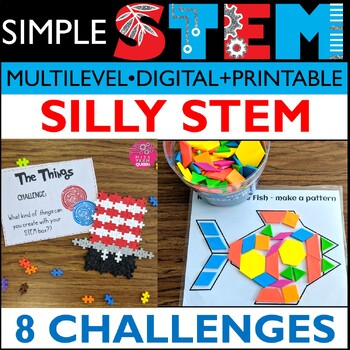
Read Across America Activities STEM 8 Silly STEAM Challenges Elementary Summer
Looking for Read Aross America STEM Challenges? This 60 page resource has 8 themed hands-on STEAM activities. My students LOVE these activities each year. Use these as stations or try one each day! Celebrate Dr. Seuss Birthday in a fun way!What's Included in this SILLY STEM Bundle? 8 Silly Themed STEM Challenges great for Read Across America Week! Silly STEM Challenge 1: Use pattern blocks to create fish Silly STEM Challenge 2: Create a hat with cups Silly STEM Challenge 3: Create silly things
Grades:
K - 3rd
Types:
NGSS:
K-2-ETS1-2
, K-2-ETS1-3
, K-2-ETS1-1
, 3-5-ETS1-3
, 3-5-ETS1-1
...
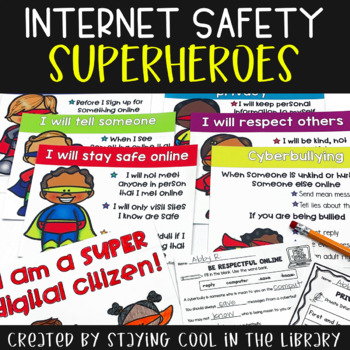
Internet Safety Posters and Activities K-2
Teach your youngest students how to stay safe online with these posters, worksheets and minibook. Primary students will learn how to be responsible digital citizens, what makes a strong password, what to do if they are being cyberbullied and what information is safe to share online. Perfect for Kindergarten, 1st, and 2nd grades.What is included:6 posters about staying safe online and cyberbullying. There is also a certificate that says “I am a super digital citizen”. There are 2 different color
Grades:
K - 2nd
Types:
Also included in: Library Skills Print MEGA Bundle
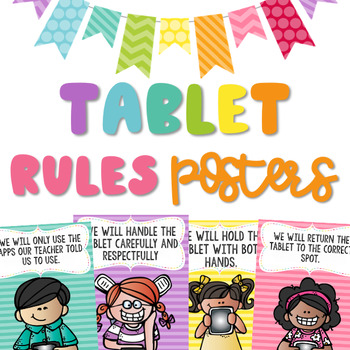
Technology Rules Posters | For: Tablet, Ipad, Chromebook, & iPod
Technology Rules Posters | For: Tablet, Ipad, Chromebook, & iPodRules include various options so you can use as many or as little as you want! To save ink, I recommend printing multiple pages per page (2 per page) to get the posters half a page! :) To see how I printed them 2 two a page and made a collage to fit the needs of my classroom….Click HEREColor & back/white options Rules Include (This is example with TABLET)We will hold the tablet with both handsWe will keep food and drinks awa
Grades:
PreK - 7th

Technology Theme Giant Keyboard
Giant PC Keyboard. Are you teaching a technology or keyboarding class? Do you have a computer lab you need to decorate? This giant printable keyboard would be great to print out, cut the keys apart, laminate and place on your wall. Keys come in two sizes:6"x5.8" & 4"x4"*Updated 9/1/15*Keyboard now includes the number pad, arrows and other keys.Large size prints 1 key per page.The size measures approximately 60"x20" (using spacing show in image) once you have cut out the letters / assembled t
Grades:
PreK - 12th, Adult Education, Staff
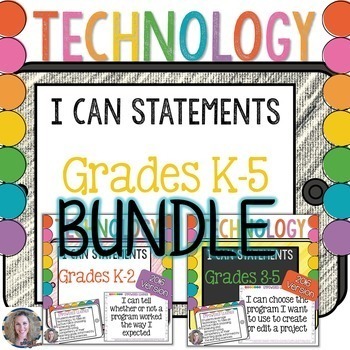
Technology I Can Statements Posters K-5 Bundle
Over 180 Posters of I Can Statements for the ISTE® Technology Standards for Students. Both full page and half page posters are included as well as PDF and PNG options for printing. This is the K-2 and 3-5 sets combined into one download for K-5. ISTE Standards for Students, ©2016, ISTE® (International Society for Technology in Education),iste.org. All rights reserved.Who is this for?Technology Teachers who teach grades K-5 and use the ISTE® StandardsWhat is included?This amazing resource includ
Grades:
K - 5th

BRIGHT Chromebook Shortcut Posters {5 Sizes! Now includes TARGET pocket size)
Help students learn 20 Chromebook shortcuts with these posters. Display these posters around the room or on a bulletin board. This zipped folder includes20 full-size shortcut posters (in color and black & white20 half-size (two to a page) posters (in color and black & white)Half-page mini-posters for desks/personal items (in color and black & white)Mini posters (four to a page) for desks/personal items (in color and black & white)Smaller Mini posters (four to a page) for desks/pe
Grades:
PreK - 12th
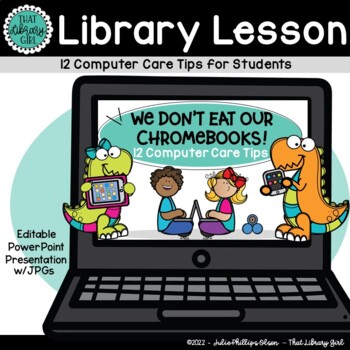
Computer Rules Lesson | Technology Computer Care | We Don't Eat our Classmates
Do your students take good care of computer equipment? This lesson on computer care tips will help! I use this presentation right after reading We Don’t Eat our Classmates by Ryan T. Higgins – hence the cute dinosaur theme! Just like Penelope had to get a few things straight about school and friendships, your students need to be clear on YOUR EXPECTATIONS regarding the care of your school’s expensive computer devices! (Mine sure did!) Each of my twelve tips can be customized to fit YOUR rules an
Grades:
PreK - 3rd
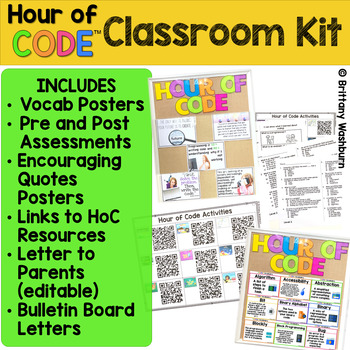
Hour of Code Kit with Coding Activities Posters Assessment Bulletin Board
The goal of this kit is to provide everything you need to make your classroom ready for the Hour of Code event during computer science week. It includes vocab posters, pre and post assessments, encouraging quotes posters, choice boards with hour of code activities, editable parent letter, and bulletin board header letters. Computer Science Week just might be my favorite time of year in the computer lab. It certainly helps December go more smoothly because students are very engaged by the Hour of
Grades:
K - 5th
Types:
Also included in: Hour of Code Bundle of K-5 Activities and Decor

Digital Typing Skills with Keyboard Basics Learn & Practice the Keyboard Layout
Digital Keyboard basics for the beginner keyboarder. In 12 activity slides, students will learn where the letters and numbers are on the keyboard and which fingers to use for which letters on the keyboard. All color coded to help memorization and visualization. The best part is that these activities are paperless. They are made for Google Drive and can also be use with Microsoft OneDrive (directions in file). Any device that can access Google Slides can be used to complete these digital interact
Grades:
PreK - 1st
Types:
Also included in: Tech Skills Back to School Bundle 30% off
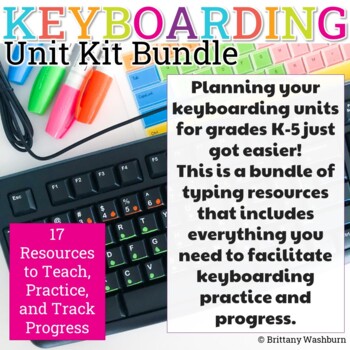
Keyboarding Unit Kit ⌨️ Bundle with 17 Typing Resources for Grades K-5
Planning your keyboarding units for grades K-5 just got easier! This is a bundle of typing resources that includes everything you need to facilitate keyboarding practice and progress. I recommend using these activities and resources alongside a typing program like typing.com, keyboarding without tears, or typing club. Resources Included:Keyboarding Expectations Poster (editable)Home Row Letters PosterKeyboarding Display (to track progress)Digital Keyboard Practice LowercaseDigital Typing Skills
Grades:
K - 5th

Halloween & October STEM Challenges | Pumpkins Spiders & Fall Activities
These Halloween STEM Challenges are great for engaging your students all October long! With LOW PREP print and digital STEM activities October STEM Challenges have never been easier to implement in your classroom! Each of the Halloween STEM challenges comes with a Google Slideshow, read aloud story and print and digital STEM activities that infuse a variety of different skills on the response sheets. These 6 fun and simple October STEM activities will get your students working on those critical
Grades:
K - 3rd
Types:

Online Meeting Virtual Distance Learning Zoom Classroom Rules Visual Posters
Have you had to to transform your teaching into distance learning using online meetings? Maintain your classroom expectations using this cute set of Online Meeting Rules Posters. This set includes 25 different posters along with visual cards, allowing you to consistently monitor and reference the etiquette of your students. Perfect for any distance learning platform!Included in this set:- Meeting Rules title poster- 24 different online rules posters- 24 different visual cue cards to be cut out (
Grades:
PreK - 5th
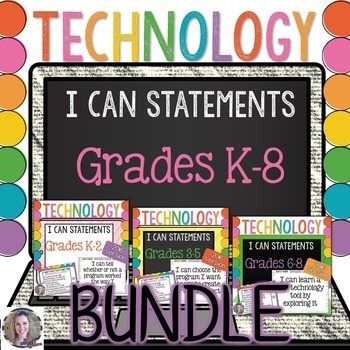
Technology I Can Statements K-8 BUNDLE
Technology I Can Statements for the Computer Lab: K-8 Bundled Set.
Who is this for?
Technology Teachers who teach grades K-8 and use the ISTE Standards
What is included?This amazing resource includes full-sheet I Can Statements posters for the ISTE Standards for students. These are perfect to put up in a computer or technology lab. *As of 9/3/16 this now includes half-page I Can Statements, too! Thanks for your patience with this update. All Seven Standards are on colorful posters to help you or
Grades:
K - 8th

Technology Essential Questions Posters
28 Essential Questions- one for each sub-standard of the International Society for Technology Education Standards for Students. Ideal for helping to inspire technology-infused project based learning in your classroom. As of 7/16/16 these have been fully updated for the 2016 ISTE Standards for Students.
(Read this blog post for how I use these in my classroom). The best part about these essential questions is that they can be used with any subject area and any age level (you might have to defin
Grades:
K - 12th
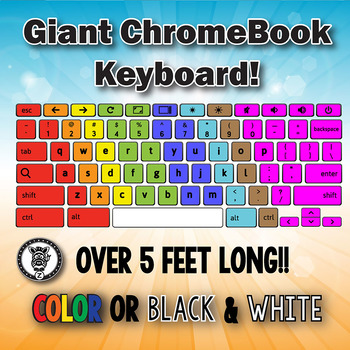
Giant Keyboard
Giant CHROMEBOOK Keyboard. Are you teaching a technology or keyboarding class? Do you have a computer lab you need to decorate? This giant printable Chromebook keyboard would be great to print out, cut the keys apart, laminate and place on your wall. Spaced out like the preview image it is 5.5 feet long!
Keys are each 4" and fit great on takeout boxes to make them pop off the walls.
This is based off a CHROMEBOOK Keyboard. I have included both a color and black/white version so if you wanted
Grades:
PreK - 12th, Adult Education, Staff
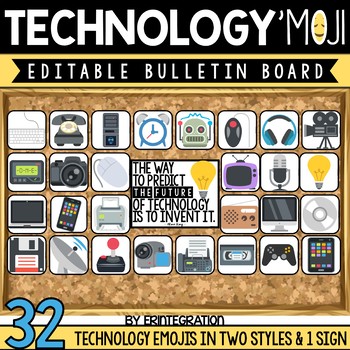
Bulletin Board: Editable Technology Decor
Technology classroom decor editable bulletin board accent pieces.
These 32 editable Technology decor bulletin board pieces make a great door decoration, technology bulletin board or display by device carts. Also includes a ready-made sign to display.
Technology decor for computer labs, library, or classrooms using technology.
Easily add student names right in the PDF file or use your own fonts in the included PowerPoint file.
.zip file includes:
★ 32 different Technology emoji accents to choo
Grades:
PreK - 5th

Computer Log Ins
Computer Log in and Lunch Log in Tags will help your students remember their PASSWORDS and STUDENT LOG IN INFORMATION!
These are editable and come in 3 templates. Computer Log in, Lunch Log in, or a combination of both. There are templates for grades K-3. They come with the rainbow bunting or without. They also come numbered up to 40 students. There is a blank template if you do not number students, or if you have more than 40 students (computer teacher or if you use something else for your stu
Grades:
PreK - 9th
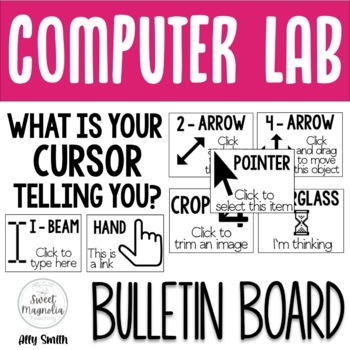
Computer Lab Bulletin Board- What Is Your Cursor Telling You?
What is your cursor telling you?This file includes 7 different cursors:pointer2-arrow4-arrowhourglasshandI-beamcropDifferent size options allow for you to customize your bulletin board. Each cursor icon includes a big icon page, title, and word bubble. Also included are small pages that include all information for each icon.
Grades:
PreK - 12th
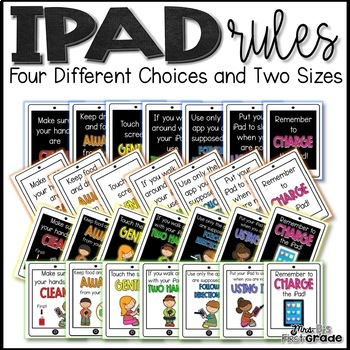
iPad Rules Posters
Use these colorful posters to display iPad rules in your classroom! I have found that have explicit expectations for the iPads in my classroom has helped them to be cared for properly. I am going on year six of having a class set, and these same rules still apply!
Includes seven iPad rules:
-Make sure your hands are clean.
-Keep drinks and food away from your iPad.
-Touch the screen gently.
-IF you walk around with your iPad use two hands.
-Use only the app you are supposed to. Follow directi
Grades:
PreK - 2nd
Types:
Also included in: Getting Started with iPads Bundle

Label Computer Parts Digital Interactive Activities
Help your students learn the parts of a desktop and laptop computer with guided instruction and independent click and drag activities. By the end of the lesson students will be able to label the screen, keyboard, processor, trackpad or mouse, headphones, and speakers. They will also be able to compare and contrast a laptop and desktop computer. The best part is that these activities are paperless. They are made for Google Drive and can also be use with Microsoft OneDrive (directions in file). An
Grades:
PreK - 1st
Types:
Also included in: Tech Skills Back to School Bundle 30% off
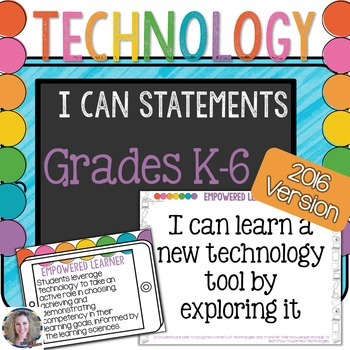
Technology I Can Statements K-6 Bundle
Technology Standards I Can Statements for the Computer Lab: K-6 Bundled Set.Who is this for?Technology Teachers who teach grades K-6 and use the ISTE StandardsWhat is included?This amazing resource includes full-sheet I Can Statements posters for the Technology Standards for students. These are perfect to put up in a computer or technology lab. *As of 9/3/16 this now includes half-page I Can Statements, too! Thanks for your patience with this update. All Seven Standards included are on colorful
Grades:
K - 6th
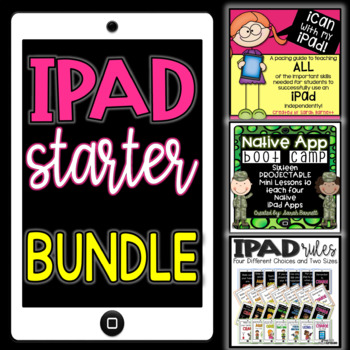
Getting Started with iPads Bundle
Looking for the ultimate bundle to help you get started with implementing iPads in your classroom? Or, do you already have iPads, but your kids do not know how to use them well? This bundle will solve these problems for you!I have included my three resources for using iPads in the classroom. The first resource helps to teach students explicitly how to use the iPad. There are two lesson sequences for you to pick from based on the age of your students. The second resource helps to teach students h
Grades:
K - 3rd
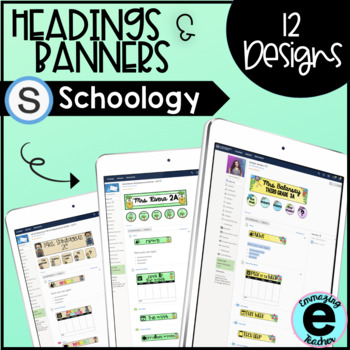
Schoology Header and Banner Designs
This resource includes a total of 12 designs that you can add to your Schoology in order to organize it and make it more kid friendly for your students. I also include a video (linked in a pdf inside) with step by step instructions on how to add them, link the icons, and organize your page. These headers are also available in SPANISH here. Part 2 can be found here, with another 10 designs. Each design includes:*Header - Write your name and section*5 icons- You can use as linkable buttons for w
Grades:
PreK - 12th
Also included in: Schoology Header and Banner Design Bundle

Digital Keyboard Practice Lowercase ⌨️ Drag and Drop Keyboards
Digital Keyboard practice for the beginner keyboarder. In 25 activity slides, students will learn where the letters are on a lowercase (Chromebook) keyboard. The best part is that these activities are paperless. Any device that can access Google Slides or PowerPoint can be used to complete these digital interactive activities. Teacher Prep:1. With the file in edit mode, students move the letter pieces from the bottom onto the keyboards. There are 25 slides for them to go through.2. You may want
Grades:
PreK - 1st
Types:
Showing 1-24 of 1,079 results









