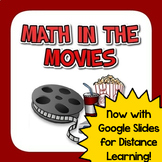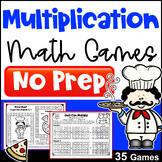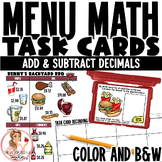17 results
Geometry simulations $5-10
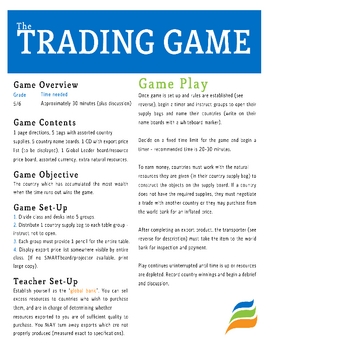
The Trading Game (Social Studies Simulation)
This trading simulation game was developed during my practicum as part of a unit on Canada's trading partners but can be easily adapted for History and Social Studies lessons in other countries, as well as exploring ancient civilizations. The focus of the game is to instill an understanding of the uneven distribution of global resources, and is intended to be played with lots of time for a (guaranteed passionate!) discussion period afterwards. This game was modeled for the Ontario Curriculum (gr
Subjects:
Grades:
4th - 10th
Types:
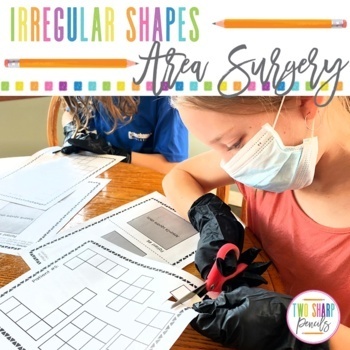
Area of Composite Figures | Irregular Shapes | Surgery Room Transformation
Surgery room transformations have been seen all over social media, and now you can bring this engaging activity to your own classroom! Everything is included in this product to create your own “surgery experience” for your students as they find the area of composite shapes. You can make it as simple or theatrical as you like! If you need a print and go version, your students will only need the patient files, scissors and glue. If you really want a memorable experience, provide surgical gloves a
Subjects:
Grades:
3rd - 5th
Types:
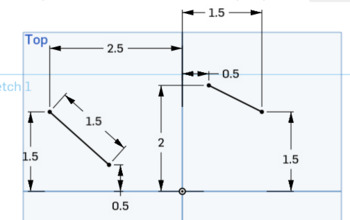
Computer-Aided Design - Basic Sketch Tools
This mini-unit teaches students how to get started with CAD using Onshape. Onshape is a free, browser-based CAD software that is a great alternative to Autodesk or Tinkercad. It offers the professional, parametric approach to CAD that Autodesk offers while allowing students to create 3D models from any device (Windows, Mac, ChromeOS, smart phone) connected to the internet.This introductory section is great for absolute beginners to CAD as well as those who have used other software in the past. I
Grades:
9th - 12th
Types:
NGSS:
MS-ETS1-4
, HS-ETS1-4
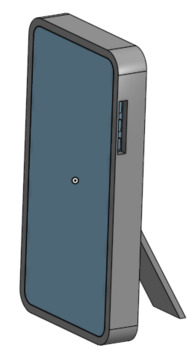
Computer-Aided Design - Advanced Sketch Tools
This mini-unit teaches students how to get started with CAD using Onshape. Onshape is a free, browser-based CAD software that is a great alternative to Autodesk or Tinkercad. It offers the professional, parametric approach to CAD that Autodesk offers while allowing students to create 3D models from any device (Windows, Mac, ChromeOS, smart phone) connected to the internet.This introductory section is great for students who have spent some time with the software and are ready to begin learning sl
Grades:
9th - 12th
Types:
NGSS:
MS-ETS1-4
, HS-ETS1-4
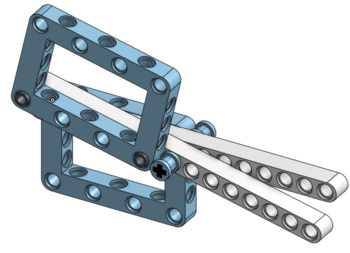
Computer-Aided Design - Simple Moving Parts
This mini-unit teaches students how to get started with CAD using Onshape. Onshape is a free, browser-based CAD software that is a great alternative to Autodesk or Tinkercad. It offers the professional, parametric approach to CAD that Autodesk offers while allowing students to create 3D models from any device (Windows, Mac, ChromeOS, smart phone) connected to the internet.This introductory section is great for students who have spent some time with the software and are ready to begin learning sl
Grades:
9th - 12th
Types:
NGSS:
MS-ETS1-4
, HS-ETS1-4
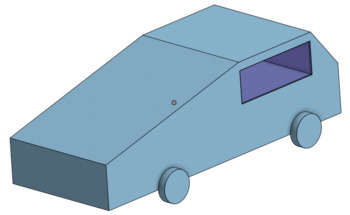
Computer-Aided Design - Basic 3D Tools
This mini-unit teaches students how to get started with CAD using Onshape. Onshape is a free, browser-based CAD software that is a great alternative to Autodesk or Tinkercad. It offers the professional, parametric approach to CAD that Autodesk offers while allowing students to create 3D models from any device (Windows, Mac, ChromeOS, smart phone) connected to the internet.This introductory section is great for students who have learned the basic sketch tools in the software. It contains step by
Grades:
9th - 12th
Types:
NGSS:
MS-ETS1-4
, HS-ETS1-4

Computer-Aided Design - Pattern Tools
This mini-unit teaches students how to get started with CAD using Onshape. Onshape is a free, browser-based CAD software that is a great alternative to Autodesk or Tinkercad. It offers the professional, parametric approach to CAD that Autodesk offers while allowing students to create 3D models from any device (Windows, Mac, ChromeOS, smart phone) connected to the internet.This introductory section is great for students who have learned the basic sketch and 3D tools in the software. It contains s
Grades:
9th - 12th
Types:
NGSS:
MS-ETS1-4
, HS-ETS1-4
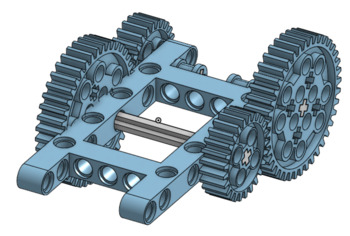
Computer-Aided Design - Gears
This mini-unit teaches students how to get started with CAD using Onshape. Onshape is a free, browser-based CAD software that is a great alternative to Autodesk or Tinkercad. It offers the professional, parametric approach to CAD that Autodesk offers while allowing students to create 3D models from any device (Windows, Mac, ChromeOS, smart phone) connected to the internet.This introductory section is great for students who have spent some time with the software and are ready to begin learning sl
Grades:
9th - 12th
Types:
NGSS:
MS-ETS1-4
, HS-ETS1-4
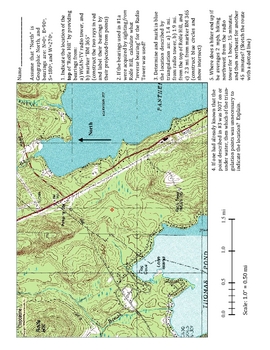
Topographical Navigation / Triangulation Worksheet Activity
This document has a teacher concepts/directions cover page, a two-page student activity (answer sheet and map with questions), and a two-page answer key including color visuals. It can be copied in black-and-white if needed and the activity will still work. The purposes of this are to have student practice their measuring, circle, and line construction skills while learning the basics of topographical features, navigating points by straight lines with bearings, navigating points by triangulation
Subjects:
Grades:
9th - 12th
Types:

Computer-Aided Design - Basic Assembly Tools
This mini-unit teaches students how to get started with CAD using Onshape. Onshape is a free, browser-based CAD software that is a great alternative to Autodesk or Tinkercad. It offers the professional, parametric approach to CAD that Autodesk offers while allowing students to create 3D models from any device (Windows, Mac, ChromeOS, smart phone) connected to the internet.This introductory section is great for absolute beginners to CAD as well as those who have used other software in the past. I
Grades:
9th - 12th
Types:
NGSS:
MS-ETS1-4
, HS-ETS1-4
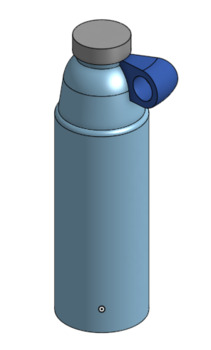
Computer-Aided Design - 3D Shortcut Tools
This mini-unit teaches students how to get started with CAD using Onshape. Onshape is a free, browser-based CAD software that is a great alternative to Autodesk or Tinkercad. It offers the professional, parametric approach to CAD that Autodesk offers while allowing students to create 3D models from any device (Windows, Mac, ChromeOS, smart phone) connected to the internet.This introductory section is great for students who have spent some time with the software and are ready to begin learning sl
Grades:
9th - 12th
Types:
NGSS:
MS-ETS1-4
, HS-ETS1-4
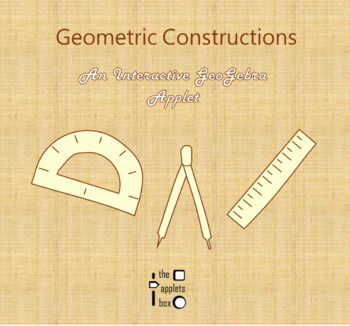
Geometric Constructions - Triangles - Math -Interactive GeoGebra Applet
Incorporate technology in your class and let GeoGebra be your key partner in the learning process. This applet uses a virtual straightedge (in centimeters and inches), a virtual protractor and virtual pairs of compasses to simulate some basic geometric constructions that students are required to do on the paper. I tried to make the tools as realistic as possible (especially the protractor and the straightedge). The straightedge draws up to 4 segments, the protractor draws up to 3 angles and ther
Subjects:
Grades:
7th
CCSS:

3D Shapes + Origami Maker Software
Get ready to practice and learn about a variety of 3D shape with the interactive software!⭐ The purpose of this software- Teach and Learn about 12 different 3D shapes- This software is for students as well as teachers/parents!⭐ What are the main features of the software?- Use your mouse and finger to move/rotate/transform/color/print/share 3D shapes. - Make your own nets origami and share with others.- Print the origami and make it with your hands like 3D-printing!- Contains the gamified content
Subjects:
Grades:
PreK - 8th
Types:
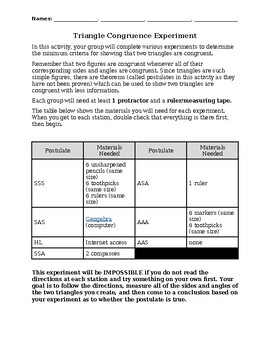
Geometry Triangle Congruence Theorems Activity
SSS, SAS, SSA. They mean absolutely nothing to my students. So instead of wasting a month on this unit, I condensed it into this activity which allows students to physically manipulate objects and discover which shortcut theorems can be used to show that two triangles are congruent.It is tough to implement at first, but it has done wonders for my students once they get the hang of it. We constantly refer back to this experiment whenever we are proving things in later units.
Subjects:
Grades:
9th - 11th
CCSS:
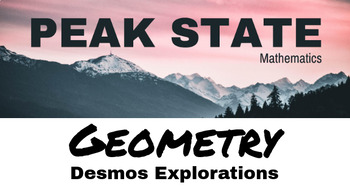
Geometry Explorations/Warm-Ups with Desmos
Hello teachers! Thank you for choosing Peak State Mathematics to be a part of your classroom. This tool is a compilation of different Desmos explorations I’ve created. They are fairly simple and are intended to be used as warm-ups/explorations of new concepts. The way I use these in my class is by linking the specific exploration to their Google Classroom (or other common space) and having them get started on it as they enter the classroom (Bell Ringer).I will add different prompts depending on
Subjects:
Grades:
9th - 12th
Types:
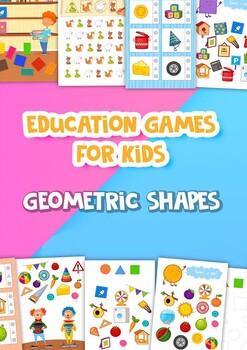
Geometric Shapes
Great way to teach the little ones all about the geometric shapes there are.
Subjects:
Grades:
PreK - 1st
Types:
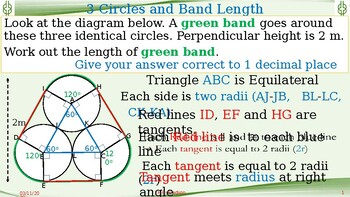
Circle and Band length problem
Geometry investigation to provoke deep thinking, touching on many concepts including angles, circle theorems, trigonometry and many more
Subjects:
Grades:
11th - 12th, Higher Education, Staff
Showing 1-17 of 17 results