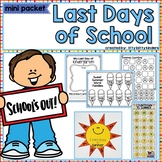10 results
Kindergarten specialty simulation interactive whiteboards
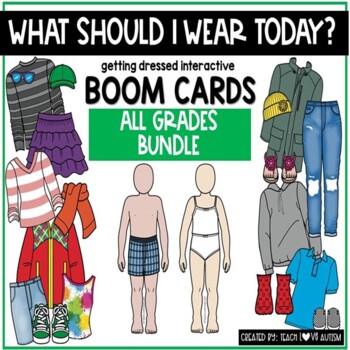
Getting Dressed Boom Cards
This is a bundle of Boom Cards that provides a way to extend your morning meeting or calendar routine in your classroom by pairing science and weather with functional skills for dressing up. Students will participate by manipulating the pieces by dragging and dropping to practice dressing themselves for the weather that day using multiple clothing options and bodies that represent themselves. In this product three sets of boom card decks for three sets of grade levels (early childhood, elementar
Subjects:
Grades:
PreK - 12th
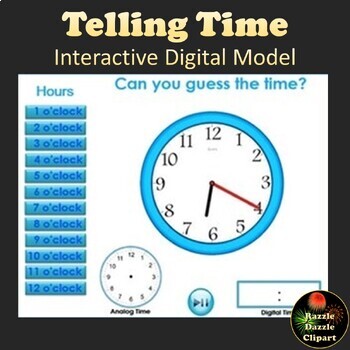
Telling Time 3D Model Interactive Clock - Digital and Analog
Telling Time on the Clock - digital 3D model pdf. Learning how to tell time on the digital interactive clock is fun! Kids love practicing telling time to the hour, time to the half hour, time to the quarter hour, and time to the minute! Perfect for telling time on interactive Smartboard or touch screen. Can you guess what time it is? Play it and let it spin. Pause it and tell the time. Move the clock to different angles to change the difficulty. Press the buttons on the left to show the digital
Subjects:
Grades:
PreK - 3rd
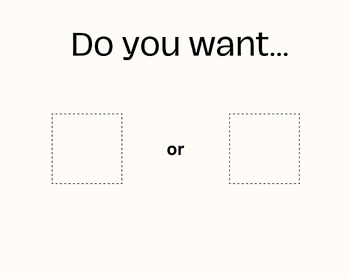
Nonverbal Communication Board: This or That-Play Time (toys)
Nonverbal Communication This or That Board for choosing a play activity. Imageboard for prompting a response from the client. Includes the This and That board and 48 options for toys. I recommend laminating the pages and using Velcro to attach the activities to each page. There are 6 extra pages of squares that are empty to attach the picture cutouts to if you choose to use velcro or personalize by adding your images of toys.
Grades:
PreK - 5th
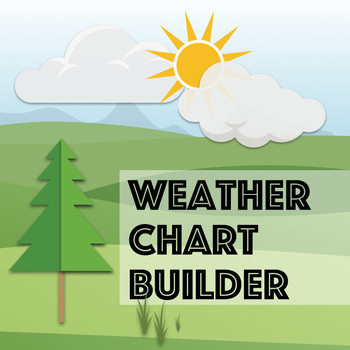
Weather Chart Builder
Weather Chart BuilderA fun, different way to start each with your class. Let the kids choose the date and year and build up a whole weather scene by dragging in trees and animals. Watch how the different seasons affect the whole scene.Let your imagination take you places❄ Watch how the scene changes as you toggle through the different seasons ❄ Decorate the chart with animals, worms, butterflies and more ... ❄ Make it snow in winter ... or summer❄ Dry autumn? Make it rain, and rain some moreRevi
Grades:
PreK - 4th
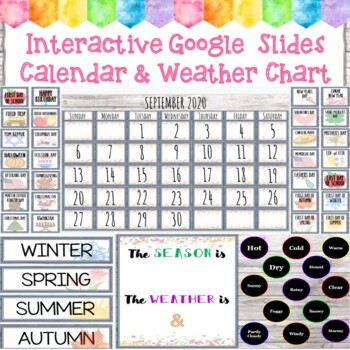
Interactive Calendar for Google Classroom
This interactive calendar created on Google Slides allows you to continuously edit the month, dates, and year so that you can go day by day to teach students about time. In addition, it includes 28 holiday/ special event drag and drop cards that can be moved onto the calendar each month. On the next slide, there is a "The season is..." and "The weather is..." prompt that includes the four seasons as drag and drop tools and 13 types of weather as drag and drop tools. This product is especially be
Grades:
PreK - 8th
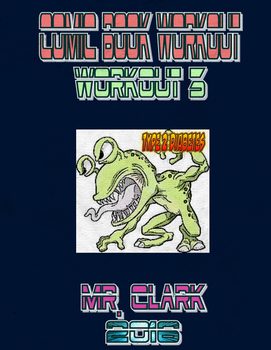
Comic Book Workout 3
Did you hear that? What is that noise? Oh no! RUN!!!! It's the Type 2 Diabetes Monster coming........
Take your students right into this Basketball-packed comic! This product will get your students performing Basketball related- skills (with pictures) as your students trick, escape, and defeat the monster!
This product can be printed out, posted, or projected onto a wall. Add a little superhero music and your students will forget that they are even exercising! Can you say Super PE Teacher?
Grades:
PreK - 12th
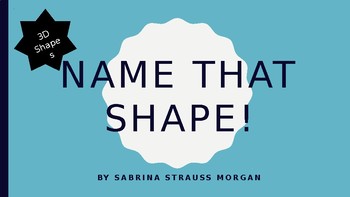
Name That Shape! (3D Shapes)
This is a fun and simple way to practice 3D shape recognition. These six solid shapes (cube, cone, cylinder, sphere, pyramid, rectangular prism) appear on the screen for a brief moment. Students can call out the shapes as they appear. Then the shape appears again with its name below. This is the perfect opportunity for the teacher to reinforce the name of the shape, or color, or how many faces/vertices.
Subjects:
Grades:
PreK - 1st
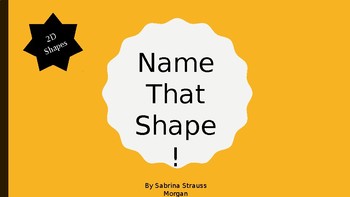
Name That Shape! (2D Shapes)
This is a fun and simple way to practice 2D shape recognition. These seven basic shapes (circle, oval, rectangle, triangle, square, rhombus, and hexagon) appear on the screen for a brief moment. Students can call out the shapes as they appear. Then the shape appears again with its name below. This is the perfect opportunity for the teacher to reinforce the name of the shape, or color, or how many side/corners.
Grades:
PreK - 1st

Kind Coin App | US Currency Education | PBIS System - Free Demo Version 1.2.1
Welcome to Kind Coin! This app was built to help students gain an understanding of US currencies as well as help teachers with positive behavior incentives. Features: - Keep track of virtual/pretend currency on Kind Coin for each student and group- Learn about the values of each US currency - Learn to convert smaller denominations into higher, and vice versa - Use the app as a positive behavior incentive which can translate to prizes or anything else positive in the classroom- Multiple profiles
Grades:
PreK - 6th

Introduction to Accelerated Reader
This flipchart features a step-by-step video that guides K-1 students and first-time AR users through the process of navigating and logging on to the Accelerated Reader Program.
This work is licensed under a Creative Commons Attribution-NonCommercial-NoDerivs 3.0 Unported License.
Grades:
K - 2nd
Showing 1-10 of 10 results