5 results
Free 1st grade graphic arts simulations

ULTRAMAN & KAIJU
Practice symmetry with this engaging differentiated activity by drawing and coloring these silly monsters! Perfect for math centers, morning work, early finishers, substitutes and homework. This fun activity includes 6 monsters, each with three levels of difficulty. The difficulty level 1 worksheet has a completed drawing so the student can focus on coloring the monster symmetrically. The difficulty level 2 worksheet has half of the monster shown on the left of the page and a partial drawing on
Subjects:
Grades:
PreK - 6th
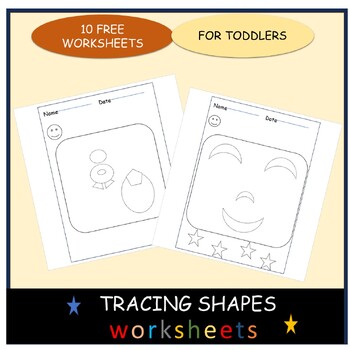
TRACING SHAPES WORKSHEETS
Title: "Shape Tracing Toolkit: Fun and Educational Shapes Tracing Activities"Description:Welcome to our engaging and educational "Shape Tracing Toolkit!" Make learning shapes a breeze with this comprehensive resource designed to help young learners develop essential fine motor skills while mastering shape recognition. What's Included:Variety of Shapes: From basic circles and squares to more complex polygons, our toolkit covers it all.Printable Worksheets: printable worksheets with clear and sim
Subjects:
Grades:
PreK - 1st

Creative Illustrator 1. Simple Vector Graphics Software for 7-14 year olds
The best training for Inkscape!Help from an adult is recommended!Simple Shapes: Rectangle, Square, Circle, Oval, Triangle, Trapezoid.Scale with Mouse Wheel.Double Click: Bring to FrontCanvas Size: 980 x 700.Alt + F4 for Quit, if the laptop screen is too smallExport .eps, .svg. Save Project.Video Tutorials:https://www.youtube.com/@minisoftwareforlearning1707
Subjects:
Grades:
1st - 7th
Types:
6:48
Virtual Art Museum: Tutorial
This video is a free resource that provides a "walk-through" of our Virtual Museum resource.. It explains/shows how to:
- Navigate the museum using navigational arrows and or the museum map feature.
- Customize features of the art museum including frames, signage, colors, shadows and text.
- How to easily import/insert student artwork (pictures and video)
We hope you find this supplemental, free download useful in helping you get the most out of our Virtual Museum resource.
Enjoy!
Be the fi
Subjects:
Grades:
PreK - 12th, Higher Education, Adult Education

Painting 1 FREE. Drawing Software for 7-14 year olds
Drawing software with 10 transparent layers.Tools: pen, brush, rectangle, disk, ellipse, flower, leaves, eraser.Save and open the Project. Export as png.The best training for Krita !Tutorials on the youtube channel:https://www.youtube.com/@minisoftwareforlearning1707Painting 1.0 – for laptop , app window: 1400 x 750Painting 1.1 app window: 1800 x 950. Use Alt + F4 for quit, if it was run on a laptop or another small screen.
Subjects:
Grades:
1st - 8th
Types:
Showing 1-5 of 5 results









