1,346 results
3rd grade graphic arts projects under $5
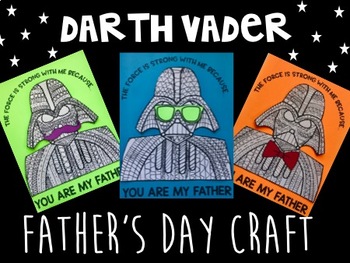
Star Lord Father's Day Craft
Time to give thanks to our awesome dads! Enjoy this Star Wars inspired Father's Day craft with your kids. With an out-of-the-box craft and a trendy prompt, your students will get as much of a kick out of this as the dads will :)
** To see how we used this craft in our classroom and for more teaching inspiration, follow us on Instagram @happilyeverelementary **
Subjects:
Grades:
PreK - 12th, Higher Education, Adult Education, Staff
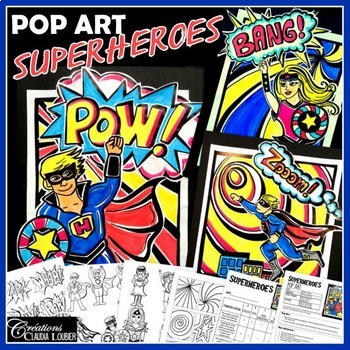
Superheroes ! Pop Art Project - Art Lesson Plan
Who doesn't like superheroes? Students love them!A theme that boys love, and girls can also enjoy.This project is a great occasion to work on how to draw characters, while discovering an incredible artist: Roy Lichenstein, through the Pop Art movement.Level:Grade 3 and up. Also great for Junior High and High School.Technique:Drawing with feltsMaterials:Permanent black feltsRegular coloured feltsTactile or glossy paperScissorsGlueLead pencil, eraserVisual Language:Thick and thin linesPrimary colo
Subjects:
Grades:
3rd - 12th
Types:
Also included in: Art Lesson Plans Bundle : Grade 6 Visual Art
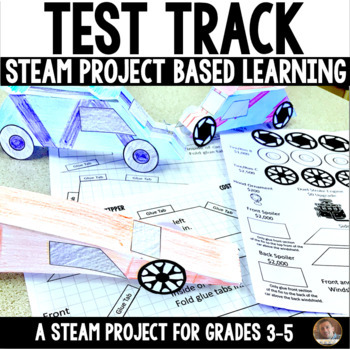
Test Track STEM / STEAM Challenge | Race Car Project Based Learning
Your students will love learning about motion, speed, design and staying on budget with this race car themed STEM Challenge called Test Track. This STEAM project integrates math, science, art, and engineering in an engaging and fun way to incorporate project based learning in your classroom! Students are told that they are going to build their own race cars that need to be as FAST as possible, all while staying with their budget of $29,000! Students choose their car frame (from the 4 options),
Subjects:
Grades:
3rd - 6th
Types:
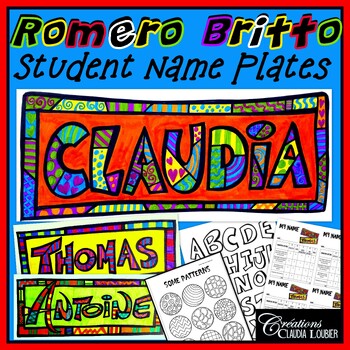
Back to School : Student Name Plates In the Style of Romero Britto - Visual Art
NEW! 2 editable WORD documents to add your students' names digitally, to start the project.Start your year of artistically with this fun and enriching activity. Here is an art project to identify your student's desks. Using colored felts, each student is shown how to create their own nameplate in the manner of Roméro Britto. A great lesson to teach patterns.This document is not an editable model. Your students will learn how to create themselves their nameplate .You will also find a free docume
Subjects:
Grades:
2nd - 6th
Types:
Also included in: Art Lesson Plans Bundle : Grade 3 Visual Art

GOOGLE SHEETS: Create Your Name Using PIXEL ART in Google Sheets
Introduce your students to Google Sheets with this fun and creative pixel art project! Students will learn how to format a spreadsheet with column width and row height and apply fill techniques to create their name in a very creative way. Step-by-step directions will guide students on how to complete each task. File format is a Google Drive folder with directions with examples!
Grades:
3rd - 12th
Types:
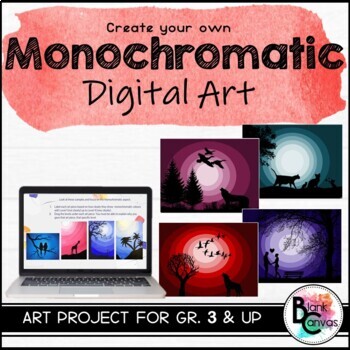
Digital Monochromatic Art Project
Who says digital art can’t be fun and creative!? This is a digital art activity suitable for grades 3+, which allows students the opportunity for their creativity to shine. This product contains teacher notes and a Google Slides student copy which guides them through the definition of monochromatic colours, samples of art to analyse, as well as detailed instructions (with visuals) on how to create their own. See your student’s artistic values come to life with this project.This package contains:
Subjects:
Grades:
3rd - 12th
Types:
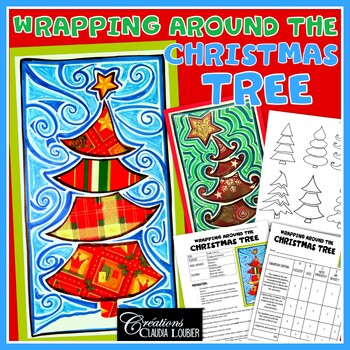
Christmas Activities - Art Lesson : Wrapping Around the Christmas Tree !
Here’s an original way to create a Christmas artwork with your students.This is a perfect project for making a wish card.Level:Grade 2 and upTechnique:Collage and drawingVisual language:EnumerationPatternsRepetition Materials:Christmas wrapping paperScissorsGluePermanent black felt markersColoured felt markersThis document includes:A step-by-step description with explanatory photosAn evaluation rubricSix (6) examples of fir tree, to enhance diversity among the creationsDescriptive sheet of techn
Grades:
1st - 6th
Types:
Also included in: Art Lesson Plans Bundle : Grade 4 Visual Art
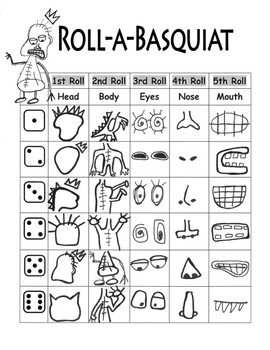
Roll-A-Basquiat
This game can be played individually or with a group of students (I usually give one dice per table...you can purchase big foam dice off of amazon for super cheap and they are not noisy!) They will take turns rolling and have to draw what they roll. The first roll they will draw whatever head goes with that number, second roll they will draw the body, and so on. This is a great game to play to give students different ideas of what kind of Jean-Michel Basquiat inspired monster/skeleton they want
Subjects:
Grades:
1st - 12th
Types:
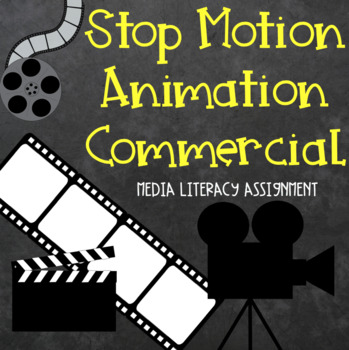
Stop Motion Animation Project - Media Literacy
Stop Motion Animation Commercial ProjectThis project is a ready to print step-by-step guide that allows students to create a Stop Motion Animation commercial as a cumulative task within a media literacy unit. This project is designed for students who are brand new to stop motion animation and film creation. Students will develop their own Stop Motion Animation commercial using the StikBot Studios app, a free app that can be downloaded to most devices. This assignment walks students through each
Grades:
3rd - 10th

Photoshop Tutorial: Creating an Impossible (Hybrid) Creature
Pulling the head off one creature and placing it on another one not only makes for an awesome graphic, but it is a fun way to learn many of Photoshop's basic tools. In this lesson, students take the head off a rabbit and place it on the body of a parrot. Along the way students learn such Photoshop tools/techniques as making/modifying selections, resizing/rotating selections, zooming, using the Clone Stamp Tool, adjusting the Brush Tool, using the Blur Tool, adjusting a layer's Levels, and more.
Grades:
3rd - 12th, Staff
Types:
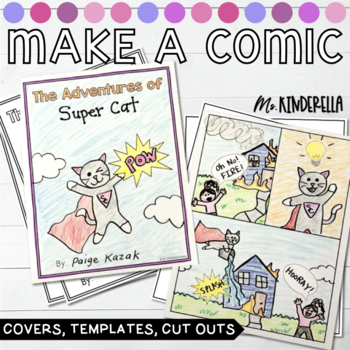
Make Your Own Comic Book Build a Comic Templates
This build your own comic book template is the perfect addition to literacy centers, or any creative writing unit. Students choose their own cover, pages, and cut and paste add ons to make the perfect story. Students can complete these for fun, or show content knowledge in a more creative way. Get students writing and showing their understanding with these fun and engaging templates!Product Format: PDFIf you like this product, check out:Finish the PictureWriting Journal with 35 Unique and Hilari
Subjects:
Grades:
K - 10th
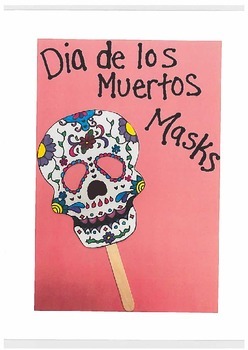
Dia de los Muertos (Day of the Dead) Skull Masks
Dia de los Muertos (Day of the Dead) is a Mexican holiday (celebrated on November 1st and 2nd) that celebrates and honors family members who have passed. For students to experience Dia de los Muertos, they are able to create colorful skull masks.
Included in this document:
• 2 student examples of completed masks
• 4 hand-drawn skull masks with designs
• 1 blank skull mask
How to create a skull mask…
1. Make copies of either the blank skull masks (without designs on it) or the hand-drawn skull
Subjects:
Grades:
K - 7th
Types:
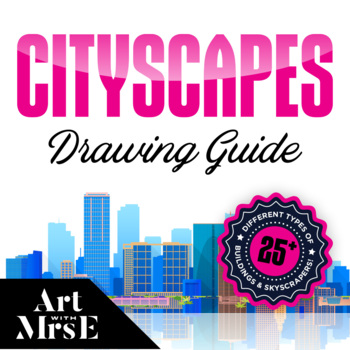
Cityscapes Drawing Guide | How to Draw Skyscrapers and Buildings
Learn how to take simple lines and shapes and use them to create a gorgeous cityscape with this drawing guide! In this guide, artists will receive step by step instructions in how to create an overlapping cityscape using basic lines and shapes, while also exploring pattern, variety, balance and more! With easy to follow steps and 25 different building examples, artists of all ages will enjoy this drawing guide!________Like drawing guides? Feel free to check out my Drawing Guide (GROWING!) Bundle
Subjects:
Grades:
K - 5th
Types:

Op Art ~ Optical Illusion PowerPoint Lesson
This step-by-step powerpoint will lead your students through the process of creating a checkered optical illusion (Op Art) piece using a simple formula I put together. The last slide of the powerpoint is a student worksheet to figure out the design. Print it out at the beginning of the lesson. Take a look at how they turned out when my students tried this lesson.
Subjects:
Grades:
3rd - 12th

INTERACTIVE ART CHOICE BOARD: 8 OP ART (Optical Illusions) lessons
An ART CHOICE BOARD is perfect for so many occasions: substitute days, remote learning, extensions for the early finishers, and more. Give your students the website address (post link through google classroom, seesaw, schoology, and others!) and they will be able to choose their own learning path. Each project is linked to step by step directions, some have video instructions and all include examples and variations. This choice board is completely editable in GOOGLE SLIDES for you to add your o
Subjects:
Grades:
3rd - 12th
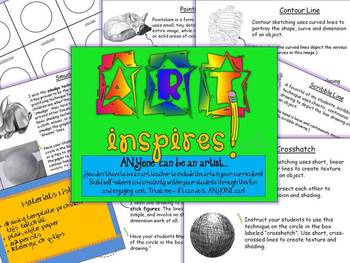
Art Inspires! Sketching Techniques - Line Styles - Art Lesson Plans
You don’t have to be an art teacher to include authentic, meaningful art instruction in the classroom! Build self-esteem and creativity within your students through this fun and engaging unit. Trust me – if I can do it, ANYONE can!
In this mini-unit, students will learn how to sketch using six different line styles: basic line, pointillism, contour, scribble, cross-hatch, and smudge technique.
Unit includes tutorials for you to explain in simple terms each of the six different styles, sample
Subjects:
Grades:
1st - 12th
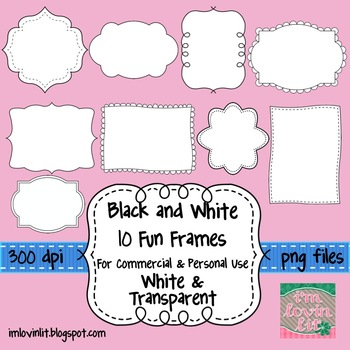
Black and White Frames Clip Art Pack
For personal or commercial use.
This mega pack includes 20 black and white frames. All frames are high resolution 300 dpi png files.
There are 10 unique frames in white fill and transparent fill for a total of 20 frames.
*This product is also part of my $5 HUGE Seller's Toolkit Bundle
Graphics may be used for commercial use in any digital product but must be flattened into PDF or other secure format.
Graphics may also be used in PAID interactive whiteboard products. Yes, you can use these
Grades:
PreK - 12th, Higher Education, Adult Education, Staff
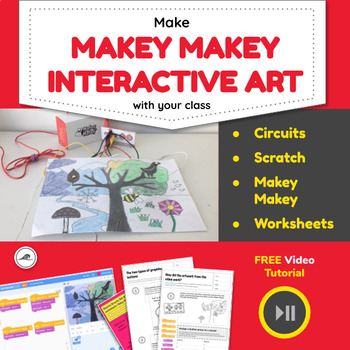
STEAM Art Projects & Art Ideas | Makey Makey Lesson Plan | Art Lesson Plan
Looking for some art ideas to add to your suite of STEAM art projects? This Makey Makey lesson plan and Art lesson plan connects artwork to electrical circuits to play sounds. There is a FREE video tutorial included. Check it out now!What is the product?This resource contains 3 worksheets that accompany an online video tutorial that your learners can watch and experiment with.Assessment rubric for Scratch and Algorithms.What materials are needed?Makey Makey KitPaper clips, paper fastenersGraphit
Grades:
3rd - 7th
Types:
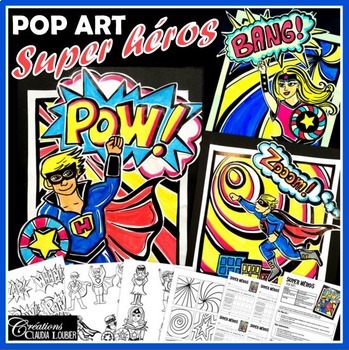
Super héros : Pop art, projet d'arts plastiques
Qui n'aime pas les supers héros ? Nos élèves les adorent !Un thème que les garçons adoreront et qui rejoindra aussi les filles.Ce projet est une belle occasion de travailler le personnage, tout en découvrant un artiste incroyable : Roy Lichenstein, du mouvement du Pop art.Niveau:Pour le 2e cycle et plus. Parfait même au secondaire.Technique:Dessin au feutreMatériel:Crayon de feutre noir permanentCrayons de feutre ordinaires de couleursPapier glacé ou tactileCiseauxColleCrayon de plomb Gomme à ef
Subjects:
Grades:
3rd - 10th
Types:
Also included in: Ensemble de projets d'arts plastiques : 6e année - 11 à 12 ans - Bundle

Statue of Liberty. Fun Paper Tube Craft Art
Color, cut out, and paste onto a paper tube to make your own Statue of Liberty that stands tall and proud!
Come in color and also in black & white for the student to color themselves.
ALWAYS make a sample first, so you understand what difficulties the students might face while making it.
Don't miss out on the FREE Statue of Liberty fun fact pages that are available in my store! Great for reading to the class as they make this project. Just search "CLMT Liberty" to find my Statue of Liberty
Subjects:
Grades:
K - 6th
Types:
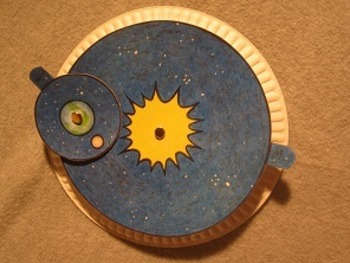
Earth and Moon Orbiting Paper Plate Wheel. Fun Craft Art
Students can color, cut, and glue together this fun wheel showing off how the Earth obits the Sun, and the Moon orbits Earth.
Come in color and also in black & white for the student to color themselves.
ALWAYS make a sample first, so you understand what difficulties the students might face while making it.
By CLMT
Subjects:
Grades:
1st - 6th
Types:
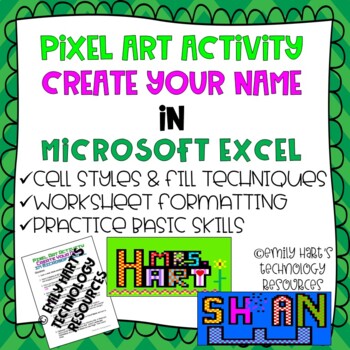
MICROSOFT EXCEL: CREATE YOUR NAME using PIXEL ART in Microsoft Excel
Introduce your students to Microsoft Excel with this fun and creative pixel art project! Students will learn how to format a spreadsheet with column width and row height and apply fill techniques to create their name in a very creative way. Step-by-step directions will guide students on how to complete each task. File format is a PDF file with directions and examples provided!
Grades:
3rd - 12th
Types:
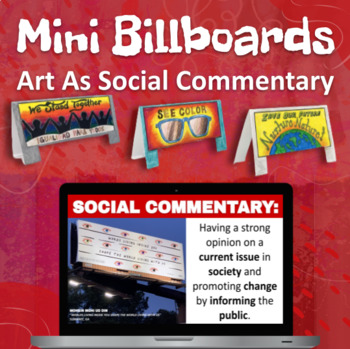
Miniature Billboards: Art As Social Commentary
For this project students will learn how art can function as social commentary and create their own miniature billboards. This download includes a lesson plan, presentation, student brainstorming worksheet, two miniature billboard templates, and detailed speaker notes. The lesson begins by defining what social commentary is and leads the class through a 'see, think, wonder' routine. After looking at various visual examples, students will use the accompanying brainstorming worksheet to guide the
Subjects:
Grades:
PreK - 12th
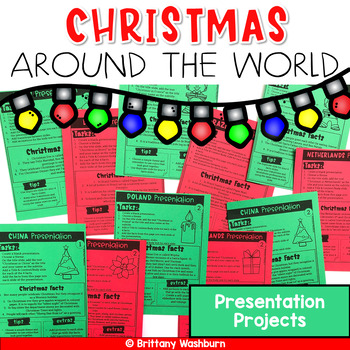
Christmas Around the World Presentation Projects
10 projects for Christmas Around the World for students to practice creating presentations in either Google Slides or PowerPoint. There are 2 levels included for differentiation. The facts are the same, but the requirements for the presentation change between the levels. THESE PROJECTS WORK ON SO MANY SKILLS!1. Navigating to a blank presentation2. Adding specific slide types3. Duplicating slides4. Choosing a theme5. Typing6. Adding Pictures (optional)7. Adding transitions8. Adding animations9. A
Grades:
2nd - 5th
Also included in: Christmas Tech Skills Activities for the Computer Lab Bundle
Showing 1-24 of 1,346 results









