172 results
Professional development internet activities

New Teacher Orientation Templates {Mentor Teacher Resource}
Supporting new teachers in their first year of teaching gets off to a successful start with this editable new teacher orientation slideshow! This is designed to save lead mentor teachers time creating an agenda and slides so that you can organize an effective orientation for new teachers.The slideshow is ready to use in Google Slides or MS OneDrive. I've already added text boxes; most slides include examples to help you cover pertinent information. These are editable so you can tailor the inform
Grades:
K - 6th, Staff
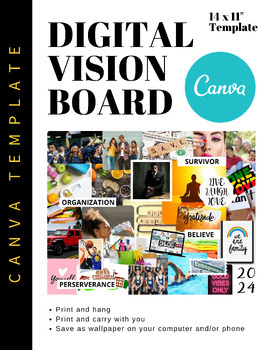
Digital Vision Board Canva 2024 Goal Setting Last Day of School High Middle
For high school or middle school students, 2024 SMART goal setting, getting to know you, the teacher, fun beginning of the year, first day or week of school icebreaker activities, all about me, staff PDs. This digital vision board template for use with with Google Classroom, Canvas, Microsoft, etc. This is a great resource for in-person classroom, remote learning, digital learning assignments, and synchronous/asynchronous virtual learning. Great back to school, unit zero, summer, and beginning
Grades:
7th - 12th, Higher Education, Adult Education, Staff
Types:
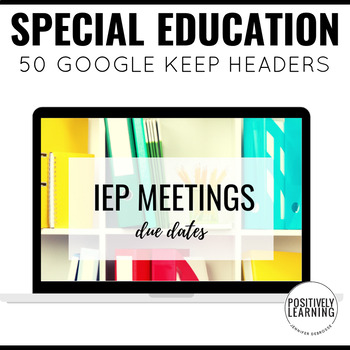
Special Education Organization 50 Google Keep Headers
Need digital organization on the go for special education paperwork and important dates? Google Keep is an app that makes it easy to "keep" everything together whether using your phone, Google apps on your computer, or both!This is a collection of 50 organization headers for special educators and related service providers. Each image header is a separate png file. This quick video tutorial shows how easy it is to create a new note in Google Keep using the organized image labels:Positively Learn
Grades:
Not Grade Specific
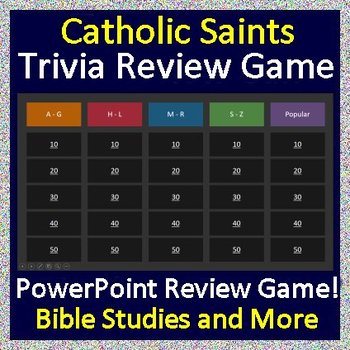
Catholic Saints Review Game - Quiz Style Powerpoint - All Saints Day Game
This is a Quiz style review game for the Famous Catholic Saints. It is perfect for Catholic school, homeschool, religious education, middle school, high school, Sunday school, and even adult learners, including teachers! This could be played by a single person, or as a whole class review (small groups). The answers to all of the game questions are visible when the questions are clicked. All questions and answers can be edited.The game is in PowerPoint, but you can simply upload to your Google Dr
Grades:
5th - 8th, Adult Education, Staff
Types:

Teacher Appreciation Week! - SURPRISE FREEBIE #1
⭐Happy Teacher Appreciation Week!⭐Who doesn't love surprises?! I know I do! Every day this week I will be dropping a surprise freebie in my store! Here is SURPRISE FREEBIE #1! ☀️Here's a hint about Freebie #1: The key to organization is lists, lists, lists! ☀️Thank you teachers!!! You are AMAZING!Want more products like this one? Follow my shop by clicking on the green star above.Have a suggestion, idea, or special request? Click here for the Little Bird Learning Suggestion Box!Keywords: Teacher
Grades:
Not Grade Specific
Types:
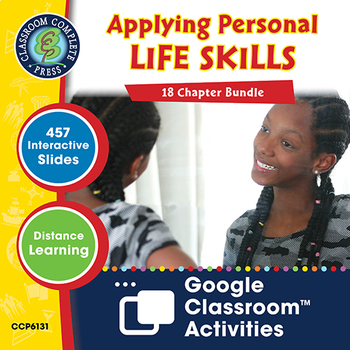
Applying Personal Life Skills BUNDLE - Google Slides (SPED) Gr. 6-12+
**This is the Google Slides version of the full lesson plan BUNDLE Applying Personal Life Skills Big Book. This bundle includes all 18 chapters from the full resource.**Students extend their knowledge of daily, practical and real-world life skills with an in-depth look at their Personal Development, Personal Relationships, and Personal Life Plan. Ideal for students and adults alike. Begin your inward journey through social intelligence skills. Learn key techniques to be a successful active liste
Grades:
6th - 12th, Adult Education
Types:
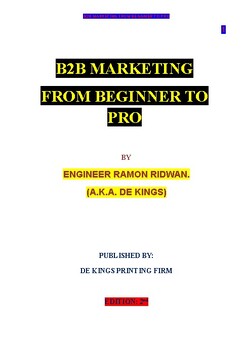
B2b Marketing from beginner to Pro
B2B MARKETING FROM BEGINNER TO PRO Unlock the Secrets to B2B Marketing Success! In the ever-evolving landscape of business, B2B marketing holds the key to growth, success, and staying ahead of the competition. If you're looking to supercharge your marketing efforts and drive exceptional results, this is the book you've been waiting for. In B2b Marketing From Beginner To Pro you'll discover a comprehensive guide to mastering the art and science of B2B marketing. Whether you're a seasoned marketin
Grades:
11th - 12th, Higher Education, Adult Education, Staff

Digital Monthly Newsletter Set for Google Drive/Distance Learning
Use the power of Google Drive to provide monthly communication with parents! Your students’ parents will look forward each month to this colorful, information filled digital newsletter to keep them up to date on all of your classroom’s activities and events! This set is EDITABLE which allows you to customize each newsletter with current information you need to share with parents such as monthly highlights, learning focus, homework, calendar events, and teacher tips. Every newsletter is decor
Grades:
Not Grade Specific
Types:
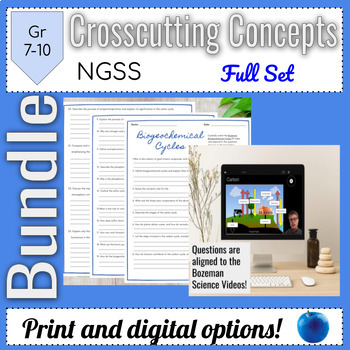
Bozeman Science and Engineering Education Cross-Cutting Concepts Bundle!
Embark on a transformative learning journey with our comprehensive set of Cross-Cutting Concepts worksheets, designed for both students and teachers. This exclusive bundle includes seven distinct sets, each dedicated to a specific concept, providing a deep dive into the fundamental principles of science and engineering.What's Inside:Guided Worksheets: Immerse yourself in each concept with 25 thought-provoking short-answer questions per set.Google Slides: Engage seamlessly with embedded Bozeman S
Subjects:
Grades:
7th - 12th
Types:
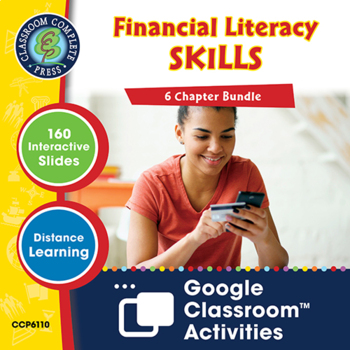
Financial Literacy Skills - Google Slides BUNDLE Gr. 6-12+ (SPED)
**This is the Google Slides version of the full lesson plan Real World Life Skills - Financial Literacy Skills. This bundle includes all 6 chapters along with bonus extension activities in the form of hands-on activities, crossword, word search, and comprehension quiz.**Gain the confidence to navigate the financial world and be successful with economic planning. Learn to interpret bank Loans and credit card downsides. Understand the difference between input and output of your cash flow, and how
Grades:
6th - 12th, Adult Education
Types:
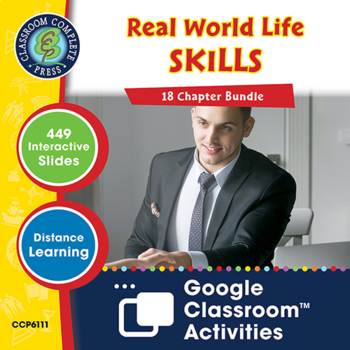
Real World Life Skills - Google Slides Gr. 6-12+ (SPED) - BUNDLED RESOURCE
**This is the Google Slides version of the full lesson plan BUNDLE Real World Life Skills Big Book. This bundle includes all 18 chapters along with bonus extension activities in the form of hands-on activities, crossword, word search, and comprehension quiz.**Building upon daily and practical skills, real world life skills extends the understanding of Social Skills, Self-Sustainability Skills, and Financial Literacy Skills. Ideal for Students and adults alike, to help one to confidently and succ
Grades:
6th - 12th, Adult Education
Types:
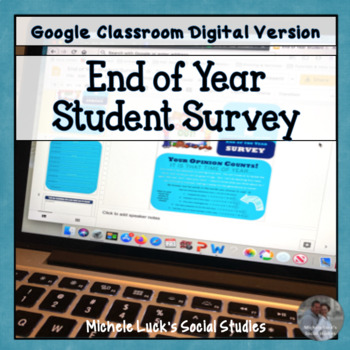
End of the Year Student & Teacher Feedback Survey for Google Drive Classroom
Google Drive Version of the Student & Teacher Survey for End of Unit or End of YearOne of the best ways to know what our students learned from us throughout the school year is to ask them! End of year testing only gives us one narrow picture of student success, but a comprehensive survey can open our eyes to how we really did (or didn't) make an impact in our students' lives. Did your students learn enough?Did they enjoy learning in your class?What activities did they most enjoy?Are you look
Grades:
5th - 12th
Types:
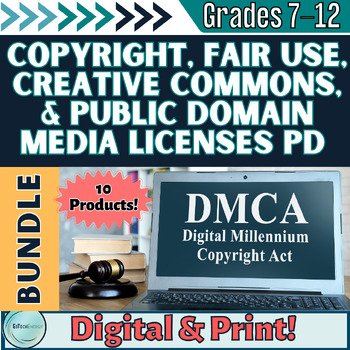
Copyright, Fair Use, Creative Commons, & Public Domain Media Licenses PD BUNDLE
Prevent copyright infringement in your classroom by being IN THE KNOW! This Copyright, Fair Use, Creative Commons, & Public Domain BUNDLE teaches and supports both the Teacher and the Student about Copyright, Fair Use, Creative Commons, and Public Domain media licenses, as well as how to search and provide attribution for non-copyrighted media!What do you get in this Bundle (10 products in total)?✨ For the Teacher>>>>>>- Copyright, Fair Use, Creative Commons, & Public D
Grades:
9th - 11th, Staff
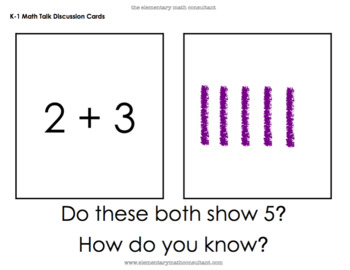
Math Talk Discussion Cards and Google Slides Kindergarten, 1st Grade, 2nd Grade
**This product is featured in an Edutopia post about promoting talk in math class here: https://www.edutopia.org/article/more-talking-math-class-please **Humans are social creatures. We use conversation to process information. Whether it's how you hurt my feelings on the playground or why two sets of items are not equal, we can deepen our understanding through explaining and listening.This set of Math Talk Discussion Cards/Slides is a powerful tool for building number sense. Students have an opp
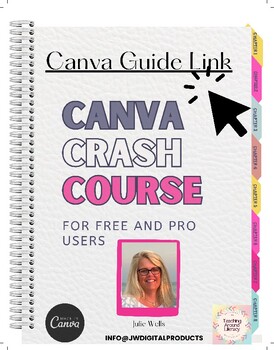
Canva Crash Course Guide
Canva Crash Course Guide-Unlock your creativity and elevate your teaching materials with our 20-page guide, "Canva Crash Course." The guide is for educators to empower them with the essential skills needed to navigate Canva confidently, create stunning designs, and monetize their creativity on other platforms. Key Features:Getting Started with Canva:Step-by-step walkthrough for setting up your Canva account.Overview of Canva's interface, tools, and features.Design Basics for Teachers:Learn the f
Grades:
11th - 12th, Higher Education, Adult Education, Staff
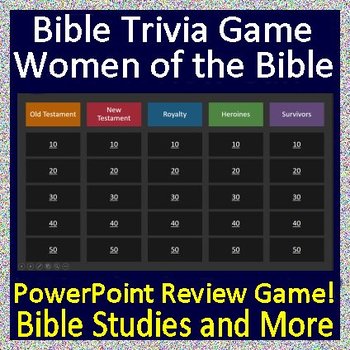
Women of the Bible Game - Quiz Style Review Game for PowerPoint or Google!
This is a Quiz style review game for The Women of the Bible. It is perfect for middle school, high school, and even adult learners, including teachers! This could be played by a single person, or as a whole class review (small groups). The answers to all of the game questions are visible when the questions are clicked. All questions and answers can be edited.The game is in PowerPoint, but you can simply upload to your Google Drive as Google Slides, and share with your students using Google Class
Grades:
6th - 9th
Types:
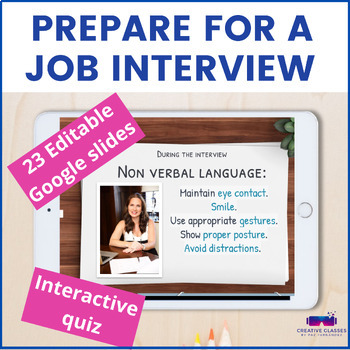
Job Interview - Career readiness - Tips presentation & digital quiz - No prep
Do you want to help your students succeed in their future job interviews? This presentation is designed to teach your students the best tips and strategies to prepare for a job interview. Additionally, it includes an interactive quiz on Genially so they can put what they have learned into practice and evaluate their progress, receiving immediate feedback on their performance and having the opportunity to try again if necessary.This resource includes:A didactic guide in PDF format that contains a
Grades:
11th - 12th, Higher Education, Adult Education
Also included in: Job interview - Career readiness Tips, questions, rubric & quiz bundle

WeVideo How To Guide (How to Make Basic Videos)
WeVideo How to Guide For Building Basic Videos in Your Classroom For your StudentsI used WeVideo to make video announcements, lessons for class for virtual students, and screen recorded my screen for guided instruction videos.This How to Guide will show you:How to Access & Sign Up for WeVideo (There are both free and paid versions)How to Start a ProjectHow to Import Videos and PicturesHow to Record Videos on WeVideoHow to Cut and Split VideosDifferent levels of the ProjectHow to Add Text Ove
Grades:
Staff
Types:
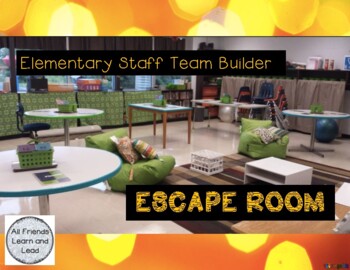
Elementary Staff Escape Room
Are you an administrator looking for a staff team builder? Or maybe a Sunshine committee looking for something fun to do during a staff get together?This file has everything you need in order to pull off a staff escape room. The story is geared toward elementary staff, however, it could work for any school level. You will get a powerpoint with directions and the link to your very own google form. You can edit the google form if needed (DO NOT EDIT THE FILE LINKS) or use it exactly as written
Grades:
K - 5th
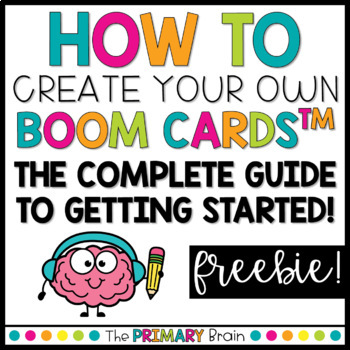
How To Create Boom Cards™ | The Complete Guide to Getting Started
Have you ever wondered how to make Boom Cards™? I have put together this FREE Boom Card Tutorial to walk you through the steps from start to finish! This Boom Card Guide will walk you through the following steps:Opening a new account on BoomLearning.comCreating a Boom deckCreating the activityAdding a background/imageClickable boxes to create interactive activitySelf-checking/self-grading boxesAdding audio into Boom CardsSpecial audio clip features - Sound properties and backgroundsPreviewing th
Grades:
K - 2nd
Also included in: Audio Clips The Complete Set by The Primary Brain
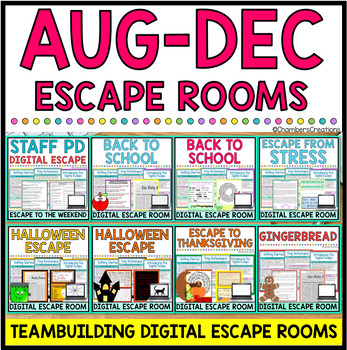
First Semester Digital Escape Rooms for Back to School, Halloween, Thanksgiving
Celebrate August through December with this 8 pack of Digital Escape Rooms celebrating Back to School, Halloween, Thanksgiving, and Christmas! This is the perfect first semester bundle to reward your students with exciting, hands-on, digital gaming lessons that encourage teambuilding and critical thinking.Unlike other escape rooms or breakouts, these are 100% digital- simply provide a link to your students and they are ready to begin their adventure in minutes!This product includes:✔️1) Back to
Grades:
5th - 8th
Types:
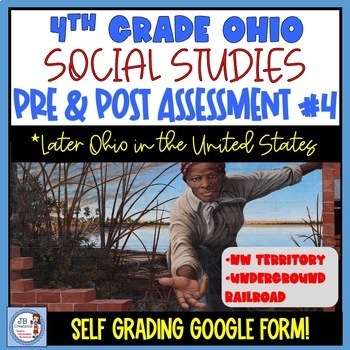
4th Grade Ohio Social Studies 1800's History Pre/Post Assessment #4
Do you need a simple way to measure your 4th graders knowledge on the new Ohio Social Studies Learning Standards? Use my self grading GOOGLE FORM #4 (Later Ohio in the United States) to provide instant data that can support HQSD requirements! This form specifically covers the areas of The War of 1812, Statehood, Northwest Territory, & the Underground Railroad. See below for specific standards covered! This 20 question Google Form challenges students to use maps, timelines, graphs, primary so
Grades:
3rd - 6th
Types:
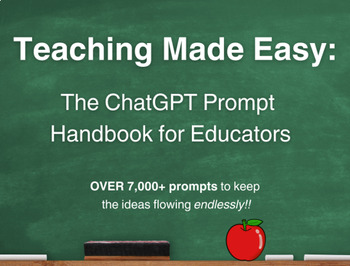
ChatGPT Prompts for Educators | Over 7000+ Awesome ChatGPT prompts
Teaching Made Easy: ChatGPT Prompt Handbook for EducatorsChatGPT Prompts made for Teachers. Introducing the ultimate resource for educators: The ChatGPT Prompt Handbook for Educators 7000+ Prompt Guide specifically written for educators to unleash their creativity and efficiency in the classroom. This comprehensive guide that spans over 70+ categories has been meticulously curated to offer an extensive array of prompts tailored to various subjects, grade levels, and teaching styles. Whether you'
Grades:
PreK - 12th, Higher Education, Adult Education, Staff
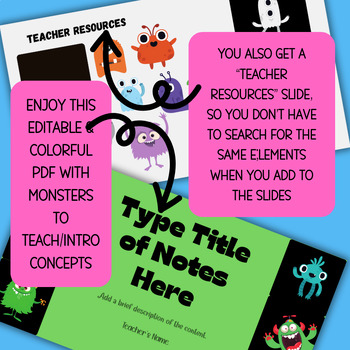
EDITABLE Colorful Monsters for Any Lesson & Additional Elements for Your Designs
Hello and thank you for considering this EDITABLE Canva template!When you download the document, click on the link that says CLICK HERE. Once it opens, you will see where it says USE TEMPLATE FOR NEW DESIGN of this template. Click on that button, and you will save this template on your own Canva account. You will edit YOUR SAVED copy. I used PRO account elements on this PDF, so you WILL need a pro account to get all of the same elements. If you don't have a pro account, you can purchase elements
Grades:
Not Grade Specific
Showing 1-24 of 172 results

