28 results
Middle school professional development internet activities under $5

New Teacher Orientation Templates {Mentor Teacher Resource}
Supporting new teachers in their first year of teaching gets off to a successful start with this editable new teacher orientation slideshow! This is designed to save lead mentor teachers time creating an agenda and slides so that you can organize an effective orientation for new teachers.The slideshow is ready to use in Google Slides or MS OneDrive. I've already added text boxes; most slides include examples to help you cover pertinent information. These are editable so you can tailor the inform
Grades:
K - 6th, Staff
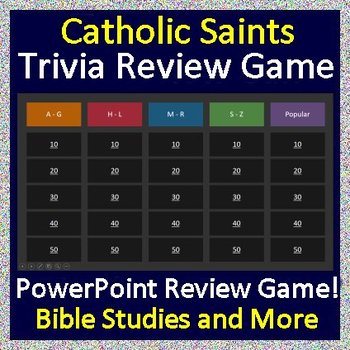
Catholic Saints Review Game - Quiz Style Powerpoint - All Saints Day Game
This is a Quiz style review game for the Famous Catholic Saints. It is perfect for Catholic school, homeschool, religious education, middle school, high school, Sunday school, and even adult learners, including teachers! This could be played by a single person, or as a whole class review (small groups). The answers to all of the game questions are visible when the questions are clicked. All questions and answers can be edited.The game is in PowerPoint, but you can simply upload to your Google Dr
Grades:
5th - 8th, Adult Education, Staff
Types:
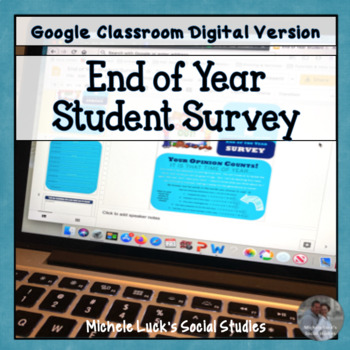
End of the Year Student & Teacher Feedback Survey for Google Drive Classroom
Google Drive Version of the Student & Teacher Survey for End of Unit or End of YearOne of the best ways to know what our students learned from us throughout the school year is to ask them! End of year testing only gives us one narrow picture of student success, but a comprehensive survey can open our eyes to how we really did (or didn't) make an impact in our students' lives. Did your students learn enough?Did they enjoy learning in your class?What activities did they most enjoy?Are you look
Grades:
5th - 12th
Types:
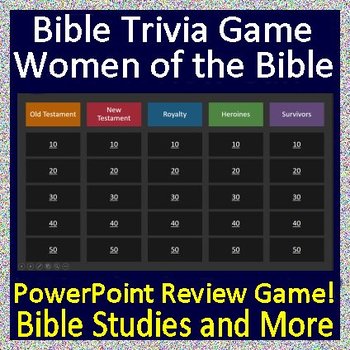
Women of the Bible Game - Quiz Style Review Game for PowerPoint or Google!
This is a Quiz style review game for The Women of the Bible. It is perfect for middle school, high school, and even adult learners, including teachers! This could be played by a single person, or as a whole class review (small groups). The answers to all of the game questions are visible when the questions are clicked. All questions and answers can be edited.The game is in PowerPoint, but you can simply upload to your Google Drive as Google Slides, and share with your students using Google Class
Grades:
6th - 9th
Types:
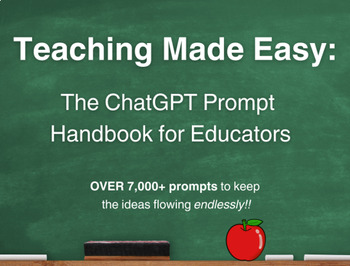
ChatGPT Prompts for Educators | Over 7000+ Awesome ChatGPT prompts
Teaching Made Easy: ChatGPT Prompt Handbook for EducatorsChatGPT Prompts made for Teachers. Introducing the ultimate resource for educators: The ChatGPT Prompt Handbook for Educators 7000+ Prompt Guide specifically written for educators to unleash their creativity and efficiency in the classroom. This comprehensive guide that spans over 70+ categories has been meticulously curated to offer an extensive array of prompts tailored to various subjects, grade levels, and teaching styles. Whether you'
Grades:
PreK - 12th, Higher Education, Adult Education, Staff
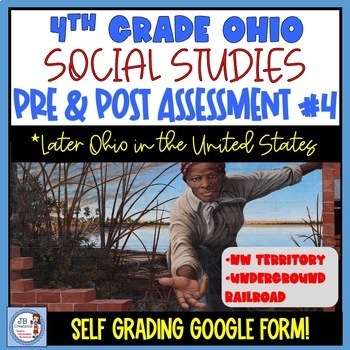
4th Grade Ohio Social Studies 1800's History Pre/Post Assessment #4
Do you need a simple way to measure your 4th graders knowledge on the new Ohio Social Studies Learning Standards? Use my self grading GOOGLE FORM #4 (Later Ohio in the United States) to provide instant data that can support HQSD requirements! This form specifically covers the areas of The War of 1812, Statehood, Northwest Territory, & the Underground Railroad. See below for specific standards covered! This 20 question Google Form challenges students to use maps, timelines, graphs, primary so
Grades:
3rd - 6th
Types:
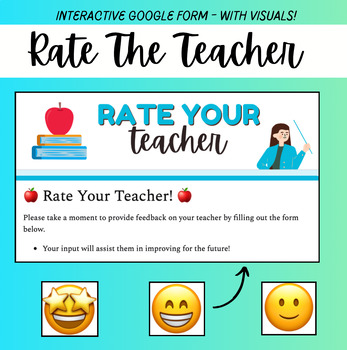
Rate The Teacher! - Engaging Google Form for Student Feedback
This 'Rate Your Teacher' Google Form is designed to empower you with valuable insights straight from your students. With three user-friendly sections, this tool provides a comprehensive view of your teaching performance. This is PERFECT as an end of the year activity!1. Emoji Visual Section: Engage your students in a fun and expressive way! They'll select emojis based on prompts that reflect their feelings and experiences with your teaching.2. Yes/No Questions: Get quick, clear feedback on spec
Grades:
3rd - 7th
Types:
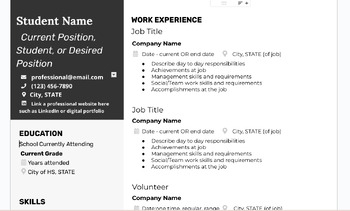
Resume Templates for High School Students Editable in Google Docs - Form 3
Download this resume template, mainly for high school students editable in google docs. This is the 3rd template, check out forms 1 and 2 for more options! All are editable in google docs.
Grades:
7th - 12th, Higher Education, Adult Education
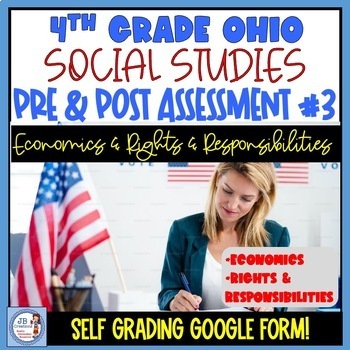
4th Grade Ohio Social Studies Economics & Civic Duties Pre/Post Assessment #3
Do you need a simple way to measure your 4th graders knowledge on the new Ohio Social Studies Learning Standards? Use my self grading GOOGLE FORM #3 (Economics and Government) to provide instant data that can support HQSD requirements! This form specifically covers the areas of entrepreneurship, the 1st amendment & Constitution, and rights vs responsibilities. See below for specific standards covered! This 20 question Google Form challenges students to use maps, timelines, graphs, primary so
Grades:
3rd - 6th
Types:
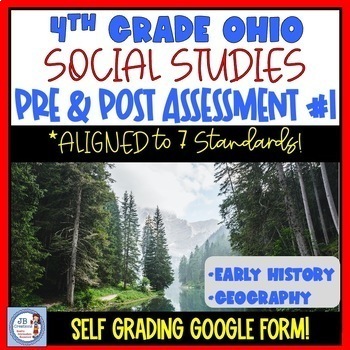
4th Grade Ohio Social Studies Pre/Post Assessment #1 (Early Ohio History)
Do you need a simple way to measure your 4th graders knowledge on the new Ohio Social Studies Learning Standards? Use my self grading GOOGLE FORM #1 (Early Ohio in the United States) to provide instant data that can support HQSD requirements! This form specifically covers the areas of early Ohio history. See below for specific standards covered! This 20 question Google Form challenges students to use maps, timelines, graphs, primary sources, pictures, documents, and many other tools to complete
Grades:
3rd - 6th
Types:
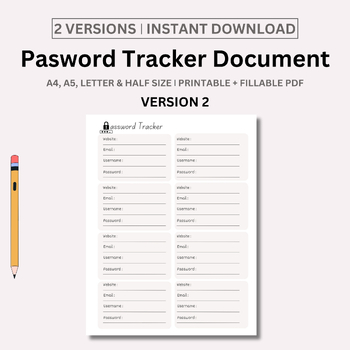
Password Tracker Printable & Fillable, Password Keeper, Password Organizer
Password Tracker Printable & Fillable, Password Keeper, Password Organizer, Password Log, A4/A5/Letter/Half, Instant Download PDFThis is printable password tracker. Just download, print and get started right away!Product information:• Your purchase includes A4, A5, Letter, Half Letter and Fillable(A4) planners.• Text and colors that are part of the design CAN NOT be altered.• Room for hole punches on either side• Perfect for home and office use.• Print as many pages as you need.• Simply prin
Grades:
PreK - 12th, Staff
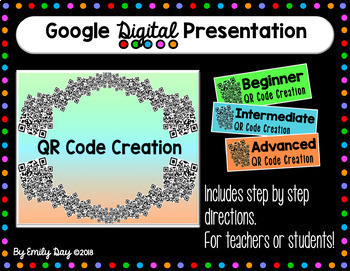
QR Code Creation - Digital Presentation
Want to make your life easier? LEARN HOW TO MAKE QR CODES!QR Codes are the ultimate short cut in education; allowing quick access to websites, written text, and even audio recordings!This presentation will show you (or your students) how to make THREE different types of QR Codes at the Beginning, Intermediate, and Advanced levels. Each type includes easy to follow step-by-step directions. You and/or your students will need free Google accounts to access this presentation.Thank you so much :)
Grades:
K - 12th, Staff
Types:
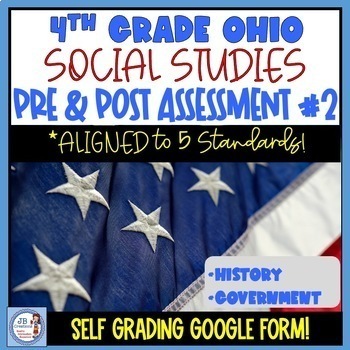
4th Grade Ohio Social Studies Revolution & Government Pre/Post Assessment #2
Do you need a simple way to measure your 4th graders knowledge on the new Ohio Social Studies Learning Standards? Use my self grading GOOGLE FORM #2 to provide instant data that can support HQSD requirements! This form specifically covers the areas of the American Revolution and our early Government. See below for specific standards covered! This 20 question Google Form challenges students to use maps, timelines, graphs, primary sources, pictures, documents, and many other tools to complete ques
Grades:
3rd - 6th
Types:

Google Docs for Rookies
This detailed package includes step by step instructions (including screen shots) of how to use google docs. It includes explanations of the features and tools included in this Google App for Education.
Grades:
PreK - 12th, Higher Education, Adult Education, Staff

400 free web tools and resources
Every teacher must have this collection for digital pedagogyFeatures:ALL 400 TOOLS & RESOURCES are ABSOLUTELY FREE!!!The file will be updated with new tools and resources regularlyOutdated and non-functioning resources will be erasedYou don’t need to pay for an updated version 40 Major Categories: Virtual Tours Image Tools Educational Games and Fun English Language and Arts Social Studies Tools and Resources Mathematics Tools and Resources Science Tools and Resources Printable/Digital Worksh
Grades:
PreK - 12th, Higher Education, Adult Education, Staff
Types:

Google Sites- Two Day Professional Development/Lesson Plans with Notes
Google Sites is Google's answer to creating simple, beautiful and free websites. All you need is a free Gmail account and Google Sites becomes accessible.
My Packet:
This two day Google Sites Professional Development is perfect for presenting to a group of teachers, a group of students or just educating yourself.
Included are two PowerPoint presentations.
-Day one includes: objectives, why you should use Sites, website lingo, great examples and all of step-by-step notes for using Sites.
Grades:
6th - 12th, Higher Education, Adult Education, Staff
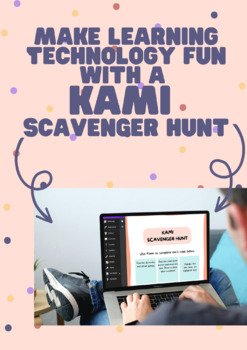
Kami Scavenger Hunt
Trying to teach your students or your team about Kami? Use a fun scavenger hunt to teach them about some of the many different tools. Simply download the image and upload it into Kami then share as an assignment.
Grades:
3rd - 12th, Higher Education, Adult Education, Staff

Google Class Websites: First Steps
Have you ever thought about creating a website for your class but didn't know how to start? Here is a handout with steps for making a basic class website using Google. With these handouts, you will be able to make a fully functioning class website (or any other type of webiste) within two hours. I have also included two websites that you can visit as examples. One of the sites has a blog where you can write to get help if you need it. Fun and easy!
You can even teach your students how to make
Grades:
K - 12th, Adult Education
Types:

Flipped Flip Teaching Matrix
Are you thinking about "Flipping" your classroom, but hesitate to start because it is too complicated? This document walks you step-by-step through the process of flipping a lesson by using FREE resources! Links to homemade videos are included for the visual learner! If I can do it...YOU can do it!
Grades:
4th - 12th, Higher Education, Adult Education, Staff
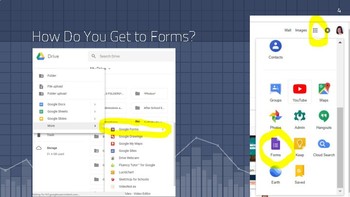
Introduction to Google Forms
Want to introduce your students to the world of offering surveys? How about an easier way to have students graph data? Want to learn for yourself or give a PD (Professional Development?) Google Forms are perfect for independent research, science fairs/presentations, parent/faculty surveys, assessments, and more.This lesson was originally created for upper elementary students (4th and 5th graders) but can be modified using the Google Form link included with the download to fit any grade or pur
Grades:
4th - 12th, Higher Education, Adult Education, Staff
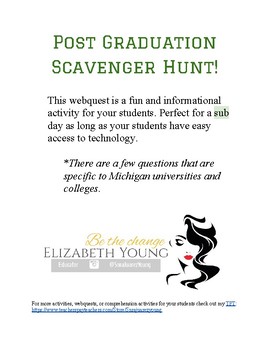
Post Graduation Scavanger Hunt ( Webquest / investigation)
This webquest is a fun and informational activity for your students. Perfect for a sub day, as long as your students have easy access to technology. *There are a few questions that are specific to Michigan universities and colleges.
Grades:
7th - 12th, Higher Education, Adult Education
Types:

Typing Club Progress Chart
Typing is fun! Keyboarding is a basic foundation for educational and professional excellence. Give a student well-structured technology software and it is guaranteed that they will find enjoyment within their assignments. They will begin to practice on their own. It is my hope that your students will find the same enjoyment. Use my Typing Club Progress Chart to help students learn about the wonderful world of keyboarding! Good luck with your keyboarding journey within Typing Club!
Grades:
K - 12th, Higher Education, Adult Education, Staff
Types:
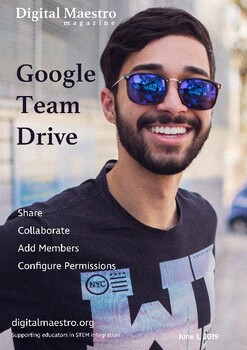
Introducing Google Team Drive (Distance Learning)
Google Team Drive provides greater flexibility for sharing and collaborating with Google applications. Team Drive provides a work environment where teachers can share, collaborate, and distribute content. Team Drive provides exclusivity features that are helpful when we want to limit access. This proves useful when dealing with sensitive student information. With Team Drive you can implement strict sharing and download limitations.
Grades:
4th - 12th, Higher Education, Adult Education, Staff
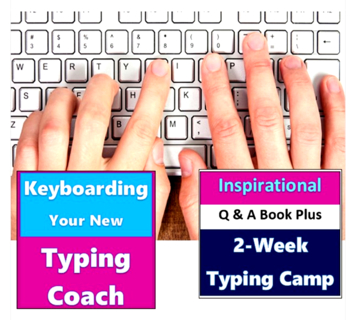
digital PDF eBook file - Need or Want A New Keyboarding Typing Coach?
Just the right kind of inspiration is very useful when learning a new skill like computer keyboarding or kicking a bad typing habit like hunting and pecking. Offered here are answers to important questions about keyboarding skills. Plus, there are details provided for enrolling in an online self-paced, 2-week typing camp for beginners and for those wanting to improve speed and accuracy. Best answers to important questions about keyboarding are in this easy to read, short book. Will keyboarding
Grades:
4th - 6th, Staff
Showing 1-24 of 28 results

