2,133 results
High school instructional technology internet activities for Google Apps
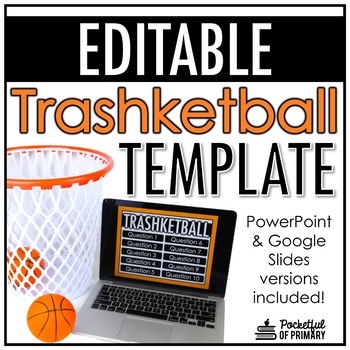
Trashketball Game Template | EDITABLE
This EDITABLE Trashketball template can be used to easily create an engaging game for any subject area or any grade level!WATCH THIS VIDEO FOR AN EXPLANATION ON HOW TO PLAY THIS GAME!THIS PRODUCT INCLUDES:■ Editable PowerPoint templates■ Editable Google Slides templates■ 5, 10, 15, 20, & 25 question template options■ Directions for game play■ Video tutorial for using the templatesThese Trashketball templates have EDITABLE text so you can create your own questions and answers!________________
Grades:
K - 12th
Types:
Also included in: Game Template BUNDLE | Trashketball, Grudgeball, and Sink or Swim

How to use GOOGLE SEARCH like a BOSS!! | Research Skills | Digital Citizenship
Teach your students an ESSENTIAL LIFE SKILL of the INFORMATION ERA. Learn how to refine and filter GOOGLE SEARCH QUERIES using PROVEN TECHNIQUES that improve RESEARCH and CRITICAL THINKING SKILLS in 2024. This ❤️NO PREP unit teaches you and your students how to USE GOOGLE SEARCH LIKE A BOSS!This EDITABLE resource comes with all the instructional slides, graphic organizers, and video tutorials you need to make an immediate impact.Learn exactly how to find what you want online, filter out unwant
Grades:
4th - 12th, Higher Education, Adult Education, Staff
Types:

Google Drive Lessons & Activities Bundle
These Google Drive resources contain lessons, screenshots, activities, marking schemes, tips and instructions for using Docs, Slides, Sheets, Drawings and Forms within Google Drive. You will receive most of these resources in both editable and PDF formats.Save over 40% by purchasing this bundle!The following is a suggested order for lessons/activities in this bundle. However, you may choose to do them in another order if you wish…1. Files, Folders and Sharing within Google Drive2. Google Docs3.
Grades:
6th - 12th
Types:

Introduction to Coding in Python - 35 LESSONS | Computer Science & Programming
Unlock the full potential of your students with this engaging, exciting, and interactive Python coding course! This resource includes 35 lessons that will help your students develop fluency with computer science and computational thinking. And the best part? The preparation has already been completed for you, so you can jump right in! With easy-to-follow lessons, activities, assignments, and quizzes that reinforce key concepts, your students will become confident coders in no time. Take a look
Grades:
6th - 10th
Types:
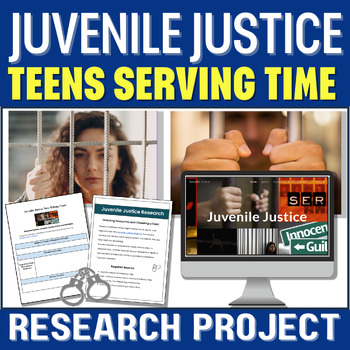
Juvenile Justice Research Project - School to Prison Pipeline - Prison Reform
The Juvenile Justice Research Project: Teens Serving Time is a perfect way to implement a high-interest research project into your classroom! Students will research real examples of teens serving time, examine the juvenile justice system, prison reform, learn about the school-to-prison pipeline, and the impact incarceration has on a young person's life.Research forms are included that can be used for any research task, including digital note-taking templates, research questions, paraphrasing an
Grades:
8th - 11th
Types:
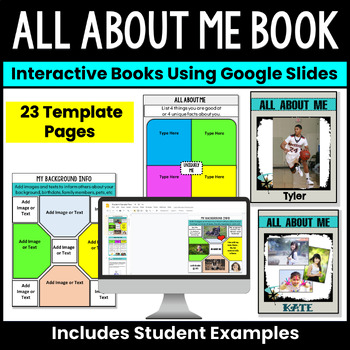
All About Me Book - Google Slides Project - Middle School ELA - High School
The All About Me eBook is the perfect back to school project or getting to know you activity for middle and high school students! Allow your students to create and innovate with this All About Me project designed for teens and tweens! The All About Me eBook project will provide you with an opportunity to personalize student learning, foster a sense of classroom community, and will help you, as a teacher, build relationships with your students!Teachers can implement this project at any point duri
Grades:
7th - 10th
Types:
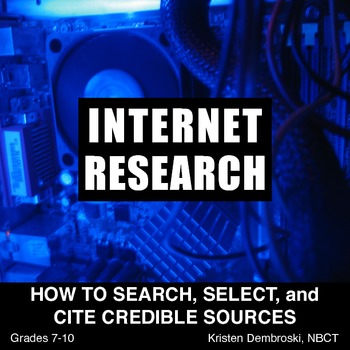
Internet Research: How to Search, Select, Cite Credible Sources
How do you use a search engine, like Google or Bing, to locate information online? What we assume comes naturally for our students of the Digital Age is actually a complex process that requires instruction and scaffolding. Students need guided practice in this process that requires many skills and decisions.This product teaches students the basic information and gives them the practice needed to become a skilled online researcher. (*Note - several of the pages and ideas in this product are dupli
Grades:
7th - 10th
Types:
Also included in: Reading Bundle - Middle School Grades 6 - 8
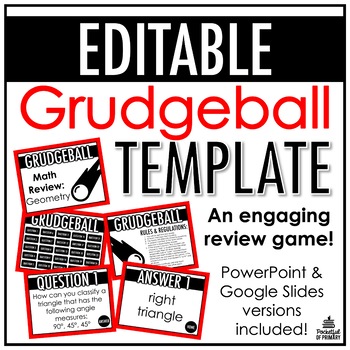
Grudgeball Template | EDITABLE
This EDITABLE Grudgeball template can be used to easily create an engaging game for any subject area or any grade level!WATCH THIS VIDEO FOR AN EXPLANATION FOR HOW TO PLAY THE GAME!THIS PRODUCT INCLUDES:■ Editable PowerPoint templates■ Editable Google Slides templates■ 5, 10, 15, 20, & 25 question template options■ Directions for game play■ Video tutorial for using the templatesThese Grudgeball templates have EDITABLE text so you can create your own questions and answers!____________________
Grades:
K - 12th
Types:
Also included in: Game Template BUNDLE | Trashketball, Grudgeball, and Sink or Swim

Middle School Technology Lesson Plans | High School Tech DOUBLE BUNDLE STEM PBL
This Distance Learning bundle includes the first TWELVE technology lessons we have available in our store.*NEW!! Get our FULL Middle and High School Technology Curriculum Here!Middle school and high school students LOVE these lessons! We developed these lessons for a project-based working environment and works great with any Project Based Learning or STEM goals. We give you the option to have as much or as little instruction time while giving your students the maximum working environment.Made fo
Grades:
1st - 12th, Higher Education, Adult Education
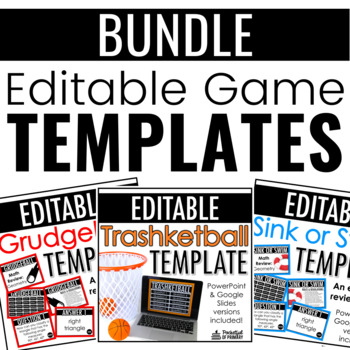
Game Template BUNDLE | Trashketball, Grudgeball, and Sink or Swim
This BUNDLE of editable game templates can be used to easily create engaging games for any subject area or any grade level!WATCH THIS VIDEO FOR AN EXPLANATION ON HOW TO PLAY THESE GAMES!THIS PRODUCT INCLUDES:■ Editable PowerPoint templates (Trashketball, Grudgeball, and Sink or Swim)■ Editable Google Slides templates (Trashketball, Grudgeball, and Sink or Swim)■ 5, 10, 15, 20, & 25 question template options for each game■ Directions for game play for each game■ Video tutorial for using the t
Grades:
K - 12th
Types:
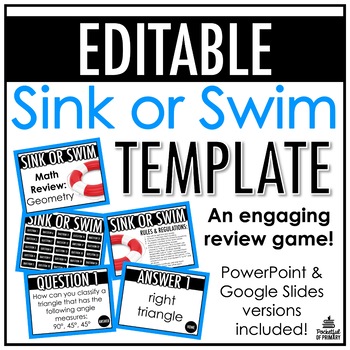
Sink or Swim Template | EDITABLE
This EDITABLE Sink or Swim template can be used to easily create an engaging game for any subject area or any grade level!WATCH THIS VIDEO FOR AN EXPLANATION ON HOW TO PLAY THE GAME!THIS PRODUCT INCLUDES:■ Editable PowerPoint templates■ Editable Google Slides templates■ 5, 10, 15, 20, & 25 question template options■ Directions for game play■ Video tutorial for using the templatesThese Sink or Swim templates have EDITABLE text so you can create your own questions and answers!_________________
Grades:
K - 12th
Types:
Also included in: Game Template BUNDLE | Trashketball, Grudgeball, and Sink or Swim

Computers Course
I have been teaching this dynamic Computers Course for over 18 years. Topics include Google Drive or Microsoft, design software, website development, creating videos, computer crime, e-waste, staying safe online, artificial intelligence and many more! The resources are regularly updated with new videos, images, student exemplars and instructions. Note: This course explores a variety of Educational Technology Websites. The Website Names are not listed in this description due to trademark guidelin
Grades:
6th - 11th

How to Identify Bias Online Activities Digital Literacy
Just what you need to teach bias! This print and digital resource has everything you need to teach this valuable critical thinking skill in our online world. Ready to use -- includes websites, questions, student notes, practice, and more!Here's what teachers are saying about my digital literacy resources:"Big packet full of so many options. Really gets kids thinking. Thanks for creating exactly what I was looking for.""Great resource to teach students about possible bias when they are rese
Grades:
5th - 10th
Types:

GOOGLE SHEETS: Create Your Name Using PIXEL ART in Google Sheets
Introduce your students to Google Sheets with this fun and creative pixel art project! Students will learn how to format a spreadsheet with column width and row height and apply fill techniques to create their name in a very creative way. Step-by-step directions will guide students on how to complete each task. File format is a Google Drive folder with directions with examples!
Grades:
3rd - 12th
Types:
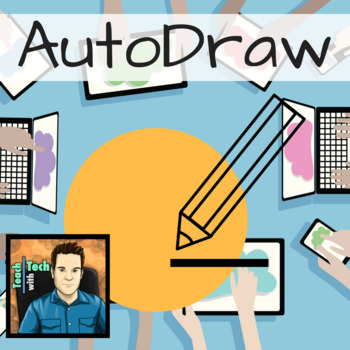
AutoDraw Google Drawing Tool Uses A.I Artificial Intelligence
Google recently launched this new drawing tool that pairs machine learning with drawings from artists to help students create images quickly. It is really simple to use and fun for all ages."Machine learning is a type of artificial intelligence (AI) that provides computers with the ability to learn without being explicitly programmed. Machine learning focuses on the development of computer programs that can change when exposed to new data." (http://whatis.techtarget.com/definition/machine-learn
Grades:
1st - 12th
Types:
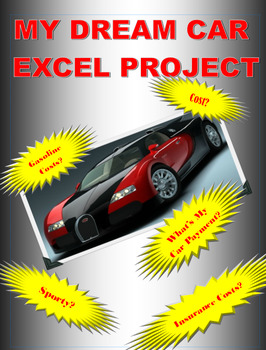
My Dream Car: A Microsoft Excel Project
I found that my students really enjoyed doing this Excel project in Computer Applications. Students will use Excel and its capabilities, to apply formulas and charts to a subject which they find fun and interesting, their dream car. They will choose several cars and will then do a cost analysis of their selected cars. To do this project, they have to select several cars, find cost and fuel economy information on those cars, download pictures of the cars and use Excel to do a cost analysis.
Grades:
7th - 12th
Types:
Also included in: Microsoft EXCEL Activities - 6 PROJECTS!

Google Classroom Scavenger Hunt - Intro to Google Classroom
The Google Classroom Scavenger Hunt is a great way to get your students to explore or re-explore the in's and out's of Google Classroom! The Scavenger Hunt asks questions about the Google Classroom platform and provides clues that directs students where to go to find their answer. This is a great resource for anyone who uses Google Classroom with their students or anyone doing remote learning/a blended/hybrid learning model. The instructions and completion pages of this activity are completely c
Grades:
K - 12th, Staff

Google Drawings using Shapes to make a Movie Character
• This activity includes screen shots and step-by-step instruction bubbles to show students how to make a Movie Character using Shapes in Google Drive Drawings• This is a fun activity that allows students to learn more about Google Drive Drawings while creating an amusing picture. • It also includes a simple marking scheme and student exemplarsTopics/Skills Covered in this Activity• Finding the Shape Button • Using a Variety of Shapes• Moving / Rotating Shapes• Coloring Shapes• Copy/Paste Shape
Grades:
1st - 9th
Types:
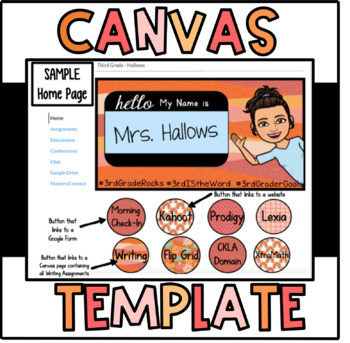
Customizable Canvas Course Template (Digital Classroom) with Instructional Video
This product includes everything you need to get your Digital Canvas Course looking super cute and user friendly! Upon purchasing, you will receive an editable template to create a Canvas homepage header with your name and personalized Bitmoji. The Bitmoji is not included, but there are directions to teach you how to create your own with the Bitmoji app. You could also just insert your own picture of yourself instead, and that would look way cute! The hashtags can either be deleted completely, o
Grades:
K - 12th
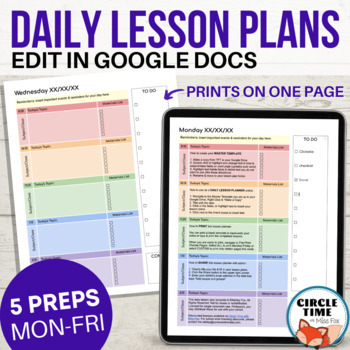
EDITABLE Daily Lesson Plan Template for Google Docs, 5 Subject Printable Planner
Simple & clear daily lesson planner with 5 subjects/preps. EASY to use and fully editable in Google Docs, this template features 1-page planners for Monday-Friday with space for lesson planning, materials checklists, clickable to-do list, and daily reminders.You receive:Copy link via TPT to make a copy to your Google DriveEditable Google Doc, 5 pagesMonday - Friday templates (all in one file with easy navigation in document outline)Instructions for use on the first pageThis planner looks cle
Grades:
PreK - 12th

Inside The Computer A Build & Learn Activity (Digital & Print) Computer Hardware
Teach students about the insides of a computer with this STEM activity in Technology and Computer Science lessons! Students are expected to build the inside of a computer as well as learn about each component. Why not also take a look at Inside The Computer Giant Display as classroom decor for your computer lab!The following key terms are covered: MotherboardPower SupplyHeat Sink CPURAM ChipNetwork Interface CardHard Disk DriveMotherboardThis resource comes in 2 formats: Paper based (PDF) Digita
Grades:
5th - 12th
Types:

The Chromebook Classroom {Tutorials, Google Cheat Sheets, Posters & More}
This huge bundle filled with Chromebook resources is perfect for you if your school is moving toward 1:1 student Chromebooks or even if you just purchased a few for your classroom. This resource will also be helpful to teachers or students who are looking to become more familiar with Google Chrome on ANY device. These resources have been a huge help for my class who has 1:1 Chromebooks. This product includes:-What is a Chromebook?-How to access Google apps-Google Chrome tutorial-Chromebook app d
Grades:
3rd - 12th, Adult Education, Staff
Types:
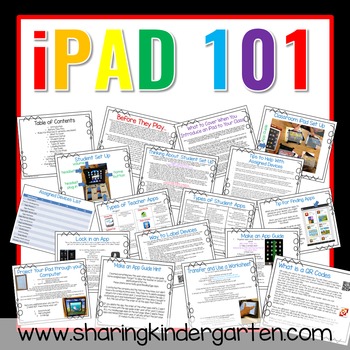
iPad 101
iPad help for those who need to know where to start! This is designed for beginners.
Do you have an iPad or want an iPad for your classroom... but you are not quite sure what to do with it or even where to start!?!
(New tips added on 10/18/15}
I have spent the past 4 school years using and problem solving student use. I have made so many mistakes and learned so much, so I have compiled all the information I learned and created to make technology a success in my classroom HERE for you! You don'
Subjects:
Grades:
PreK - 12th, Staff

Google Docs Lesson & Activities
Google DOCS• Create and share your work online and access your documents from anywhere• This lesson and activity contains screen shots, tips, activities and instructions for setting up a free account and creating and editing Documents using Google drive.This resource has been completely redesigned to reflect the recent changes to the DOCS menu and features! You will always have access to free updates with your purchase.Google Docs is a FREE alternative to Microsoft WordNote: You will receive thi
Grades:
6th - 11th
Types:
Showing 1-24 of 2,133 results

