249 results
Free elementary for all subjects internet activities
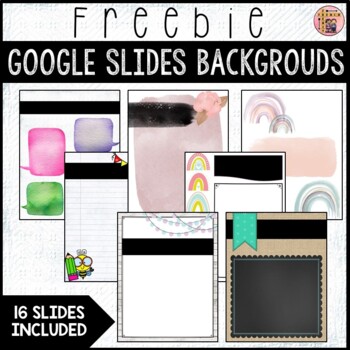
GOOGLE SLIDES BACKGROUNDS & TEMPLATES - FREEBIE (FRENCH OR ENGLISH, EDITABLE)
This is a set of 16 Google Slides Backgrounds. They can be used with practically anything and in any language. I included a direct link to the slides, as well as all of the slides in .JPEG format. All of the slides are in portrait orientation, which I find helps when creating worksheets. These slides can be used for presentation titles, worksheets, lessons, etc.If you are interested in other resources compatible with Google Slides, please check out my most recent products.***********************
Grades:
K - 12th
Types:
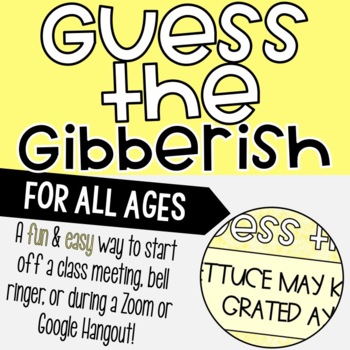
Guess the Gibberish: Group Activity/Ice-Breaker to Start off Class Meetings!
Are you looking for ways to engage your class during distant learning? Use these 'guess the gibberish' slides as a way to start off your class meetings, Google Hangouts, or Zoom meetings. This freebie comes with 21 slides and contains directions + ten different 'gibberish' options. These are *editable* so you can adapt them or make your own based on what your class may need! This will be a fun way to get your students engaged and see them challenged in a different way during distant learning! En
Subjects:
Grades:
2nd - 12th
Types:
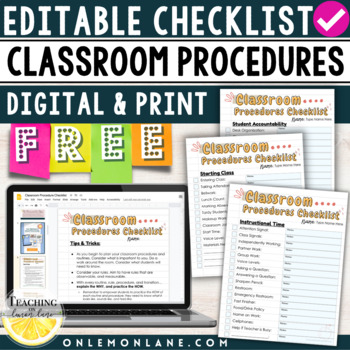
FREE & Editable Back to School Classroom Procedures & Routines Checklist Slides
FREE & Editable Back to School Classroom Procedures, Transitions, Routines Checklist Slides to help you prepare for the first day of school. Editable through Google slides. Use digitally through Google or Easle or printable. Great to plan for reviewing first-day classroom routines and procedures. One of the best things you can do as you prepare for the first day of school is to visualize each part of the day and anticipate/plan for procedures, transitions, expectations...etc. With every rout
Grades:
4th - 7th
Types:
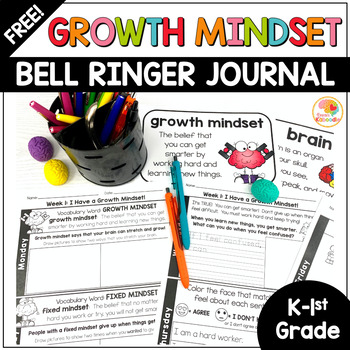
Growth Mindset Bell Ringers Activities | FREE Daily Warm-Ups K-1st Grade
This two-week free growth mindset bell ringer warm-up now includes a digital distance learning option in SEESAW. Please refer to the final 7 pages of the product for instructions and links!These growth mindset activities are perfect for teachers who are looking for easy-to-use, information-packed, daily growth mindset instruction in the form of warm-ups, bell ringers, or station activities. These 15 activities, which span across 3 weeks, will give you everything you need to teach your KINDERGAR
Grades:
K - 1st
Types:

FREEBIE Seesaw Icon Shortcuts for Distance Learning
FREEBIE! Use these helpful icons to make your instructions in Seesaw more interactive and easy to find for your students. Simply type in the text shortcut you'd like to use!
Grades:
PreK - 5th

Healthy Foods vs Not Healthy - Special Education Life Skills
Interactive life skills activity for special education students or regular ed.This is a drag & drop activity it comes with 3 google slides. Review: If you like what you see, I'd love to hear from you! Please Leave a review on my TPT page.
Grades:
K - 12th, Higher Education, Adult Education
Types:
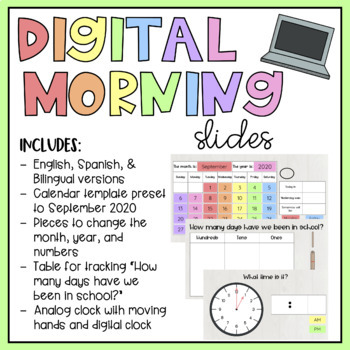
Digital Morning Slides for Google Slides (English, Spanish, & Bilingual)
This resource is great for distance learning! You can work with your students on the calendar, counting by ones, tens, and hundreds, and telling time. All you have to do is share your screen and either have students tell you what to do, or give one of them control so they can move the pieces!This Resource Includes:English, Spanish, & Bilingual versions of. . .Calendar template that is preset to September 2020Pieces to change the month, year, and numbersTable for tracking "how many days have
Grades:
PreK - 1st
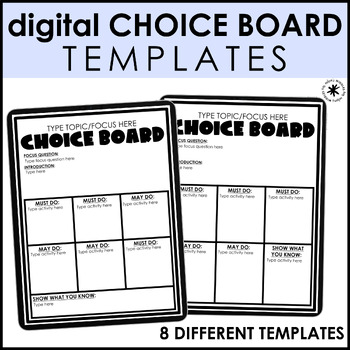
FREE Choice Board Templates
Description: Do you need a way to organize resources and activities for students during this time of distance learning? Now that we are doing a lot more online learning, I have been trying to find a way to organize resources and activities for my students. I have come to LOVE digital choice boards! They are a great way to give students multiple choices and resources for their learning each week. You can categorize resources as “must do” for the items you want every student to complete and “may
Subjects:
Grades:
1st - 12th
Types:
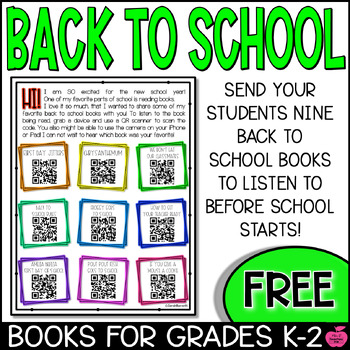
Back to School Letter K-2 Books
I love sending my students a letter before they come to my classroom. It is a nice welcome back to school and a way for them to feel connected to me. I introduce myself, tell a little about what I have planned for the year, and tell them that I can’t wait to meet them at back to school. I wanted to add a little bit more though – so I created this QR code sheet!I still sent my same back to school letter, but put this sheet in the envelope too. I wanted my students to have reading connected with t
Grades:
K - 2nd
Types:
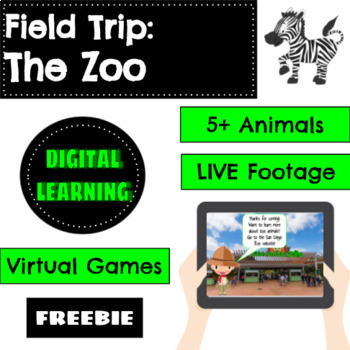
Virtual Field Trip: San Diego Zoo FREEBIE
Links to LIVE ZOO FOOTAGE for 8 animals, fun facts for 5 animals, and access to games and activities for young kids. SUPER easy to use! 2nd slide can be edited to display the route from your school to the zoo by inserting a Google maps image.
Subjects:
Grades:
PreK - 5th
Types:
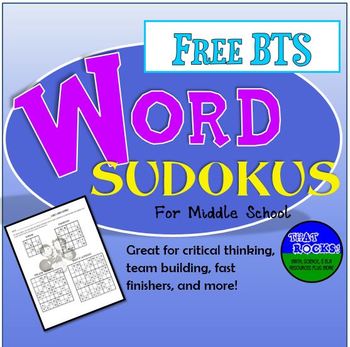
Free Back To School Word Sudoku Puzzles for Middle School
This Back to School season, introduce your students to a fun critical thinking activity- sudokus! It's a fun filler activity to use on the first day of school! These word sudokus work just like the number ones. Each outlined box, horizontal row, and vertical row must contain each letter of the given word only one time. This product has been updated with the digital overlay feature, perfect to use with distance or virtual learning! It can be assigned to students in a Google Classroom. You ca
Grades:
5th - 8th
Types:
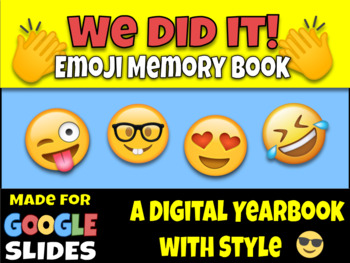
(FREE!) GOOGLE SLIDES: Emoji Memory Book - Digital Yearbook Last Day of School
Easily assign this digital workbook as a fun end of the year activity to wrap things up before heading up to the next grade! Students love to fill in their memories! Awesome Emoji Theme!
Subjects:
Grades:
PreK - 12th, Not Grade Specific
Types:
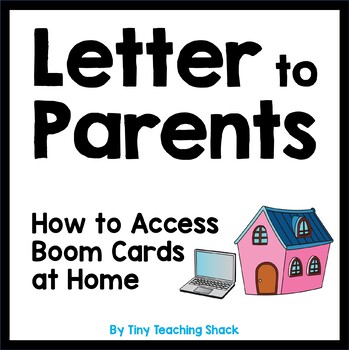
Letter to Parents: How to access Boom cards a home (Distance Learning)
This is a letter to send home with your students so that their parents or guardians can help them access the Boom cards at home, too. I hope this helps your students extend their learning at home! You can read more about Boom cards here.PDF and PPT files are both included, so you can customize it and add students' names if you wish. :)Read More About:1st Grade Grammar Boom Cards1st Grade Math Boom Cards2nd Grade Math Boom CardsVideos to Watch:What Are Boom Cards?How to Get Started on Boom Learni
Grades:
PreK - 5th
Types:
13:38
Getting started with Google Classroom
Are you ready to try Google Classroom? Are you unsure where or how to begin? Don't worry, I'll walk you through the steps of setting up a class, adding students, accessing a resource, and assigning that resource to your kids. You'll be amazed at how easy it is to use. Get ready to embrace technology with your youngest learners.Let's go digital together.Can I use Google Classroom on the Ipad? Yes! Learn how here. Using Google Classroom on the IPadCheck out all my Google Resources:GOOGLE Classroo
Subjects:
Grades:
PreK - 2nd, Staff
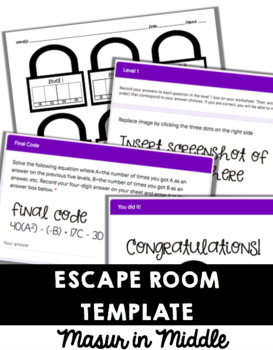
Escape Room Template
Looking for a fun way to review topics with your students that is engaging, self-checking, and feels like a game? Create an escape room using this completely editable template! Includes a Google Form template and worksheet that can be used together or separately. The Google Form is set up with response validation, which includes custom hints, and five levels, plus a final code that further checks that students have the correct answer. All you have to do is input your questions to gamify your les
Subjects:
Grades:
4th - 12th
Types:
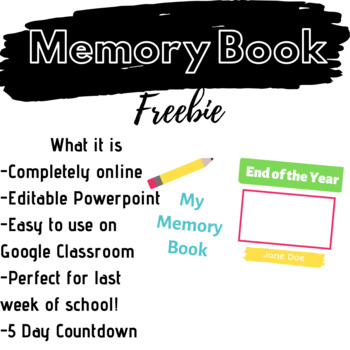
Digital Memory Book - End of the Year Freebie
A perfect end of the year activity for all students! This Digital Memory Book has a countdown sequence, perfect for the last week of school! Students will write about their memories, favorites, and more! It is editable, and very easy to upload onto Google Classroom.
Grades:
PreK - 7th
Types:
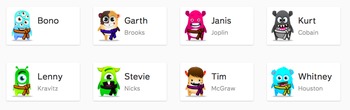
Class Dojo Karate Monster Avatars
Download these sets of avatars to use with the ClassDojo.com website/apps so that your students can "belt up" with their behavior points and still choose their monster avatar. File contains all 35 of the ClassDojo monsters with every belt color, grouped by belt color (nine sets of 35).
If you want to have the students "belt up" in the correct karate order, it should go like this:
White>Yellow>Orange>Green>Blue>Purple>Brown>Red>Black
FREE Editable certificates: https:/
Grades:
PreK - 12th
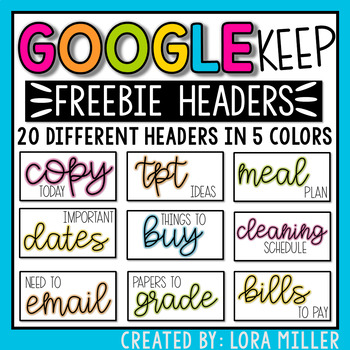
Google Keep Headers--FREEBIE
Organize your Google Keep to-do lists, important dates and notes lists with these FREE cute and colorful image headers.If you're a little apprehensive about WHAT Google Keep is and HOW to use it, click here to see a quick tutorial on Youtube. I am notorious for having MULTIPLE lists going at one time. I'm even MORE notorious for accidentally leaving my lists at school or at home so I don't have them when I need them. {Enter} Google Keep! With Google Keep, my lists are always close by and easy
Grades:
PreK - 12th
Types:
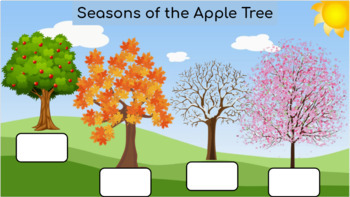
Seasons of the Apple Tree- Google Slide Matching
This is great to use for units on Apples and Seasons. I assigned this activity after reading "Arnold's Apple Tree" and "The Apple Pie Tree".
Subjects:
Grades:
PreK - 1st
Types:

Christmas Lyrics KAHOOT GAME - Popular Christmas Carols and Winter Songs
Your students will love this 15-question KAHOOT GAME during holiday parties and celebrations. Features lyrics from popular songs - students either have to fill in the lyric or determine which song it is from. Multiple choice; answers built in for immediate feedback.Prep-free fun for you and your students! See preview for details.
Subjects:
Grades:
4th - 12th
Types:
Also included in: HOLIDAY GAMES! - Growing bundle
0:24
BITMOJI Classroom Template Designer- SNEAK-PEAK VIDEO- 2,000 items
Free sneak-peak of my BEST SELLING virtual classroom designer! Over 2,000 items to copy/past to create your perfect classroom AND HOLIDAY/SEASONAL ROOMS to decorate! Buy it today! CLICK HERE FOR THE ULTIMATE DESIGNER>>180 slides with 2,000+ items, plus 13 fully created rooms, or create your own room form scratch. Endless possibilities!<<FULLY CREATED HOLIDAY ROOMS: Winter, Christmas, Fall, Valentine's Day, Spring, Black History Month, St. Patrick's Day,Easter, and more coming soon w
Subjects:
Grades:
PreK - 12th, Staff
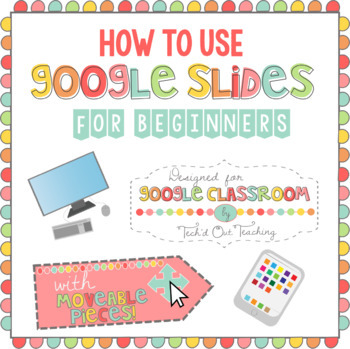
How to Use Google Slides for Beginners
Have you spent time and effort creating meaningful lessons using Google Slides, then end up spending too much of your time teaching your students how to use Slides, rather than focus on the lesson? No more!This product is designed to teach students how to use Google Slides to complete assignments given by teachers which require the use of Slides. Students will learn how to create text boxes, highlight text, change fonts/sizes, use the bold, italics and underline functions, insert pictures, hyp
Grades:
1st - 9th
Types:
CCSS:
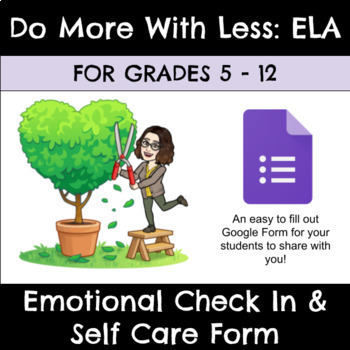
Self Care & Sharing Check In | SEL Activity | Social-Emotional Learning
This self care reflection form can help you check in with your students' emotions and current self care practices. It would be worthwhile to teach a lesson on what proper self care is (it's not all manicures and video games!) prior to linking this form. The Bitmojis are not my own artwork. They can be changed out to match your own using the Bitmoji Google Chrome extension.
Subjects:
Grades:
5th - 12th
Types:
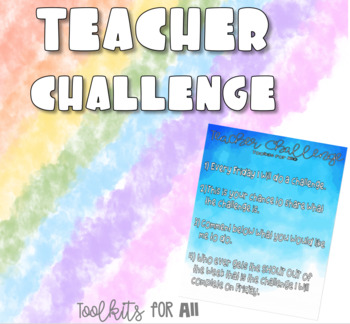
Teacher Challenge: Digital Resource
This was designed to help teachers have fun with their student’s why distance learning.Have your student’s challenge you on Google Classroom or SeeSaw.It is editable to your liking.This resource includes:1 Teacher Challenge TemplateDirections as an exampleENJOY!
Subjects:
Grades:
K - 12th
Showing 1-24 of 249 results

