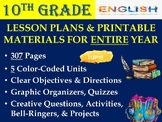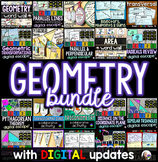46 results
10th grade graphic arts games for Google Apps
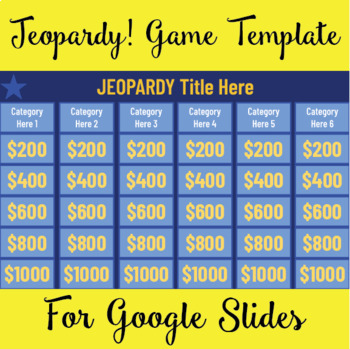
Jeopardy Game Template for Google Slides
This Jeopardy game template was made for Google Slides. This game offers 6 categories with prices ranging from $200 to $1,000. Each Category price will take you to its linked slide where the question is asked. Once students answer the question, you can tap on the box to reveal the answer. The home button in the upper right corner will take you back to the Jeopardy board game. Note: To type in the answer when editing the document, you must move the blue rectangle over, then place back over the an
Subjects:
Grades:
1st - 12th, Higher Education, Adult Education, Staff
Types:
Also included in: Interactive Ultimate Game Bundle for Google Slides

Who Wants to be a Millionaire Game Template for Google Slides
This game is a great way to put students in the hot seat and have them review material. This game includes 43 slides and follows the 14 question format to try to win the $1 million dollars. Each question includes 3 slidesThe first slide is the question students need to answer The second slide is if the student answers the question correctly The third slide is if the student answers incorrectly The correct answer is highlighted in green and the incorrect answers are highlighted in red. The Answer
Subjects:
Grades:
K - 12th, Higher Education, Adult Education, Staff
Types:
Also included in: Interactive Ultimate Game Bundle for Google Slides
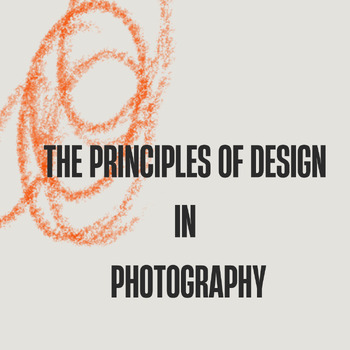
The Principles of Design Photography Lesson
This lesson includes:50 Slides including embedded videosGuided NotesA rubric and critiqueActivities for student engagementArticles for independent study
Grades:
9th - 12th
Also included in: Digital Photography Curriculum
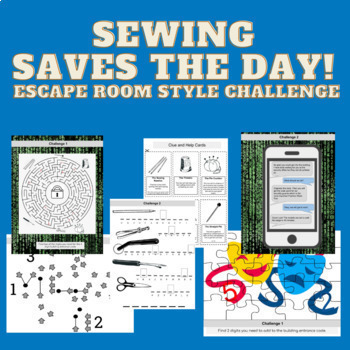
Sewing Escape Room Game Challenge EDITABLE | FCS family consumer science
Are you looking for a fun game about fashion industry jobs and sewing tools to set up and play with your students? A scenario and 3 challenges take them through fashion week in NYC where they are called upon to help save the day!YOU TUBE CHANNEL - 8 VIDEOS goes through ALL the challenges, set up, answer keys, how to playSet Up: Students are on a class trip to NYC and have toured the Fashion Week stages. They are heading back to their hotel when they get a text.....their help is need to save the
Grades:
7th - 10th
Types:
Also included in: Sewing Bundle | FCS, family consumer science, home economics

Slogans Matching Game - SHEET
This handout lists 32 popular slogans that can be matched to the company.
Subjects:
Grades:
7th - 12th
Types:
Also included in: Slogans Matching Game Bundle
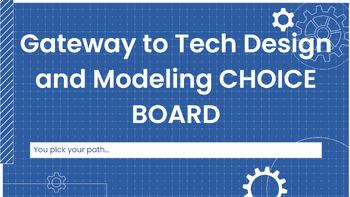
Design and Modeling Choice Board
In this Google Slides hyperdoc, students can choose 3 or more activities to complete. The file is fully editable so you can change the activities that are already included or you this file is ready to be used today. All resources to outside activities are linked in the google slides presentation on the Teacher Resources Slide at the end of the presentation. This slide should be deleted from the file before sharing with students. The presentation is set up to allow students to choose from 9 diffe
Subjects:
Grades:
5th - 12th
Types:
NGSS:
MS-ETS1-2
, HS-ETS1-2
, HS-ETS1-3
, MS-ETS1-4
, MS-ETS1-1
...
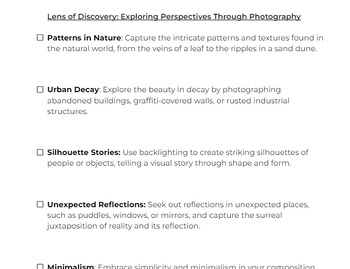
The Ultimate On Campus Photo Scavenger Hunt
I use this for my yearbook class as a way for the kids to get out and take photos on school grounds in small groups. Utilize the checklist of prompts and ideas to get them excited and inspired! Print and go!
Subjects:
Grades:
7th - 12th, Adult Education
Types:
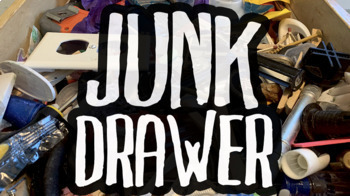
Junk Drawer- Memory Trivia Game for Teenagers
How well can you remember the items in these junk drawers? Yes, there is a test.Project YM Games creates digital trivia resources which can be used in a small or large group setting. All games are on google drive, and easy to upload into any video conference screen sharing tool. These fun engaging activities can be used for icebreakers, transitions, or brain breaks for a wide variety of curriculum and age groups. There is a new game created each week, so be sure to check them all out!Click on th
Subjects:
Grades:
5th - 10th
Types:

Google It- Trivia Game for Teenagers
Guess which topic ranks higher when you google the given keyword?Project YM Games creates digital trivia resources which can be used in a small or large group setting. All games are on google drive, and easy to upload into any video conference screen sharing tool. These fun engaging activities can be used for icebreakers, transitions, or brain breaks for a wide variety of curriculum and age groups. There is a new game created each week, so be sure to check them all out!Click on the link to view
Grades:
6th - 12th
Types:
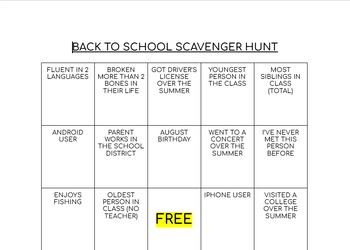
Back to School Scavenger Hunt/BINGO
This is an easy activity I made for the first day/week of school to get students out of their seats and mingle around and talk to each other. Great ice breaker type activity. I bought some candy and handed out candy to the first vertical, horizontal, diagonal and blackout winners. Enjoy. Let me know if you have any questions.
Grades:
9th - 12th
Types:
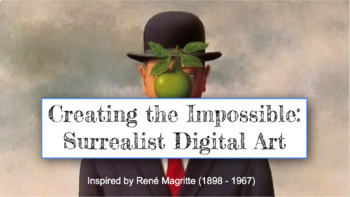
Create a Surrealist Painting Inspired by Magritte Using Google Slides SEL/UDL
Take your students on a magical journey with this highly engaging interactive Google Slide. Students create artwork directly inside of the Google Slide–no materials needed.Students will love moving objects into different backgrounds to create unique and surprising artworks. Students will love decoding Magritte and investigating the methods he used to create his intriguing images. Great for a sub plan or for students learning from home. Learn about Surrealism and the artist René MagritteUnderstan
Grades:
5th - 12th
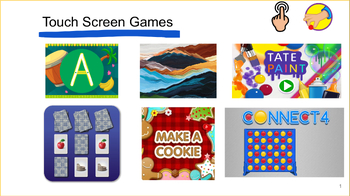
Touch Screen Games
Click on the thumbnails in this slideshow to access a variety of engaging touch screen games suitable for both class-wide enjoyment or individual student play!
Grades:
PreK - 12th, Higher Education, Adult Education, Staff
Types:
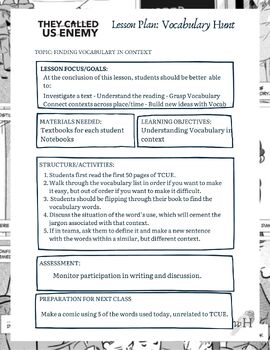
They Called Us Enemy Vocabulary Activities (Three, Reusable with List)
OverviewStudents better understand their vocabulary terms with these three reusable activities. Whether they are hunting for the words of a reading they’ve just completed, inferring words through the context of quotes from the novel, or writing mini descriptive essays in groups about a panel from the comic, these activities will help students build better use of the terms they’re studying. Materials Included- Over 100 vocabulary words in order as they appear in the novel, with definitions and th
Grades:
6th - 10th
Types:

Secret Ingredient
Can you name the secret ingredient in these common food items?Project YM Games creates digital trivia resources which can be used in a small or large group setting. All games are on google drive, and easy to upload into any video conference screen sharing tool. These fun engaging activities can be used for icebreakers, transitions, or brain breaks for a wide variety of curriculum and age groups. There is a new game created each week, so be sure to check them all out!Click on the link to view all
Grades:
5th - 10th
Types:
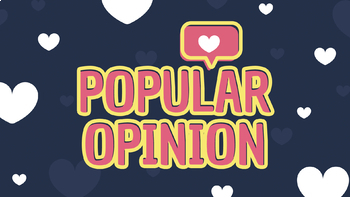
Popular Opinion
Can you figure out what your class is thinking and the most popular answer they choose?Project YM Games creates digital trivia resources which can be used in a small or large group setting. All games are on google drive, and easy to upload into any video conference screen sharing tool. These fun engaging activities can be used for icebreakers, transitions, or brain breaks for a wide variety of curriculum and age groups. There is a new game created each week, so be sure to check them all out!Clic
Grades:
6th - 11th
Types:

Gen Z Say What- Guessing Game
Can you figure out what these Gen Z Slang terms mean?Project YM Games creates digital trivia resources which can be used in a small or large group setting. All games are on google drive, and easy to upload into any video conference screen sharing tool. These fun engaging activities can be used for icebreakers, transitions, or brain breaks for a wide variety of curriculum and age groups. There is a new game created each week, so be sure to check them all out!Click on the link to view all of our r
Subjects:
Grades:
7th - 12th
Types:
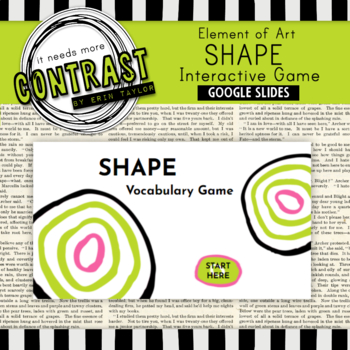
Element of Art SHAPE Interactive Google Slides Game - figure, ground
This is a Fun Interactive Digital Game on the Element of Art, Shape. It would be great for distance learning or students on quarantine. Vocabulary terms included are Positive Shape, Negative Shape, Figure, Ground, Organic, Geometric, Closed and Open. Students get real time feedback as they view and click through the questions. Contains 29 slides and 9 different questions.Check out my Vocabulary Handout & Worksheet here, too. Follow me! Let's be friends!InstagramNewsletterBlogYouTube Channe
Subjects:
Grades:
6th - 12th
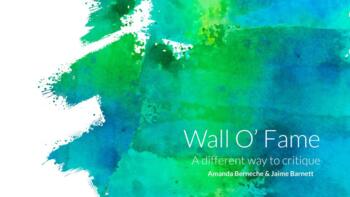
Wall O' Fame (art critique activity) ART/PHOTO CLASSROOMS
GET RID OF THE WORDS DUE DATE! Add the words Wall O' Fame to your art classroom.At the end of a project create a wall o' fame day (WOF) This is a multi step lesson that allows students to look at others work, give feedback, critique and vote on the top three artworks at the end of each class.This presentation will explain the WOF process that I use in my Photo/Art room at the end of every lesson. My students and colleagues have been blown away with how much students love WOF and the art work qua
Subjects:
Grades:
9th - 12th
Types:

Google Slides Escape Room Template - Market
This is a Google Slides escape room for you to edit to your liking. This template is a market with many objects to click on. I would suggest purchasing only if you know how to create an escape room in Google Slides. The buttons that allow you to click on certain objects are included, but you would have to create any clues or puzzles yourself. This is merely just a template to start with.To learn how to make an escape room in Google Slides, please download my free presentation on my TPT account!
Subjects:
Grades:
3rd - 12th, Higher Education
Types:

Advertising - Guess the Logo Answers – Game – Slides
120 pictures of Logos. Students number their paper and guess the company. These are the answers to the Game of Guessing Logos.
Subjects:
Grades:
7th - 12th
Types:
Also included in: Advertising – Guess the Logo Game - Bundle
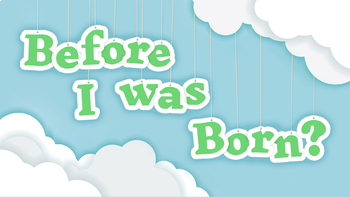
Before I Was Born
If we gave you a celebrity and an invention, would you be able to guess if that thing was invented before they were born? That's the unique challenge of this screen game.Project YM Games creates digital trivia resources which can be used in a small or large group setting. All games are on google drive, and easy to upload into any video conference screen sharing tool. These fun engaging activities can be used for icebreakers, transitions, or brain breaks for a wide variety of curriculum and age g
Grades:
8th - 12th
Types:
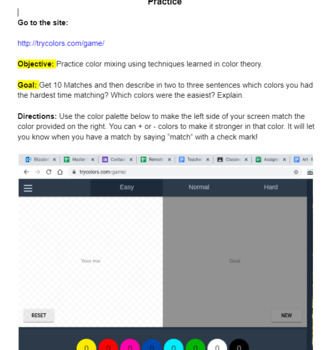
Visual Arts: Color Theory Mixing Game - Activity
This activity uses an online link that allows students to apply color mixing concepts to a color game. This handout includes step by step directions and student objectives.
Subjects:
Grades:
9th - 12th, Higher Education, Adult Education, Staff
Types:

Palindromed
Unscramble the letters to form a palindrome that fits the clue! The answer could be a word or a phrase.Project YM Games creates digital trivia resources which can be used in a small or large group setting. All games are on google drive, and easy to upload into any video conference screen sharing tool. These fun engaging activities can be used for icebreakers, transitions, or brain breaks for a wide variety of curriculum and age groups. There is a new game created each week, so be sure to check t
Grades:
6th - 12th
Types:

Advertising - Lesson 3 –Techniques – Google Slides
Students will learn the different techniques used in advertising. Includes link to a Logo Kahoot.
Subjects:
Grades:
7th - 12th
Types:
Also included in: Advertising - Lesson 3 –Techniques – BUNDLE
Showing 1-24 of 46 results