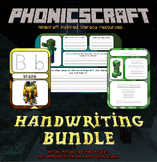4 results
Middle school handwriting center interactive whiteboards
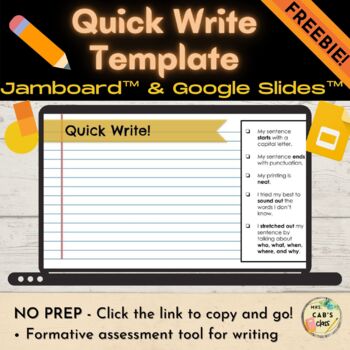
Quick Write Template FREEBIE | Google Jamboard™ & Slides™ | Distance Learning
This Quick Write digital template for distance learning on Google Slides™ and Google Jamboard™ is a great way to engage virtual learners and even in person or hybrid students to practice writing conventions like adding capital letters and punctuation in their writing, as well as adding details and printing neatly. Students will be able to use this digital notebook while responding to teacher-provided prompts, as part of morning meetings, as a bell ringer activity, for literacy centres, as differ
Subjects:
Grades:
1st - 6th

Cursive GIF's: Classroom Writing Support Tool
This is a tool you can put on a whiteboard/ projector that will continuously show students how to write the various cursive letters. (There is one per slide for one a day.)
Subjects:
Grades:
2nd - 7th
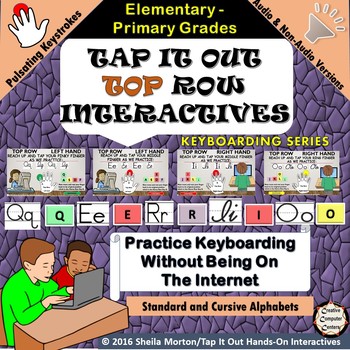
Tap It Out Keyboarding Top Row for Elementary Grades
This interactive PowerPoint document is designed to help all students understand that they can use the keyboard properly, and that they can learn technology, even in its simplest form. It teaches the very young hands on, engaging and interactive keyboarding activities. Even the very young can sit at their desks and learn keystrokes, and finger placements to develop keyboarding skills, without ever touching the keys on the keyboard. No Internet needed. Studies show that great keyboarding skills c
Grades:
3rd - 6th
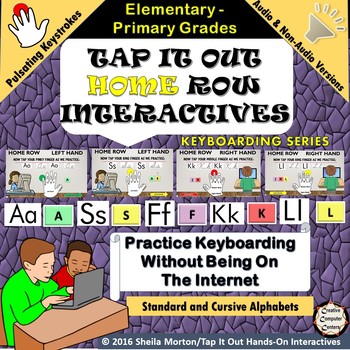
Tap It Out Keyboarding Home Row Elementary Grades
This interactive PowerPoint document is designed to help all students understand that they can use the keyboard properly, and that they can learn technology, even in its simplest form. It teaches the very young hands on, engaging and interactive keyboarding activities. Even the very young can sit at their desks and learn keystrokes, and finger placements to develop keyboarding skills, without ever touching the keys on the keyboard. No Internet needed. Studies show that great keyboarding skills c
Grades:
3rd - 6th
Showing 1-4 of 4 results