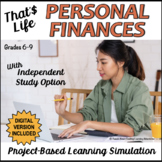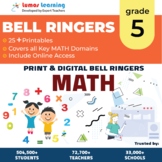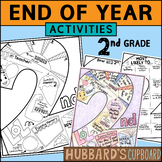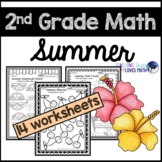35 results
2nd grade graphing centers for SMART Notebook
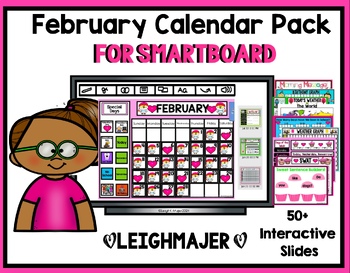
2024 February Calendar and Math Pack for Smartboard
Happy February! Keep your students engaged and learning by grabbing this product for a month full of whole group, small group and individual interactive Smartboard slides. Save time, money, space and the hassle of organizing all of those bulky pocket charts and gazillion little pieces, all while providing engaging activities and meaningfully incorporating digital technology into your day. I introduce and practice whole group and then let kids freely explore during stations (great way for them to
Grades:
PreK - 2nd
Also included in: 2024 February SMARTBOARD Calendar Pack AND Language Pack Bundle
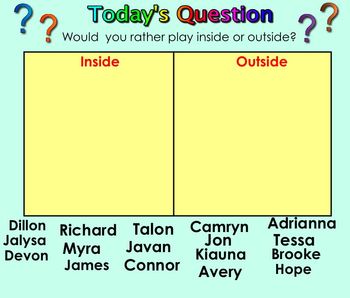
100 Questions of the Day for Smartboard-Kindergarten
This 100 page Notebook file is designed for students to answer a Question of the Day and tally results. This is part of our math program to teach counting skills, tallying, comparing numbers, fewer, least and answer How Many More Questions. The students are also practicing number writing and learning about one another. My students love to try and read the question of the day and vote.
Grades:
PreK - 3rd
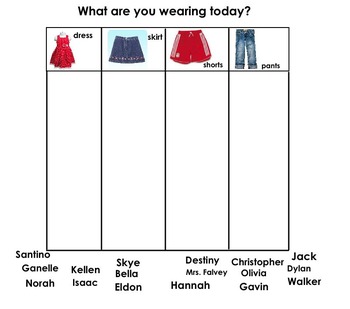
Graphing For Kindergarten
I use this 40 page Smartboard to teach my kindergarten class graphing. They like dragging their names up to vote and tallying the results to see which category won. I use this file to extend Question of the day since it has 4 category choices instead of 2.
Math, Graphing, Counting, Comparing, More than, Less than, How Many More, Number writing, kindergarten
Grades:
PreK - 2nd
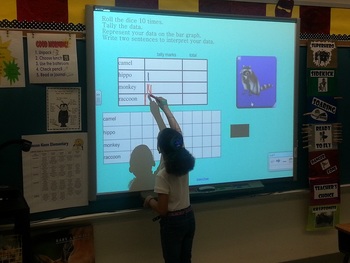
Bar Graph Smartboard Center Activity
These interactive slides are designed to effectively integrate technology into your classroom and provide students with an independent or collaborative math center activity creating bar graphs.
They will organize/collect data by rolling the picture dice.
They will represent their data by filling in a bar graph.
They will interpret their data by writing 2 sentences comparing the information on the bar graph.
Students love this bar graphing center!
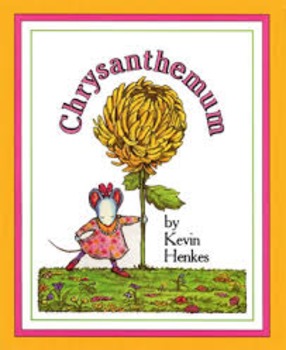
Chrysanthemum Name Graph
An interactive name graph for your students to compare the length of their name to their classmates.
Subjects:
Grades:
K - 2nd
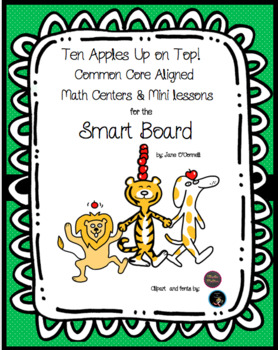
Ten Apples Up on Top Smart Board Activities and Centers
This is a common core aligned Smart Board product that contains 47 individual slides for the Smart Board. It includes common core aligned math and literacy activities that may be used during whole-group instruction or during math or literacy centers. It includes a sound component that totally engages students and self-revealing answers that appear when tapped.
Subjects:
Grades:
PreK - 2nd, Staff
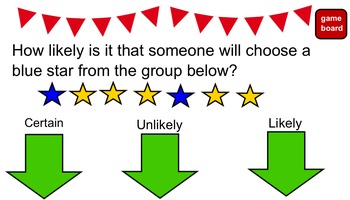
3rd Grade Math SOL Carnival Review Game
This Jeopardy style game, with a carnival twist, helps to review for the 3rd grade math SOL test. Topics covered include, geometry, measurement, time, probability, patterns, properties, and graphing. Students will love reviewing with this interactive game. THIS IS A SMART NOTEBOOK FILE AND WILL ONLY WORK WITH A SMART BOARD AND SMART NOTEBOOK SOFTWARE.
Subjects:
Grades:
2nd - 4th
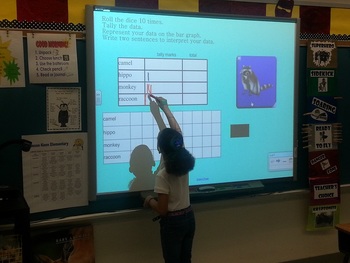
Pictograph Smartboard Activity
These interactive slides are designed to effectively integrate technology into your classroom and provide students with an independent or collaborative math center activity creating pictographs.
They will organize/collect data by rolling the picture dice.
They will represent their data by filling in a picture praph.
They will interpret their data by writing 2 sentences comparing the information on the picture graph.
Students love this bar graphing center!
Grades:
K - 3rd
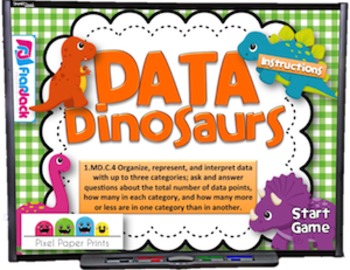
Data Dinosaurs Smart Board Game
In this 1st grade Smart Board game, students will interpret data from pictographs and tally mark graphs. This game is self-checking, interactive, and can be used in small groups or as a whole group review.
Wait! Before you purchase, this resource is only $1 in my 1st Grade SB Math Game Pack. The majority of the 1st grade math common core standards are covered in this pack.
Also Available:
4th Grade SB Math Pack
3rd Grade SB Math Game Pack
2nd Grade SB Math Game Pack
Kindergarten SB Math and Li
Subjects:
Grades:
K - 2nd
CCSS:
Also included in: First 1st Grade Math Smart Board Game Bundle

Rock Star Calendar for the Smartboard
I have created an interactive farm themed math calendar that can be used on the Smart Board. I love using my Smart Board for calendar time, because it allows me to free up my large classroom bulletin board for other uses. This interactive math calendar, provides practice with the calendar, weather, place value, money,time,skip counting, basic math facts, and more. If you like this product, please rate it. Thanks!!
Subjects:
Grades:
K - 2nd
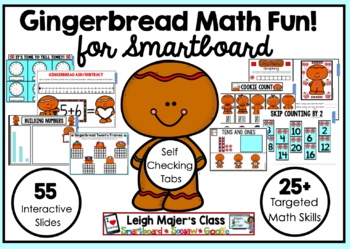
Smartboard Gingerbread Math Winter & Christmas Holiday Fun!
Interactive, fun, differentiated & engaging Smartboard activities that will save you time, money, space & have your kids wanting to learn more! Use from year to year and across grade levels. Most slides are differentiated and open ended so that you can use for a variety of purposes and levels of students. Be sure to check out the Smartboard preview and Video Preview. ***Use whole group, small group, or one on one***Self checking pull tabs so students can work independently Here you will

Tables, Graphs, and Charts Challenge SMARTBOARD
This SMARTboard lesson provides a lesson and practice in interpreting information from graphs and tables. Horizontal and Vertical bar graphs, pie charts, and pictographs are all included. There are 6 different themed graphs with 4 slides per theme so there are a total of 24 graphs and questions. This would be great to use as a mini lesson for 6 days. Introduce each type of graph and practice interpreting the information from the graph on 4 slides each day. Colorful and engaging pictures make
Subjects:
Grades:
2nd - 5th
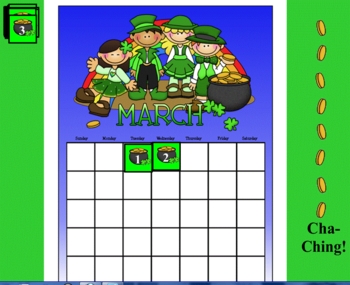
March Smartboard Calendar Lesson
This calendar for use on your interactive wipe board. You will need Smart Notebook to open it. Each calendar includes a sign in slide, calendar, days of the week, weather, days of school, embedded songs for transitions, interactive thermometer & clock. Your students will practice all of your calendar skills while also engaging interactive technology. Train your students to move through this routine on their own and you will have the time to meet with small groups or prep for your morning l
Subjects:
Grades:
K - 2nd

Fall Math using the Smart Board
Fall Math is a set of eleven activities for 3rd grade common core. This could also be used as enrichment for grade 2 or review for students in grade 4. Each page has one of my original photos(mainly pumpkins and fall trees) from the New England area with multiple activities per page. Activities include telling time to the minute, measurement, multiplication, using bar graphs, fractions, and multiple step word problems. Each page has the answers given with an interactive device so students c
Subjects:
Grades:
2nd - 4th
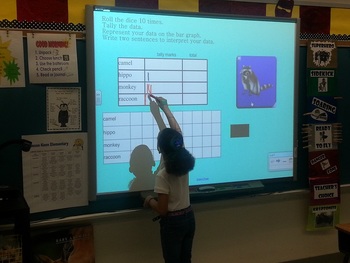
Tally Chart/Bar Graph Smartboard Activity
These interactive slides are designed to effectively integrate technology into your classroom and provide students with an independent or collaborative math center activity producing tally charts and bar graphs.
They will organize/collect data by rolling the picture dice and tallying data.
They will represent their data by filling in a bar graph.
They will interpret their data by writing 2 sentences comparing the information on the bar graph.
Students love this bar graphing center!
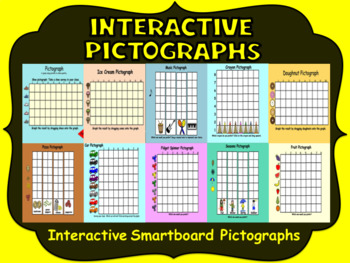
Interactive Smartboard Pictographs
This is a SMART NOTEBOOK FILE. You MUST have Smart Notebook Software to download this product.
There are 10 interactive pages in this file. Each Pictograph is interactive and editable. Students can come to the board and record their choices. Teachers can easily edit the scale to suit their needs. PLEASE DOWNLOAD THE FREE PREVIEW and try the two sample pictographs with your students.
The preview page includes thumbnail pics of each page in this product.
Grades:
PreK - 4th
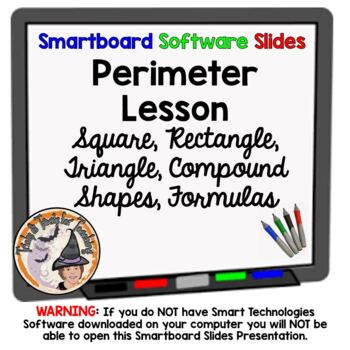
Perimeter Smartboard Lesson Square Rectangle Triangle Compound Shapes Formulas
FABULOUS Perimeter-Formulas for practicing and figuring Perimeter-of Squares, Rectangles, Triangles, Compound-Shapes, Finding missing-measures of sides, etc. SMARTBOAR-Slides-LESSON. WONDERFUL VALUE = 34 slides total, complete lesson on Perimeter. Interactive practice for your students. Everything you need to teach Perimeter! You'll enjoy using this year after year!WARNING: You MUST have SMART Technologies SMART software, and a SMARTBOARD to teach from, to effectively download, open and use this
Subjects:
Grades:
2nd - 4th, Staff
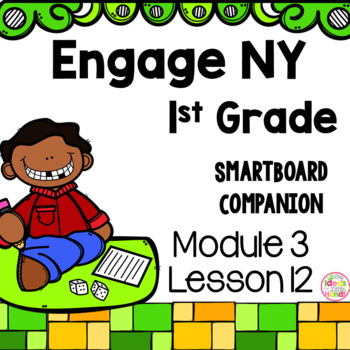
Engage NY 1st Grade Math Module 3 Lesson 12 SmartBoard
This is a SmartBoard activity that directly correlates with the 1st Grade Engage NY Math Module 3 Lesson 12 (Ask and answer varied word problem types about a data set with three categories). This lesson includes activities and games for the lesson
Check out the Module 3 bundle here
Module 3 Bundle
Want to try a lesson for FREE before you buy? Click here to check out a free lesson and try it in your room before you buy the bundle
Module 1 Lesson 14 FREE Lesson
Looking for more Engange NY resou
Subjects:
Grades:
K - 2nd
Also included in: Engage NY 1st Grade Math Module 3 BUNDLE SmartBoard

SmartBoard Calendar Math
Looking for a way to add more engagement to your math lesson? You can use the Math Calendar slides on any interactive whiteboard as long as you have SMART Notebook software loaded on your computer.Lots of slides to use for calendar math including lunch count, random names, Morning Message, Counting by 1's, 2's, 5's, 10's; timer, Word of the Week; B-day graph, Tooth Graph; days in school, count on, days in school, names for numbers, whats my rule, base ten; weather; time, elapsed time, more less;
Subjects:
Grades:
1st - 3rd
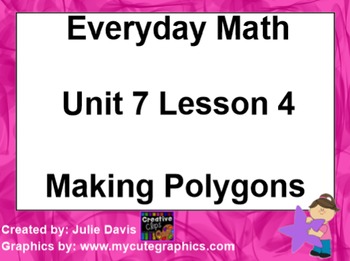
Everyday Math 1st Grade 7.4 Making Polygons
This is a SmartBoard activity that directly correlates with the 1st Grade Everyday Math 7.4 Making Polygons (extend familiarity with polygons). This lesson includes activities, games, video, and vocabulary for the lesson. Please feel free to contact me if you have any questions.
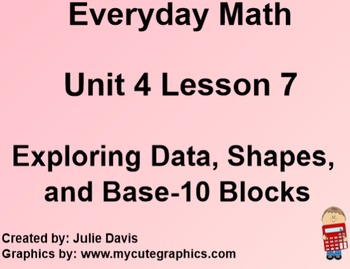
Everyday Math 1st Grade 4.7 Exploring Data, Shapes, and Base 10 Blocks
This is a SmartBoard activity that directly correlates with the 1st Grade Everyday Math 4.7 Exploring Data, Shapes, and Base 10 Blocks (measure children's height, practice making bar graphs, explore 2-dimensional shapes, develop familiarity with base 10 blocks). This lesson includes activities, games, and vocabulary for the lesson. Please feel free to contact me if you have any questions.
Subjects:
Grades:
K - 2nd
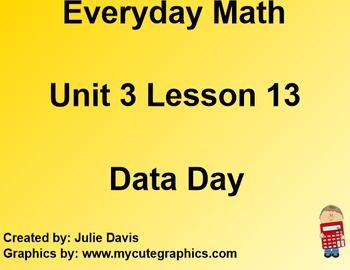
Everyday Math EDM 1st Grade 3.13 Data Day
This is a SmartBoard activity that directly correlates with the 1st Grade Everyday Math 3.13 Data Day (introduce line plots, tally charts, bar graphs). This lesson includes activities, games, videos, and vocabulary for the lesson. Please feel free to contact me if you have any questions.*******************************************************************Thank you for purchasing, downloading, browsing, following and inspiring! I hope this brings your students excitement and makes your job a litt
Subjects:
Grades:
K - 2nd
Also included in: Everyday Math EDM 1st Grade Unit 3 Bundle

Using a Coordinate Grid-Smartboard Lesson
This Smartboard Lesson includes 6 slides that teach how to read and use a coordinate grid. Vocabulary included in this lesson: coordinate, horizontal axis, vertical axis. This lesson has interactive pages to increase student participation as well as a link to an animated game on the last slide where students can receive extra practice. Could be a great activity for math groups and/or remediation.
Grades:
2nd - 5th
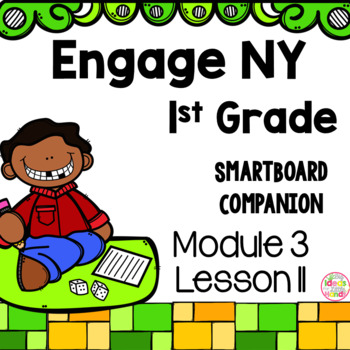
Engage NY 1st Grade Math Module 3 Lesson 11 SmartBoard
This is a SmartBoard activity that directly correlates with the 1st Grade Engage NY Math Module 3 Lesson 11 (Collect, sort, and organize data; then ask and answer question about the number of data points). This lesson includes activities and games for the lesson
Check out the Module 3 bundle here
Module 3 Bundle
Want to try a lesson for FREE before you buy? Click here to check out a free lesson and try it in your room before you buy the bundle
Module 1 Lesson 14 FREE Lesson
Looking for more E
Subjects:
Grades:
K - 2nd
Also included in: Engage NY 1st Grade Math Module 3 BUNDLE SmartBoard
Showing 1-24 of 35 results