10 results
Instructional technology Common Core 1.G.A.1 activities
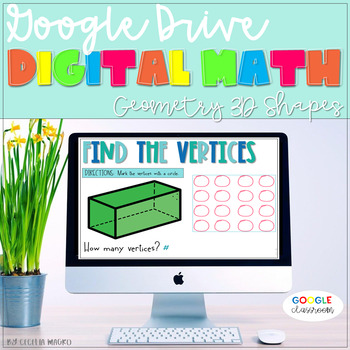
Math Google Classroom 3D Shapes Geometry
Geometry is so much fun! Using digital, paperless Google Slides, students learn all about 3D shapes. Activities include songs, teaching videos, sorting 2D and 3D shapes, naming the 3D shape using a word bank, match the 3D shape to real life items, how many edges, faces, and vertices for each shape. 3 dimesional shapes covered: cube, cone, cylinder, rectangular prism, pyramid, sphere, and triangular prism. This digital download is compatible with Google™ Slides. In each download, you will rece
Subjects:
Grades:
1st - 2nd
Also included in: Google Classroom Math and Literacy Bundle
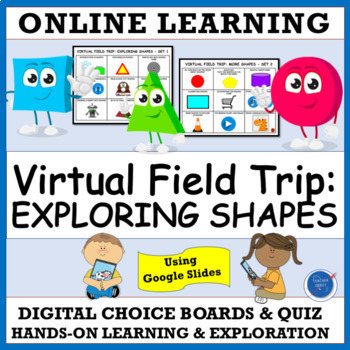
Shapes Virtual Field Trip Activity | 2D & 3D Geometry Kindergarten Math Gr. 1,2
Looking for a math activity about shapes? Let your students take a virtual field trip! Topics include: Sorting by shapes, identifying shapes and creating and drawing pictures with shapes. This google slides resource features 2 digital choice boards with picture links to connect your students to online learning sites, games and activities. After students are finished exploring, there is a photo quiz to check for understanding.This activity is great to use for enrichment, early finishers, math st
Subjects:
Grades:
K - 2nd
Types:
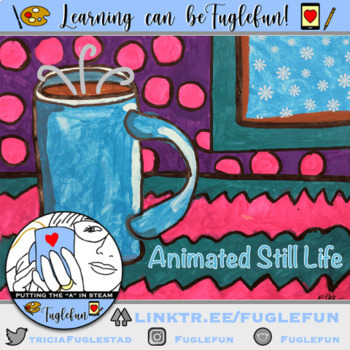
Animated Hot Chocolate Still Life STEAM Art Lesson
This download is a step by step guide for creating an animated hot chocolate still life drawing, painting, and animation. Look for the link/QR code on the first slide to take you to the online version so that you can view the animations and videos. This STEAM art lesson can be used for just the painting steps or can be made into a transdigital piece that has both physical and digital art that can be showcased easily through augmented reality. I lead you through all the steps including how to set
Subjects:
Grades:
K - 10th
Types:
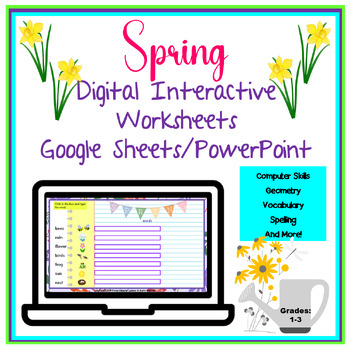
Spring Digital Interactive Worksheets Google Slides PowerPoint
These interactive worksheets combine computer/technology skills (text color, highlight color, duplicating images, cutting, pasting, resizing images, and keyboarding), with a little geometry shapes, bird sounds identification, hummingbird migration to the U.S. in spring and count down to spring (calendar). A great educational resource to welcome spring! Downloads in Google Slides and works perfectly in PowerPoint. Uses: Computer Lab, Classrooms, Library/Media CentersTechnology Standards:1.c Use t
Grades:
1st - 3rd
Types:
CCSS:
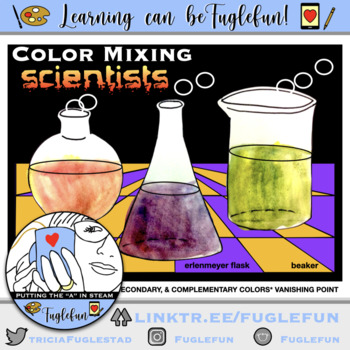
Science Forms and Color Mixing with Animation STEAM lesson
This Bubbling Beakers STEAM lesson touches on so many concepts that it will blow your mind! I use it with my 3rd graders to make both physical and digital art. Here's the list:primary colorssecondary colorsmixing primaries to make secondariescomplementary colorsperspective drawingillusion of depthvanishing pointconverging linesshapesformschanging shapes into formstools used in science (erlenmeyer flask, florence flask, beaker)bubbles stamped and/or animatedflipbook style animationghost imagesWha
Subjects:
Grades:
2nd - 12th
Types:
NGSS:
K-2-ETS1-2
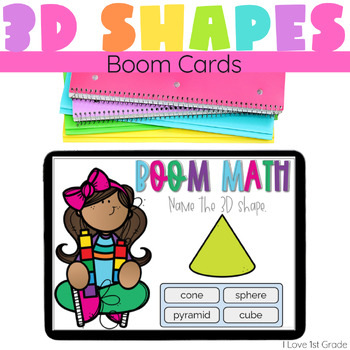
Boom Learning 3D Shapes Geometry
35 BOOM cards reviewing 3 dimesional shapes: cube, cone, cylinder, rectangular prism, pyramid, sphere, and triangular prism. Activities include name the 3Dshape, match the 3D shape to real life items, how many edges, faces, and vertices for each shape. Boom Learning is engaging and easy! These cards are self-checking. You don't need to check each student's work because it's already done for you! Boom Cards can be played on interactive whiteboards, phones, computers, and tablets. An internet co
Subjects:
Grades:
1st - 2nd
Also included in: Boom Cards Math and Literacy Bundle

Geometry: Is it a Quadrilateral (formal vocab)? - Drag & Drop Sorting Activity
Help students distinguish between geometrically defining attributes (a quadrilateral is a closed 2-dimensional figure with four straight sides and four vertices) versus non-defining attributes (color, orientation, overall size) of QUADRILATERALS. Students will use their electronic device to view, analyze and sort (click, drag, & drop) ten figures as they move them into the graphic organizer. As students drag images down, a "Remember..." note that outlines the defining attributes of a quadril
Subjects:
Grades:
1st - 3rd

Geometry: Is it a Quadrilateral (informal vocab)? - Drag & Drop Sorting Activity
Help students distinguish between geometrically defining attributes (a quadrilateral is a closed flat shape with four straight sides and four corners) versus non-defining attributes (color, orientation, overall size) of QUADRILATERALS. Students will use their electronic device to view, analyze and sort (click, drag, & drop) ten figures as they move them into the graphic organizer. As students drag images down, a "Remember..." note that outlines the defining attributes of a quadrilateral will
Subjects:
Grades:
1st - 3rd
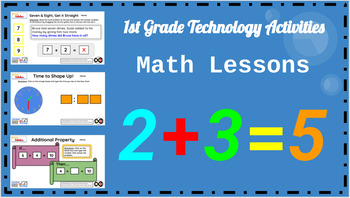
1st Grade Technology Activities - PowerPoint Slides (Math Lessons ONLY)
15+ technology lessons for 1st Grade students using the computer. The content is a combination of basic computer skills and grade-level curriculum based on the Common Core Standards. You can use the teacher's copy to present to the whole class, or you can give students access to their own copies through their Google accounts with the Google Classroom platform. These can be easily converted into Google apps like Google Slides as opposed to the original PowerPoint platform. An answer key is includ
Grades:
1st

Geometry: Is it a Triangle - Drag & Drop Sorting Activity (Online Tool)
Help students distinguish between geometrically defining attributes (triangles are closed and three-sided) versus non-defining attributes (color, orientation, overall size) of TRIANGLES. Students will use their electronic device to view, analyze and sort (click, drag, & drop) provided images as they move them into the graphic organizer. As students drag images down, a "Remember..." note that outlines the defining attributes of a triangle will be revealed to provide gentle assistance and lear
Subjects:
Grades:
K - 1st
Showing 1-10 of 10 results

