125 results
Graphic arts activities for Google Apps $10 and up
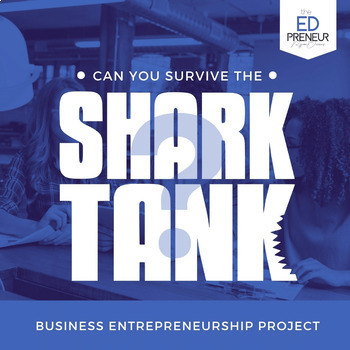
Shark Tank Project - Creating a Digital Business Entrepreneurship Project
Do you have what it takes to impress the Sharks? In this digitally focused project, students will be immersed in a variety of free, online tools including: Google Workspace, DOCS, SITES, SLIDES, Canva, & More!Based on the hit show, "Shark Tank", students will experience what it's like as an entrepreneur as they research product or service ideas, identify a specific market, and use individual creativity to create a simple business plan, design a logo for their business, as well as a digital t
Subjects:
Grades:
4th - 9th
Types:
CCSS:
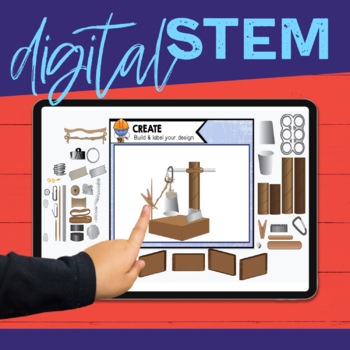
Digital STEM Activities | Engineering Design Process Templates
Imagine, brainstorm, design, and create a STEM project digitally with this simple-to-use digital STEM activities bundle in Google Slides. This exciting resource can be used for many science, engineering, or free-time STEM activities in the classroom. Go through the engineering process with STEM templates, solve pre-made problems, and be inspired by problem ideas. Use this as a planning tool and build digitally with over 70 STEM-inspired moveable clipart pieces. Let the creativity begin!What's
Subjects:
Grades:
1st - 5th
NGSS:
K-2-ETS1-2
, K-2-ETS1-3
, K-2-ETS1-1
, 3-5-ETS1-1
, 3-5-ETS1-2

Gingerbread House Building Digital Decorating Activity Google & SeeSaw
Build a digital gingerbread house with this simple to use decorating activity in Google Slides and SeeSaw can be used for many festive activities this winter. Decorate as an extension of a gingerbread narrative or how to writing unit, teach a lesson on setting, use as a following directions activity or just for plain gingerbread fun! What's Included?Simple directions with visualsTips and Tricks with visuals Over 130 unique moveable clipart pieces to decorate your house15 different background tem
Subjects:
Grades:
Not Grade Specific
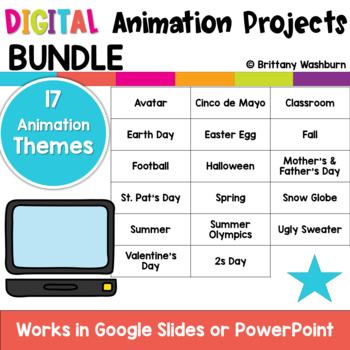
Digital Animations Bundle | Digital Stop Motion Animation in Google Slides
Stop Motion Animation goes Digital with this bundle of Digital Animation Projects! For each project, students add the provided graphics and backgrounds to make the scene. Then they duplicate the slide and make a small change over and over (about 25 times) to animate the scene. Once the stop motion animation is complete students publish it to the web and can optionally make it into a GIF using a website tool.DESCRIPTIONStop Motion is typically done with physical objects and a camera. This project
Grades:
3rd - 5th
Types:
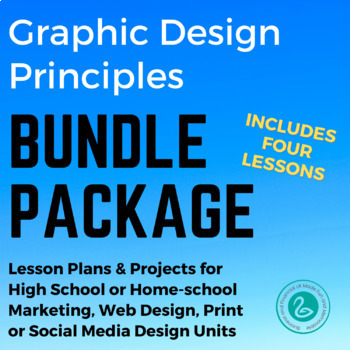
Design Principles | Color Theory | Web Projects Bundle
This bundle includes four (4) lesson packages that work well together for teaching Design Principles, Color Theory, Writing for the Web, Web Design, and a print or single web-post application. The resources will walk teachers and students through the aforementioned lesson packages which ideally are presented to students at the beginning of a web design or advertising graphic design course or at the onset of a Marketing unit. Students will understand and begin to apply; marketing concepts, desi
Grades:
9th - 12th
Types:
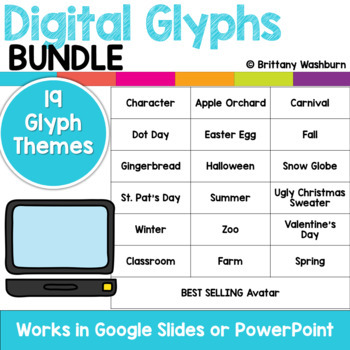
Digital Glyphs Full Year Bundle
Digital Glyphs work on so many great technology skills. While students may be familiar with paper and pencil glyph activities, it takes it to a whole new level to do it digitally. In each themed activity, students will be asked to work across slides in either Google Slides or PowerPoint, copy and paste between slides, resize pieces, layer pieces, group pieces, and save their finished work as an image file. All while completing an engaging get-to-know-you activity. Teacher Prep for each Digital G
Grades:
2nd - 5th
Types:
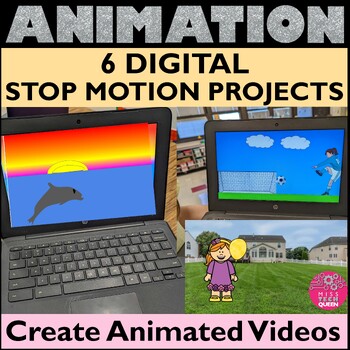
Stop Motion Animation 6 Digital Project Google Classroom Activities Slides Tech
Try stop motion animation without the materials & prep. This digital animation project is for YOU! Your students will make no prep stop motion videos & their own GIF. Your students will love creating their own scenes & watch them move! Includes Winter, Spring, Summer & Fall themes. This stop motion project BUNDLE is low prep & the perfect way for your students to practice using tech tools. Students will create their scenes using Google Slides.Whether you are 1:1 or have acces
Grades:
2nd - 5th
Types:
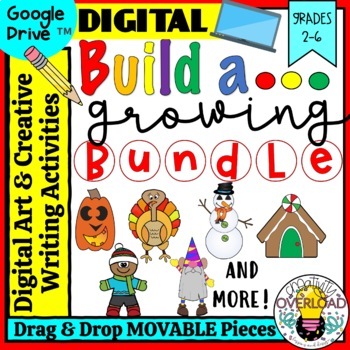
Build a__Growing Bundle: Google Slides Digital Art & Writing Activities
This Google Slides digital art and creative writing GROWING bundle has students digitally design and build a Scarecrow, Brick Buddy, Father's Day Sundae & card, Mother's Day Flowerpot & card, an Earth Day home, bunny, an Easter basket, leprechaun, love bug, winter snow globe with weather GIFs (it really snows!), gnome, gingerbread house, gingerbread man, snowman, turkey, pumpkin, burger, and MORE! Each Build a _____ includes MOVEABLE pieces (images) that students drag and drop to design
Grades:
2nd - 6th
Types:
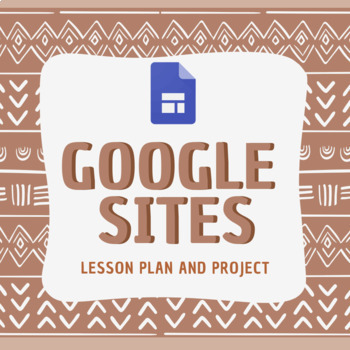
Google Sites Unit
Teach your students how to use Google Sites with this complete unit! Start with a lesson/activity that you do with your students, and end with a project for them to show their skills off.This interactive and engaging unit for a Computer Applications or Technology class! Typically, this unit takes 9-10 days and is completely prepped and ready for you to use.This unit includes:1. Lesson Plan - A lesson plan with step by step directions for teaching students how to use Google Site and the tools wit
Grades:
6th - 12th
Types:
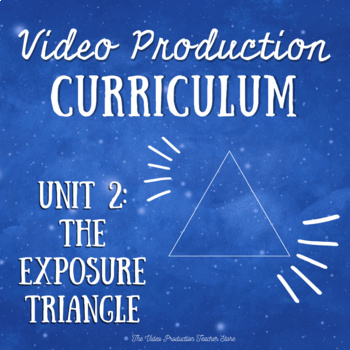
Video Production Curriculum - Unit 2: The Exposure Triangle
Unit 2: The Exposure TriangleBig Idea 1: I can appropriately set the aperture for my camera.Essential Question 1: What is the aperture?Essential Question 2: How are apertures measured?Essential Question 3: How do I achieve the desired depth of field?Big Idea 2: I can appropriately set the shutter speed for my camera.Essential Question 1: What is the shutter?Essential Question 2: How are shutter speeds measured?Essential Question 3: When should I use a fast shutter versus a slow shutter?Big Idea
Grades:
9th - 12th
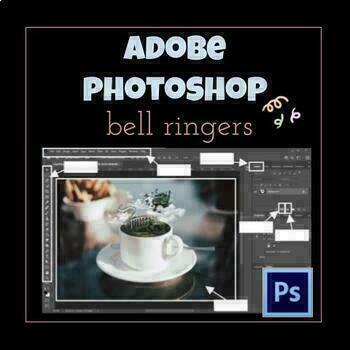
Intro to Adobe Photoshop Digital Art Bell Ringers & Photography Do nows
As a teacher, wouldn't you like your students to come in and go straight into work mode? Well, this bell ringer (aka warm up, aka bell work, aka do nows) is a great interactive activity for your students! This step by step EDITABLE Google slide/PowerPoint tutorial is perfect for student led or teacher led.(Original format is Google Slide, but you can easily convert this to a PowerPoint if you feel more comfortable with it. Tutorial in Google Drive)All 15 exercises are Adobe Photoshop activities
Grades:
7th - 12th
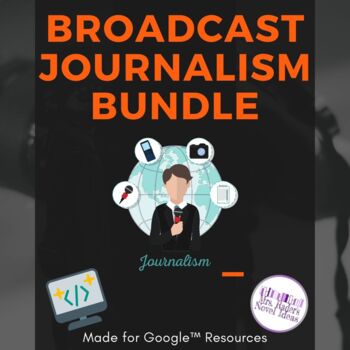
Broadcast Journalism Bundle
To help you teach your students about broadcast journalism, use this Google™ apps ready bundle to help you provide your students with the basics of journalism. The product includes Google Docs™, Google Slides™, Google Forms™, and a few PDF printable. With these ready-to-use resources, you can start with introductory material and having students creating their own packages in no time! Also included in these products are various note-taking resources for students as well as teacher notes for the r
Subjects:
Grades:
9th - 12th
Types:
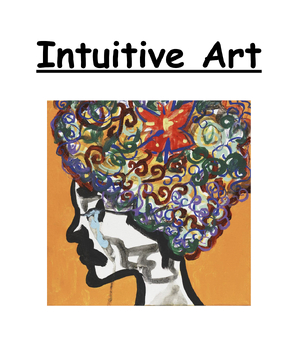
Intuitive Art Therapy Curriculum
Complete Intuitive Curriculum. Includes References (Color, Shape, and Line Psychology) and Quiz. Complete with all lessons and prompts. 148 pages of awesomeness! This intuitive art curriculum is designed to foster creativity and self-expression by focusing on intuition, exploration, and personal interpretation rather than strict rules or techniques. Students are encouraged to tap into their instincts, emotions, and imagination to create art that reflects their unique perspectives and experience
Subjects:
Grades:
5th - 12th, Higher Education, Adult Education, Staff
Types:

Graffiti & Street Art Project- Ready to Go Slides, Demos, and Resources
Every year, my art students look forward to our Graffiti unit! Teaching graffiti has so many possibilities! Opportunities include teaching about public art, controversy in art, technique, skills, meaning making, communication, art history, and all of the elements of art. This lesson plan is in the format of a Google Slide Show. It has 60 information packed slides that will guide you through a successful Graffiti drawing lesson with tons of options for variation. It starts out with basic informa
Subjects:
Grades:
7th - 10th
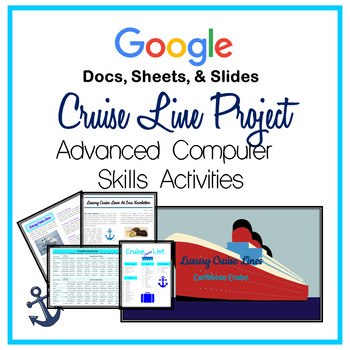
Google Docs, Sheets & Slides Advanced Lessons Cruise Project Distance Learning
These lessons are for students ready for some advanced skills practice in Google Docs, Sheets, and Slides. Students will create 5 Cruise Line documents which in turn teaches them how to use Google Docs, Sheets, and Slides in a variety of ways. Students will love being the graphic design artist for the Luxury Cruise Lines using some advanced features in Google Docs, Sheets, and Slides. Students will create the following:Cruise Flyer - Google DocsCruise Presentation - Google SlidesCruise Dining Op
Grades:
8th - 12th, Higher Education
Types:
Also included in: Intermediate/Advanced Google Docs, Sheets, Slides & Forms Lessons

Google Drawings Bundle 50 Templates! (February, Activities, Winter, Digital Art)
School/district closed due to coronavirus? Looking for something students can do when school is canceled? Unleash your class's creativity with Google Drawings! This bundle includes 50 templates that your students will love to design, decorate, and create. These make for great bulletin board showcases and are easy to assign through Google Classroom or a classroom website!
Grades:
1st - 5th
Types:
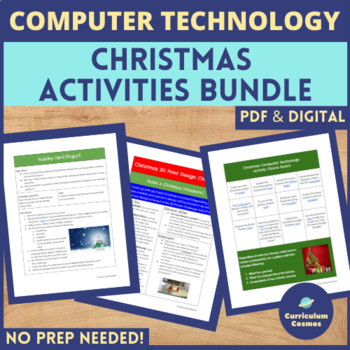
Computer Science Christmas Activities Bundle
Looking for some fun computer science activities during the holiday season? The Computer Science Christmas Activities Bundle consists of 4 different activities which include open ended activities that help to give students voice and choice in their learning while exploring a variety of topics. Each activity is no prep, designed with the middle school student in mind, can be used in a home, hybrid, 1:1 classroom, or traditional school setting, and it comes in both a PDF and an editable digital Go
Grades:
7th - 8th
Types:

Summer & Other Digital-Coloring Pages for Google Slides™
Are you looking for a fun activity that will keep your students engaged both at home and at school? This BUNDLE is for you! These digital coloring pages are the perfect way to celebrate all the major holidays with your students! These coloring pages are set up in Google Slides™ Students will get creative and add their own colors to the designs using the Google platform. A completed page is included in EVERY product for students as a reference.SHOW THIS VIDEO TUTORIAL TO TEACH YOUR CLASS HOW TO
Grades:
4th - 7th
Types:
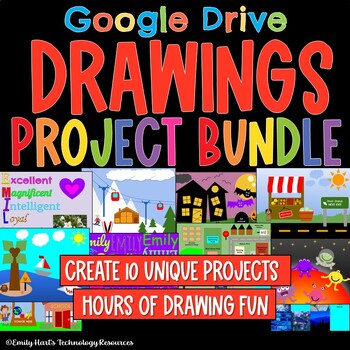
GOOGLE DRAWINGS BUNDLE: Hours of Engaging Projects Using Google Drawings
Introduce Google Drawings To Your Classroom With Hours of Drawing Fun!These fun and engaging assignments include:Back to School Shapes SceneHalloween Shapes ProjectWinter Ski LodgeSpring Fruit Stand ProjectSummer Beach SceneAliens in Outer SpaceStreet Map ProjectGraffiti NameWord Art AcrosticColor Tables ProjectThese projects incorporate shapes, lines, borders, grouping, resizing, tables, clip art, text and so much more! File types will be Google Drive folders with editable digital worksheet in
Grades:
5th - 12th
Types:
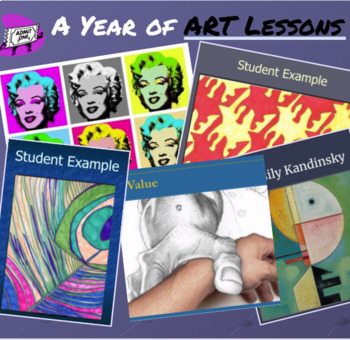
A Year's Worth of Art (Google Apps)
Look no further, this bundle has everything you need to teach art this semester or for the year, depending on your teaching schedule! There are over 30 resources here! The resources created for this art course were designed for 6th-12th grade students who worked completed online. Most of the art materials can be found at home and the projects can be completed by students of all levels. All of these projects can also be completed successfully at the elementary level! All art units have a lesson a
Subjects:
Grades:
3rd - 12th
Types:
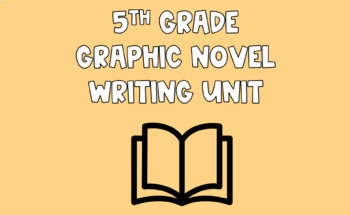
5th Grade TC Inspired Graphic Novels Bend1 Narrative Writing in Words & Pictures
TC Inspired 5th Grade Graphic Novel Writing Unit (bend 1)Narrative Writing in Words & PicturesIncludes active engagements, teaching points, shares etc.
Subjects:
Grades:
5th
Types:

BUNDLE: Choice boards, drawing Disney, Star Wars, Princess, and more
This product is a BUNDLE of choice boards with drawing videos of everything DISNEY! There's lots of variety in this bundle: Disney Characters, Disney Men, Disney Princesses and also Star Wars. Your students will LOVE this bundle of choice boards whether they are learning at home or in person at school.The drawing videos link to the art for kids hub videos from Youtube. (I am not selling their links or their videos. I am selling my choice board that I made to use with my students during virtual s
Subjects:
Grades:
1st - 7th
Types:
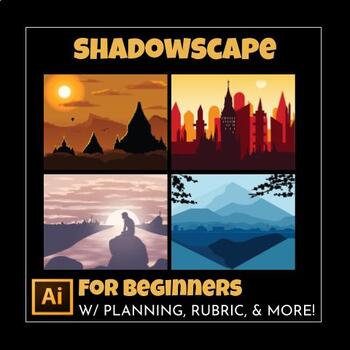
Illustrator Shadow Landscape Lesson for Beginners
This is perfect for students who are learning Adobe Illustrator. In this step-by-step tutorial, students will explore essential techniques such as layers, mastering pen tools, creating gradients, designing custom brushes, and achieving a moon shine effect. They will gain a deep understanding of color theory by diving deep into monochrome and analogous colors. This lesson includes:✽ 70 Google Slide (Artist Challenge, student examples, step-by-step tutorial, criteria)✽ Teacher Guide video (to help
Grades:
7th - 12th, Higher Education, Adult Education
Types:
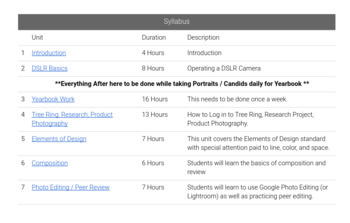
MS/HS Yearbook/Photography Full Curriculum (61 Hours of Instruction)
This curriculum is designed to teach students the fundamentals of photography and photo editing.In Arizona, there are no middle school standards for either photography or yearbook, so this curriculum aligns to the AZ Digital Photography standards. Certain standards have been removed (such as proper dressing for photo shoots, creation of a resume, et. al.) with the understanding that 6th graders will not benefit from these standards. Every standard used is mentioned in two places; the lesson it
Subjects:
Grades:
6th - 12th
Types:
Showing 1-24 of 125 results





