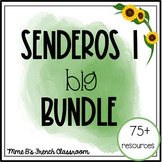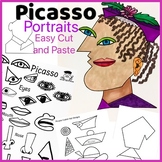7 results
Spanish lesson fonts
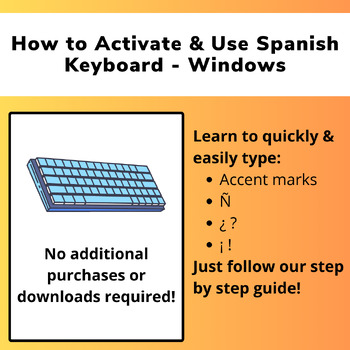
How to Activate & Use Spanish Keyboard Bundle - Windows
Overview:Step-by-step guide on how to activate and use a Spanish keyboard on any computer using the Windows Operating System.No additional purchases or downloads required.Makes typing accent marks, question marks, exclamation points, and ñ faster and easier.Perfect for personal use and studentsIncluded are instructions on how to:How to activate a Spanish keyboard on your computerTurn on/off the Spanish keyboardHow to type accent marks and ñHow to type question marksHow to type exclamation points
Subjects:
Grades:
Not Grade Specific

How to Activate a Spanish Keyboard On Your Computer - Windows
Overview:Step by step guide on how to activate a Spanish keyboard on any computer using the Windows Operating SystemNo downloads required, keyboard is already preinstalled on Windows operating system, you just need to activate it!Makes typing accent marks, question marks, exclamation points, and ñ faster and easier.Instructions on how to:Turn on/off the Spanish keyboardHow to type accent marks and ñHow to type question marksHow to type exclamation pointsAdvanced keys (coming soon)Level:Any Spani
Subjects:
Grades:
Not Grade Specific

How to type accent marks and ñ on Spanish keyboard- Windows
Overview:Step by step guide on how to type an accent mark after activating your Spanish keyboardMakes typing accent marks easier and fasterAdditional instructions on how to:Activate a Spanish KeyboardTurn on/off the Spanish keyboardHow to type question marksHow to type exclamation pointsAdvanced keys (coming soon)Level:Any Spanish class that utilizes devices in the classroomAdditional Notes:These instructions utilize Spain keyboard formattingKeyboard keys can vary based on the country that is ac
Subjects:
Grades:
Not Grade Specific

How to turn on/off Spanish keyboard - Windows
Overview:Step by step guide on how to switch between your English and Spanish after activating itMakes typing accent marks easier and fasterAdditional instructions on how to:Activate a Spanish KeyboardHow to type accent marks and ñHow to type question marksHow to type exclamation pointsAdvanced keys (coming soon)Level:Any Spanish class that utilizes devices in the classroomAdditional Notes:These instructions utilize Spain keyboard formattingKeyboard keys can vary based on the country that is act
Subjects:
Grades:
Not Grade Specific

How to type question marks on Spanish keyboard- Windows
Overview:Step by step guide on how to type question marks after activating your Spanish keyboard on any computer using the Windows operating systemMakes typing upside down and right side up question marks easier and faster Additional instructions on how to:Activate a Spanish KeyboardTurn on/off the Spanish keyboardHow to type accent marks and ñHow to type exclamation marksAdvanced keys (coming soon)Level:Any Spanish class that utilizes devices in the classroomAdditional Notes:These instructions
Subjects:
Grades:
Not Grade Specific

How to type exclamation points on Spanish keyboard - Windows
Overview:Step by step guide on how to type an upside down and right side up exclamation point after activating your Spanish keyboardMakes typing exclamation points easier and fasterAdditional instructions on how to:Activate a Spanish KeyboardTurn on/off the Spanish keyboardHow to type accent marks and ñHow to type question markAdvanced keys (coming soon)Level:Any Spanish class that utilizes devices in the classroomAdditional Notes:These instructions utilize Spain keyboard formattingKeyboard keys
Subjects:
Grades:
Not Grade Specific
Showing 1-7 of 7 results