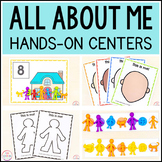43 results
Preschool classroom decors for SMART Notebook and for staff and administrators
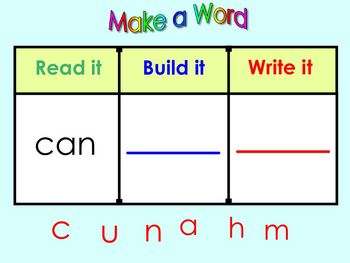
Kindergarten SmartBoard Sight Word Practice: Read it Write it Make it
This 102 page Notebook file for the SmartBoard is to help students learn the first 100 sight words. They practice each word by reading it, building it and then writing it. I use this file as a station during Literacy Centers and also during Morning Meeting. It is a great way for students to practice the words on our word wall.
sight words, reading, writing, making words. word walls
Subjects:
Grades:
PreK - 2nd

Halloween Craft - Following Directions
This interactive SmartBoard craft lesson is a perfect Halloween craft for teaching your students to follow directions. After the students have followed all of your directions, they will have completed a spooky Halloween picture. The lesson comes complete with a teacher instructions page, a page of directions for your students that are linked to visual images of the directions, and finally a picture of the completed craft. Happy Teaching ~ Michelle Hanson
Grades:
PreK - 2nd
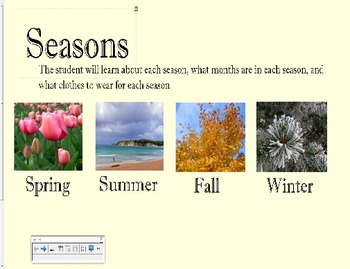
Seasons, Months and What to Wear
This interactive file allows students to learn about the four seasons, the months and what should be worn according to each season. This file aligns with both social studies and science standards across grade levels. If you're introducing the seasons to your students this is the file that you need.
Customer Hints:
1. Click on the green star under my name in the upper right hand corner and become a follower. If you follow my page you will be the first to find out about great sales and fre
Subjects:
Grades:
PreK - 2nd
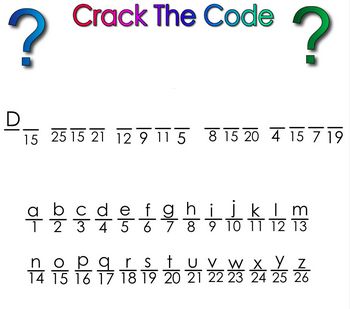
Crack The Code: Kindergarten Sight Word Practice For the SmartBoard
This 20 page SmartBoard file was designed to help students practice sight words in context. These pages contain 35 sight words and give students practice writing sight words and reading them in a sentence. They are also practicing letter recognition, number recognition, letter writing and phonics at the same time. The students use the code at the bottom of the page to figure out the message. Students find the number at the bottom and see what the corresponding letter is. Then they use the pen to
Grades:
PreK - 2nd
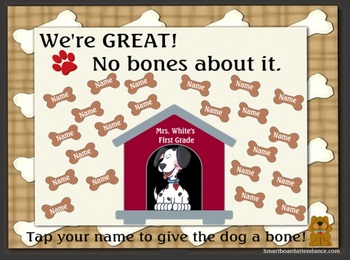
Fun Attendance, We're GREAT! No Bones About It,
We’re GREAT! No Bones About It Smartboard Attendance file is a smart notebook file for your smartboard. This file is interactive and filled with great animation! The file is all set up and ready for you to program. Just type the names and class sign. This file is a true time- saver all around. When your students arrive they tap their name on the smartboard and give the dog the bone. Your students will be motivated to get their day started. This attendance file has 22 programmable bones and com
Subjects:
Grades:
PreK - 5th
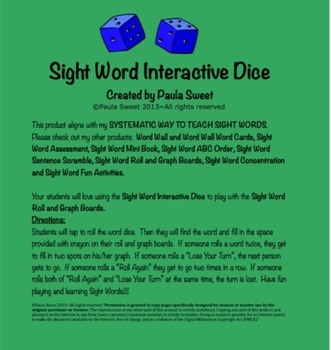
SIGHT WORD INTERACTIVE DICE~The Systematic Way to Teach Sight Words
Your students will love using the SIGHT WORD INTERACTIVE DICE to play with my Sight Word Roll and Graph Boards. There are 25 activities to go with the 25 Weekly Sight Word Lists.
Directions:
Students will tap to roll the word dice. Then they will find the word and fill in the space provided with crayon on their roll and graph boards. If someone rolls a word twice, they get to fill in two spots on his/her graph. If someone rolls a “Lose Your Turn”, the next person gets to go. If someone ro
Grades:
PreK - 2nd
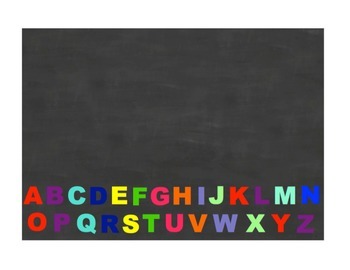
Magnetic Letter Board
If you don't have a big magnetic board, just use your smartboard to demonstrate your phonics and word work. This smartboard looks just like a black chalkboard with magnetic letters. Just pull the letters up to the top to make a word. When you want to delete the word, just hightlight all of the letters and select delete.
Subjects:
Grades:
PreK - 5th
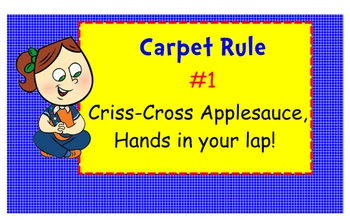
Classroom Rules and Procedures the SMART Way!
Start your school year off right by having your rules and procedures ready on the first day of school! Along with my rules and procedures that are posted on the wall, I use this notebook activity to help my first graders have fun and stay focused! This Smart Notebook activity is easily adaptable for any classroom. Feel free to change anything to make it appropriate for your behavior theme! I use apples as the behavior theme for the display in my classroom. In the Notebook activity I have incl
Subjects:
Grades:
PreK - 5th
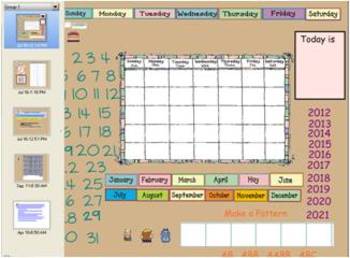
Smartboard Perpetual Calendar At Their Fingertips...
Use your Smartboard to do calendar time each day. Just like the ones that hang on the wall, this one includes days of the week, months, patterning, counting the days of school, hundreds chart, counting by 5's, 10's, etc., number line hopping, today is...It's a bulletin board interactive activity without the bulletin board!
Subjects:
Grades:
PreK - 3rd
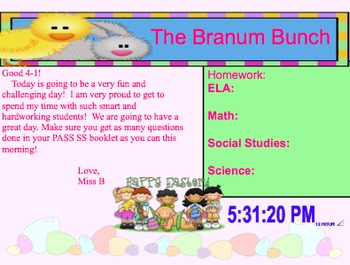
Morning Message AND Homework Board
Display your Morning Message and Homework Board on your SmartBoard every Morning. My students write their homework in the morning from the this file, and love to watch as the themes change monthly. When buying this you will have a different display for the months of August, September, October, November, December, January, February, March, April, and May. These will make your life easier and even provide a clock, so you ensure you take roll in time! Enjoy!
Subjects:
Grades:
PreK - 12th
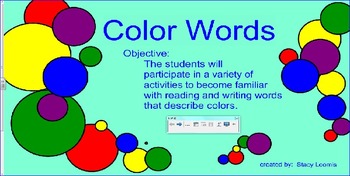
Color Words
This is a primary interactive Smart Board activity where children can practice learning, matching and spelling their color words.
Customer Hints:
1. Click on the green star under my name in the upper right hand corner and become a follower. If you follow my page you will be the first to find out about great sales and freebies! Start following today!!
2. If you see a product you'd like to purchase in the future. Share it on your social media, pin it on pinterest and add it to your wishli
Subjects:
Grades:
PreK - 2nd
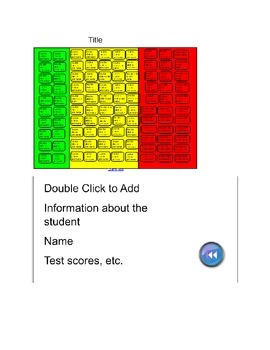
Virtual RTI Notebook
This is a Virtual Smart Notebook file that can be used for Virtual RTI Data or other similar student data. You have the ability to enter student names on the first page. Each name is linked to another page in the notebook where you can enter more data about the students (test scores, etc).
Double click in a box on the first page and enter a students name. Single click on the name and it will take you to a page in the notebook where you can enter additional information about the student. C
Subjects:
Grades:
PreK - 12th
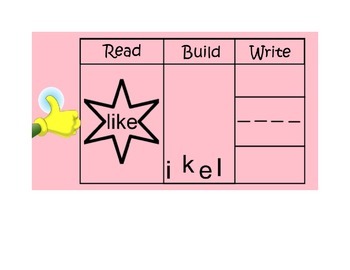
Read, Build and Write Sight Words using SMARTnotebook
This is a SMARTnotebook file allows kindergarten students to read, build, and write their sight words. There are 66 total slides of kindergarten sight words. Your students can touch the word and a sound will play revealing the name of each sight word. Next, students build the word with the movable letters. Finally, the students use the pen feature and write the sight word. Your students can do this independently or during a small or whole group. There are picture clues on several of the s
Grades:
PreK - 2nd
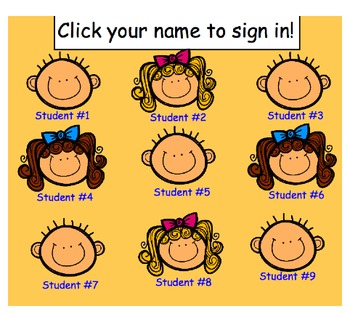
Back to School- Morning Meeting
Engage your students with this morning interactive whiteboard activity! Students can sign in by clicking their name or picture, making it disappear off the screen! Students can then sort their names to make lunch count easy! Slides to explore and generate conversation about weather, days of the week, months of the year, shapes, counting, and words of the week. Number board included to help visual learnings count forwards, backwards, and skip count! Skills support the CCSS!
Subjects:
Grades:
PreK - 1st
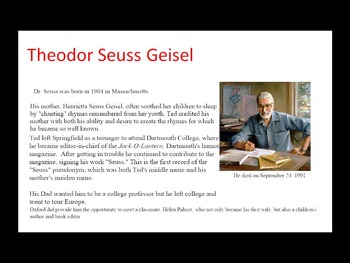
Dr. Seuss Author Study
Everybody loves Dr. Seuss and The Cat in the Hat! On March 2nd, study the man that started it all!
Subjects:
Grades:
PreK - 2nd
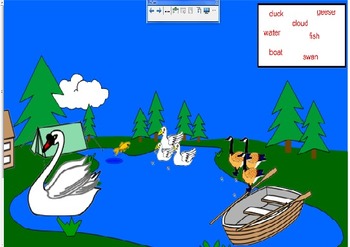
Word Matching- Primary Vocabulary
These are interactive scenes where the students can come to the smart board and match the word to the item in the picture. It uses several of the words off of the 95 nouns list. This is great for several quick fillers when you need something different. The students love coming to the smart board for this!
Customer Hints:
1. Click on the green star under my name in the upper right hand corner and become a follower. If you follow my page you will be the first to find out about great sales
Subjects:
Grades:
PreK - 3rd

CC the Common Core Caterpillar
This is a SMART Notebook file containing resources for Bloom's Taxonomy and the Common Core. It is a diagram of CC the Common Core Caterpillar that (when clicked) goes to various resources that my grade level partner and I found. These tools and websites correlate to the Common Core and Bloom's Digital Taxonomy. The links go to sites that either are free to join, or at least to try. These have all been used in the past by teachers, but this is a fun and interactive way to find resources tha
Grades:
PreK - 12th, Staff
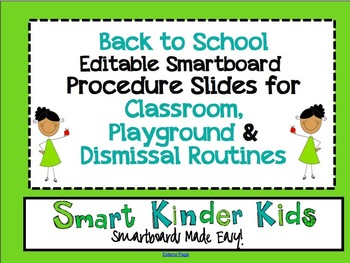
Back to School Editable Smartboard Procedure Slides
Looking for a super cute template to use on your Smartboard for Back to School? If so, this is for you!
Created with colorful graphics, these 3 editable slides will allow you and your students to brainstorm rules and procedures that are specific to both your campus and your classroom.
These editable slides can be typed into, or you can delete the text boxes and simply use your Smartboard markers to write in the rules and procedures.
The great thing about these slides is that you can use the
Subjects:
Grades:
PreK - 5th
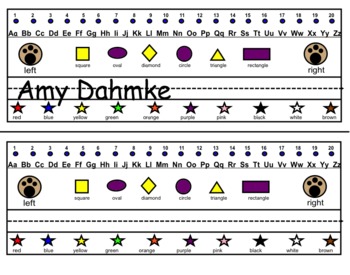
Primary Name Tags
These primary name tags can be uploaded using notebook software and laminated to help protect against busy hands and messy desks! This file contains 2 name tags and one tag has the font size ready to be copied to make your name tags neat and tidy or feel free to print and handwrite as needed! The file can be copied/cloned to give you just as many (or more) than you need.
Primary Name Tags by Amy Dahmke is licensed under a Creative Commons Attribution-ShareAlike 3.0 Unported License.
Subjects:
Grades:
PreK - 2nd
Types:

First Grade Sight Word Center for the Smart Board
This is an interactive literacy center for the Smart Board. Each board contains a graph with four first grade Dolch Sight words below it. Also included on the board is an interactive die. After the child taps the Smart Board, the die will reveal one of the four sight words on the board. The child is to color the word on the Smart Board and on their paper. This center includes the Dolch sight word list and the number words: one through twenty-five.This center will keep an entire class or a sing
Subjects:
Grades:
PreK - 1st
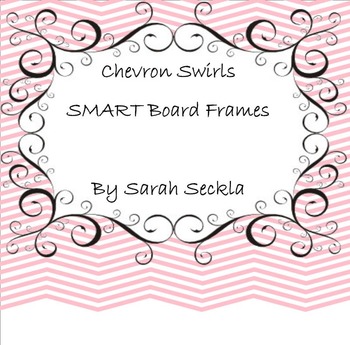
SMART Board Chevron Swirls Background Pages
Use these fun Chevron Swirls for your morning messages using the pens on your board, or any time you'd like to have a fun background when writing. Add them to your gallery to have them at your disposal each time you want something more exciting than just a white page!
Grades:
PreK - 12th, Higher Education, Adult Education, Staff
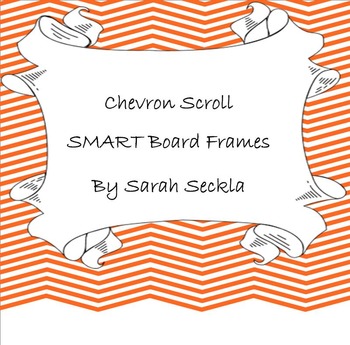
SMART Board Chevron Scroll Background Pages
Use these fun Chevron Scroll Background Pages for your morning messages using the pens on your board, or any time you'd like to have a fun background when writing. Add them to your gallery to have them at your disposal each time you want something more exciting than just a white page!
Grades:
PreK - 12th, Higher Education, Adult Education, Staff
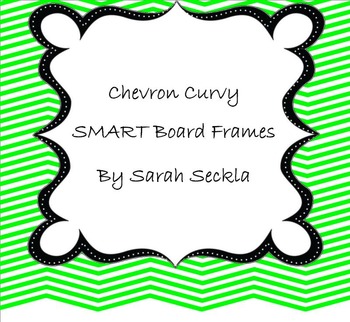
SMART Board Chevron Curvy Background Pages
Use these fun Chevron Curvy Background Pages for your morning messages using the pens on your board, or any time you'd like to have a fun background when writing. Add them to your gallery to have them at your disposal each time you want something more exciting than just a white page!
Subjects:
Grades:
PreK - 12th, Higher Education, Adult Education, Staff

Data Wall
This Data wall was created out of a need to track our student's progress throughout the school year. I found the easiest way to do this was via a SmartBoard file so that I can easily access it from any SmartBoard/Computer combination in the school. This is a template to start your own class or school-wide Data Wall.
Subjects:
Grades:
PreK - 6th
Showing 1-24 of 43 results