8 results
Instructional technology Common Core RI.1.1 resources under $5

1st Grade ELA Technology Activities - Google Slides (Digital Citizenship)
With the ever-changing climate of teaching due to the pandemic, this resource is perfect for any educator who wants to teach digital citizenship through distance learning and for those who will teach in a hybrid and/or traditional setting who want to teach these life-long skills. This includes 3 technology lessons for 1st Grade students which consists of digital citizenship lessons based off of the standards and guidelines set forth by Common Sense Media. You can do this whole-class with your ow
Grades:
1st
Types:

Fiction or Nonfiction Choice Library Read Alouds (Bitmoji)
This can be used as whole group or during literature centers. You can change the bitmoji. Worksheets could include main idea, comparing nonfiction and fiction, etc. There is an instruction link and an anchor chart along with choice library for your students.
Subjects:
Grades:
K - 4th
Types:
Also included in: Library Virtual Genre's for DL
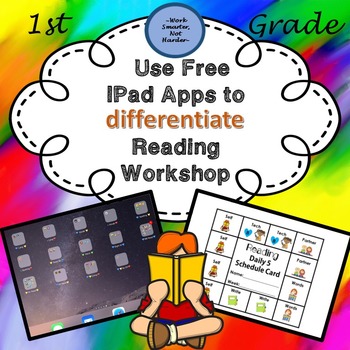
I Pad Differentiation with Reading Workshop
Do you have I-pads in your classroom? Use FREE apps to engage young learners, enhance the learning process, and differentiate to meet the needs of all your students!!
Use Free Apps & Organize them
Use Free I pad Apps during 1st Grade Reading Workshop to:
#differentiate within the classroom
#engage your students in fun, hands-on learning opportunities
#incorporate technology easily within a structured setting
#allow students ownership, independence, and choice day to day
#flexibly group st
Grades:
1st
Types:
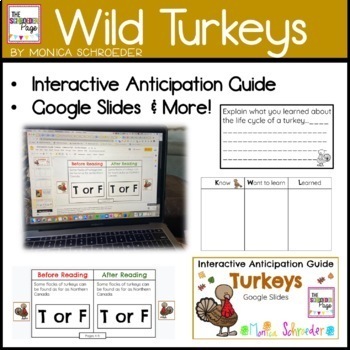
Distance Learning: Wild Turkey Reading Comprehension & Google Slides
Are you looking for a way to hold your students accountable during self-selected reading or online reading? Welcome to the world of interactive anticipation slides! By assigning this file to your students, you will be setting a purpose for their reading and ensuring accountability with the movable pieces and response printables.This file was created in Google Slides. You will need a FREE google account to use this file. Simply create an email in Google and then you will access this file in your
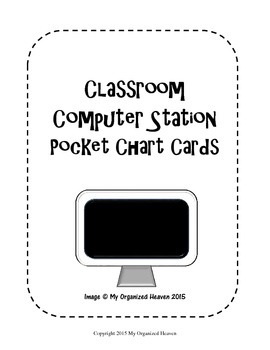
Classroom Management Computer Center Schedule Cards
This Classroom Computer Schedule can be used during your balanced literacy block to help manage students during center times. This can also be used as evidence for Framework For Teaching Domain 2 Classroom Environment.2c Managing Classroom Procedures2e Organizing Physical SpaceMy Organized Heaven Common Core FFT Language Arts Reading Balanced Literacy Technology Computers scheduleTicket to ReadFirst In MathOrganizationClassroom Management
Grades:
PreK - 6th, Staff
Types:

1st Grade ELA Technology Activities - PowerPoint Slides (Digital Citizenship)
With the ever-changing climate of teaching due to the pandemic, this resource is perfect for any educator who wants to teach digital citizenship through distance learning and for those who will teach in a hybrid and/or traditional setting who want to teach these life-long skills. This includes 3 technology lessons for 1st Grade students which consists of digital citizenship lessons based off of the standards and guidelines set forth by Common Sense Media. You can do this whole-class with your ow
Grades:
1st
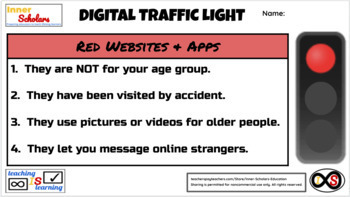
1st Grade ELA Technology - Digital Traffic Light (Digital Citizenship)
Show your 1st Graders how to notice their inner digital traffic light for going to websites and apps on the computer via Google Slides. This lesson is based on the standards and guidelines set by Common Sense Media. You can either do this through the teacher's copy or through Google Classroom as an assignment if your learners have school Google Accounts.
Grades:
1st
Types:
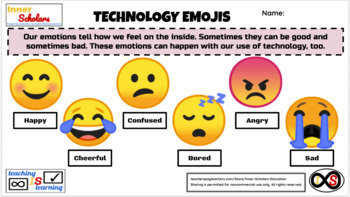
1st Grade ELA Technology Activities - Technology Emojis (Digital Citizenship)
Show your 1st Graders how to notice their inner technology emojis to recognize why they get bad feelings on the Internet via Google Slides. This lesson is based on the standards and guidelines set by Common Sense Media. You can either do this through the teacher's copy or through Google Classroom as an assignment if your learners have school Google Accounts.
Grades:
1st
Types:
Showing 1-8 of 8 results

