7 results
Instructional technology Common Core RF.K.4 resources
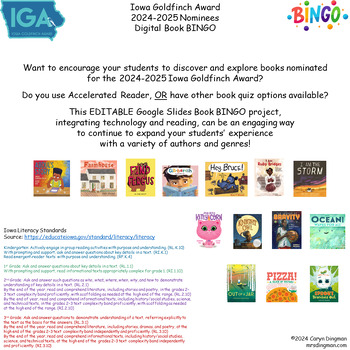
Iowa Goldfinch Book Award 2025 Nominees Digital Book BINGO
Iowa Goldfinch Award2024-2025 Nominees Digital Book BINGOwith Google Slide Student BINGO BoardsWant to encourage your students to discover and explore books nominated for the 2024-2025 Iowa Goldfinch Award? Do you use Accelerated Reader, OR have other book quiz options available? This EDITABLE Google Slides Book BINGO project, integrating technology and reading, can be an engaging way to continue to expand your students’ experience with a variety of authors and genres!* I originally created Read
Grades:
K - 5th
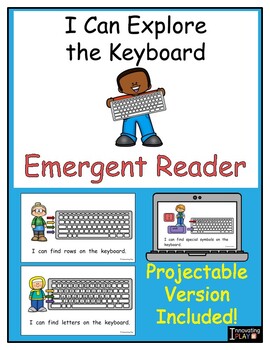
I Can Explore the Keyboard Emergent Reader
Featuring simple and repetitive sentences, this original book guides children through the various elements of a keyboard in an accessible and interactive manner. Each page is accompanied by colorful illustrations, with a black and white printing option, that make learning a joyful experience. The sentences in the book include:1. "I can find the keyboard."2. "I can find rows on the keyboard."3. “I can find numbers on the keyboard.” 4. "I can find letters on the keyboard."5. "I can find special sy
Grades:
PreK - 1st
Also included in: Intro to Digital Literacy for Littles Bundle
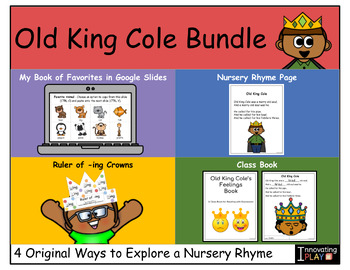
Old King Cole Bundle with Innovating Play
With the Old King Cole Bundle, our activities tap into the details of king’s character. Specifically, we play with ideas of Old King Cole calling for some of his favorite things and how he is feeling. Children make connections to the nursery rhyme while building literacy skills and strategies. We invite you to check out each product in this bundle and review the descriptions. If you are looking for a more condensed version of what each product consists of, we are providing summaries below. My Bo
Grades:
PreK - 1st
Types:
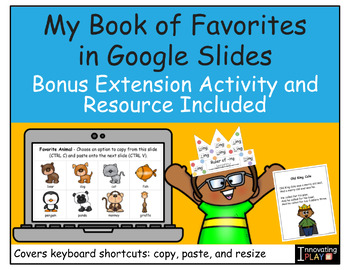
My Book of Favorites Google Slides Activity - Keyboard Shortcuts Edition
About My Book of Favorites in Google SlidesThis is an independent student activity in Google Slides. It is designed to support children in learning to use keyboard shortcuts: copy, paste, and resize objects.The objectives are to offer children the opportunity to: compose an opinion piece to share a preference, represent ideas within a digital environment, and develop comfort in using shortcuts to create a visual representation of ideas. The final product is an individually created digital book i
Subjects:
Grades:
K - 2nd
Types:
Also included in: Old King Cole Bundle with Innovating Play
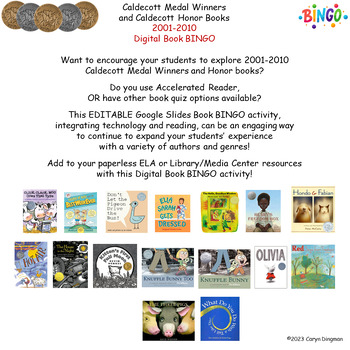
Caldecott Medal Winners and Caldecott Honor Books 2001-2010 Digital Book BINGO
Caldecott Medal Winners and Caldecott Honor Books 2001-2010 Digital Book BINGO Want to encourage your students to explore 2001-2010 Caldecott Medal Winners and Honor books? Do you use Accelerated Reader, OR have other book quiz options available? This EDITABLE Google Slides Book BINGO activity, integrating technology and reading, can be an engaging way to continue to expand your students’ experience with a variety of authors and genres!Add to your paperless ELA or Library/Media Center resources
Grades:
K - 4th
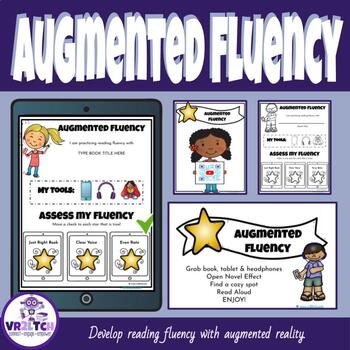
Augmented Reality Reading Fluency
Make reading fluency FUN and ENGAGING with this augmented reality activity. Do you wish that your students would want to practice their reading fluency? Are you looking for some ways to jazz up fluency practice? Would you like it if they were more interested in becoming fluent readers? After downloading this lesson you will receive printable and digital resources that engage students in becoming more fluent. This resource includes: Standards Based lesson Printable reflection sheets Students hand
Grades:
K - 5th
Also included in: Augmented Reality Bundle
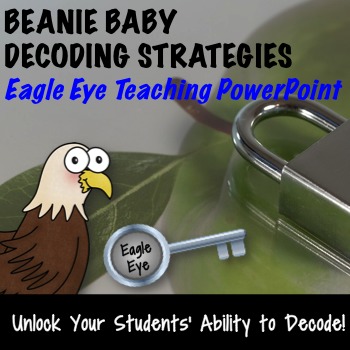
Beanie Baby Decoding Powerpoint Eagle Eye
Looking for a way to flip your classroom or have students learning or reviewing at home? Maybe you would like to have a "go to" presentation on how to use Eagle Eye Decoding Strategy for new students or parents. Whatever the need, this powerpoint will help you teach this strategy with ease.
I offer the full 8 strategy version in my TpT store! Here's the link to the full version and other Decoding Products!
Beanie Baby Decoding Strategies PowerPoint
Beanie Baby Decoding Strategies Posters
Al
Grades:
PreK - 3rd
Showing 1-7 of 7 results

