16 results
Instructional technology Common Core RF.K.1a resources
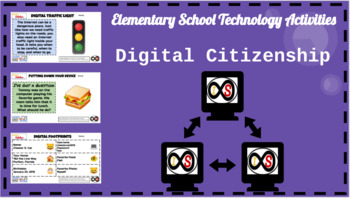
Elementary School (Grades K-5) ELA Digital Citizenship Bundle (PowerPoint)
With the ever-changing climate of teaching due to the pandemic, this resource is perfect for any educator who wants to teach digital citizenship through distance learning and for those who will teach in a hybrid and/or traditional setting who want to teach these life-long skills. This includes 38 technology lessons for grades K-5 students which consists of digital citizenship lessons based off of the standards and guidelines set forth by Common Sense Media. You can do this whole-class with your
Grades:
K - 5th
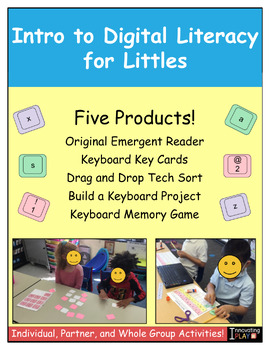
Intro to Digital Literacy for Littles Bundle
Looking for a way to thoughtfully introduce technology to your little learners? Check out our Intro to Digital Literacy Bundle - it contains 5 hands-on and developmentally appropriate activities:I Can Explore the Keyboard Emergent ReaderFeaturing simple and repetitive sentences, this original book guides children through the various elements of a keyboard (numbers, letters, and special symbols) in an accessible and interactive manner. Each page is accompanied by colorful illustrations, with a bl
Grades:
PreK - 1st
Types:
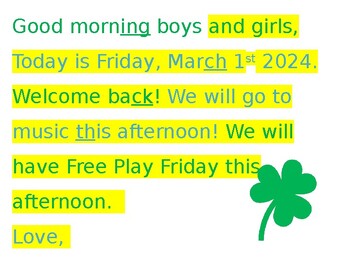
Morning Meeting
Begin your day with a morning meeting that provides students with a little message about what the school day will look like. Additional slides are provided for quick review of kindergarten skills. Edit and adapt each slide to fit student need.
Grades:
K - 1st
Types:
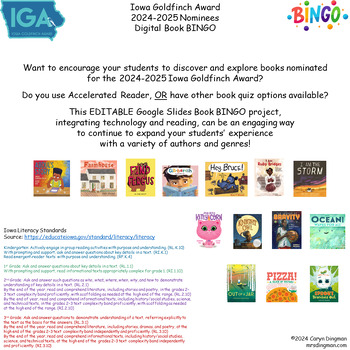
Iowa Goldfinch Book Award 2025 Nominees Digital Book BINGO
Iowa Goldfinch Award2024-2025 Nominees Digital Book BINGOwith Google Slide Student BINGO BoardsWant to encourage your students to discover and explore books nominated for the 2024-2025 Iowa Goldfinch Award? Do you use Accelerated Reader, OR have other book quiz options available? This EDITABLE Google Slides Book BINGO project, integrating technology and reading, can be an engaging way to continue to expand your students’ experience with a variety of authors and genres!* I originally created Read
Grades:
K - 5th
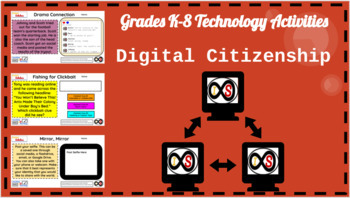
Primary School (Grades K-8) ELA Digital Citizenship Bundle (PowerPoint Slides)
With the ever-changing climate of teaching due to the pandemic, this resource is perfect for any educator who wants to teach digital citizenship through distance learning and for those who will teach in a hybrid and/or traditional setting who want to teach these life-long skills. This includes 62 technology lessons for grades K-8 students which consists of digital citizenship lessons based off of the standards and guidelines set forth by Common Sense Media. You can do this whole-class with your
Grades:
K - 8th
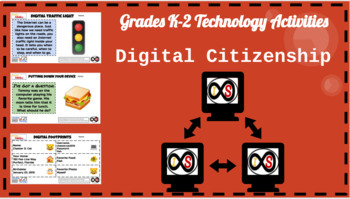
Early Childhood (Grades K-2) ELA Digital Citizenship Bundle (Google Slides)
With the ever-changing climate of teaching due to the pandemic, this resource is perfect for any educator who wants to teach digital citizenship through distance learning and for those who will teach in a hybrid and/or traditional setting who want to teach these life-long skills. This includes 14 technology lessons for Kindergarten, 1st Grade, and 2nd Grade students which consists of digital citizenship lessons based off of the standards and guidelines set forth by Common Sense Media. You can do
Grades:
K - 2nd
Types:
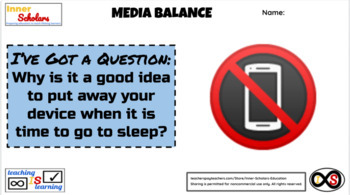
Kindergarten ELA Technology Activities - Media Balance (Digital Citizenship)
Show your Kindergarteners how to balance technology with school and family time via Google Slides. This lesson is based on the standards and guidelines set by Common Sense Media. You can either do this through the teacher's copy or through Google Classroom as an assignment if your learners have school Google Accounts.
Grades:
K
Types:
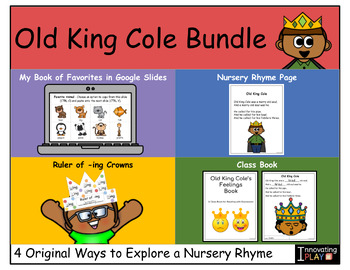
Old King Cole Bundle with Innovating Play
With the Old King Cole Bundle, our activities tap into the details of king’s character. Specifically, we play with ideas of Old King Cole calling for some of his favorite things and how he is feeling. Children make connections to the nursery rhyme while building literacy skills and strategies. We invite you to check out each product in this bundle and review the descriptions. If you are looking for a more condensed version of what each product consists of, we are providing summaries below. My Bo
Grades:
PreK - 1st
Types:
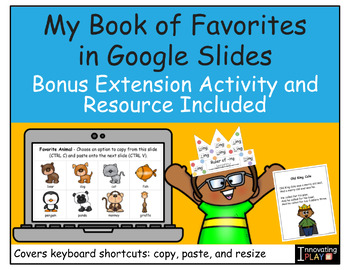
My Book of Favorites Google Slides Activity - Keyboard Shortcuts Edition
About My Book of Favorites in Google SlidesThis is an independent student activity in Google Slides. It is designed to support children in learning to use keyboard shortcuts: copy, paste, and resize objects.The objectives are to offer children the opportunity to: compose an opinion piece to share a preference, represent ideas within a digital environment, and develop comfort in using shortcuts to create a visual representation of ideas. The final product is an individually created digital book i
Subjects:
Grades:
K - 2nd
Types:
Also included in: Old King Cole Bundle with Innovating Play
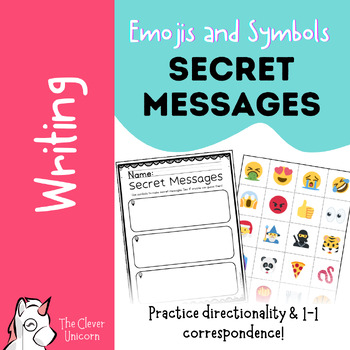
Secret Emoji Messages (includes 60 emojis/symbols to choose from!)
Introducing "Secret Emoji Messages" Activity - Unlock the Fun of Expression!Engage your young learners in an interactive and creative adventure with my "Secret Emoji Messages" activity. This exciting and educational resource is designed to enhance kids' language skills, spark their creativity, and support pre-readers in developing directionality and 1-1 correspondence, all while they have a blast creating their very own secret emoji messages. This could be done with the whole class, a small grou
Grades:
K - 3rd
Types:
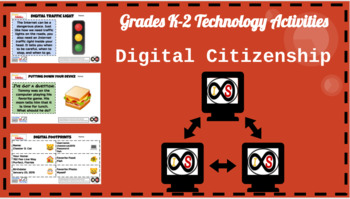
Early Childhood (Grades K-2) ELA Digital Citizenship Bundle (PowerPoint Slides)
With the ever-changing climate of teaching due to the pandemic, this resource is perfect for any educator who wants to teach digital citizenship through distance learning and for those who will teach in a hybrid and/or traditional setting who want to teach these life-long skills. This includes 14 technology lessons for Kindergarten, 1st Grade, and 2nd Grade students which consists of digital citizenship lessons based off of the standards and guidelines set forth by Common Sense Media. You can do
Grades:
K - 2nd

Short Stories SET 2 for Google Docs - Distance Learning
Short Stories SET 2 has finally arrived! More Stories! New Images! Same Important Skills! Do you have children who struggle with answering questions in complete sentences? Are you looking for meaningful activities for children to complete using google docs while learning how to use some of the fun tools?This activity is for you! A simple and effective way to teach young students to create a written response in a complete sentence.Materials included:Four NEW Digital Books each containing 5 NEW
Subjects:
Grades:
K - 2nd
Types:
Also included in: Short Stories Set 1 & Set 2 BUNDLE for Google Docs - Distance learning
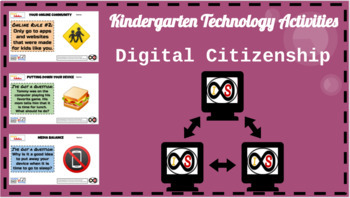
Kindergarten ELA Technology Activities - Google Slides (Digital Citizenship)
With the ever-changing climate of teaching due to the pandemic, this resource is perfect for any educator who wants to teach digital citizenship through distance learning and for those who will teach in a hybrid and/or traditional setting who want to teach these life-long skills. This includes 3 technology lessons for Kindergarten students which consists of digital citizenship lessons based off of the standards and guidelines set forth by Common Sense Media. You can do this whole-class with your
Grades:
K
Types:
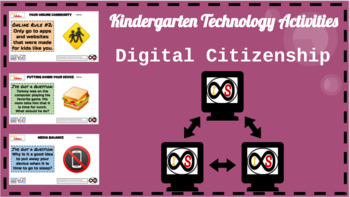
Kindergarten ELA Technology Activities - PowerPoint Slides (Digital Citizenship)
With the ever-changing climate of teaching due to the pandemic, this resource is perfect for any educator who wants to teach digital citizenship through distance learning and for those who will teach in a hybrid and/or traditional setting who want to teach these life-long skills. This includes 3 technology lessons for Kindergarten students which consists of digital citizenship lessons based off of the standards and guidelines set forth by Common Sense Media. You can do this whole-class with your
Grades:
K
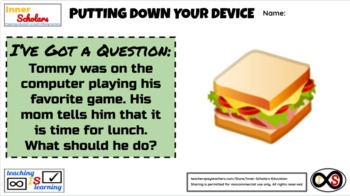
Kindergarten ELA Technology - Putting Down Devices (Digital Citizenship)
Show your Kindergarteners how to put away their devices when it is time to move on to something else at school and at home via Google Slides. This lesson is based on the standards and guidelines set by Common Sense Media. You can either do this through the teacher's copy or through Google Classroom as an assignment if your learners have school Google Accounts.
Grades:
K
Types:

Kindergarten ELA Technology - Your Online Community (Digital Citizenship)
Show your Kindergarteners how to follow simple rules for interaction with their online community via Google Slides. This lesson is based on the standards and guidelines set by Common Sense Media. You can either do this through the teacher's copy or through Google Classroom as an assignment if your learners have school Google Accounts.
Grades:
K
Types:
Showing 1-16 of 16 results

