16 results
Instructional technology Common Core L.K.1a resources
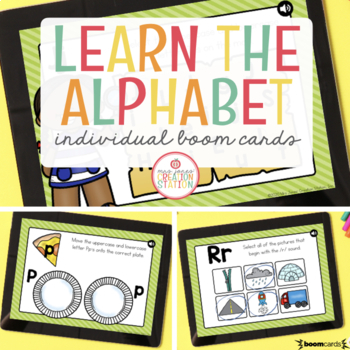
LEARN THE ALPHABET BOOM CARDS™ BUNDLE - LETTER OF THE WEEK
LEARN THE ALPHABET - LETTER OF THE WEEK BOOM CARDS™This Boom Cards™ bundle includes 26 Boom Cards™ for learners to use as they are introduced to or reviewing the letters of the alphabet. About Boom Cards™Boom Cards™ are gamified self-check activities that students can use to practice skills assigned by their teacher. You can find out more information on using Boom Cards™ in the classroom here.___________________________________________________________________LEARN THE ALPHABET BOOM CARDS™ INCLU
Grades:
PreK - 1st
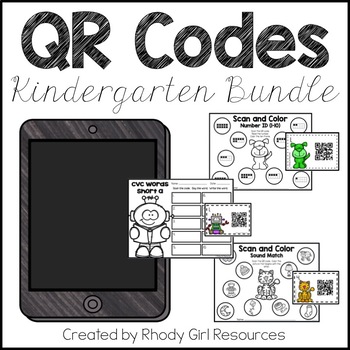
QR Code: Kindergarten Bundle
Practice math and literacy while integrating technology with this QR Code bundle! All you need is a device with a free QR code reader. Print the codes and recording sheets of your choice and you are ready to go.This bundle is perfect focuses on several kindergarten standards. Students can practice letters, sounds, CVC words, numbers, and counting. Additional sets may be added. At the point these are added the price will increase. Grab the bundle now and you will receive the additional sets
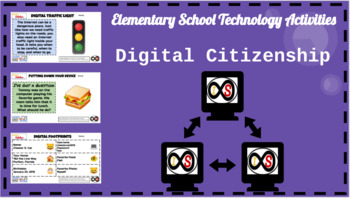
Elementary School (Grades K-5) ELA Digital Citizenship Bundle (PowerPoint)
With the ever-changing climate of teaching due to the pandemic, this resource is perfect for any educator who wants to teach digital citizenship through distance learning and for those who will teach in a hybrid and/or traditional setting who want to teach these life-long skills. This includes 38 technology lessons for grades K-5 students which consists of digital citizenship lessons based off of the standards and guidelines set forth by Common Sense Media. You can do this whole-class with your
Grades:
K - 5th
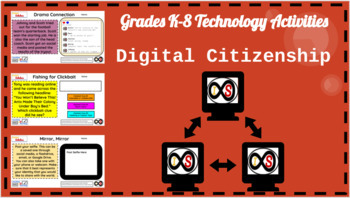
Primary School (Grades K-8) ELA Digital Citizenship Bundle (PowerPoint Slides)
With the ever-changing climate of teaching due to the pandemic, this resource is perfect for any educator who wants to teach digital citizenship through distance learning and for those who will teach in a hybrid and/or traditional setting who want to teach these life-long skills. This includes 62 technology lessons for grades K-8 students which consists of digital citizenship lessons based off of the standards and guidelines set forth by Common Sense Media. You can do this whole-class with your
Grades:
K - 8th
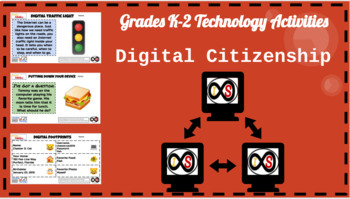
Early Childhood (Grades K-2) ELA Digital Citizenship Bundle (Google Slides)
With the ever-changing climate of teaching due to the pandemic, this resource is perfect for any educator who wants to teach digital citizenship through distance learning and for those who will teach in a hybrid and/or traditional setting who want to teach these life-long skills. This includes 14 technology lessons for Kindergarten, 1st Grade, and 2nd Grade students which consists of digital citizenship lessons based off of the standards and guidelines set forth by Common Sense Media. You can do
Grades:
K - 2nd
Types:
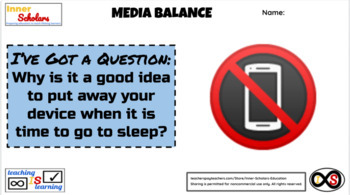
Kindergarten ELA Technology Activities - Media Balance (Digital Citizenship)
Show your Kindergarteners how to balance technology with school and family time via Google Slides. This lesson is based on the standards and guidelines set by Common Sense Media. You can either do this through the teacher's copy or through Google Classroom as an assignment if your learners have school Google Accounts.
Grades:
K
Types:
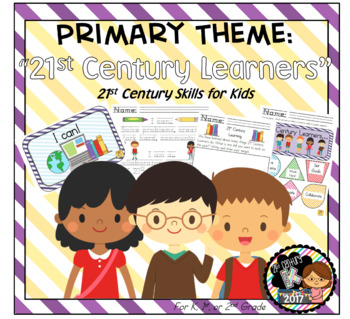
Primary STEM Theme - 21st Century Learners
Themed-based lessons with standards-based activities are the perfect way to integrate tried-and-true methods with Common Core and 21st Century Learning.
This themed set can be used in a variety of ways! Activities are perfect for academic learning centers, large group experiences and assessments. Activities are tied to 21st Century Student Outcomes.
This set includes:
4 Theme AND Standards-Based Activities
1 Theme-Based Extended Response Item
All in both color and black/white!
1. Citizenshi
Grades:
PreK - 3rd
Types:
Also included in: Kindergarten Supplemental Resource Bundle - SEPTEMBER
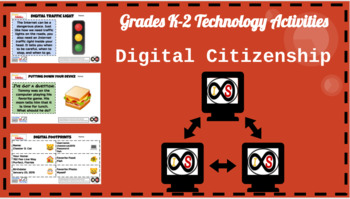
Early Childhood (Grades K-2) ELA Digital Citizenship Bundle (PowerPoint Slides)
With the ever-changing climate of teaching due to the pandemic, this resource is perfect for any educator who wants to teach digital citizenship through distance learning and for those who will teach in a hybrid and/or traditional setting who want to teach these life-long skills. This includes 14 technology lessons for Kindergarten, 1st Grade, and 2nd Grade students which consists of digital citizenship lessons based off of the standards and guidelines set forth by Common Sense Media. You can do
Grades:
K - 2nd
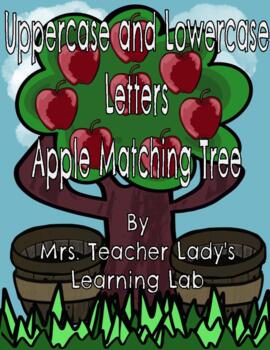
Upper and Lowercase Alphabet Apple Tree Matching
This is perfect for students that are just learning to differentiate between upper and lowercase letters of the alphabet. This product is intended for digital use within a classroom. When you purchase the product, you will download a PDF that contains the link you will need in order to make a copy for your Google Drive. You will receive 3 slides with different letters of the alphabet on each slide. Within the 3 slides, students will have practiced ALL uppercase and lowercase letters of the alpha
Grades:
PreK - 1st
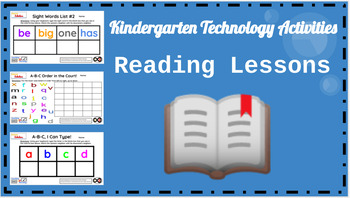
Kindergarten Technology Activities - PowerPoint Slides (Reading Lessons ONLY)
10+ technology lessons for Kindergarten students using the computer. The content is a combination of basic computer skills and grade-level curriculum based on the Common Core Standards. You can use the teacher's copy to present to the whole class, or you can give students access to their own copies through their Google accounts with the Google Classroom platform. These can be easily converted into Google apps like Google Slides as opposed to the original PowerPoint platform. An answer key is inc
Grades:
K
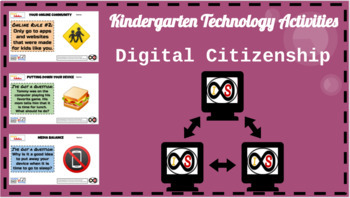
Kindergarten ELA Technology Activities - Google Slides (Digital Citizenship)
With the ever-changing climate of teaching due to the pandemic, this resource is perfect for any educator who wants to teach digital citizenship through distance learning and for those who will teach in a hybrid and/or traditional setting who want to teach these life-long skills. This includes 3 technology lessons for Kindergarten students which consists of digital citizenship lessons based off of the standards and guidelines set forth by Common Sense Media. You can do this whole-class with your
Grades:
K
Types:
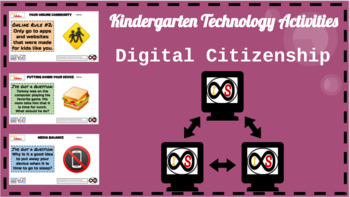
Kindergarten ELA Technology Activities - PowerPoint Slides (Digital Citizenship)
With the ever-changing climate of teaching due to the pandemic, this resource is perfect for any educator who wants to teach digital citizenship through distance learning and for those who will teach in a hybrid and/or traditional setting who want to teach these life-long skills. This includes 3 technology lessons for Kindergarten students which consists of digital citizenship lessons based off of the standards and guidelines set forth by Common Sense Media. You can do this whole-class with your
Grades:
K
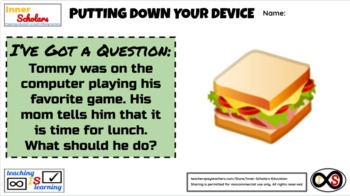
Kindergarten ELA Technology - Putting Down Devices (Digital Citizenship)
Show your Kindergarteners how to put away their devices when it is time to move on to something else at school and at home via Google Slides. This lesson is based on the standards and guidelines set by Common Sense Media. You can either do this through the teacher's copy or through Google Classroom as an assignment if your learners have school Google Accounts.
Grades:
K
Types:

Kindergarten ELA Technology - Your Online Community (Digital Citizenship)
Show your Kindergarteners how to follow simple rules for interaction with their online community via Google Slides. This lesson is based on the standards and guidelines set by Common Sense Media. You can either do this through the teacher's copy or through Google Classroom as an assignment if your learners have school Google Accounts.
Grades:
K
Types:
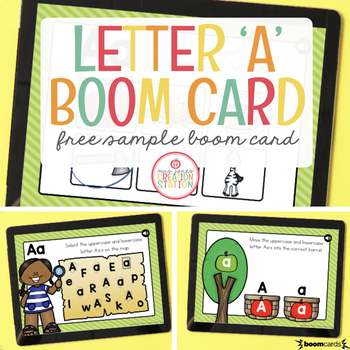
FREE LETTER Aa FREE BOOM CARDS™
LETTER A FREE BOOM CARDS™This Letter Aa Boom Cards™ is a sample from the LEARN THE ALPHABET BOOM CARDS™ BUNDLE.About Boom Cards™Boom Cards™ are gamified self-check activities that students can use to practice skills assigned by their teacher. You can find out more information on using Boom Cards™ in the classroom here.___________________________________________________________________LETTER A BOOM CARDS™ INCLUDES Cover SlideThis slide included a title, image, and 'I can' statement to set a purpo
Grades:
PreK - 1st
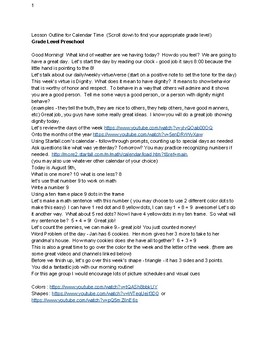
Lesson Outline for Prek, Kindergarten and 1st Grade Morning Routine
This is an example outline for a Morning Calendar Circle Time Routine for grades preschool, kindergarten and first grade.
It includes resources to free videos and websites to make your routine engaging and fun.
Grades:
PreK - 1st, Staff
Types:
Showing 1-16 of 16 results

