12 results
Computer science Common Core W.6.1a resources
Sponsored
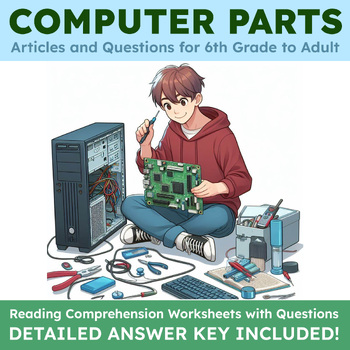
Explaining Computer Parts, Components: 37 Articles & Questions w/ Answers 6-12gr
This package contains 37 no-prep reading comprehensions: one for each computer component! This package contains articles with questions about each of the below:Essential Components: Motherboard Random Access Memory (RAM) Read Only Memory (ROM) Storage Drives: Hard Disk Drive (HDD) Solid State Drive (SSD) Hybrid Drive External Storage Drives Power and Cooling:Power Supply Unit (PSU) Cooling System Voltage Regulator Module (VRM) Graphics and Networking: Graphics Processing Unit (GPU) Network Inter
Grades:
6th - 12th, Higher Education, Adult Education
Types:
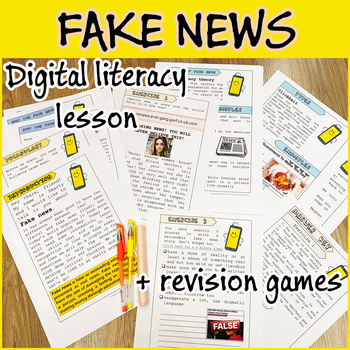
Fake News Lesson - Digital literacy Critical thinking Fact Analysis and Research
It has never been more important to have some digital media literacy. With the growth of social media, the spread of fake news is becoming faster and much easier, and that is why it is our duty to teach the students how to spot fake news, how to recognize them and not believe them. This resource is something I spent a lot of time and thought on, and it has helped me teach many students how to be digitally literate and how to develop critical thinking, how to analyze an article and how to researc
Grades:
6th - 9th
Types:

Shark Tank Business Plan Project - PowerPoint and Green Screen Project
Have your students think outside the box to create their very own small business. In this technology skills project students will be expected to display their ideas using Microsoft PowerPoint and digital videos and green screens (optional).The students can completely make this project their own and can be as goofy or serious as you (or they) like. Skills: Microsoft PPT, video capturing/simple editing (clipping), and green screen basics.
Grades:
4th - 7th
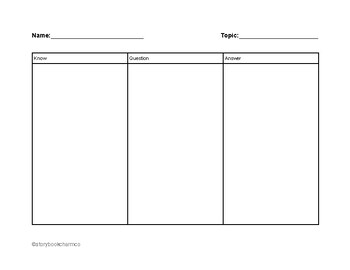
Beginning a Research Project Activity Pages
This includes three worksheets/activity pages that go with the slide show for beginning a research project.
Grades:
4th - 12th
Types:
Also included in: Beginning a Research Project Presentation and Activity Pages
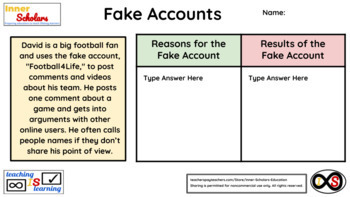
6th Grade ELA Technology Activities - Lesson 16: Risks of Fake Online Accounts
Show your 6th Graders how to be cautious about creating fake online accounts using the computer via Google Slides. This lesson is based on the standards and guidelines set by Common Sense Media. You can either do this through the teacher's copy or through Google Classroom as an assignment if your learners have school Google Accounts.
Grades:
6th
Types:
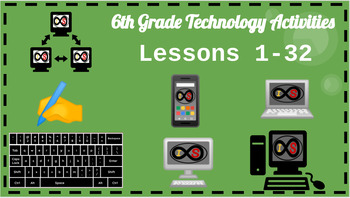
6th Grade ELA Technology Activities - PowerPoint Slides (Lessons 1-32)
With the ever-changing climate of teaching due to the pandemic, this resource is perfect for any educator who wants to teach technology skills through distance learning and for those who will teach in a hybrid and/or traditional setting who want to teach these life-long skills as well. This includes 30+ technology lessons for 6th Grade students which consists of typing skills associated with using the correct hand and finger combinations to increase quickness and speed, word processing activitie
Grades:
6th
Also included in: ELA Technology Activities Bundle - PowerPoint Slides (Grades K-6)
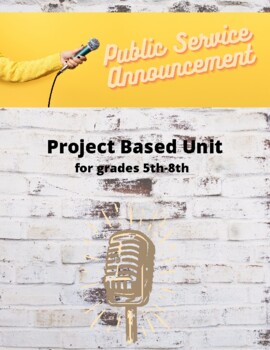
Public Service Announcement Project
Do your students enjoy creating? This project allows students to examine issues and create a public service announcement. Students will use multimedia techniques to enhance mood and help hold viewers' attention. This resource provides you with a breakdown of daily activities that can easily be adjusted to meet your time needs. Students are given possible topic ideas, planning guide, sources and facts page, narrative planning page, storyboard, project checklist, rubric, and a reflection page.
Grades:
5th - 8th
Types:
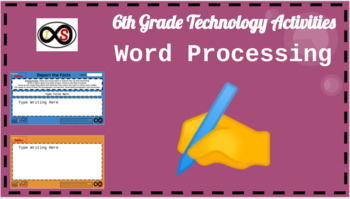
6th Grade ELA Technology Activities - PowerPoint (Creative Writing ONLY)
8 technology lessons for 6th Grade students using the computer. The content consists of word processing activities in the form of writing assignments where students apply the mastered typing skills from a previous bundle. The types of writing displayed are based on the Common Core Standards for the grade-level. You can give students access to their own copies through their Google accounts with the Google Classroom platform. These can be easily converted into Google apps like Google Slides as opp
Grades:
6th
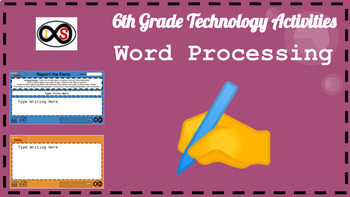
6th Grade ELA Technology Activities - Google Slides (Creative Writing ONLY)
8 technology lessons for 6th Grade students using the computer via Google Slides. The content consists of word processing activities in the form of writing assignments where students apply the mastered typing skills from a previous bundle. The types of writing displayed are based on the Common Core Standards for the grade-level. You can give students access to their own copies through their Google accounts with the Google Classroom platform.
Grades:
6th
Types:
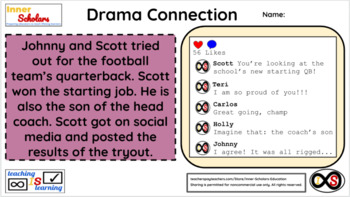
6th Grade ELA Technology Activities - Lesson 24: Decreasing Digital Drama
Show your 6th Graders how to avoid and decrease digital drama that carries from school to online platforms using the computer via Google Slides. This lesson is based on the standards and guidelines set by Common Sense Media. You can either do this through the teacher's copy or through Google Classroom as an assignment if your learners have school Google Accounts.
Grades:
6th
Types:
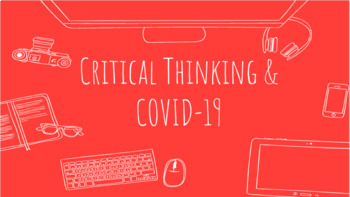
Critical Thinking & COVID-19
This activity focuses on the current COVID pandemic, offering students real, tangible information through a hands-on critical thinking activity. With the ease of access to information or misinformation, it’s important to arm our students with the tools they require to understand and share facts, not fear.Students will think critically, formulate their own opinions and develop their own conclusions.This activity guides students on how to use a KWL Chart to:Analyze and make connections between inf
Grades:
3rd - 8th

Creating Hyperlinks in MSOffice - it's easy
I created this lesson for my ETE class. It shows you how to create hyperlinks in MSOffice, primarily Word, Excel, and PowerPoint. The screenshots within the document are resizable, so if you need to make changes, you can.
While it's not in a lesson plan format. Feel free to make it so. It is more of a tutorial than a lesson.
What's great about it-- is it explains that hyperlinks are not just for sources outside of a document (internet sources) but also for hyperlinks within large documents
Subjects:
Grades:
3rd - 12th, Higher Education, Adult Education, Staff
Showing 1-12 of 12 results



