13 results
Computer science Common Core RI.2.7 resources
Sponsored
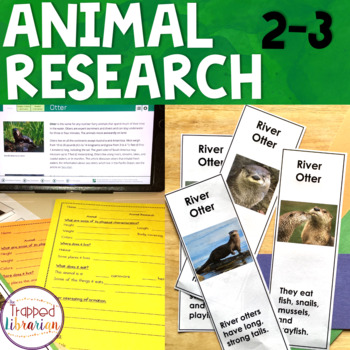
Animal Research Project for Second and Third Grades - Library Skills
This animal research project is ideal for use in library skills classes in second and third grade or in the 2nd or 3rd grade classroom. Guide your elementary students as they develop research and technology skills! Students will create bookmarks or lift-the-flap projects using PowerPoint or Google Slides. This animal research report is the second part of a scaffolded research unit and the basis for strengthening research skills in elementary school. This unit is part of the Animal Research BUN
Grades:
2nd - 3rd
Also included in: Animal Research Project Bundle for K - 5 Library Research Skills
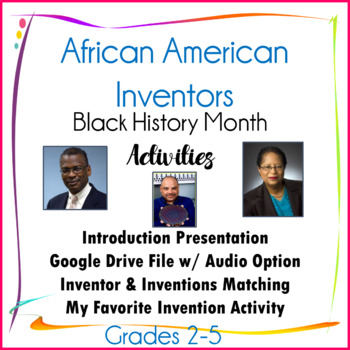
African American Inventors Black History Month Computer Activities
Perfect lessons (3 lessons) to add to your African American/Black History Month activities for students in Grades 2-5. Two computer lessons and one unplugged activity.Begin by showing your students some of the inventions they will learn more about using the 100% EDITABLE Google Slides presentation. Use this activity to discuss the inventions and learn how many of the inventions students are familiar with and which ones they do not know! Then assign a Google Slides African American Inventors pres
Grades:
2nd - 5th
Types:
Also included in: Computer Technology Curriculum Complete Unit Google Lessons 2nd Grade
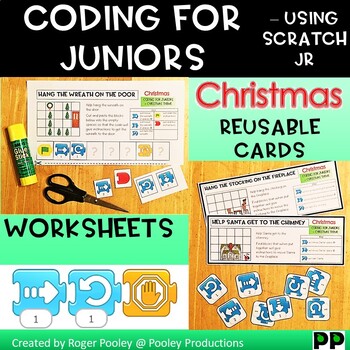
Christmas Coding for Juniors – Using Scratch Jr, notes, answer key
This is a resource to introduce young students to the world of coding.Coding is an essential skill in the digital curriculum for 21st Century learners.Coding is the ability to create instructions that allow a set of actions to be carried out.This resource gives an opportunity to expose early elementary students to the world of coding with the format used in the user friendly coding app Scratch Jr.The resource doesn't require a device or access to the internet. Students can cut and past the missi
Grades:
K - 3rd
Types:
Also included in: Christmas Theme Activities Grades K-3
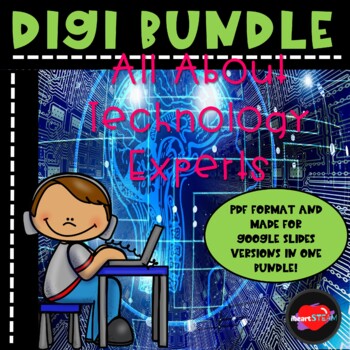
Technology Experts - Programmer's Design Process- Create an App -
All About Technology Experts is now available in a PDF and Google Slides bundle. When stream teaching, you can now have your own print versions to use during instruction and Google Slides to send for assignments! This is perfect for in the classroom, as well. All About Tech Experts will help your students answer these questions: What is an technology expert? What is technology? Do your students know how to think like an tech expert? What do they notice? What questions do they ask themselves? How
Grades:
2nd - 4th
Types:
NGSS:
K-2-ETS1-2
, K-2-ETS1-3
, K-2-ETS1-1
, 3-5-ETS1-3
, 3-5-ETS1-1
...
![Preview of Computer Parts Workbook, Worksheets & Activities | A Comprehensive Lesson [FREE]](https://ecdn.teacherspayteachers.com/thumbitem/Computer-Parts-Worksheets-Activities-A-Comprehensive-Lesson-FREE--6101872-1713216753/original-6101872-1.jpg)
Computer Parts Workbook, Worksheets & Activities | A Comprehensive Lesson [FREE]
How can we teach students the difference between software and hardware? Which hardware is typically found as part of a personal computer? How does software interact with hardware? Engage your young students with this fun and interactive lesson.This interactive lesson will help students to learn about computers and how to identify hardware or software.Students will have the opportunity to creatively think for themselves and critically analyze computers.What's Included:Word SearchFact SheetReading
Grades:
2nd - 4th
Types:
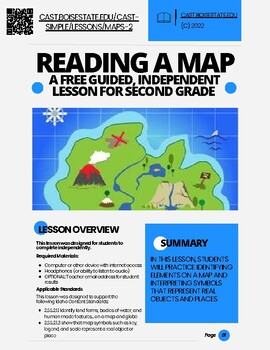
Reading a Map
In this lesson, students will practice identifying elements on a map and interpreting symbols that represent real objects and places.This lesson was designed to support the following Idaho Content Standards:2.SS.2.1.1 Identify land forms, bodies of water, and human made features... on a map and globe2.SS.2.1.3 show that map symbols such as key, legend, and scale represent a real object or place
Grades:
1st - 3rd
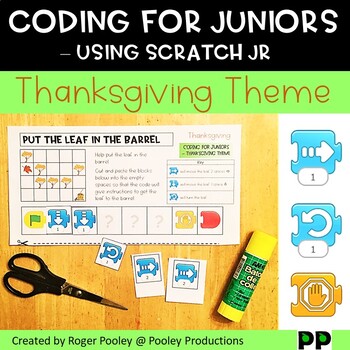
Thanksgiving Coding for Juniors – Using Scratch Jr, notes, answer key
I have made this Thanksgiving themed resource to help begin meet the needs of our 21st Century learners. The skills they will need will involve a capability of working in a digital environment.This activity focusses on coding. However it can equally be seen as a sequencing activity, a problem solving activity or a positional maths activity.This is an introductory activity to using coding. It doesn’t require the use of a device or access to the internet. Though you may like to show students the
Grades:
K - 3rd
Types:
Also included in: Thanksgiving Theme Activities Grades K-3
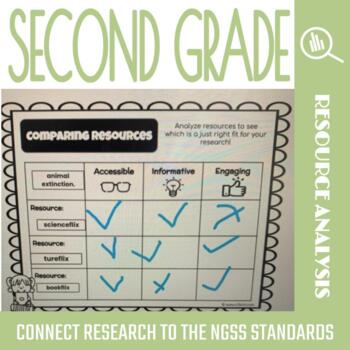
Grade 2 Analyzing Resources
Keep students engaged in the research process by teaching them how to access, choose, and use resources that teach them about their topic and meet their learning needs.If your students spend large amounts of time looking for information, complaining that they don’t understand what’s on the site, or claim they can’t actually find anything about their topic, then they need to learn how to analyze resources. Second graders can get stuck bouncing around within a database; hopping from one topic to
Grades:
1st - 3rd
Also included in: Custom Library Bundle for Kurt
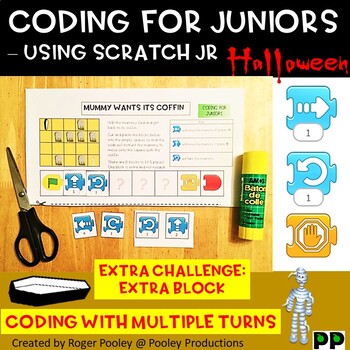
Halloween Coding -Using Scratch Jr, making turns, extra block, answer key, notes
This Halloween themed resource gives an opportunity to expose junior students to the world of coding using the user friendly coding app Scratch Jr.Coding is an essential skill in the digital curriculum for 21st Century learners.Coding is the ability to create instructions that allow a set of actions to be carried out.The resource doesn't require a device or access to the internet. Students can cut and past the missing pieces of code into a command to achieve the desired outcome on the worksheet.
Grades:
1st - 3rd
Types:
Also included in: Halloween Coding PACK for Juniors – Using Scratch Jr, notes, answer key
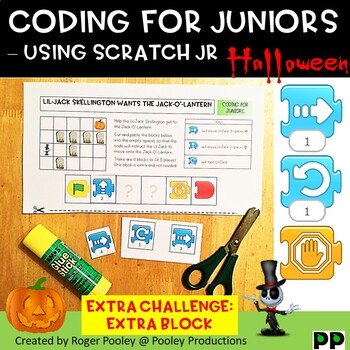
Halloween Coding for Juniors -Using Scratch Jr, 1 block extra, answer key, notes
This Halloween themed resource gives an opportunity to expose junior students to the world of coding using the user friendly coding app Scratch Jr.Coding is an essential skill in the digital curriculum for 21st Century learners.Coding is the ability to create instructions that allow a set of actions to be carried out.The resource doesn't require a device or access to the internet. Students can cut and past the missing pieces of code into a command to achieve the desired outcome on the worksheet.
Grades:
K - 3rd
Types:
Also included in: Halloween Coding PACK for Juniors – Using Scratch Jr, notes, answer key
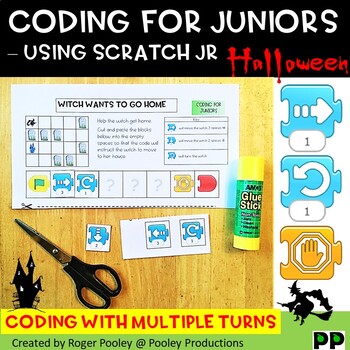
Halloween Coding for Juniors – Using Scratch Jr, making turns, answer key, notes
This Halloween themed resource gives an opportunity to expose junior students to the world of coding using the user friendly coding app Scratch Jr.Coding is an essential skill in the digital curriculum for 21st Century learners.Coding is the ability to create instructions that allow a set of actions to be carried out.The resource doesn't require a device or access to the internet. Students can cut and past the missing pieces of code into a command to achieve the desired outcome on the worksheet.
Grades:
1st - 3rd
Types:
Also included in: Halloween Coding PACK for Juniors – Using Scratch Jr, notes, answer key
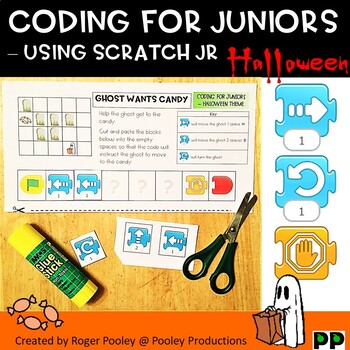
Halloween Coding for Juniors – Using Scratch Jr, teacher notes, answer key
Coding is an essential skill in the digital curriculum for 21st Century learners.Coding is the ability to create instructions that allow a set of actions to be carried out.This Halloween themed resource gives an opportunity to expose junior students to the world of coding using the user friendly coding app Scratch Jr.The resource doesn't require a device or access to the internet. Students can cut and past the missing pieces of code into a command to achieve the desired outcome on the worksheet.
Grades:
K - 3rd
Types:
Also included in: Halloween Coding PACK for Juniors – Using Scratch Jr, notes, answer key

Earth Day QR Code Activity
Students can explore Earth Day and how they can help the earth by using this fun, engaging resource! This will get students up and moving as they move around the room to scan the QR codes that will take them to different websites!
Grades:
2nd - 4th
Types:
NGSS:
2-LS4-1
, 2-LS2-1
, 3-LS4-4
Showing 1-13 of 13 results



